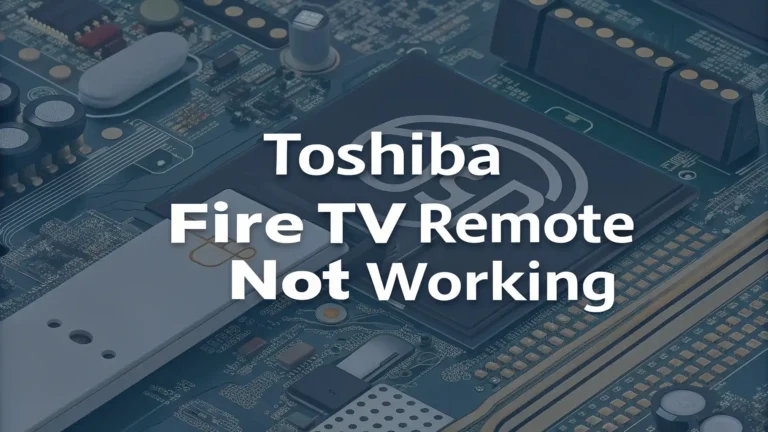Top 10 AI Coding Tools to Boost Your Productivity in 2026
Picture yourself as a coder with a big project due tomorrow. You sit at your desk, stuck on a tough bug. Hours pass, and you feel the pressure. Then, you try an AI coding tool. It finds the problem fast and suggests a fix.
Suddenly, your work gets easier, and you finish on time. That’s what AI coding tools can do. They help you code better, save time, and reduce stress.
In this blog post, we share the 10 best AI tools for coding in 2026. These tools fit all skill levels, from beginners to experts. They make coding quicker, catch mistakes, and even teach you new tricks.
Key Takeaways: Why These AI Coding Tools Shine
Here’s a quick list of what makes these tools special. This summary gives you the big picture before we dive deeper.
- AI coding tools speed up your work. They handle boring tasks like filling in code or finding errors. You get more done in less time.
- They improve your code quality. Suggestions come fast, and mistakes get caught early. Your projects run smoother.
- Many tools work with lots of languages. Python, JavaScript, or something else, they support what you use.
- Learning gets easier with AI help. New coders can pick up skills fast with real time tips and examples.
- AI pairs well with human smarts. These tools assist, not replace. You stay in charge, especially for big challenges.
This list shows why AI coding tools matter. They save time, boost skills, and keep your work solid. Now, let’s explore each tool and see what they bring to your desk.
What Are AI Coding Tools?
AI coding tools use artificial intelligence to help you write code. They rely on smart systems trained on tons of code examples. These tools suggest lines, fix bugs, or even turn your words into code.
For instance, some tools finish your sentences as you type. Others check your work for problems. They aim to make coding fast and simple. You spend less time on small stuff and more on the fun parts of building something new.
Why Use AI Tools for Coding?
AI tools bring clear perks to your coding life. They save you time by doing repetitive jobs. Think of auto filling code or running quick tests. You focus on the big ideas instead.
They also catch errors fast. A good tool spots bugs before you do, keeping your code clean. Plus, they help you learn. If you’re new to a language, AI gives tips and examples right when you need them. Teams like them too, since some tools work with group projects.
How Do You Pick the Best AI Coding Tool?
Choosing an AI coding tool takes a little thought. Start with what languages you use. The tool should match your favorites. Next, check its features. Do you want help writing code, fixing bugs, or both?
Look at how easy it is to use. A simple setup saves you time. Price matters too. Some tools cost nothing, while others charge a fee. Finally, see if other coders like it. Good reviews and help files make a difference. Pick one that fits your needs, and you’re set.
1. GitHub Copilot
GitHub Copilot tops the list for a reason. This tool, built by GitHub and OpenAI, uses smart tech to suggest code as you type. It works in editors like VS Code and handles many languages.
It shines with features like finishing whole chunks of code. You write a comment, and it fills in the rest. It costs $10 a month for most users, but students and open source coders get it free. The best part? It learns your style and gets better over time. If you want a coding buddy that speeds you up, Copilot is a winner.
2. Tabnine
Tabnine brings smart code help to your screen. It uses AI trained on public code to offer suggestions. It works with lots of languages and fits into your editor easily.
You get cool options like running it on your own computer for privacy. It has a free plan, or you can pay $12 a month for more power. Why choose Tabnine? It adjusts to how you code, making tips feel personal. For coders who value control and speed, this tool delivers.
3. Kite
Kite keeps coding simple and free. This AI tool gives you code ideas and shows docs as you work. It fits into popular editors and supports many languages.
Its strength lies in fast suggestions and extra info. You type, and it offers lines plus explanations. It costs nothing for solo coders. What’s great? It helps you learn while you build. If you’re starting out or want free help, Kite fits the bill.
4. DeepCode
DeepCode focuses on keeping your code safe and strong. This AI tool checks for bugs and weak spots. It works with platforms like GitHub to scan your projects.
It offers detailed reviews and fix ideas. Open source users get it free, but private projects need a paid plan. Why pick DeepCode? It stops problems before they grow big. For coders who care about quality, this tool is a must.
5. Replit
Replit mixes coding online with AI power. This platform lets you write, run, and share code in one spot. Its AI now helps with suggestions and fixes.
It’s great for teams, with real time teamwork features. You can start free or pay $7 a month for extras. The bonus? You code anywhere with internet. If you like a web based setup, Replit makes coding fun and fast.
6. Cursor
Cursor builds on VS Code but adds more AI magic. This editor helps you write and edit code with smart tools. It even lets you tweak code using plain words.
It offers a free plan with tons of uses or $10 a month for more. Why try Cursor? It feels like chatting with a coding friend. For a fresh take on editing, this tool stands out.
7. Codeium
Codeium keeps things light and free. This AI assistant suggests code, finds bugs, and helps clean up your work. It fits many languages and editors.
It gives real time tips without costing a dime. What’s awesome? It’s simple and open to everyone. If you want solid help without spending, Codeium is your pick.
8. AskCodi
AskCodi acts like a coding teacher. You ask questions in plain words, and it gives code or answers. It’s built to help you learn and solve problems.
It has a free plan with limits or starts at $9 a month for more. Why use it? It cuts down search time for solutions. If you get stuck a lot, AskCodi pulls you through.
9. Mutable.ai
Mutable.ai takes care of tests for you. This tool looks at your code and writes test cases fast. It works with many languages and fits into your process.
Solo coders use it free, but teams pay for extra features. The perk? It saves hours on testing. If you want reliable code without the hassle, Mutable.ai helps.
10. Snyk
Snyk guards your code against risks. This AI tool scans for weak spots and offers fixes. It ties into your tools for easy use.
Open source projects get it free, while private ones need a paid plan. Why choose Snyk? It keeps your work safe from the start. For security focused coders, this tool is key.
What’s Next for AI Coding Tools?
AI coding tools keep growing. Soon, they’ll offer suggestions based on your habits. They’ll help teams work better with shared features. You might see them team up with other AI for bigger tasks.
Safety will get more focus too. Tools will check for fair and secure coding. Keeping up with these changes helps you pick tools that last.
FAQs
What do AI coding tools do?
AI coding tools help you write code using smart tech. They suggest ideas, fix errors, and turn words into code.
How do AI tools make coding faster?
They do small jobs like filling code or testing. You spend less time fixing and more time creating.
Can beginners use AI coding tools?
Yes, they give tips and examples. New coders learn fast with tools like AskCodi or Kite.
Will AI coding tools take my job?
No, they help you, not replace you. You still lead the way, especially for tough stuff.