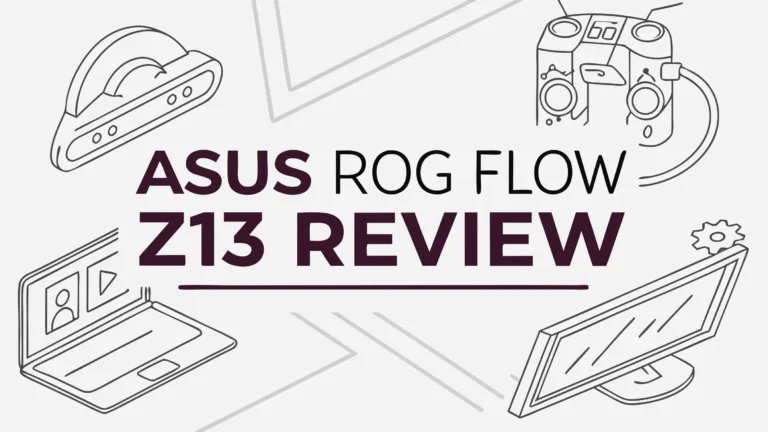Azpen Laptop Reviews: Assessing Innovation and Efficiency
Looking for a laptop that fits your budget? Azpen laptops might catch your eye. These devices promise good value without costing too much.
In this blog post, we dig into everything you need to know about Azpen laptops. We cover their features, performance, and what users think. Want to know if they suit your daily tasks or schoolwork?
Keep reading. We break it all down in simple terms. You will find out if Azpen laptops deliver what you need or if you should look elsewhere. Let’s jump in and explore!
In a Nutshell
Here’s a quick summary of what Azpen laptops offer. This section gives you the main points fast. Read on for the full scoop!
- Azpen laptops cost less than many brands. You pay a low price for basic use.
- They work well for simple tasks. Think web browsing, streaming, or writing documents.
- Users like the price but not always the speed. Some say they run slow with big programs.
- These laptops fit students or casual users best. They handle everyday stuff without extras.
- Battery life lasts 4 to 6 hours. It’s enough for short sessions but not all day.
- Build quality feels basic. The plastic design keeps costs down but may not last forever.
- You get value for your money. If you want cheap and simple, Azpen delivers.
This list sums up the highs and lows. Azpen laptops shine for budget buyers. They fall short for heavy tasks. We dive deeper into each point next.
What is Azpen?
Azpen makes tech gadgets that don’t cost a fortune. The company started in 2010. They focus on laptops, tablets, and accessories. Their goal?
Offer devices anyone can afford. Azpen targets people who want basic tools without big brand prices. You won’t see their name as often as Dell or HP. Still, they sell plenty online.
Azpen stands out for its low prices. They skip fancy features to keep things cheap. Most of their laptops run Windows. This makes them easy to use for school or work.
People buy them for simple needs like email or Netflix. The brand keeps growing because budget tech is popular. If you need a spare laptop or a first device for kids, Azpen fits the bill.
Overview of Azpen Laptop Models
Azpen sells a few laptop models. Each one suits different users. Let’s look at the main options.
- Azpen X1050. This 10.1 inch laptop doubles as a tablet. It has a detachable keyboard. It uses an Intel Atom processor with 2GB RAM and 32GB storage.
- Azpen X1150. This 11.6 inch model focuses on portability. It weighs under 3 pounds. Specs include an Intel Celeron processor, 4GB RAM, and 64GB storage.
- Azpen X1450. This 14.1 inch laptop offers a bigger screen. It has similar specs to the X1150 but with a better display.
All models keep costs low. They use basic processors for everyday tasks. Storage stays small, but you can add a microSD card. The X1050 works great for travel. The X1450 suits people who like larger screens. Pick based on your size and power needs. Azpen keeps things simple across the board.
Performance and Specs
Azpen laptops handle basic jobs well. They use Intel Atom or Celeron processors. These chips power tasks like browsing or streaming. You can write papers or watch YouTube easily. Don’t expect them to run heavy software. Video editing or new games? They struggle there.
Most models have 2GB or 4GB of RAM. This works for one or two apps at a time. Open too many tabs, and things slow down. Storage sits at 32GB or 64GB. That fills up fast with photos or videos. A
microSD slot helps add space. These specs match the low price. They fit users who stick to light work. For more power, you might need a pricier brand.
Design and Build Quality
Azpen laptops look simple. They use plastic bodies to cut costs. This makes them light. The X1150 weighs less than 3 pounds. You can toss it in a bag without trouble. The design feels basic but gets the job done.
Keyboards feel decent for typing. Keys have good spacing. Trackpads work fine, though some call them small. The plastic build bends a little if pressed hard. It’s not as strong as metal laptops. Still, it holds up for daily use. Portability is the big win here. If you want something fancy, Azpen skips that to save money.
Display and Audio
Screens on Azpen laptops vary by size. The X1050 and X1150 use 1366×768 resolution. The X1450 bumps it up slightly. Colors look okay indoors. Outdoors, screens get dim. You won’t see sharp details like on expensive models.
Audio comes from small speakers. Sound plays loud enough for one person. It lacks bass or richness. Watching movies feels flat without headphones. Headphones fix this fast. For the price, display and sound do their job. They match what budget buyers expect.
Battery Life
Battery life matters for laptops. Azpen models last 4 to 6 hours. This works for a few classes or a short trip. Heavy use, like streaming, drains it faster. You might need a charger by midday.
Lower the screen brightness to stretch it out. Close extra apps too. Batteries weaken over time. That’s normal for cheap devices. Azpen gives enough power for quick tasks. All-day use needs a plug nearby. It’s a fair deal for the cost.
User Reviews and Feedback
People have mixed thoughts on Azpen laptops. Many love the price. Users say they’re great for kids or school. One Amazon buyer wrote, “Perfect for my son’s homework.” Others praise the light weight.
Some complain about speed. Running multiple apps bogs them down. A few mention cheap feel. “It’s slow if you push it,” one user said. Reviews split on value. Casual users like them. Power users don’t. Check reviews to match your needs.
Pros and Cons
Here’s what Azpen laptops do well and where they fall short.
Pros:
- Low price beats most brands.
- Light design fits travel.
- Good for basic tasks.
- Storage grows with microSD.
Cons:
- Slow with big programs.
- Plastic feels flimsy.
- Battery lasts half a day.
- Some users dislike speed.
Azpen wins on cost. It loses on power. You decide what matters most.
Comparison with Other Budget Laptops
Azpen faces brands like Acer and Lenovo. Price gives Azpen an edge. The X1150 costs less than Acer’s Aspire 1. Both use Celeron chips. Acer offers more storage, though.
Lenovo’s IdeaPad 1 has a bigger screen option. It feels sturdier too. Azpen stays lighter. If weight matters, it pulls ahead. Performance stays similar across these brands. Azpen suits tight budgets best. Others add extras for a bit more cash.
Who Should Buy an Azpen Laptop?
Azpen laptops fit certain people. Students like them for notes. Casual users enjoy them for web or TV shows. Travelers pick them for light weight. Budget buyers find them perfect.
Need gaming or editing? Look elsewhere. Azpen handles small jobs. Picture a student typing essays. That’s the sweet spot. It’s a cheap, simple tool.
Pricing and Availability
Azpen laptops sell online. Check Amazon, Walmart, or Azpen’s site. Prices range from $150 to $300. The X1050 starts low. The X1450 costs more. Sales drop prices further.
Stock varies by store. Buy direct for sure options. Third party sellers work too. Check warranty first. Azpen keeps it affordable. You won’t break the bank here.
Warranty and Support
Azpen gives a one year warranty. It covers defects. Support answers via email or phone. Most find it helpful. Some say replies take time.
Test your laptop early. Report issues fast. Support fits the price. It’s not top tier but works. You get basic help when needed.
Tips for Getting the Most Out of Your Azpen Laptop
Make your Azpen last longer. Update software often. It keeps things smooth. Use light apps like Google Docs. Clean files to save space.
Store stuff on the cloud. It frees up storage. Dim the screen for more battery. These tricks boost performance. Azpen shines with care.
Common Issues and How to Fix Them
Problems pop up sometimes. Slow speed? Close apps. Check RAM limits. No WiFi? Restart your router. Update drivers too.
Battery won’t charge? Swap outlets. Screen flickers? Fix settings. Support helps if fixes fail. Most issues have easy answers.
Future of Azpen Laptops
Azpen might grow. New models could get faster chips. More RAM helps too. Better screens might come. Battery life may improve.
Remote work pushes updates. Think better cameras. Azpen sticks to cheap tech. Expect value to stay key.
Final Verdict
Azpen laptops offer good deals. They fit tight budgets. Basic tasks run fine. Don’t expect power or luxury. Students and casual users win here.
Weigh your needs. Azpen delivers for less. It’s a smart pick for simple use.
FAQs
Can I Upgrade the RAM on an Azpen Laptop?
Some models allow it. Others have fixed RAM. Check your model’s specs. Ask support if unsure.
Is Azpen a Reliable Brand?
Azpen works for basic needs. Users trust it for light use. Big brands last longer.
What Operating System Do Azpen Laptops Use?
Most run Windows 10 or 11. It depends on the model. Check before buying.
Can I Play Games on an Azpen Laptop?
Light games work. Heavy games don’t. You need more power for those.
How Long Does the Battery Last on an Azpen Laptop?
It lasts 4 to 6 hours. Use affects time. Charge for longer days.