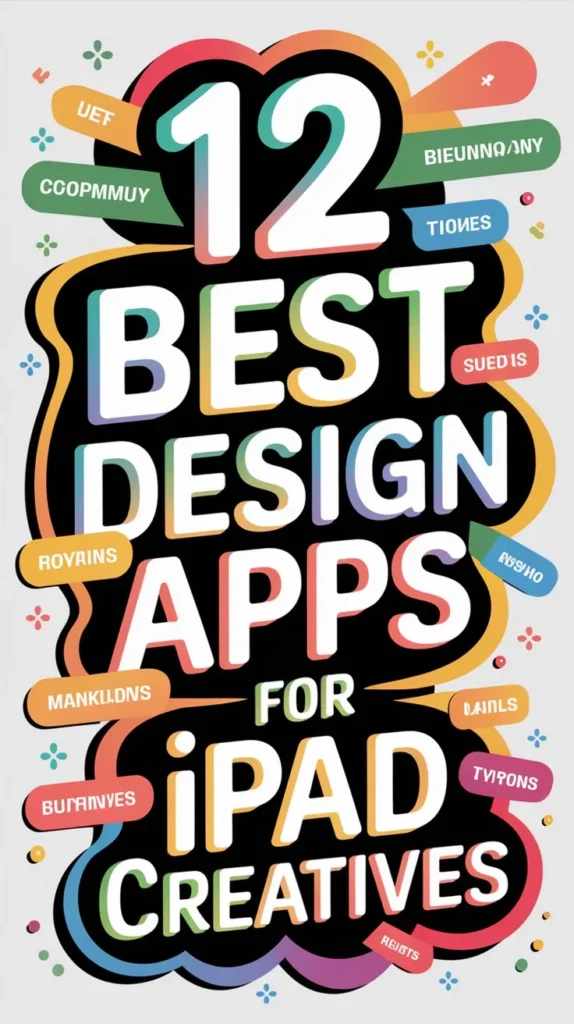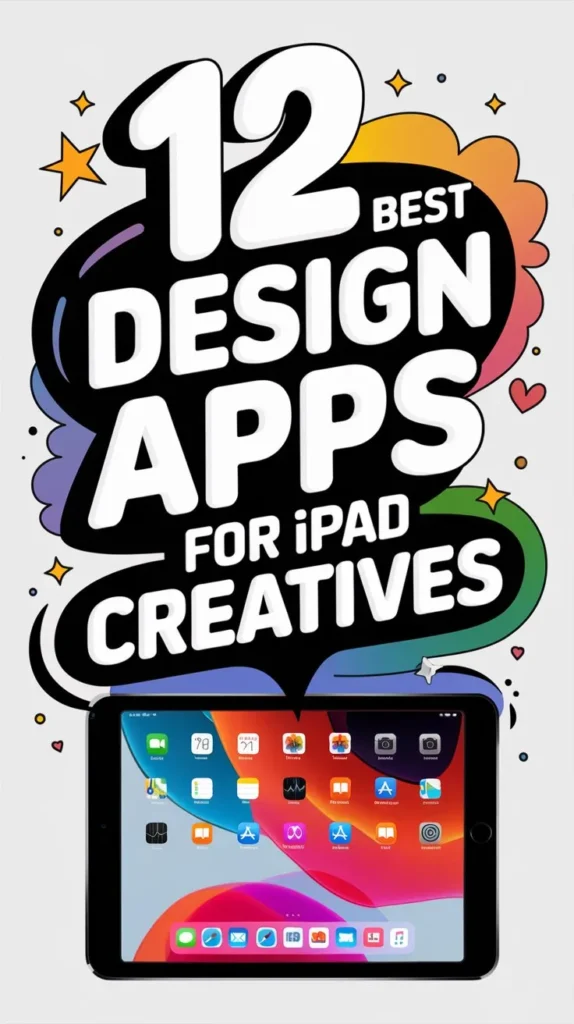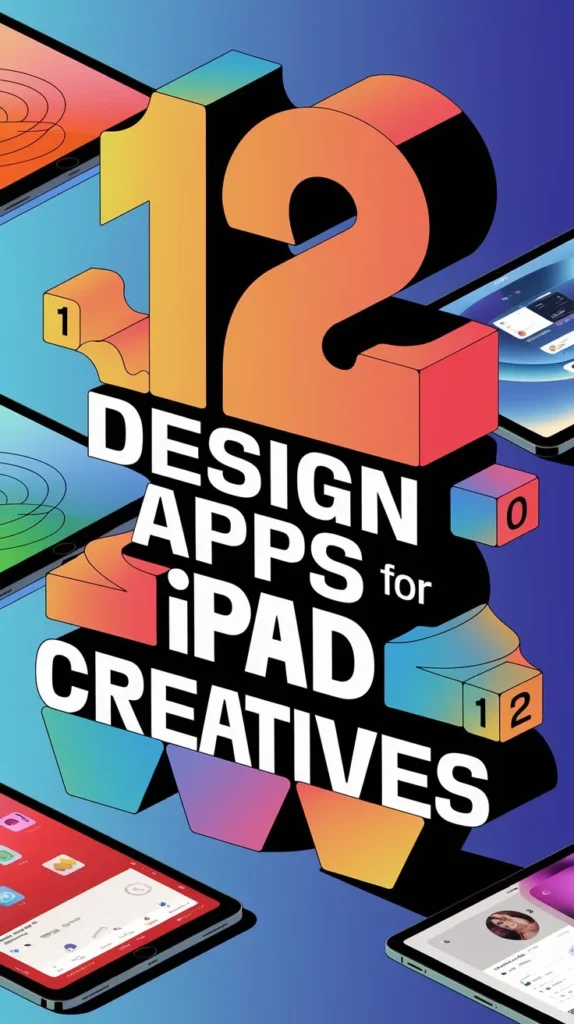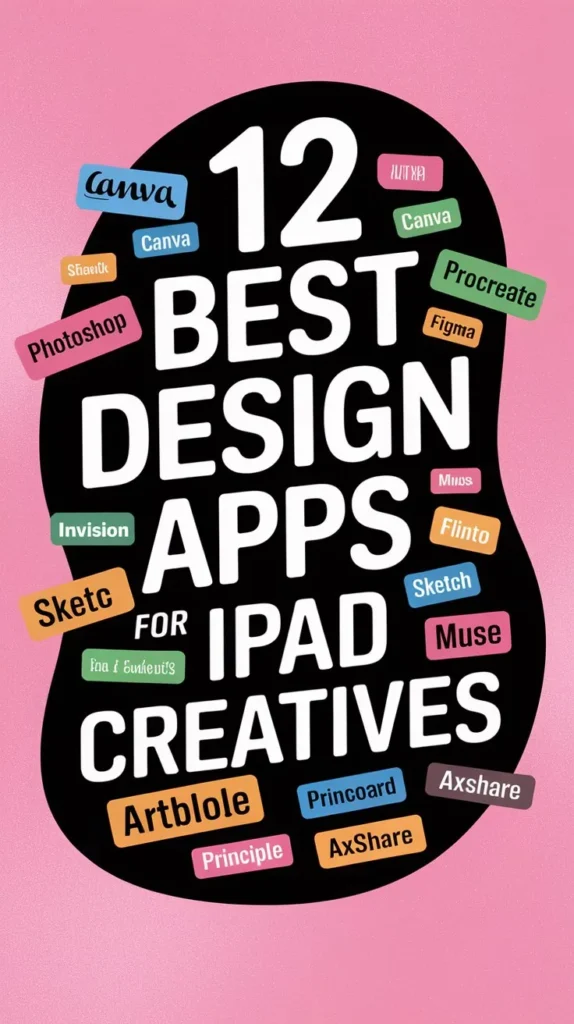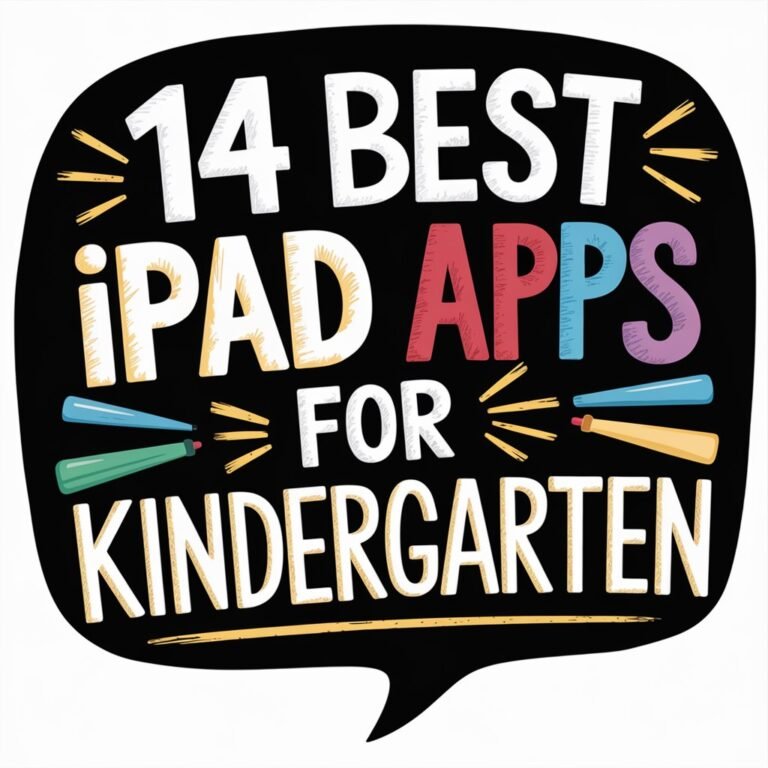12 Best Design Apps for Ipad to Unleash Your Creativity
When it comes to harnessing creativity on the iPad, a multitude of design apps are at your fingertips. With a wide range of options catering to various design disciplines, selecting the right tool can be a formidable task.
From vector graphics to 3D modeling, the ideal app should not only meet your technical requirements but also inspire artistic expression. This discussion will explore the top 12 design apps for iPad, but the question remains: what sets these apps apart, and which one will best suit your creative needs?
In A Nutshell

- Adobe Illustrator Draw and Affinity Designer for iPad are top choices for vector graphics and illustration on the iPad.
- Procreate Digital Painting, Autodesk Sketchbook, and Corel Painter Mobile offer diverse digital painting experiences on the iPad.
- Adobe Photoshop Express and Pixelmator Photo Editor provide robust image editing tools and intuitive controls for refining images on-the-go.
- Graphic Design Studio, Medibang Paint Comics, and Canva Graphic Design cater to graphic design, comic creation, and visual branding needs on the iPad.
- These design apps leverage the iPad’s touchscreen interface and Apple Pencil capabilities for seamless and precise creative workflows.
Adobe Illustrator Draw
When considering professional-grade vector graphics applications on the iPad, Adobe Illustrator Draw is a powerful tool that comes to mind, boasting an intuitive interface and robust feature set.
This app allows designers to create complex vector graphics, from simple illustrations to intricate designs, using a range of illustration techniques. Adobe Illustrator Draw offers a wide array of tools and features, including customizable brushes, shape builders, and layer management.
The app’s intuitive interface makes it easy to navigate, even for those new to vector graphics.
Designers can create and manipulate shapes, paths, and lines with precision, using the iPad’s touchscreen and Apple Pencil. The app also supports various file formats, including SVG, making it easy to import and export vector graphics.
With its robust feature set and intuitive interface, Adobe Illustrator Draw is an ideal choice for designers and artists looking to create professional-grade vector graphics on the iPad.
Its versatility and precision make it a valuable tool for a wide range of creative applications.
Procreate Digital Painting
Among the plethora of digital painting apps available on the iPad, Procreate Digital Painting stands out as a premier choice for artists and designers seeking to tap their creative potential.
This powerful app boasts an impressive array of features, including a vast library of customizable brushes and an intuitive interface that allows for seamless artistic expression.
Procreate’s brush techniques are incredibly realistic, with options for adjusting opacity, flow, and texture to achieve the desired effect.
The app’s time-lapse feature allows artists to review their creative process, while the ability to import custom brushes and textures expands the possibilities for artistic experimentation.
Procreate also supports 4K video export, making it an excellent choice for artists who wish to showcase their work in high definition.
With its robust feature set and user-friendly interface, Procreate Digital Painting is an ideal tool for artists seeking to push the boundaries of digital art.
Whether you’re a seasoned pro or just starting out, Procreate offers the perfect platform for harnessing your creativity and bringing your artistic vision to life.
Autodesk Sketchbook
Autodesk Sketchbook is another powerful digital painting app for the iPad, offering a unique set of features that cater to the diverse needs of artists and designers.
This app provides an exhaustive set of digital drawing tools that grant users artistic freedom to create and experiment with various styles and techniques.
Autodesk Sketchbook boasts an intuitive interface that mirrors traditional drawing experiences.
Users can choose from an array of customizable brushes, each with its unique characteristics, texture, and responsiveness.
The app also features advanced layer management, allowing users to organize and manipulate their work with ease.
The app’s powerful drawing engine, combined with the iPad’s touchscreen capabilities, enables precise and expressive digital drawing.
Artists can take advantage of the predictive stroke technology, which provides an authentic drawing experience by simulating the feel of traditional media.
Additionally, the app supports the Apple Pencil, further enhancing the overall drawing experience.
With Autodesk Sketchbook, users can tap into their full creative potential and explore new avenues of artistic expression.
Affinity Designer Ipad
Affinity Designer for iPad boasts an exhaustive suite of vector graphics and illustration tools, cementing its position as a versatile and powerful design app.
It offers an intuitive and user-friendly interface, allowing designers to seamlessly shift between desktop and mobile workflows. The app’s robust feature set includes advanced pen and node tools, precision shape building, and thorough layer management.
With Affinity Designer, users can create complex vector compositions, edit and manipulate shapes, and experiment with advanced effects.
The app also supports import and export of various file formats, including SVG, EPS, and PDF.
For those looking to expand their skills, Affinity tutorials online provide thorough guidance and support. Additionally, the growing community of Affinity Designer users shares knowledge, resources, and inspiration, making it easier to stay up-to-date with best practices and industry trends.
As a result, Affinity Designer for iPad has become a go-to choice for professional designers, illustrators, and artists seeking a powerful and flexible tool to harness their creativity on-the-go.
Its seamless integration with other Affinity apps further solidifies its position as a top design app for iPad users.
Graphic Design Studio
Graphic Design Studio for iPad offers a thorough suite of creative tools, rounding out the design experience for professionals and novices alike.
This exhaustive app caters to diverse design needs, from conceptualization to final output. With a vast library of vector shapes, brushes, and textures, users can craft intricate designs that reflect their unique style.
The studio organization in Graphic Design Studio allows users to streamline their design workflow by categorizing projects and assets.
This feature enables easy access to frequently used elements and promotes a clutter-free workspace. In addition, the app supports multi-layered compositions, ensuring seamless collaboration between graphic designers, illustrators, and artists.
Graphic Design Studio also features an intuitive interface that adapts to the iPad’s touchscreen capabilities, allowing for precise gesture-based interactions.
Users can effortlessly manipulate design elements, experiment with different layouts, and fine-tune their creations.
By integrating these features, Graphic Design Studio empowers users to focus on the creative process, rather than traversing complex software.
This results in a more efficient design workflow, enabling users to deliver high-quality projects within tight deadlines.
The app’s flexibility and versatility make it an indispensable tool for graphic designers working on the iPad.
Adobe Photoshop Express
Adobe Photoshop Express is a powerful, feature-rich design app for iPad that offers an array of advanced tools and intuitive controls, allowing users to refine and perfect their images on-the-go.
This app caters to the needs of both amateur and professional photographers, providing an exhaustive suite of image editing tools that are easily accessible via the iPad’s touchscreen interface.
The app’s intuitive design and streamlined workflow enable users to quickly and efficiently edit images, making it an ideal companion for mobile photography.
With a range of advanced tools, including exposure, contrast, and color adjustment options, users can refine and perfect their images with precision and accuracy.
Additionally, Adobe Photoshop Express features a range of filters, effects, and textures that can be applied to images to enhance their visual appeal.
The app also includes a range of sharing options, allowing users to easily export and share their edited images via social media, email, or cloud storage services.
Pixelmator Photo Editor
The Pixelmator Photo Editor is a robust, feature-rich design app for iPad that boasts an impressive array of advanced tools and intuitive controls, enabling users to expertly refine and perfect their images on-the-go.
By leveraging its powerful image correction capabilities, users can adjust exposure, contrast, and color balance with ease, allowing for precise control over the final output.
The app also features a thorough suite of color grading tools, including curves, levels, and color wheels, making it possible to achieve a wide range of aesthetic styles and moods.
Pixelmator Photo Editor’s color grading tools are particularly remarkable, offering users a high degree of precision and control over the color palette of their images.
The app’s intuitive interface and responsive controls make it easy to experiment with different color grades and styles, while its advanced algorithms guarantee that the final result is always of the highest quality.
Whether used for subtle, natural-looking adjustments or bold, creative effects, Pixelmator Photo Editor is an essential tool for anyone looking to elevate their mobile image editing workflow.
Its powerful features and intuitive interface make it an ideal choice for photographers and designers of all levels.
Corel Painter Mobile
Corel Painter Mobile brings the power of natural media painting to the iPad, offering artists an exhaustive set of digital brushes and art tools that closely mimic the look and feel of traditional painting mediums.
The app boasts an impressive array of brush techniques, including oil paints, watercolors, and pastels, each with its unique characteristics and behaviors. By accurately simulating the texture, viscosity, and blending properties of traditional media, Corel Painter Mobile empowers artists to achieve authentic, hand-painted results.
With its intuitive interface and robust feature set, Corel Painter Mobile provides artists with the artistic freedom to experiment and express themselves without limitations.
The app’s customization options allow users to tailor brushes to their preferred styles, while the layer blending modes and opacity controls offer precise control over the painting process. Additionally, the app supports import and export of various file formats, making it easy to integrate with other creative workflows.
Whether you’re a seasoned artist or an emerging talent, Corel Painter Mobile offers the ideal platform to explore your creativity and push the boundaries of digital art.
Medibang Paint Comics
Digital comics creation has never been more accessible, thanks to Medibang Paint Comics, a powerful iPad app designed specifically for manga and comic artists.
This robust tool empowers users to produce high-quality digital art, leveraging an intuitive interface that streamlines the comic creation process.
Medibang Paint Comics boasts an exhaustive set of features, including customizable brushes, tones, and textures, which provide artists with the flexibility to experiment and refine their unique styles.
The app’s vast library of pre-made tones and textures allows users to easily add depth and dimension to their artwork, while its intuitive navigation system facilitates seamless layer management and composition.
Furthermore, Medibang Paint Comics’ extensive export options enable artists to share their work across various platforms, including social media, online marketplaces, and digital publishing channels.
Through Medibang Paint Comics, artists can fully express their digital artistry, exploring new avenues of comic creation and pushing the boundaries of visual storytelling.
Whether you’re a seasoned professional or an emerging talent, this app provides the ideal platform to hone your skills and showcase your creative vision.
Canva Graphic Design
Boasting an unprecedented level of versatility and accessibility, Canva Graphic Design has emerged as a premier iPad app for graphic designers, entrepreneurs, and social media marketers, empowering them to craft professional-grade visual content without requiring extensive design experience.
This intuitive app offers an extensive library of design templates, catering to various visual branding needs, from social media graphics to presentations and infographics.
Users can select from a vast array of customizable templates, carefully crafted to help establish a consistent brand identity.
The app’s drag-and-drop interface allows for seamless navigation, enabling users to effortlessly manipulate design elements, such as shapes, icons, and typography.
The built-in photo editor also provides users with advanced image editing capabilities, including filters, adjustments, and effects.
Additionally, Canva Graphic Design supports real-time collaboration, allowing multiple users to work on a single project simultaneously.
With its vast template library and advanced design tools, Canva Graphic Design is an indispensable resource for anyone seeking to elevate their visual branding and create stunning visual content on their iPad.
Its user-friendly interface and all-encompassing features make it an ideal choice for both beginners and experienced designers.
SketchUp Mobile Viewer
Streamlining the design review process, SketchUp Mobile Viewer has established itself as a powerful and versatile tool for architects, engineers, and designers to visualize, share, and collaborate on 3D models seamlessly on their iPad.
This app enables users to access, view, and navigate their 3D models in real-time, fostering enhanced architecture visualization and streamlined communication among project stakeholders.
With SketchUp Mobile Viewer, users can explore their 3D models in detail, leveraging intuitive navigation tools and gestures to pan, zoom, and orbit their designs.
The app supports various file formats, including SKP, KMZ, and DWG, ensuring seamless integration with existing workflows.
In addition, it allows users to create and manage scenes, sections, and layers, facilitating efficient organization and presentation of their designs.
Tayasui Sketches Pro
Tayasui Sketches Pro is an exhaustive and intuitive design app for iPad that equips architects, designers, and artists with an extensive array of precision drawing tools and customizable brushes to create intricate and detailed designs.
This powerful app offers an unparalleled level of artistic freedom, allowing users to push the boundaries of digital sketching.
With an extensive library of brushes, including pencils, markers, and pastels, designers can achieve a wide range of effects and textures.
Tayasui Sketches Pro’s user-friendly interface and intuitive controls make it easy to navigate and master, even for those new to digital sketching.
The app’s precision drawing tools, including a variety of lines, shapes, and layers, provide users with the flexibility to create complex and detailed designs.
Additionally, the app’s customizable brushes allow users to tailor their tools to suit their specific needs and preferences.
Whether working on a simple sketch or a complex design project, Tayasui Sketches Pro provides the tools and artistic freedom needed to bring your vision to life.
With this app, the possibilities for digital sketching are endless.
Frequently Asked Questions
Can I Transfer Files Between Ipad Design Apps?
Transferring files between iPad design apps is seamless via cloud sharing services, such as iCloud, Google Drive, or Dropbox, allowing for effortless file organization and collaboration, while also enabling app-to-app file import and export capabilities.
Are Design Apps Compatible With Ipad Styluses?
Most design apps are optimized for iPad styluses, offering advanced stylus accuracy and effective palm rejection. This seamless integration enables precise lines, subtle gestures, and intuitive creative control, elevating the overall design experience on iPad devices.
Can I Use Ipad Design Apps Offline?
Utilizing iPad design apps offline is possible, although Offline limits may restrict access to certain features and Cloud access. Many apps offer core functionalities offline, while others require internet connectivity for full functionality and data synchronization.
How Do I Export Files From Design Apps?
Exporting files from design apps typically involves selecting desired file formats, such as JPEG, PNG, or PDF, and choosing a destination, like cloud storage services (e.g., iCloud, Google Drive, or Dropbox), for seamless sharing and collaboration.
Can I Sync Designs Across Multiple Devices?
Syncing designs across multiple devices is achievable through cloud storage solutions, enabling seamless device harmony and real-time collaboration. Utilize services like iCloud, Google Drive, or Dropbox to access and manage designs from anywhere, on any device.