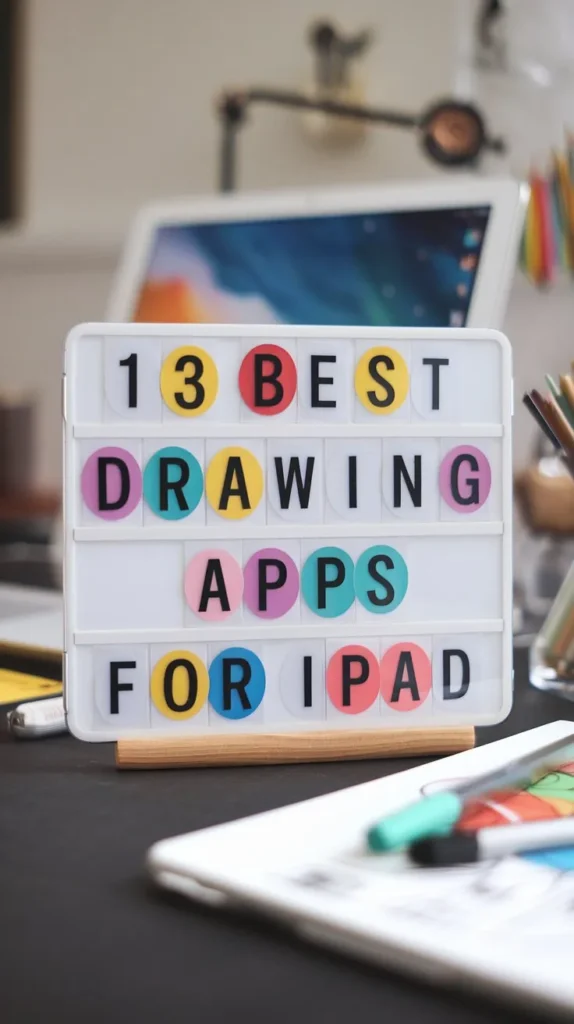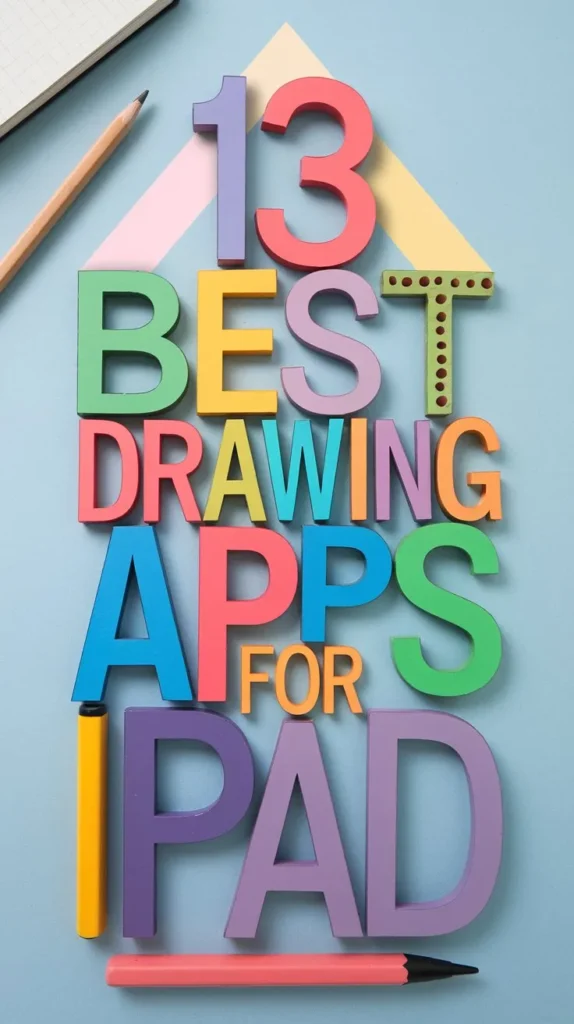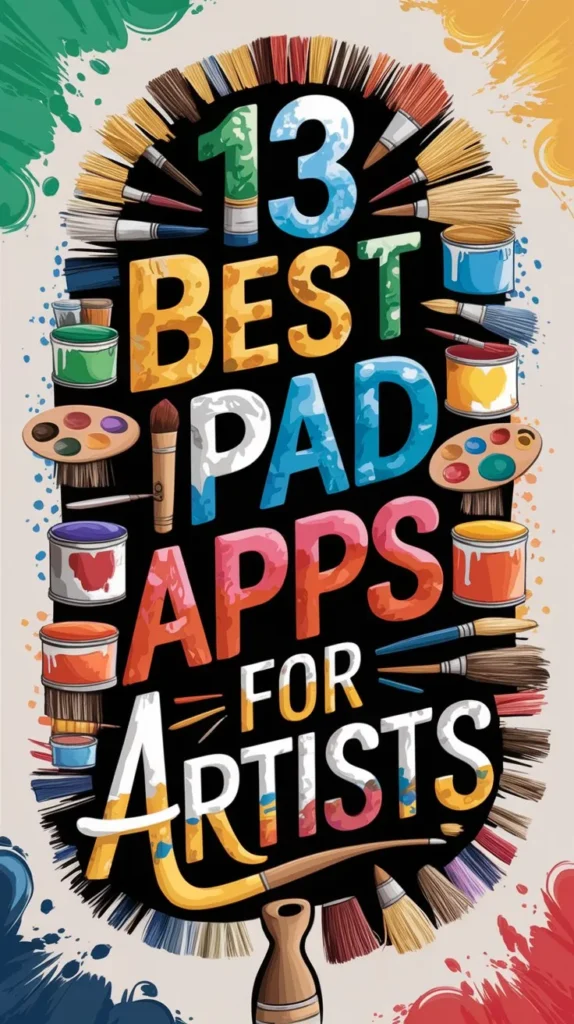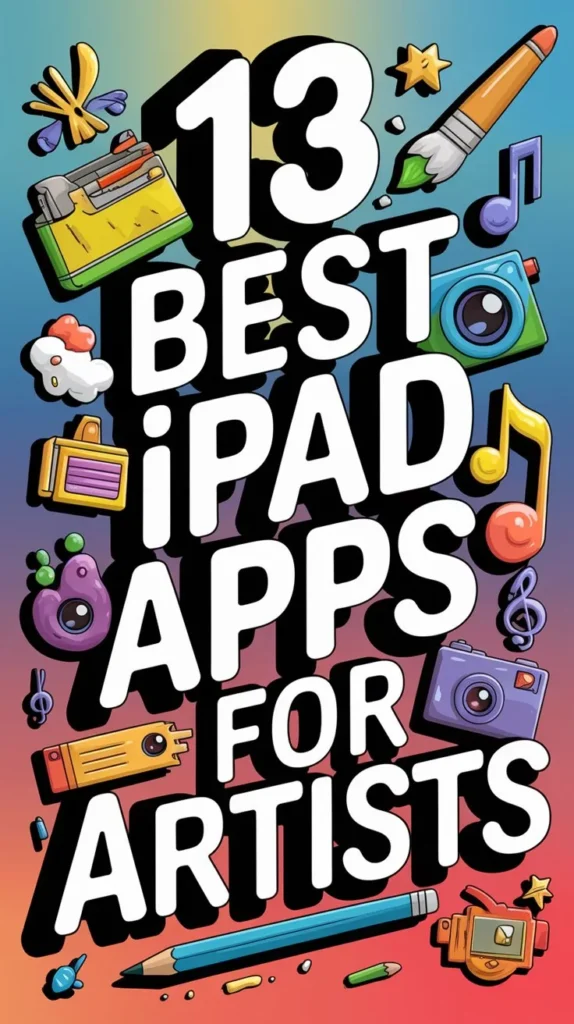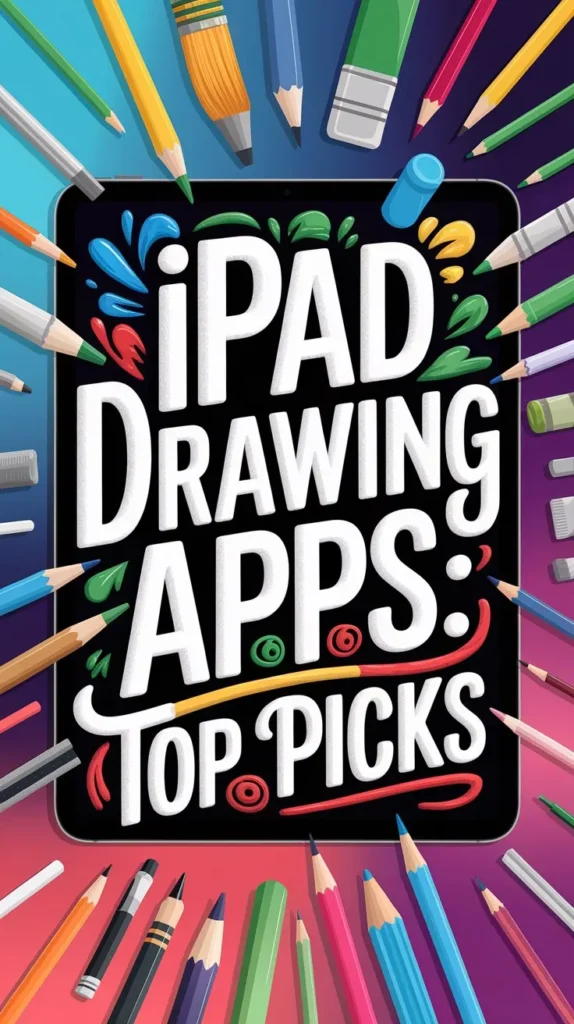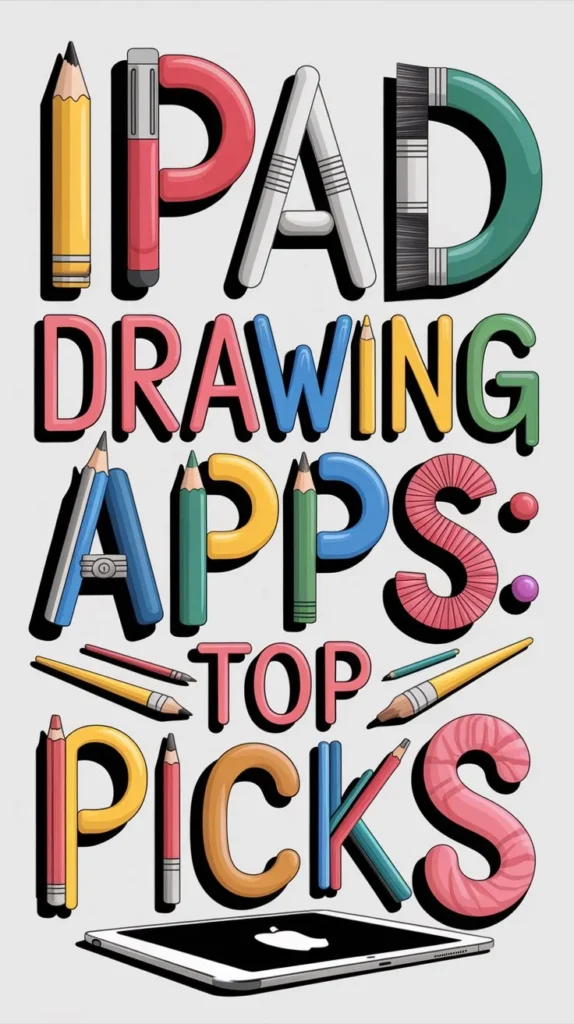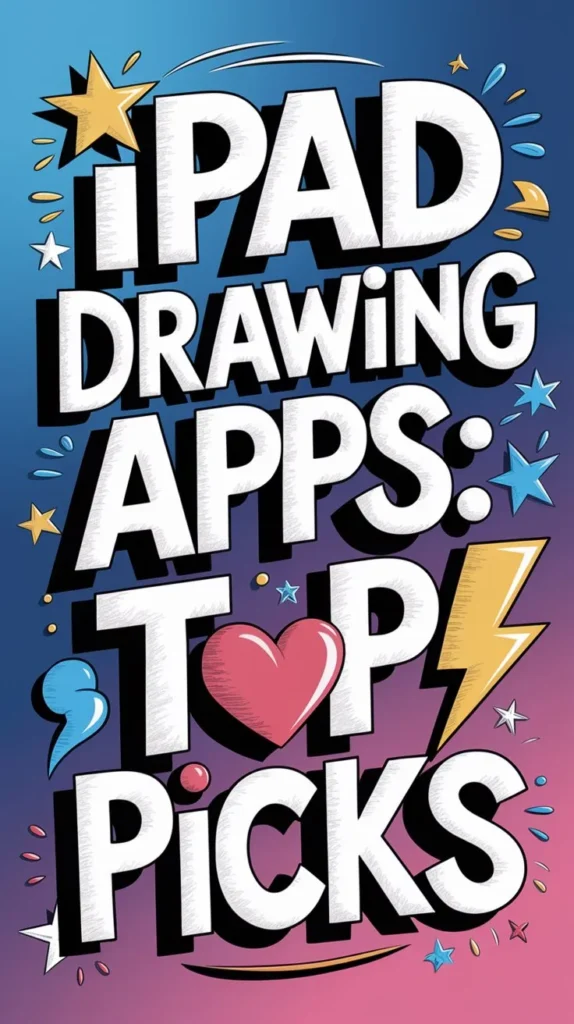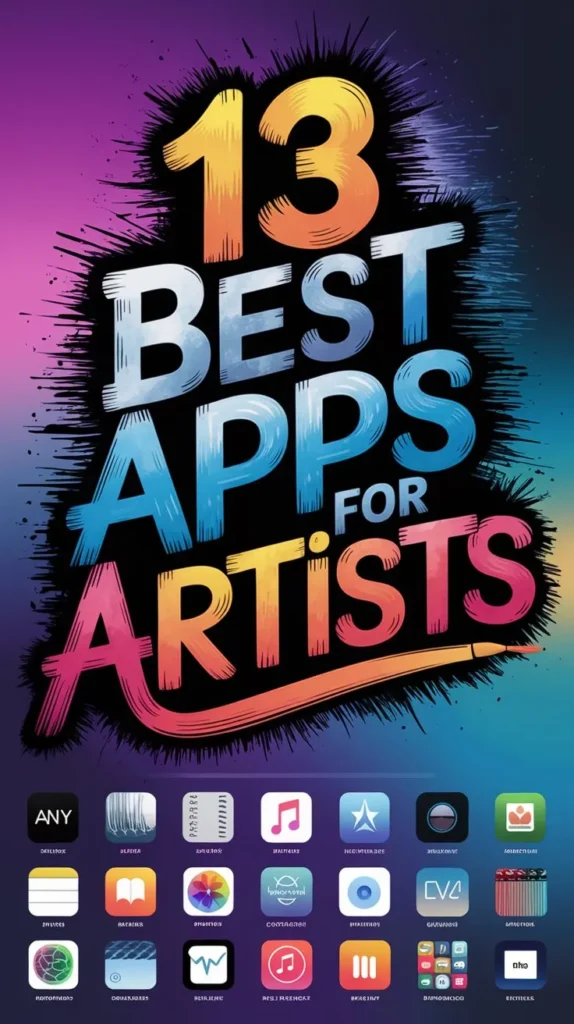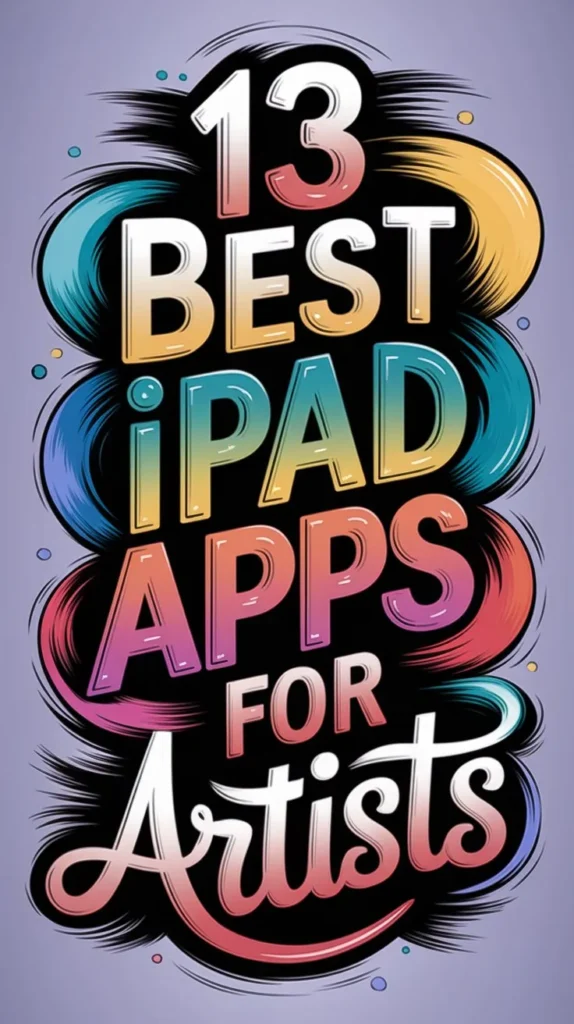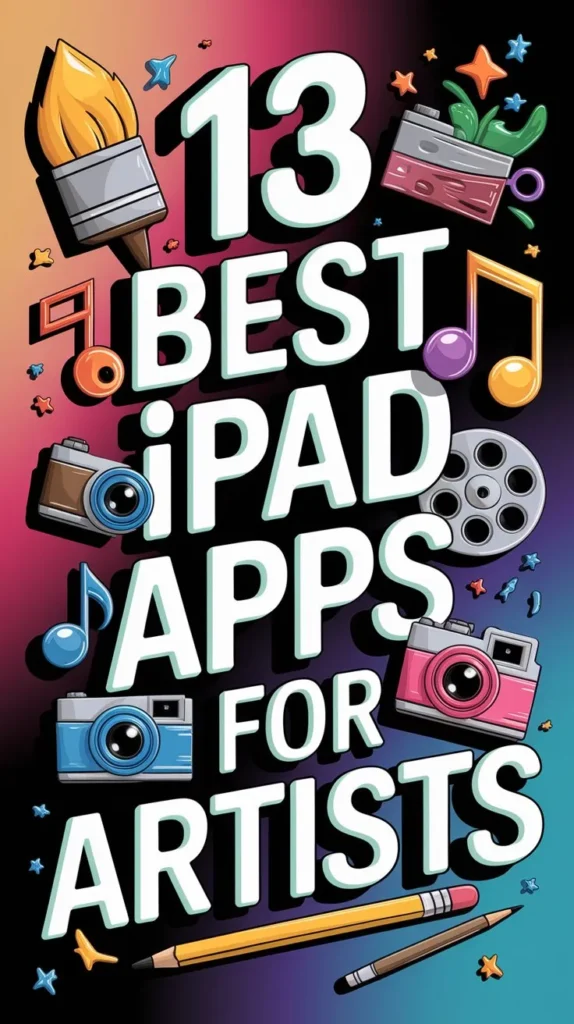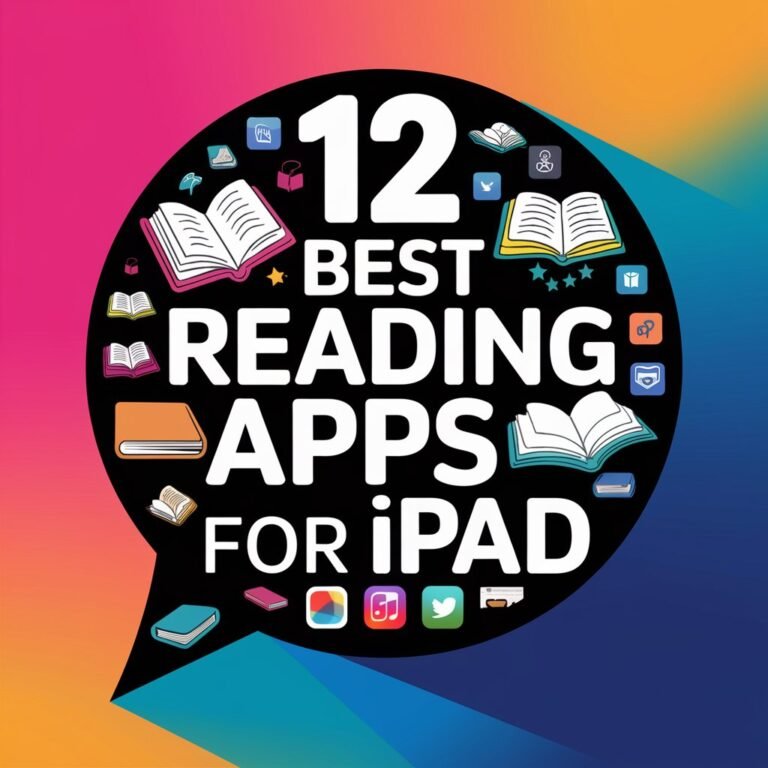13 Best Drawing Apps for Ipad Free to Unleash Creativity
The world of digital art has expanded exponentially with the proliferation of iPad drawing apps, catering to a diverse range of artistic styles and needs. Among the numerous options available, a select few stand out for their exceptional features, intuitive interfaces, and versatility.
Identifying the most suitable app can be a formidable task, especially for those just beginning to explore their creative potential. This curated list of the 13 best drawing apps for iPad aims to provide an exhaustive guide, highlighting the unique strengths and capabilities of each, but which ones will truly release your artistic expression?
In A Nutshell
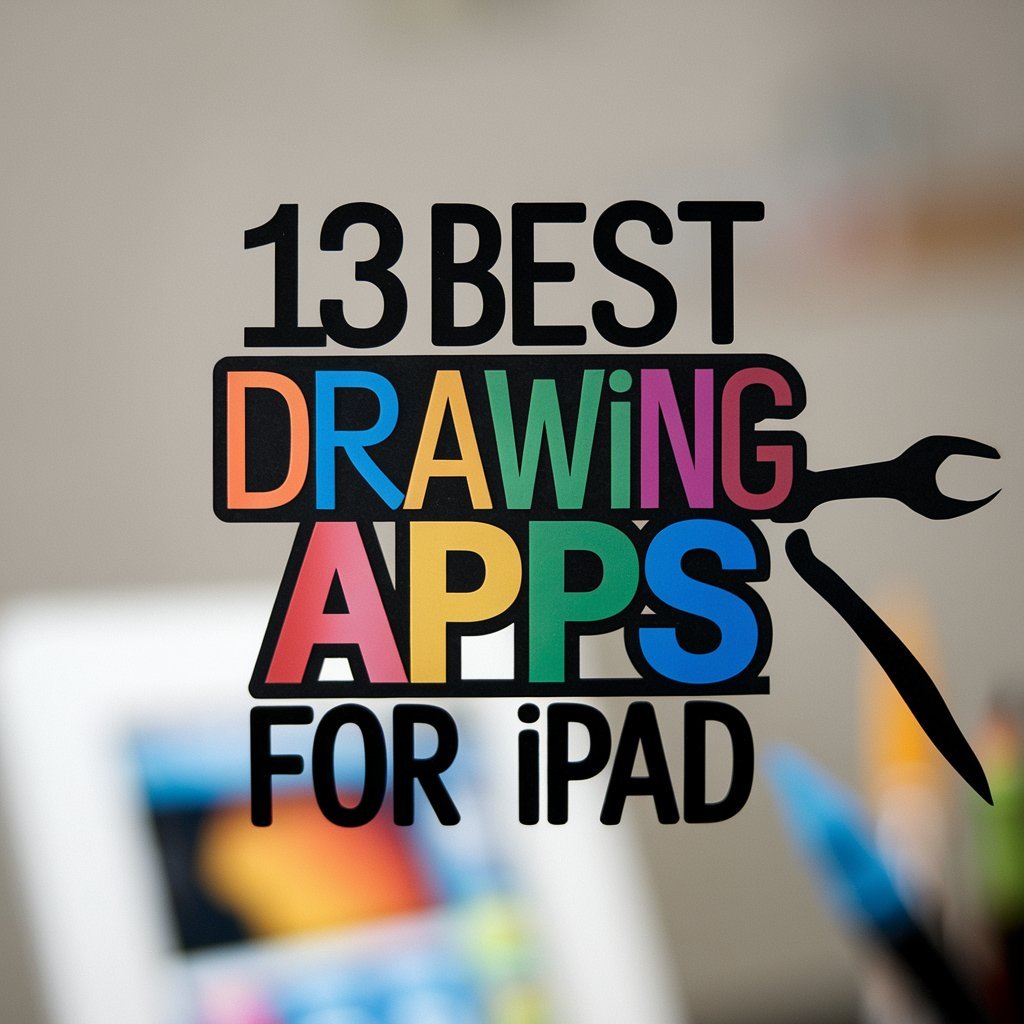
- Autodesk Sketchbook, Procreate Pocket, and Ibis Paint X offer advanced drawing features with customizable brushes and layers for free.
- Adobe Illustrator Draw and Vectornator provide vector-based drawing tools with user-friendly interfaces and shape-building capabilities for free.
- Traditional art approaches are offered by ArtRage Drawing Tools and Medibang Paint, mimicking physical art materials with customizable brushes.
- Unique features are found in Pigment Adult Coloring and Paper by FiftyThree, offering relaxation and self-expression with digital art tools.
- Many free drawing apps for iPad offer compatibility with Apple Pencil and other styluses, enhancing the overall drawing experience.
Autodesk Sketchbook
With its intuitive interface and robust features, Autodesk Sketchbook has become a go-to drawing app for iPad users.
This powerful digital canvas offers a seamless drawing experience, giving artists the freedom to express their creativity. Autodesk Sketchbook boasts a wide range of customizable brushes, including pencils, markers, and textures, allowing users to achieve precise control over their strokes.
The app’s gesture-based interface enables artists to easily navigate and zoom in on their work, making it ideal for detailed illustrations.
Autodesk Sketchbook also supports layers, enabling users to work on complex compositions with ease. The app’s robust features and tools provide artists with the artistic freedom to experiment and explore different techniques, from traditional drawing to digital painting.
Autodesk Sketchbook’s compatibility with the Apple Pencil and other styluses further enhances its precision and responsiveness.
Whether you’re a professional artist or a hobbyist, Autodesk Sketchbook provides a versatile digital canvas that allows you to bring your ideas to life. By offering a unique blend of artistic freedom and technical precision, Autodesk Sketchbook has solidified its position as a leading drawing app for iPad users.
Adobe Illustrator Draw
Adobe Illustrator Draw is a vector-based drawing app that puts the precision of Adobe’s industry-standard software at the fingertips of iPad users.
With a user-friendly interface, this app combines the power of vector graphics with the portability of a tablet, making it an ideal tool for artists, designers, and illustrators on-the-go.
The app features a range of Illustrator features, including layers, selection tools, and shape-building capabilities, allowing users to create intricate and detailed designs with ease.
For those new to vector graphics, Adobe Illustrator Draw offers a range of drawing tutorials to help users get started.
These tutorials provide step-by-step instructions on how to use the app’s various tools and features, from basic shapes to complex illustrations.
With its intuitive interface and exhaustive tutorials, Adobe Illustrator Draw makes it easy for users to tap into their creative potential and produce high-quality vector artwork.
Whether you’re a seasoned professional or just starting out, this app is an excellent choice for anyone looking to explore the world of vector-based drawing.
Procreate Pocket
Procreate Pocket streamlines the digital art-making process, delivering a robust and intuitive drawing experience on iPad devices.
This powerful app enables artists to tap into their full creative potential, leveraging a vast array of tools and features to produce stunning works of art.
With Procreate Pocket, users can tap into the flexibility of a digital canvas, where the boundaries of traditional art are pushed to new limits.
The app’s intuitive interface and precise controls allow artists to express themselves with ease, exploring new techniques and styles with creative freedom.
Procreate Pocket offers a range of advanced features, including 64-bit color, 4K video export, and customizable brushes.
These features enable artists to refine their craft, experimenting with intricate details and textures that bring their artwork to life.
Whether you’re a seasoned artist or an emerging talent, Procreate Pocket provides the perfect platform for exploring your creativity.
By offering a seamless and engaging experience, this app empowers artists to focus on what matters most – creating compelling, visually stunning artwork that showcases their unique vision.
With Procreate Pocket, the possibilities are endless, and the digital art canvas is your playground.
ArtRage Drawing Tools
ArtRage Drawing Tools offers a unique alternative to Procreate Pocket, bringing a more traditional approach to digital art creation.
This iPad drawing app is designed to mimic the experience of working with physical art materials, such as oil paints, watercolors, and pastels. With a wide range of customizable brushes and tools, artists can create rich, textured artworks that evoke a sense of depth and dimensionality.
ArtRage Drawing Tools is ideal for artists who value the expressive qualities of traditional media but want to harness the flexibility and convenience of digital painting.
The app’s intuitive interface and responsive controls make it easy to achieve precise, nuanced artistic expressions. Whether you’re a seasoned artist or just starting out, ArtRage Drawing Tools provides a versatile platform for exploring a wide range of digital painting techniques and styles.
Graphic Drawing Studio
While many digital art applications cater to specific creative needs, Graphic Drawing Studio takes a more exhaustive approach by offering an extensive suite of vector tools and features.
This thorough digital art studio empowers artists to explore various graphic design trends, from illustrations to typography. By providing a diverse range of customizable brushes, shapes, and text tools, Graphic Drawing Studio enables users to craft intricate designs and compositions.
The app’s intuitive interface facilitates seamless digital canvas exploration, allowing artists to experiment with different techniques and styles.
A robust set of features, including layers, undo/redo functionality, and import/export capabilities, further enhances the creative process. Graphic Drawing Studio’s versatility makes it an excellent choice for both amateur and professional artists seeking to produce high-quality vector graphics.
With Graphic Drawing Studio, users can immerse themselves in a world of creative possibilities, pushing the boundaries of graphic design trends and artistic expression.
Pigment Adult Coloring
Pigment Adult Coloring is a unique digital art application designed to cater to the growing trend of adult coloring, providing a soothing and creative outlet for those seeking relaxation and self-expression.
This innovative app seamlessly combines traditional coloring techniques with digital artistry, allowing users to unwind and channel their creativity.
Pigment Adult Coloring boasts an extensive library of intricate designs and patterns, ranging from mandalas to floral arrangements.
Users can select from a diverse palette of colors, experimenting with shades, hues, and textures to bring their creations to life.
The app’s intuitive interface and precision tools enable users to focus on the calming, meditative aspects of coloring therapy, while its digital capabilities allow for endless creative possibilities.
As a digital art tool, Pigment Adult Coloring fosters a sense of community among users, who can share their artwork and connect with fellow artists.
The app’s digital platform also provides access to a wealth of tutorials and guides, helping users refine their skills and explore new techniques.
Ibis Paint X
Within the domain of digital painting and illustration, Ibis Paint X stands as a versatile tool tailored for artists seeking to express themselves through a wide range of mediums.
This app’s intuitive interface enables artists to explore a vast array of creative possibilities, from sketching and painting to illustration and design.
Ibis Paint X’s digital canvas is highly customizable, offering users a choice of 142 brushes, each with its own unique characteristics.
The app’s Brush Customization feature allows artists to fine-tune brush settings, including opacity, size, and flow, to achieve precise control over their strokes.
Additionally, the app’s support for layers, tone curves, and clipping masks enables artists to create complex compositions with ease.
Ibis Paint X also offers a range of advanced features, including recording and playback of drawing processes, which can be shared on social media or used as tutorials.
Moreover, the app’s compatibility with a range of styluses, including the Apple Pencil, allows for seamless integration with the iPad’s touchscreen.
With its robust feature set and user-friendly interface, Ibis Paint X is an ideal choice for artists seeking to tap into their creativity on the iPad.
Tayasui Sketches
Tayasui Sketches offers artists an elegant blend of traditional and digital media, seamlessly marrying the expressiveness of hand-drawn sketches with the versatility of digital tools.
This free iPad app provides a Digital Canvas that is both intuitive and powerful, allowing users to create stunning artwork with ease.
The app’s user-friendly interface and exhaustive toolset grant artists the Artistic Freedom to explore their creativity without limitations.
Tayasui Sketches boasts a range of features that cater to various artistic needs, including a variety of customizable brushes, a color picker, and layers.
The app also allows for seamless zooming and panning, making it easy to refine details or work on large-scale projects.
In addition, Tayasui Sketches supports the Apple Pencil, allowing for precise and expressive strokes.
The app’s ability to import and export files in various formats, including JPEG, PNG, and PSD, guarantees that artists can share their work or continue working on it in other applications.
With Tayasui Sketches, artists can tap into their full creative potential and produce remarkable digital artworks on their iPad.
Medibang Paint
One of the most versatile drawing apps available for iPad, Medibang Paint offers an exhaustive suite of tools and features tailored to meet the diverse needs of artists.
This powerful digital canvas provides Artistic Freedom, allowing users to express themselves in various mediums and styles. Medibang Paint boasts an impressive array of brushes, pens, and tones, which can be customized to suit individual preferences.
The app’s intuitive interface enables seamless navigation and organization of projects, making it an ideal choice for both beginners and seasoned artists.
Medibang Paint also supports layers, allowing for intricate compositing and editing. Additionally, the app’s extensive library of tones and textures provides endless possibilities for experimentation and creativity.
With Medibang Paint, artists can tap into their full potential, exploring new techniques and styles on a digital canvas that rivals traditional media.
The app’s precision and responsiveness make it an excellent tool for creating detailed, high-quality artwork.
Whether used for personal projects or professional endeavors, Medibang Paint empowers artists to tap into their creative potential, unencumbered by the constraints of traditional mediums, and discover their full range of abilities, releasing their creative genius.
Paper by FiftyThree
Paper by FiftyThree is a digital drawing app that combines simplicity with powerful creative tools, allowing artists to produce high-quality artwork on the iPad.
Its intuitive interface is reminiscent of traditional drawing, with a range of customizable brushes and tools designed to mimic the characteristics of real-world media.
This versatile app caters to both novice and experienced artists, providing a platform for digital journaling and creative freedom.
The app’s design philosophy revolves around providing users with the freedom to express themselves without the constraints of a cluttered interface.
A simple, gesture-based navigation system allows artists to quickly switch between tools and undo strokes, ensuring a seamless creative process.
Paper by FiftyThree also features a unique ‘mix’ function, which enables users to blend colors and create unique textures and patterns.
Whether used for sketching, painting, or digital journaling, Paper by FiftyThree offers a unique and engaging drawing experience.
Its emphasis on creative freedom and intuitive design makes it an ideal choice for artists seeking to tap into their imagination on the iPad.
With its array of customizable tools and simple interface, this app is sure to inspire artists of all levels.
Krita Drawing Tablet
Several notable drawing apps have established themselves as top-tier creative tools for the iPad, and Krita is no exception.
As a Krita Drawing Tablet, this app offers a thorough set of features designed to facilitate artistic expression through digital sketching. The user interface is intuitive and customizable, allowing artists to tailor their workspace to suit their unique needs and preferences.
With Krita, users have access to an impressive array of brush engines, each capable of producing a wide range of effects and textures.
The app’s brush customization options are equally impressive, enabling artists to fine-tune their brushes to achieve precise control over line width, texture, and color. In addition, Krita supports layer management, allowing users to work on complex compositions with ease.
Krita is an excellent choice for artists seeking a robust and versatile digital sketching tool.
Its extensive feature set and intuitive interface make it an ideal platform for both beginners and experienced artists looking to tap their creativity and push the boundaries of artistic expression. With Krita, the possibilities for digital art are endless, and the app’s flexibility guarantees that it will remain a valuable tool in any artist’s arsenal.
Drawing Desk Studio
Drawing Desk Studio stands out as an exhaustive digital art platform on the iPad, boasting an impressive array of features tailored to meet the diverse needs of artists.
This all-in-one creative tool allows for seamless traversal across various mediums, ensuring an intuitive experience for users.
With an extensive set of brush engines and versatile customizable tools, artists can enjoy unparalleled artistic freedom.
A key feature of Drawing Desk Studio is its eclectic selection of digital canvases, catering to an array of artistic styles and preferences.
From watercolor and oil painting to sketching and mixed media, users can effortlessly shift between different mediums, exploring new creative possibilities.
In addition, the app’s user-friendly interface and intuitive gesture controls enable artists to focus on their craft, rather than traversing complex menus and settings.
Vectornator Drawing App
As one of the most versatile and powerful vector graphics editors available for the iPad, Vectornator Drawing App offers a thorough suite of tools tailored to meet the exacting demands of digital artists and designers.
This robust application empowers users to tap their full graphic potential, elevating their creative output through the seamless integration of intuitive tools and advanced features.
Vectornator’s extensive set of vector design tools allows artists to produce intricate, scalable graphics with precision and accuracy.
The app’s intuitive interface facilitates a seamless workflow, providing instant access to a wide range of features, including Bezier curves, shape manipulation, and layer management.
Whether you’re a seasoned professional or an emerging artist, Vectornator’s versatility and functionality make it an indispensable tool for anyone seeking to harness the full potential of vector design.
With its impressive array of features and user-friendly interface, Vectornator Drawing App stands as a demonstration to the iPad’s capabilities as a powerful creative platform.
Frequently Asked Questions
Can I Use Drawing Apps on Older Ipad Models?
When utilizing older iPad models, compatibility constraints may arise. Ipad limitations vary by model, with newer apps often optimized for recent hardware. Checking model compatibility is vital to guarantee seamless functionality and artistic expression.
Are Free Drawing Apps Suitable for Professional Artists?
Professional artists may find free drawing apps restrictive due to artistic limitations, such as limited brush options and resolution constraints, which often compromise professional expectations for high-quality, precise, and detailed digital artwork.
Do Drawing Apps Work With Apple Pencil Alternatives?
Most drawing apps are designed with pencil compatibility in mind, allowing seamless integration with Apple Pencil alternatives. Stylus performance is often optimized, providing precise lines and intuitive gesture recognition, making them suitable for artistic expression.
Can I Transfer Files Between Drawing Apps on Ipad?
Transferring files between drawing apps on iPad is seamless with cloud sharing, allowing users to import and export files effortlessly. File compatibility guarantees a smooth shift, preserving layers and details across various artistic applications.
Are There Drawing Apps for Left-Handed Ipad Users?
For left-handed iPad users, several drawing apps offer accommodating features, including left-handed tutorials and ambidextrous settings, ensuring a seamless creative experience that caters to individual needs, promoting inclusivity and artistic freedom.