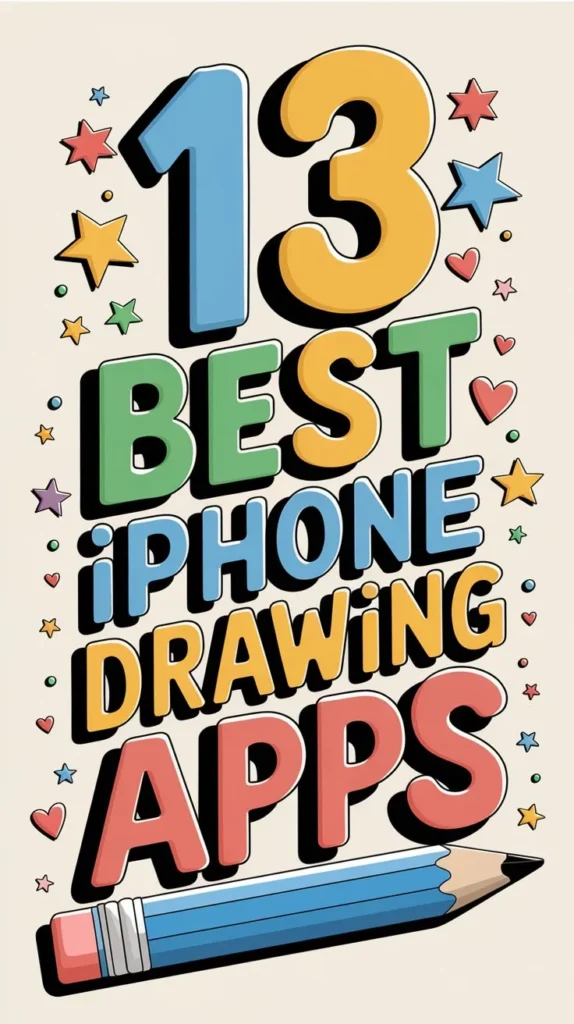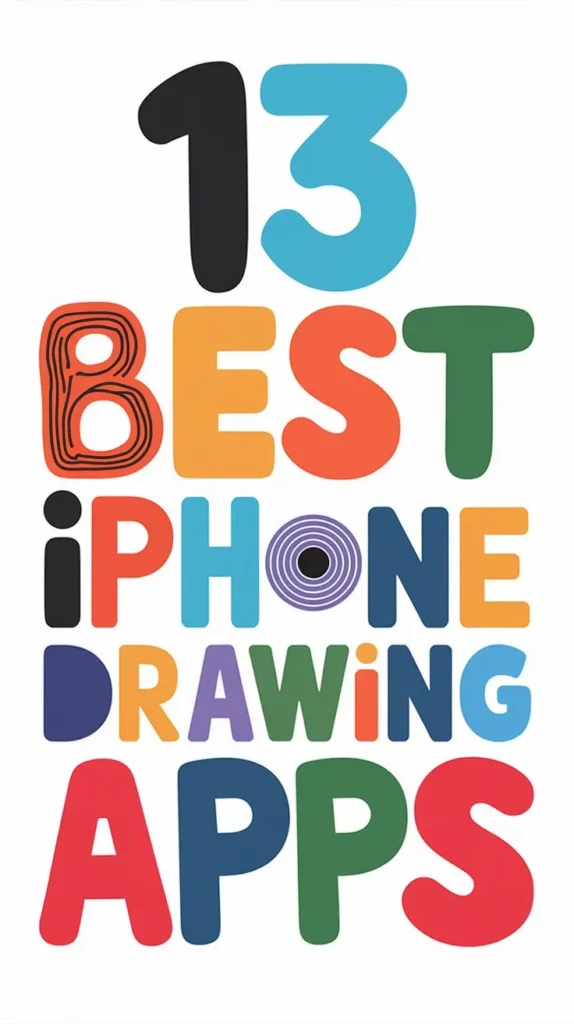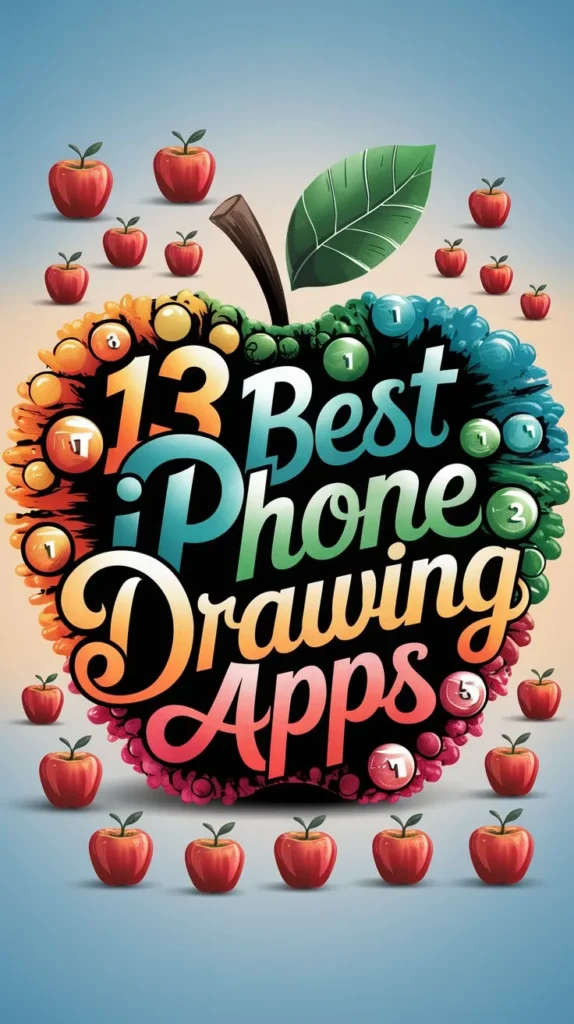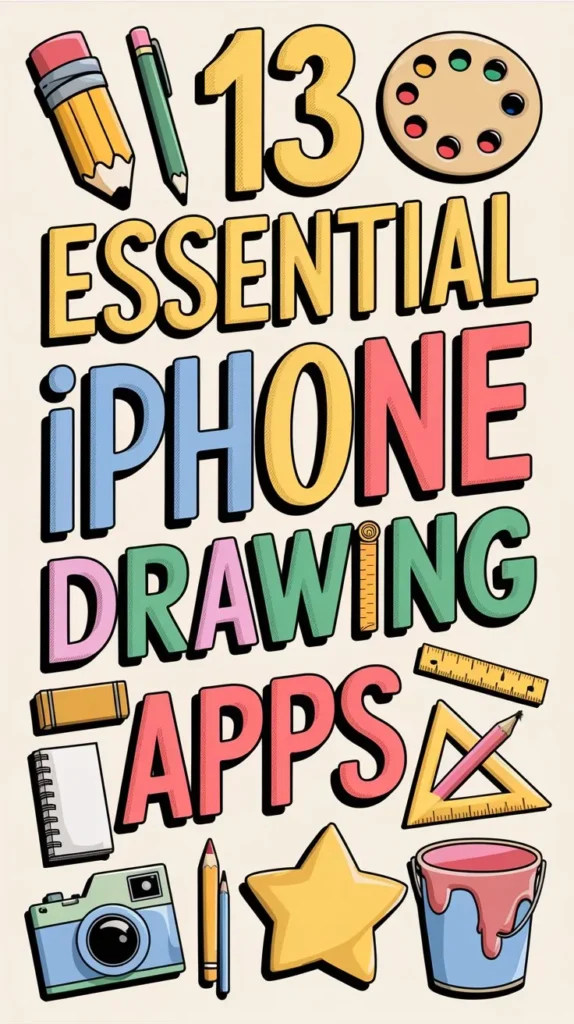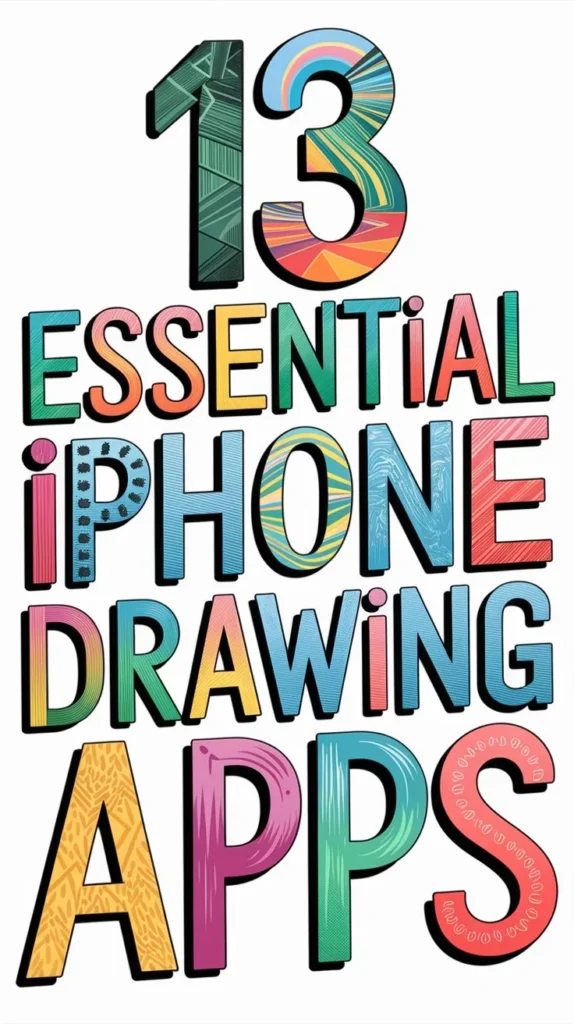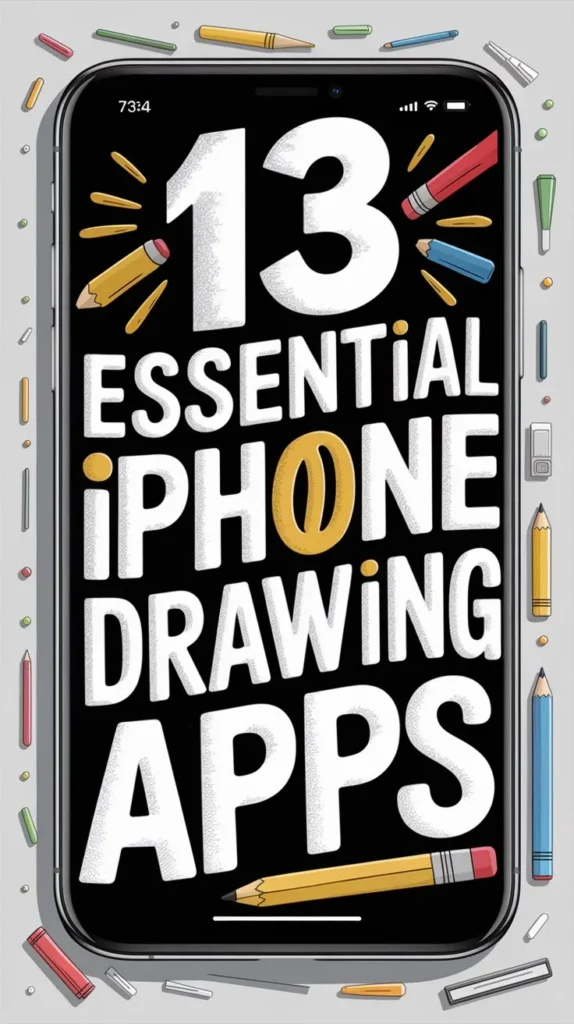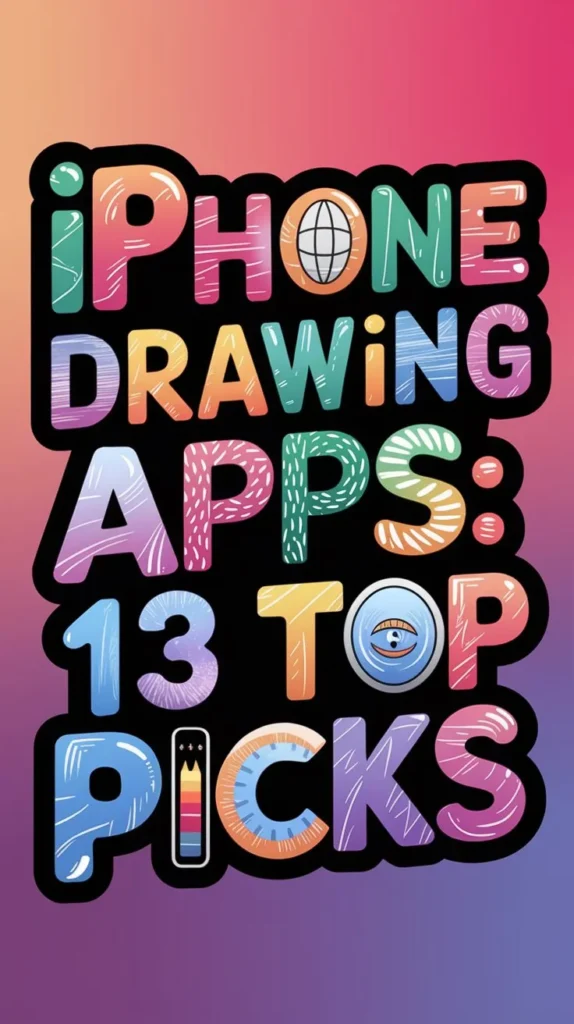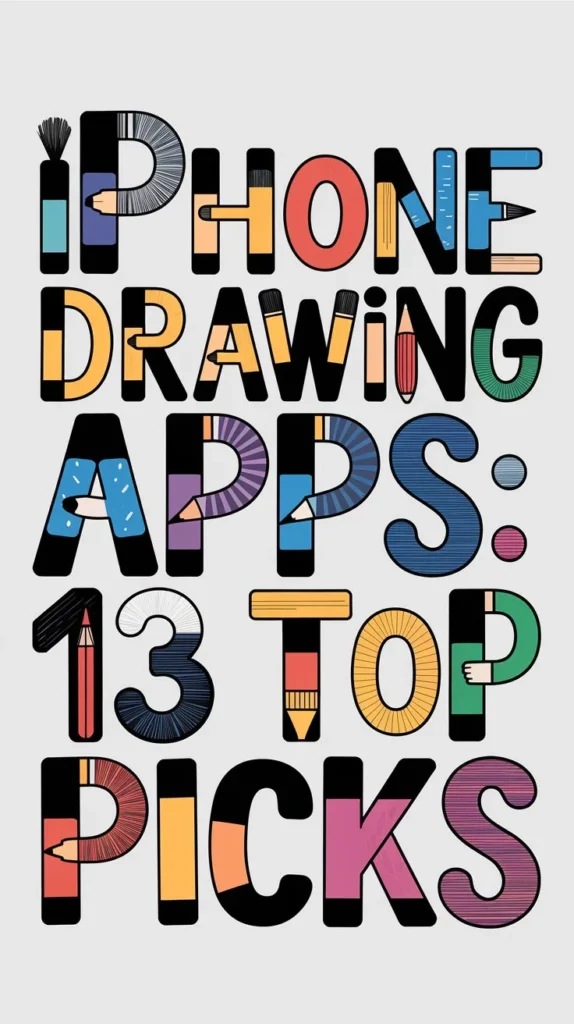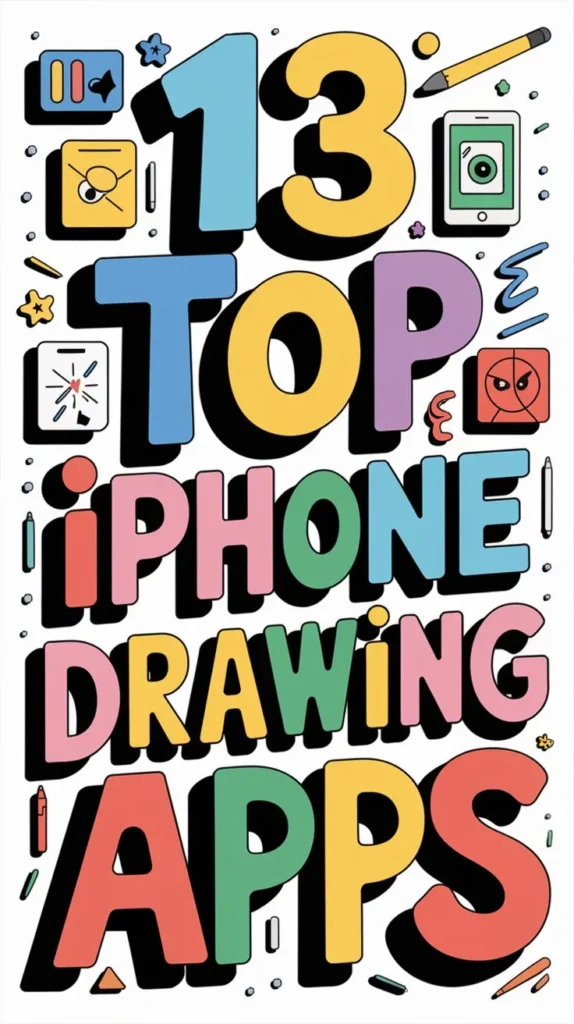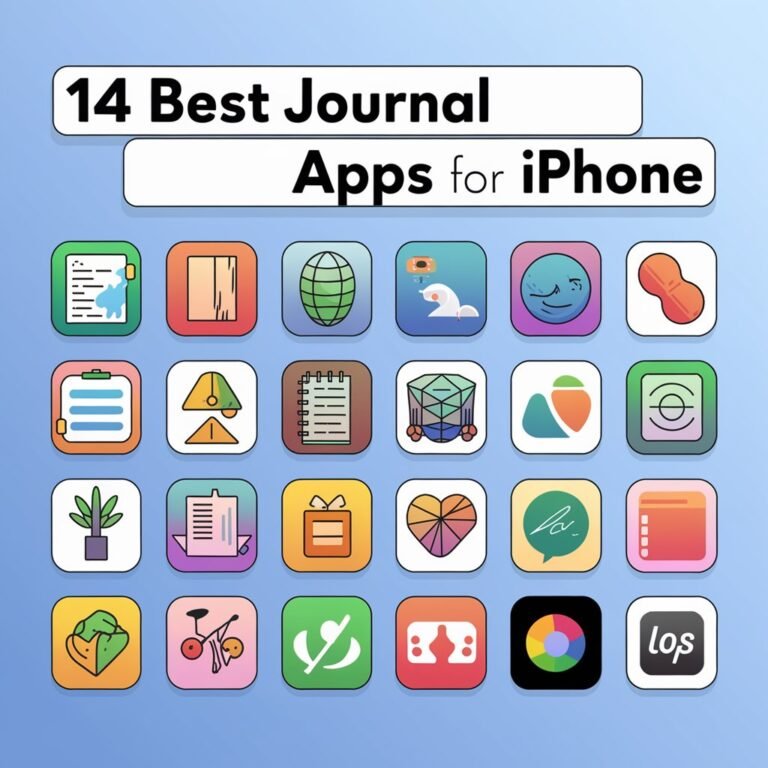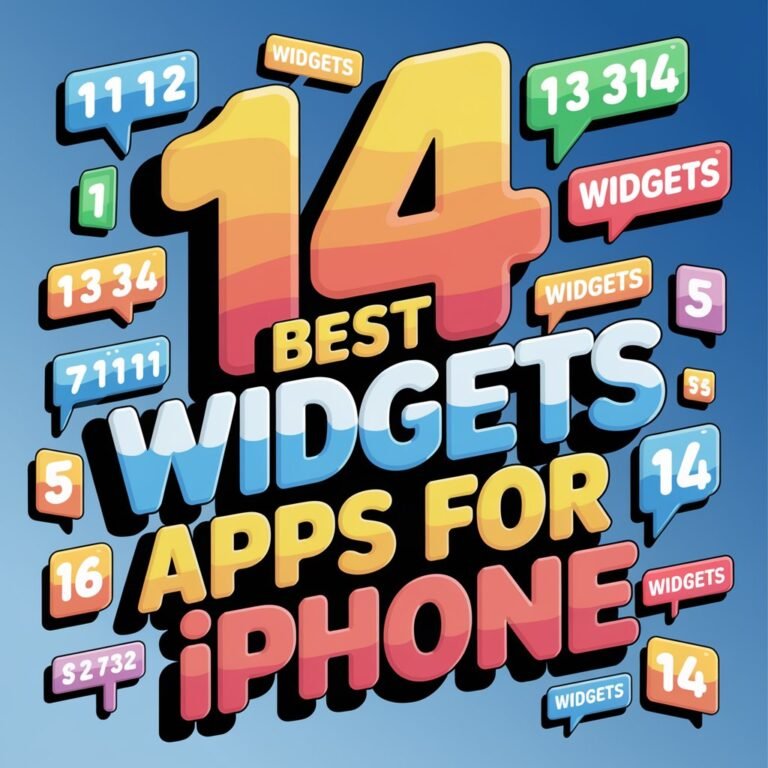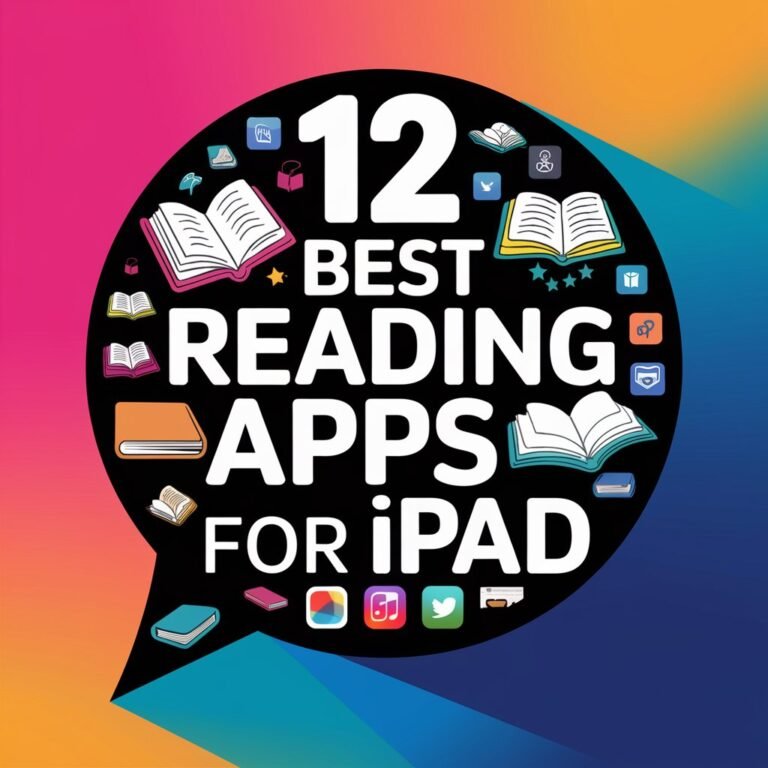13 Best Drawing Apps for Iphone to Unleash Your Creativity
The world of digital art has witnessed significant advancements, and iPhone users are now spoiled for choice with an array of drawing apps that cater to various skill levels and artistic preferences. Ranging from professional-grade vector graphics to AI-powered creative tools, the options are vast.
But, with so many apps available, it can be overwhelming to determine which ones are truly worth investing time in. To help navigate this landscape, we’ve compiled a list of the 13 best drawing apps for iPhone, and a closer examination of these tools may just reveal the perfect fit for your creative pursuits.
In A Nutshell
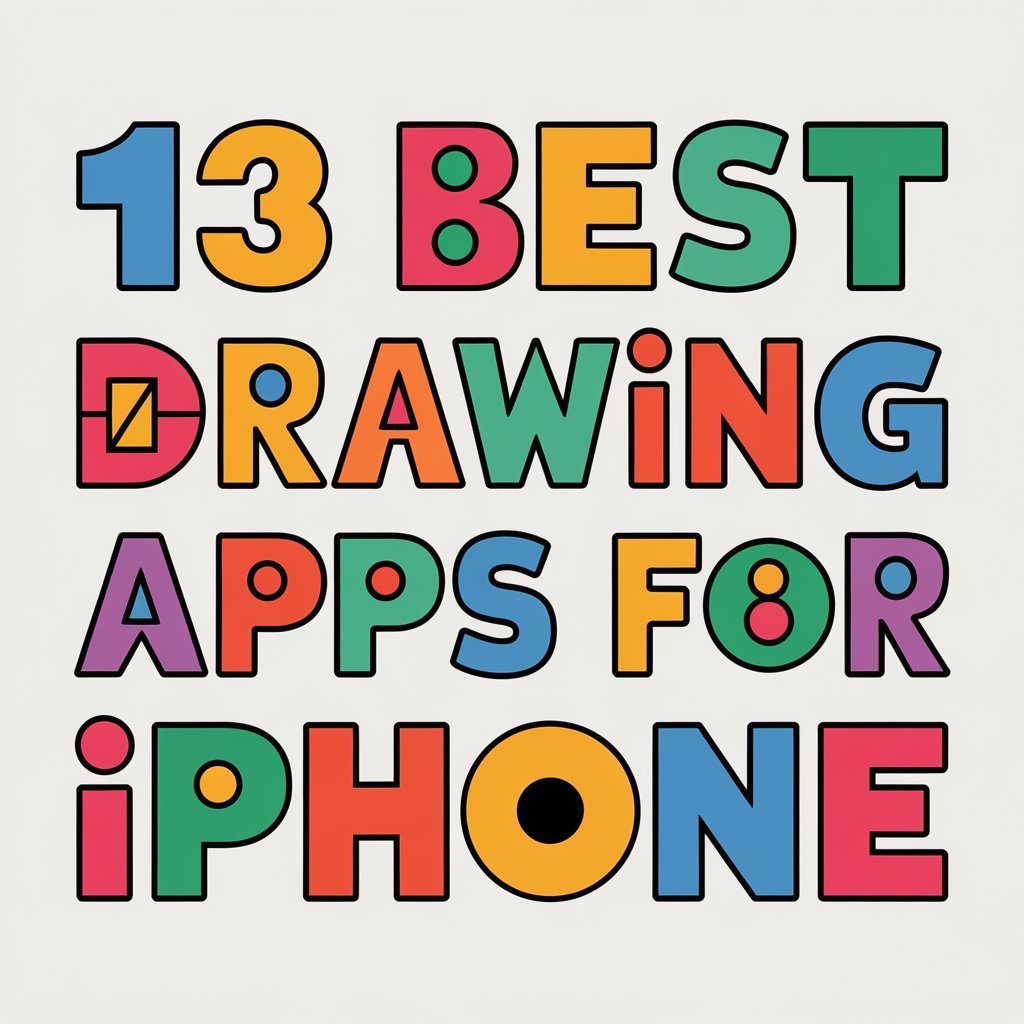
- Procreate Art Studio and Autodesk Sketchbook offer robust digital painting tools for iPhone users.
- Adobe Illustrator Draw and Affinity Designer App provide professional-grade vector graphics editing capabilities.
- Medibang Paint App and Clip Studio Paint cater to comic illustration and manga creation needs.
- ArtRage Drawing App and Tayasui Sketches App simulate traditional art experiences with customizable tools.
- Prisma Art App utilizes AI-powered technology to generate art in renowned artists’ styles.
Adobe Illustrator Draw
Adobe Illustrator Draw is frequently utilized by artists and designers who require a versatile and powerful vector-based drawing tool on their iPhone.
This app offers a range of features that cater to the needs of digital sketching enthusiasts, including a vast array of brushes, pens, and pencils.
With Adobe Illustrator Draw, users can create intricate vector graphics that are scalable to any size without compromising on quality.
The app’s intuitive interface allows users to easily navigate and access various tools and features, including layers, shapes, and paths.
Adobe Illustrator Draw also supports cloud syncing, enabling users to seamlessly transfer their work between devices.
Additionally, the app integrates with other Adobe Creative Cloud applications, making it an ideal choice for designers and artists who rely on a suite of creative tools.
Procreate Art Studio
One of the most powerful and versatile digital painting and illustration apps available for the iPhone is Procreate Art Studio.
This app offers unparalleled artistic freedom, allowing users to create stunning digital artworks with ease.
Procreate boasts a vast array of features, including over 190 customizable brushes, a 4K video export option, and a time-lapse feature that records your entire creative process.
The app’s intuitive interface and robust toolset make it an ideal choice for both professional artists and hobbyists.
With Procreate, users can create intricate digital paintings, illustrations, and designs, leveraging the iPhone’s touchscreen capabilities to produce high-quality results.
The app supports layers, masks, and color profiles, ensuring that users have complete control over their artistic vision.
Procreate’s robust features and flexibility make it an excellent choice for those seeking an exhaustive digital painting experience on their iPhone, allowing them to tap into their full artistic potential and explore new avenues of creative expression.
Autodesk Sketchbook
Within the domain of digital drawing apps for iPhone, Autodesk Sketchbook stands out as a compelling alternative to Procreate, offering a distinct set of features that cater to the needs of artists, designers, and hobbyists alike.
Autodesk Sketchbook provides a thorough and intuitive digital canvas that enables users to express their creativity with precision and accuracy.
This app boasts a robust set of tools and features, including customizable brushes, layers, and color management options.
Autodesk Sketchbook’s user interface is designed to mimic the experience of traditional drawing, making it an ideal choice for those shifting from physical media to digital art.
The app also offers a powerful rendering engine, allowing for seamless performance and realistic brush strokes.
In addition, Autodesk Sketchbook is compatible with its desktop counterpart, Sketchbook Pro, enabling users to effortlessly shift between devices and maintain a consistent workflow.
With its robust feature set and user-friendly interface, Autodesk Sketchbook is an excellent choice for anyone seeking a versatile and powerful digital drawing app.
Medibang Paint App
The digital canvas of Medibang Paint App offers a robust platform for artists to express their creativity, boasting an exhaustive set of features that cater to the diverse needs of digital painters and illustrators.
This app is designed to provide artists with the creative freedom to experiment and explore various techniques, styles, and mediums, ultimately tapping the full potential of digital artistry.
Medibang Paint App features a user-friendly interface that is intuitive and easily navigable.
The app offers a wide range of customizable brushes, tones, and textures, allowing artists to achieve the desired level of detail and realism in their work.
Additionally, the app supports layers, enabling artists to work on complex compositions with ease.
The Medibang Paint App also offers cloud storage, allowing artists to access their work from any device, at any time.
This feature promotes collaboration and feedback among artists, further enhancing the overall digital artistry experience.
With its extensive features and intuitive interface, Medibang Paint App is an ideal choice for artists seeking to tap into their creative potential and explore the world of digital art.
It provides the perfect blend of creative freedom and technological advancement.
Pigment Art Studio
Pigment Art Studio is another powerful drawing app for iPhone, offering an exhaustive suite of features that cater to artists seeking precision and control in their digital art.
This app provides an intuitive interface that enables artists to immerse themselves in the creative process, leveraging a vast array of customizable brushes, pens, and pencils to achieve their desired effects.
With Pigment Art Studio, artists can explore various techniques and mediums, from watercolor and acrylic to oil painting, all within a single, all-encompassing platform.
The app’s powerful digital painting tools allow artists to exercise complete artistic freedom, effortlessly manipulating colors, textures, and layers to achieve their unique vision.
Pigment Art Studio’s versatility and precision make it an ideal choice for artists seeking to push the boundaries of digital art.
The app’s high-performance capabilities guarantee seamless rendering and responsive brushstrokes, making it an essential tool for artists who demand the highest level of quality and control.
ArtRage Drawing App
Employing a unique blend of traditional and digital techniques, ArtRage Drawing App sets itself apart from other iPhone drawing applications by simulating the authentic experience of working with physical art materials.
This innovative approach allows artists to discover and express their creative potential, with access to an extensive range of customizable tools and settings. ArtRage offers a diverse array of paint textures, from oil and acrylic to watercolor and pastels, effectively replicating the tactile experience of working with traditional mediums.
The app’s intuitive interface guarantees seamless navigation, providing users with the artistic freedom to focus on their digital painting.
ArtRage supports multiple brush sizes, colors, and styles, as well as a variety of canvas sizes and orientations. Additionally, the app enables users to import reference images, layers, and other media, expanding their creative possibilities.
With its rich set of features and realistic painting experience, ArtRage Drawing App is an ideal platform for artists seeking to explore the world of digital painting. Whether a seasoned artist or a beginner, ArtRage offers the perfect environment to tap into one’s creativity and artistic expression.
Tayasui Sketches App
Within the domain of iPhone drawing applications, Tayasui Sketches App stands out for its unique approach to digital art creation.
This intuitive drawing app empowers users with artistic freedom, offering a range of customizable tools and brushes that simulate the experience of traditional media.
On the digital canvas, artists can effortlessly switch between pencils, markers, and watercolors, allowing for a seamless blend of textures and colors.
The Tayasui Sketches App’s user-friendly interface guarantees that artists of all skill levels can navigate the app with ease.
A robust layer system enables users to work on complex compositions, while the undo and redo functions provide a safety net for experimentation.
The app’s zoom and pan capabilities allow for precision and control, making it an ideal choice for artists seeking to push the boundaries of digital art.
With its impressive feature set and focus on artistic expression, the Tayasui Sketches App is an essential tool for anyone looking to tap into their creativity on the iPhone.
Affinity Designer App
Creativity knows no bounds with the Affinity Designer App, a professional-grade vector graphics editor that empowers iPhone users to craft intricate designs, logos, and illustrations with unparalleled precision.
This robust application offers an extensive range of design elements, including shapes, lines, and curves, which can be manipulated and combined to create complex compositions.
The user interface is intuitive and streamlined, with a customizable workspace that allows users to tailor their design experience to suit their individual needs.
The Affinity Designer App boasts an impressive array of features, including support for layers, masks, and effects, as well as a powerful pen tool that enables precise vector drawing.
Users can also import and edit external files, including SVG and PDF formats, making it an ideal choice for professionals and hobbyists alike.
With its advanced design capabilities and user-friendly interface, the Affinity Designer App is an essential tool for anyone seeking to tap their full creative potential on their iPhone.
Paper by FiftyThree
A multitude of iPhone users have come to rely on Paper by FiftyThree, a versatile and user-friendly drawing app that combines simplicity with impressive functionality.
The app provides a seamless digital sketching experience, allowing users to express their creativity with precision and ease. Its intuitive interface and minimalistic design enable artists to focus on their work, unencumbered by unnecessary features or clutter.
Paper by FiftyThree offers a range of tools and features that cater to various artistic needs.
Its drawing tools, including pens, pencils, and markers, are highly responsive and customizable, allowing users to achieve a wide range of line weights and styles.
The app also features a versatile color palette, enabling artists to experiment with different hues and shades.
Moreover, Paper by FiftyThree provides users with creative freedom to organize their work into journals, making it easy to keep track of multiple projects and ideas.
With its streamlined workflow and robust feature set, Paper by FiftyThree is an excellent choice for artists seeking a digital sketching platform that inspires creativity and fosters productivity.
Its iPhone compatibility guarantees that users can create anywhere, anytime.
Concepts Drawing App
Concepts, a powerful drawing app developed by TopHatch, offers iPhone users a robust digital sketching experience that is ideal for technical drawing, architectural design, and graphic illustration.
This app is built on a foundation of digital fundamentals, providing users with an exhaustive set of tools to create precise and detailed drawings.
Concepts features an intuitive workflow that streamlines the creative process, allowing users to focus on bringing their ideas to life.
The app’s precision drawing tools, including vector shapes and Bezier curves, enable users to create complex designs with ease.
Additionally, Concepts offers a range of customization options, including adjustable line widths, opacity, and color palettes.
The app’s infinite canvas allows users to work on large-scale projects without worrying about running out of space.
Concepts also supports Apple Pencil, providing users with a seamless and natural drawing experience.
The app’s export options allow users to share their work in various formats, including PDF, PNG, and SVG.
With its robust feature set and intuitive interface, Concepts is an ideal drawing app for iPhone users looking to tap into their creativity and bring their ideas to life.
Clip Studio Paint
Clip Studio Paint, developed by Celsys, is a versatile digital painting and comic illustration app that is widely used by artists and designers.
This powerful tool offers an exhaustive set of features, including a vast array of tones, textures, and effects, allowing users to express their creativity and bring their artistic visions to life.
Clip Studio Paint provides users with the creative freedom to produce high-quality digital art, from illustrations and concept art to comics and manga.
Its intuitive interface and customizable workspace enable artists to work efficiently and effectively, streamlining the creative process.
With support for layers, 3D models, and animation, Clip Studio Paint is an ideal choice for artists seeking to push the boundaries of digital artistry.
The app’s extensive range of features and tools, including a robust color management system and advanced line art tools, make it an excellent choice for professionals and hobbyists alike.
Prisma Art App
Frequently, digital artists seek innovative tools that can transform their photographs into stunning, art-inspired masterpieces, and the Prisma Art App delivers on this promise.
The Prisma Art App utilizes advanced AI-powered technology to generate AI generated art that mimics the styles of renowned artists such as Van Gogh, Picasso, and Munch.
This innovative app allows users to upload their photographs and apply various artistic filters, resulting in unique and mesmerizing works of art.
The Prisma Art App offers an intuitive interface that enables users to effortlessly navigate and customize their artistic expression.
With a vast array of styles and filters to choose from, users can experiment with different techniques and effects to create truly distinctive pieces.
In addition, the app’s AI-generated art capabilities allow for an unprecedented level of precision and detail, resulting in breathtakingly realistic and sophisticated results.
Art Studio Pro
The Art Studio Pro is a robust digital painting and drawing application designed specifically for iPhone, boasting an extensive array of advanced features and tools that cater to the needs of both amateur and professional artists.
With a user-friendly interface, Art Studio Pro offers a range of customizable brushes, including pencils, markers, and paintbrushes, allowing artists to achieve a high level of precision and control on their digital canvas.
One of the standout features of Art Studio Pro is its support for layers, enabling artists to work on complex compositions with ease.
Additionally, the app offers advanced features such as layer blending, masking, and color management, providing artists with the freedom to experiment and express themselves freely.
With Art Studio Pro, artists can enjoy unparalleled artistic freedom, unencumbered by the constraints of traditional media.
The app’s advanced features and intuitive interface make it an ideal tool for artists seeking to tap into their creativity on their iPhone.
Frequently Asked Questions
Can I Share Drawings on Social Media Directly From the Apps?
Many digital drawing applications offer social sharing options, enabling users to seamlessly post their artwork directly to platforms like Instagram, Facebook, and Twitter, facilitating community engagement and showcasing creative talent effortlessly.
Are These Drawing Apps Compatible With Iphone 8 and Lower?
When considering app compatibility with older iPhone models, limitations arise. While many apps support iPhone 7 compatibility, iPhone 8 and lower users may experience compatibility issues due to outdated operating systems and hardware constraints.
Do the Apps Provide Video Tutorials or Guides for Beginners?
Many of these creative tools offer exhaustive tutorial content, catering to diverse skill levels. Beginner feedback suggests that in-app guides and video tutorials substantially enhance the learning experience, fostering artistic growth and confidence.
Can I Import Images From Other Apps Into These Drawing Apps?
Many creative apps offer seamless image integration, allowing users to import files from other applications. File compatibility is often a key feature, supporting various formats such as JPEG, PNG, and PSD for effortless workflow shifts.
Are the Apps Available in Languages Other Than English?
Many digital art platforms offer multilingual support, enhancing language accessibility for users worldwide. Users can typically access interface translations and tutorials in various languages, accommodating diverse artists and fostering an inclusive creative environment globally.