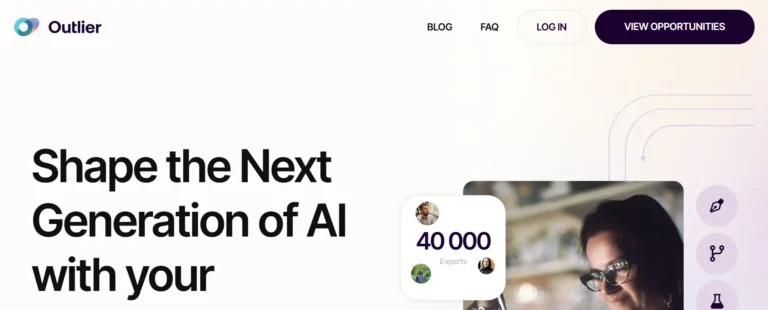10 Best Free AI Tools to Create Studio Ghibli Style Images in 2025
Have you ever watched a Studio Ghibli film and wanted to live in its beautiful world? The soft colors, fun characters, and amazing landscapes pull us in every time.
Movies like Spirited Away and My Neighbor Totoro show art that feels like a dream. Now, AI tools let you make your own Ghibli style images. You don’t need to draw like a pro!
This post lists the 10 best AI tools to create Studio Ghibli art. These tools turn your photos or ideas into Ghibli magic. Are you a big fan or just curious? Either way, you’ll love what these tools can do. Let’s jump in and see how you can start creating!
Key Takeaways
Here’s a quick list of what you’ll learn in this post:
- Studio Ghibli art shines with its special look. AI tools bring that look to you.
- Free tools exist to make Ghibli style images. You don’t need to pay to start.
- Top picks include getimg.ai, insMind, and ChatGPT. Each tool helps in its own way.
- No art skills needed. Upload a photo or type words. The AI does the rest.
- Ethics matter. Think about how AI uses art from real people.
- AI grows fast. Soon, it might help make anime films too.
This post shows you how to use these tools. You’ll get tips to make great images. Plus, we’ll talk about what’s right or wrong with AI art. By the end, you’ll know which tool fits you best. Ready to make some Ghibli style art? Let’s go!
What Makes a Good AI Tool for Ghibli Style Images?
A good AI tool for Ghibli style images needs a few things. First, it must make pictures that look like Ghibli art. This means soft colors and fine details. The tool should feel like it understands Ghibli’s style. Second, it should be easy to use. You don’t want to spend hours figuring it out. Good tools let you add a photo or type words and get results fast.
Third, options matter. Some tools let you change colors or styles. This helps you get the exact look you want. Last, cost counts. Free tools are great for everyone. Some tools ask for money after a few tries, but we’ll focus on free ones here. A great tool gives nice images, works simply, lets you tweak things, and doesn’t cost much.
We picked the 10 best tools using these ideas. Each one makes Ghibli style art in its own way. Some are best for photos. Others shine with words. You’ll find one that works for you. Let’s check them out!
getimg.ai: A Powerful Studio Ghibli AI Generator
getimg.ai stands out for Ghibli fans. It has a special Ghibli model that knows the style well. You get 100 free images to start. This tool turns your words or photos into Ghibli art fast.
It offers two big features. You can type words to make a new image. Or upload a photo to change it. The images look sharp and detailed. The site is easy to use too. Go to getimg.ai, pick the Ghibli model, and start creating. Try typing “a quiet village with a big tree and a spirit” for fun.
This tool has perks. It’s free for 100 tries. It fits Ghibli’s look perfectly. You can use words or pictures. But after 100 images, you might need to pay. If you want quick, good Ghibli art, getimg.ai is a top pick. Give it a shot!
insMind: Transform Photos into Ghibli Art
insMind makes turning photos into Ghibli art simple. It has a free Ghibli filter. You upload a picture, and it changes fast. This tool works well for landscapes or people shots.
You just need one click. Pick your photo, hit the Ghibli option, and wait a few seconds. The result keeps details but adds that dreamy Ghibli touch. It’s super easy for anyone to try. No skills needed!
insMind is free, which is great. It works quickly. You can use all kinds of photos. But you can’t change much about the style. If you want a fast way to make Ghibli photos, insMind is awesome. Upload your favorite picture and see the magic!
ChatGPT: Generating Ghibli Style Images with Prompts
ChatGPT surprises people with its image skills. It uses words to make Ghibli style art. You tell it what you want, and it draws it. This tool comes from OpenAI and works for free users too.
Type a clear idea, like “a boy and his fox in a Ghibli forest.” The more details you give, the better it looks. It’s fun to play with words here. You log in, start a chat, and ask for an image. Then you download it.
ChatGPT is easy with words. It makes all kinds of scenes. You don’t need photos. But free users might wait longer. The pictures depend on your words too. If you like writing ideas, ChatGPT is a cool tool for Ghibli art!
Craiyon: Simple Web Based AI for Ghibli Inspired Images
Craiyon keeps things basic and free. You type words, and it makes Ghibli style images. No sign up needed. Just go to the site and start.
Enter something like “a Ghibli style castle in the sky.” It gives you a few pictures fast. The tool is quick and open to all. You pick the best one you like.
Craiyon costs nothing. It’s fast and simple. But the images aren’t super sharp. You can’t tweak them much either. If you want an easy, no cost way to try Ghibli art, Craiyon works great. Test it out today!
Artbreeder: Blending and Tweaking for Unique Styles
Artbreeder lets you mix images for Ghibli style art. You blend pictures and change settings. This tool gives you more control than others.
Sign up for free. Pick images to mix. Slide bars to adjust the style. Add “anime” or “fantasy” to get that Ghibli feel. It’s fun to try new combos. You can see what others made too.
Artbreeder offers big changes. You make one of a kind art. It has a free level. But it takes time to learn. Some extras cost money. If you like playing with art, Artbreeder is your tool for Ghibli styles!
Grok AI: Free Alternative for Ghibli Style Images
Grok AI comes from xAI. It’s free and makes Ghibli style art. You can use words or photos. This tool is good for people who don’t want to spend cash.
Go to the site or app. Pick Grok 3. Type a prompt or add a photo. Ask for Ghibli style. You can even edit the result. It’s simple and free to use.
Grok AI has no cost. It takes words and pictures. You can fix the art after. But the quality isn’t the best. It lacks fancy options. For a free Ghibli tool, Grok AI does the job well!
Fotor: Convert Images to Ghibli Style in Seconds
Fotor edits photos online. It has a free Ghibli generator. Upload your picture, and it changes fast. This tool is all about speed.
Add your photo. Pick the Ghibli style. Download it in under 10 seconds. The art keeps details with a Ghibli twist. Anyone can use it easily.
Fotor is free. It’s quick. It fits many photos. But you can’t adjust much. The detail isn’t top level. For a fast Ghibli photo fix, Fotor is perfect. Try it with your next snapshot!
Reface.ai: Studio Ghibli Filter for Profile Pictures
Reface.ai focuses on profile pictures. It has a Ghibli filter just for that. Your face turns into Ghibli art in a snap.
Upload your photo. Pick the Ghibli option from Restyle. Get a sharp, fun image. It’s great for social media. The process is smooth and fast.
Reface.ai makes nice profile pics. The quality is high. It’s easy to use. But it’s mostly for faces. Some features cost extra. Want a Ghibli style selfie? Reface.ai is your pick!
Midjourney: High Quality AI Art in Ghibli Style
Midjourney creates stunning Ghibli art. It uses words to make detailed pictures. Artists love it for its sharp results.
Join their Discord. Type a prompt like “a Ghibli girl in a flower field.” The bot draws it. You can change styles a lot. It’s a big community too.
Midjourney gives amazing quality. You control the look. People share ideas there. But you need Discord. Free use is small, and more costs money. For top Ghibli art, Midjourney rocks!
Deep Dream Generator: Free Tool for Dreamy Ghibli Art
Deep Dream Generator makes surreal Ghibli art. It’s free and fun. Use photos or words to start creating.
Upload a picture or type a prompt. Pick a Ghibli like style. The AI builds a dreamy image. It’s free with no limits. You can try lots of ideas.
This tool costs nothing. It does photos and words. It’s easy. But quality varies. You can’t fine tune much. For free, wild Ghibli art, Deep Dream Generator is a blast!
How to Use These AI Tools Effectively
You want great Ghibli art from these tools. Use good photos first. Clear, bright pictures work best. The AI makes better art this way.
Write clear prompts too. Say exactly what you want. Add details like “soft light” or “big trees.” This helps the AI understand. Try settings if the tool has them. Change things to get your style.
Use a few tools. Each one does something different. If one fails, try another. Keep making new versions. Adjust words or photos until you love it. These steps make your Ghibli art shine!
Tips for Creating Stunning Ghibli Style Images
Ghibli art has special traits. Use soft colors like pastels. They feel calm and dreamy. Add tiny details too. Think leaves or stones.
Make fun characters. Big eyes and cute clothes fit Ghibli. Nature helps a lot. Add forests or rivers to your scenes. Set the mood. Ghibli feels warm and magical.
For landscapes, say “a green hill with a small house.” For people, try “a boy in a blue coat with a bird.” These ideas make your art look Ghibli. Play with them and see!
Ethical Considerations in Using AI for Art
AI art is cool but tricky. Tools learn from real art. Sometimes, they use Ghibli drawings without asking. This bothers some people.
AI can hurt artists too. It makes art fast, so people might not pay humans. Use AI fairly. Give credit if you share. Say it’s AI made.
Support artists when you can. Buy their work or share it. This keeps art alive. Think about these things while you enjoy AI tools.
The Future of AI in Anime and Animation
AI changes anime fast. Studios might use it to draw quicker. It could make ideas for films. But Ghibli’s heart comes from people.
AI helps artists work better. It won’t replace them soon. For fans, tools get sharper. You might make moving Ghibli clips one day. Tech grows, but stories stay human. The future looks bright!
FAQs
What is Studio Ghibli’s art style?
Studio Ghibli’s art uses hand-drawn pictures. It has soft colors and lots of details. You see big nature scenes and fun characters.
Can I use these AI tools for free?
Yes, most tools here are free. Some limit how many images you get. Others ask for money for extra stuff.
Do I need to be an artist to use these tools?
No, you don’t need art skills. Upload a photo or write words. The AI makes the picture for you.
Are there ethical concerns with using AI for art?
Yes, AI uses art from people. It might not ask them. Think about this and support real artists too.
Which tool is best for creating Ghibli style profile pictures?
Reface.ai works best for profile pics. It turns your face into Ghibli art fast and clear.
Conclusion
Wow, what a trip! These 10 AI tools bring Studio Ghibli’s world to you. From getimg.ai to Deep Dream Generator, each one helps you create. You can turn photos or ideas into Ghibli art easily. Use them wisely and think about ethics. The tools are fun and free for most. Now, pick one and start making your own Ghibli magic. Happy creating!