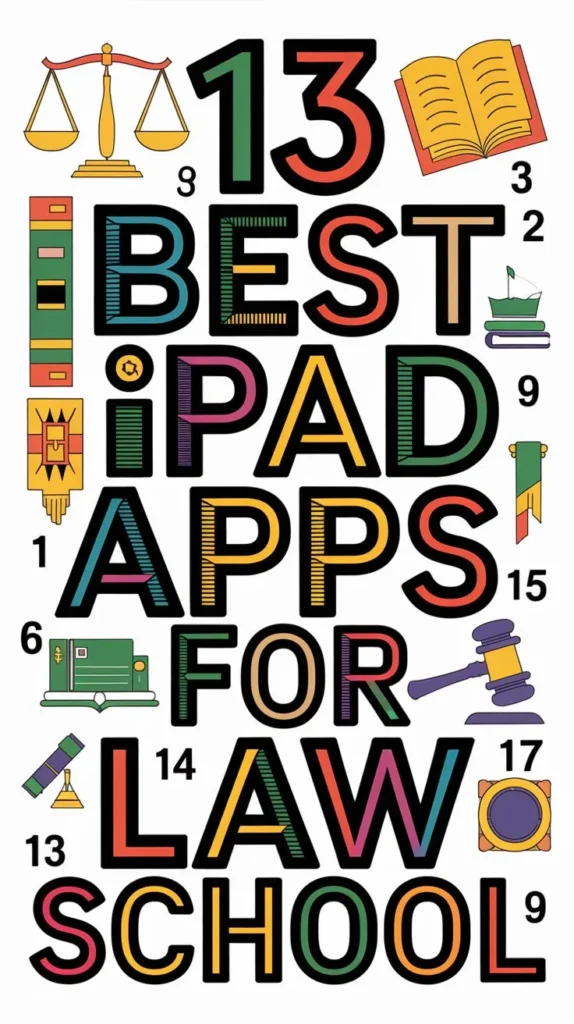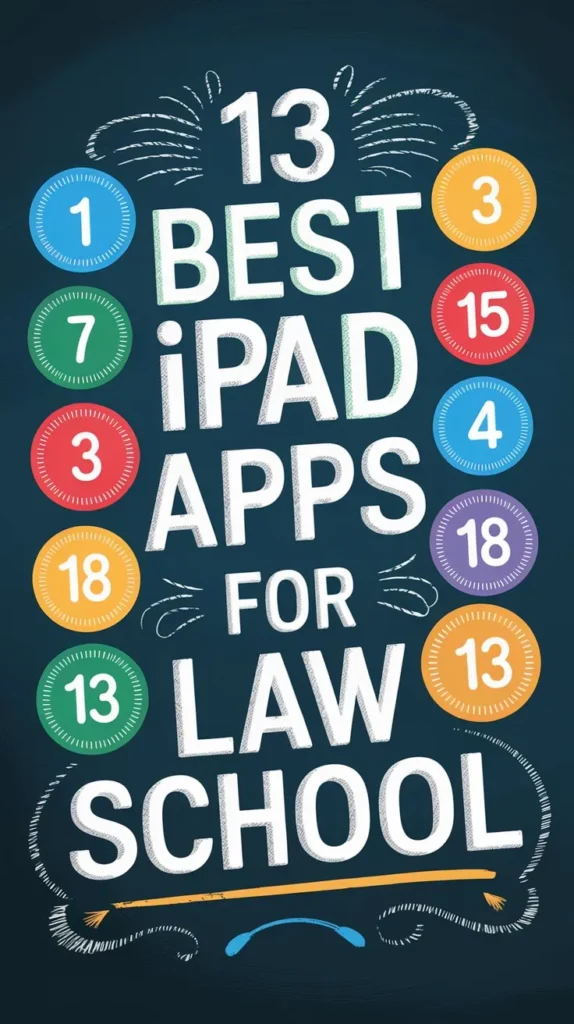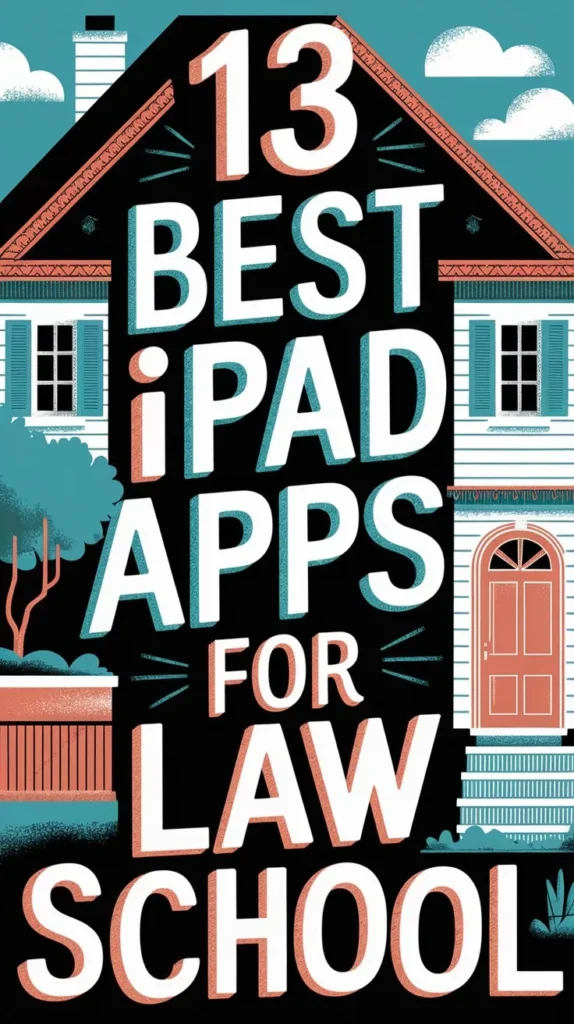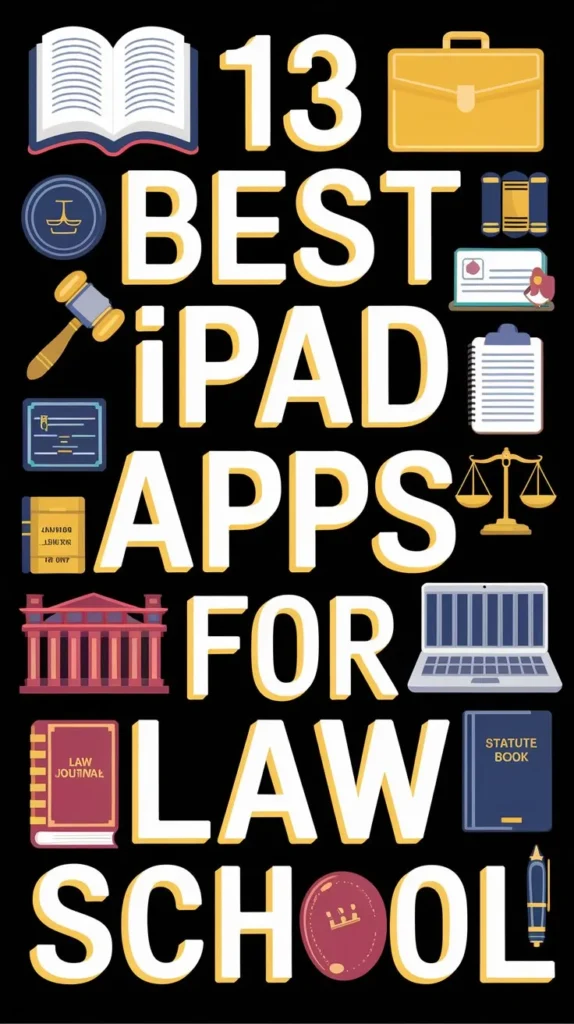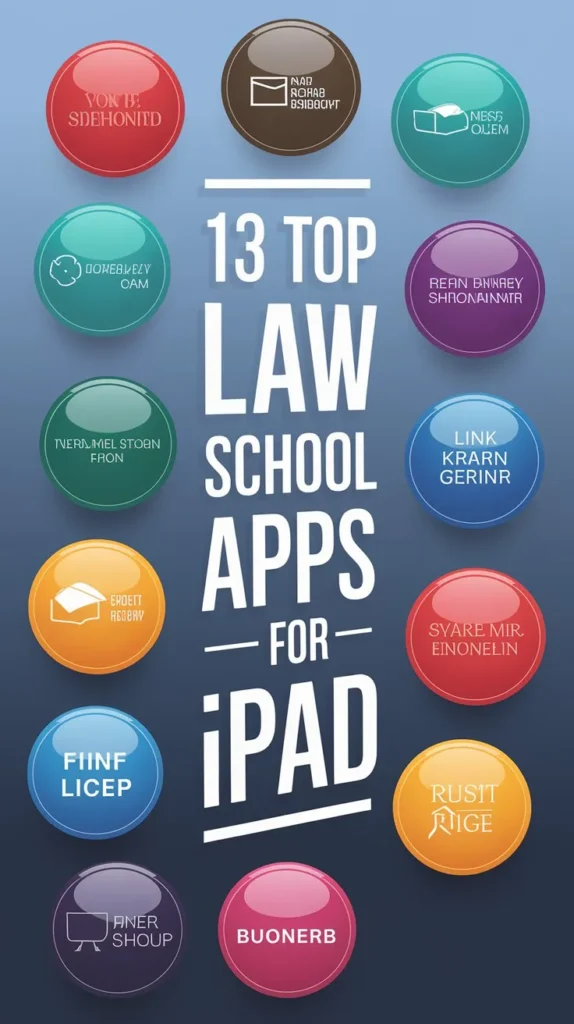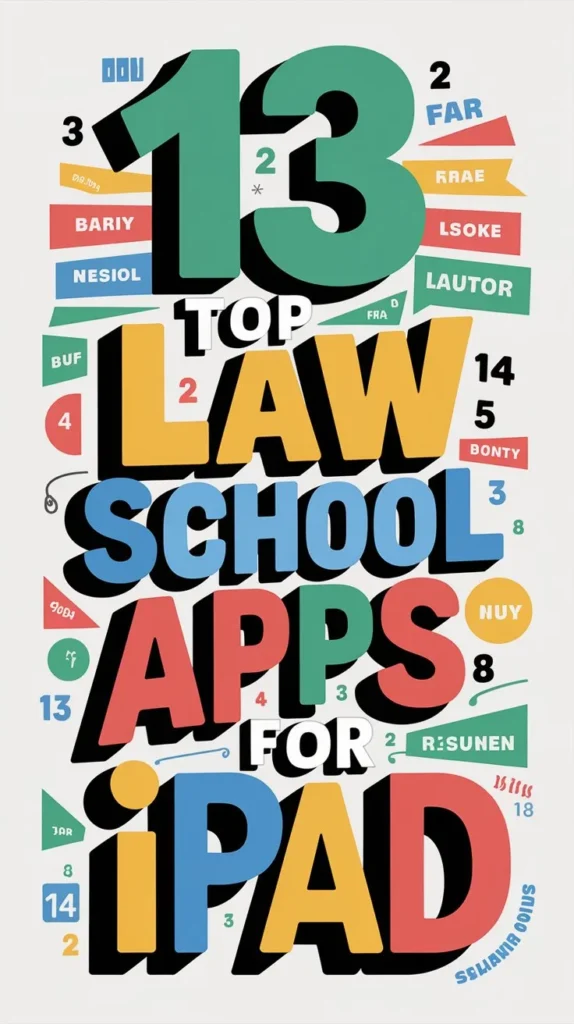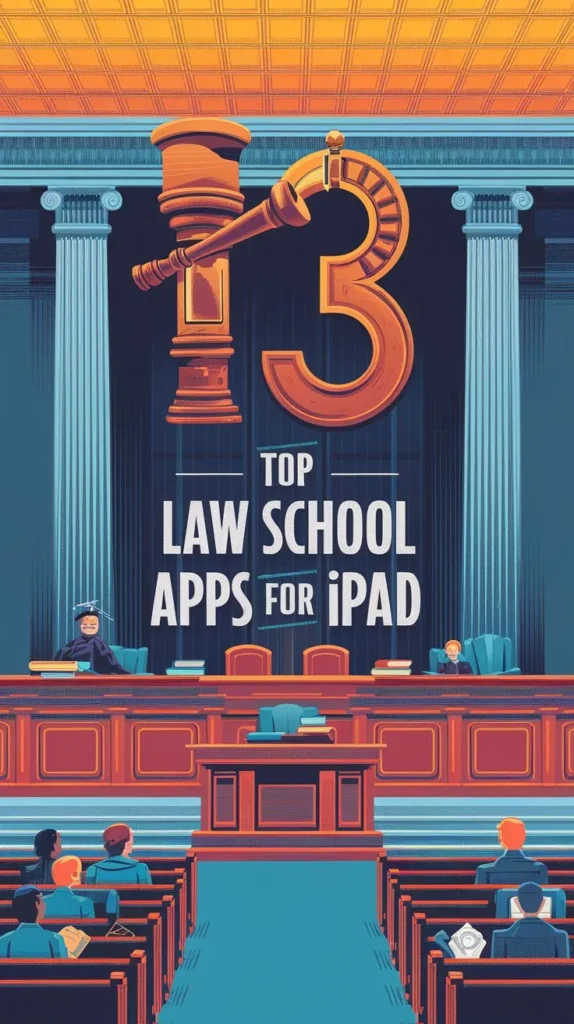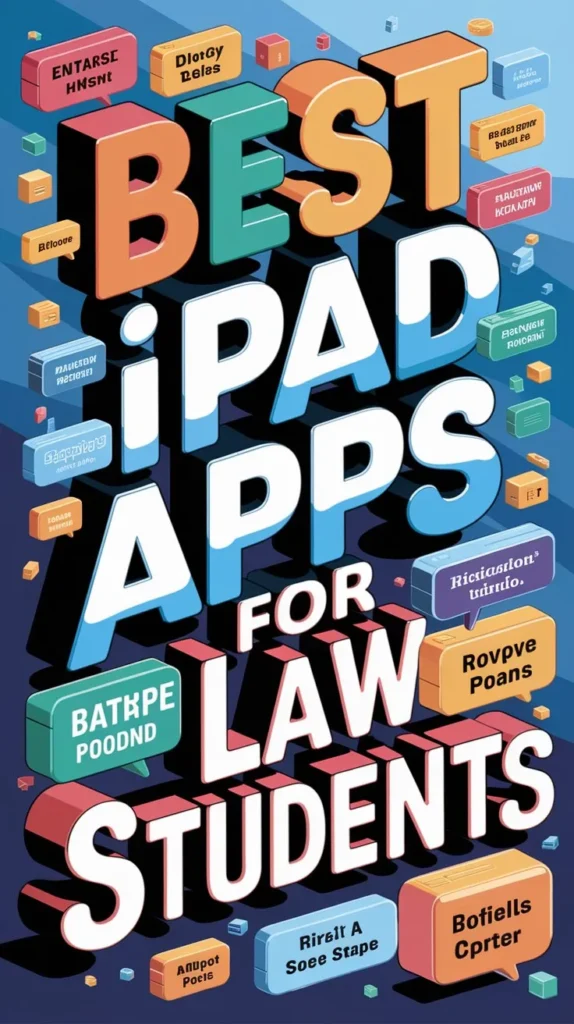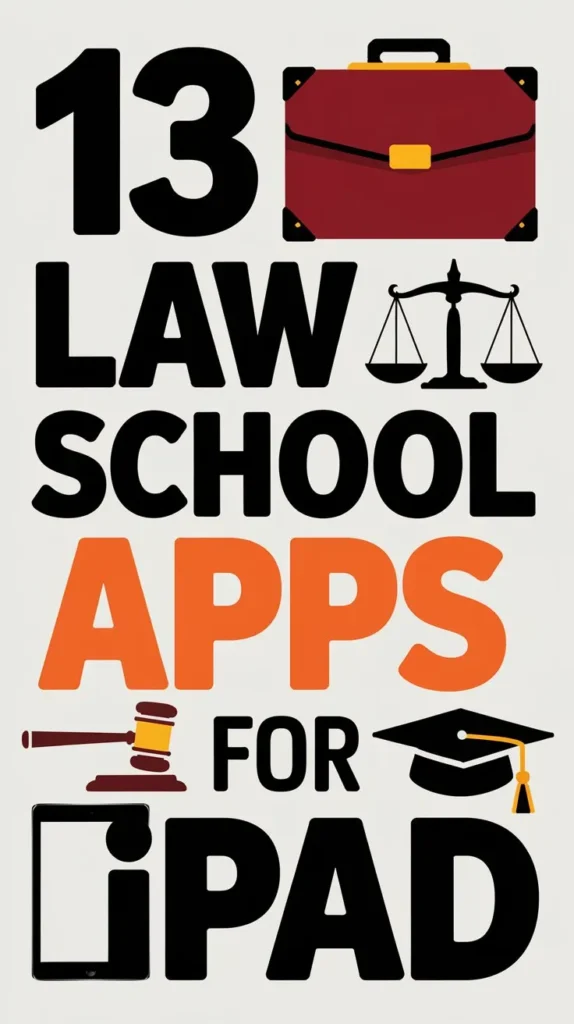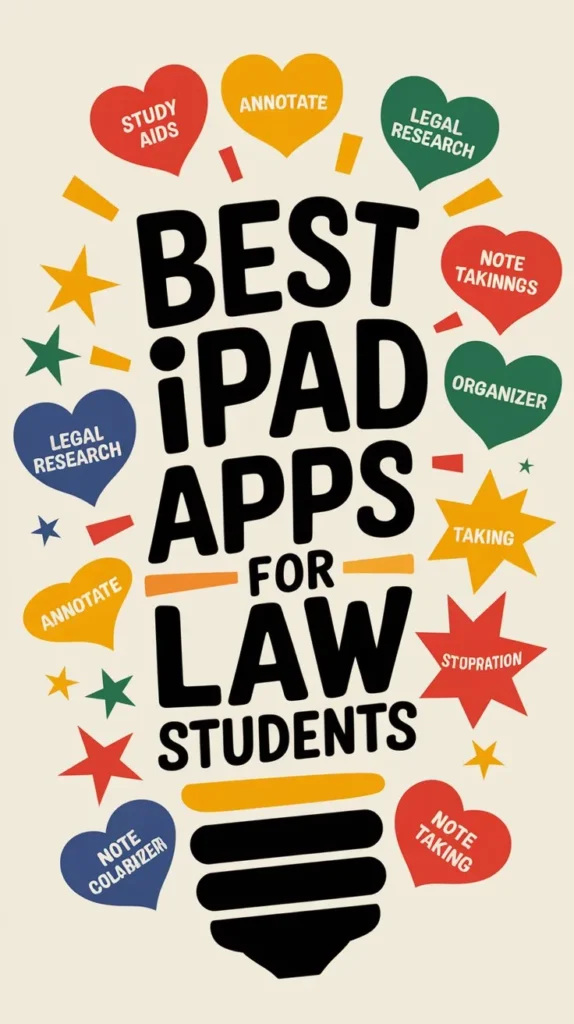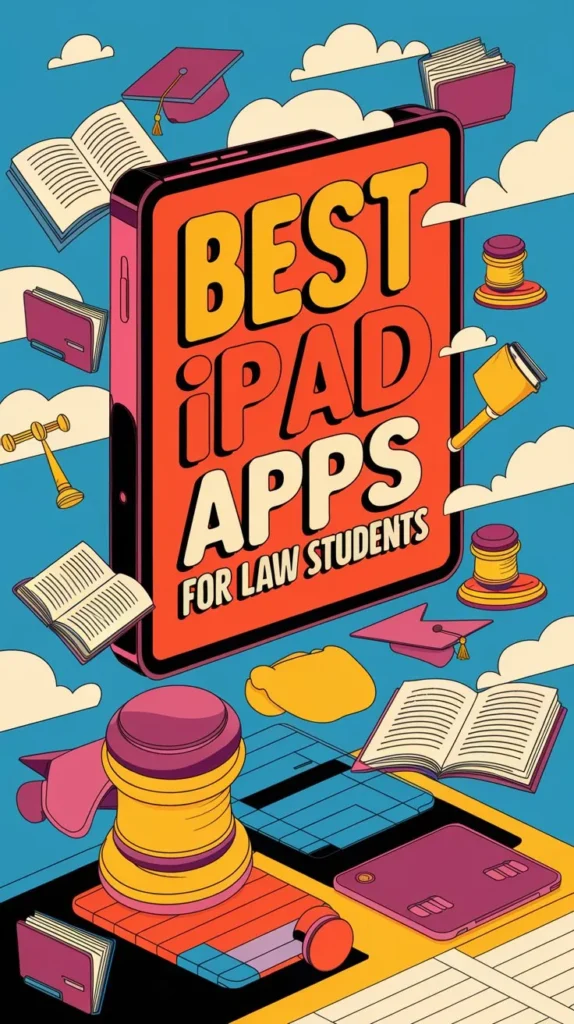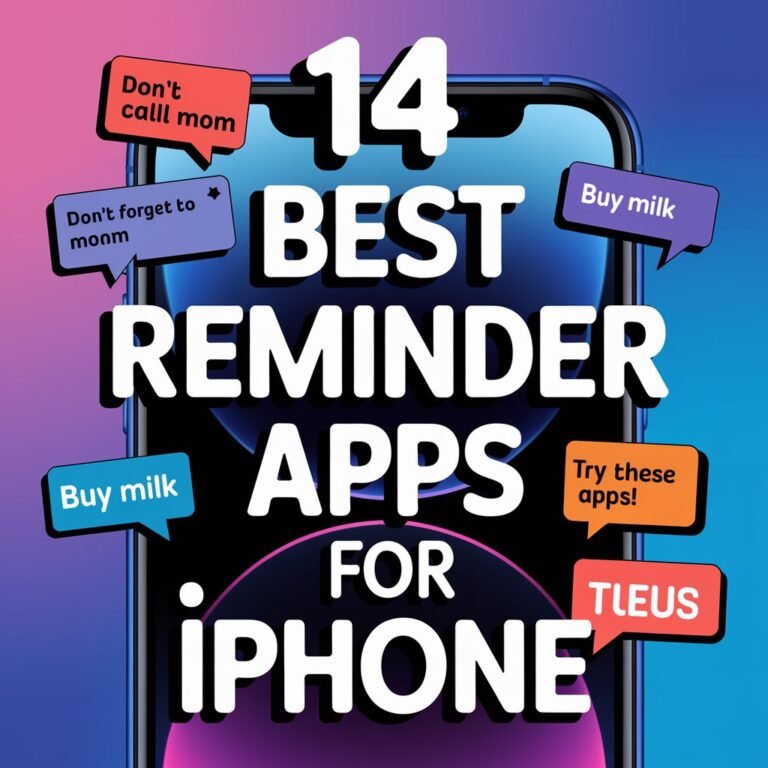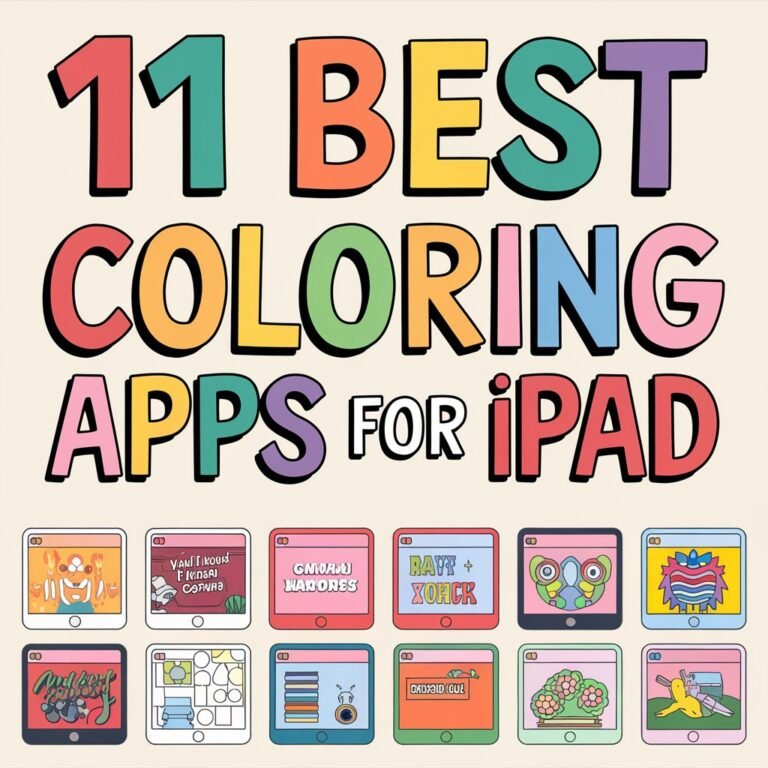13 Best Ipad Apps for Law School to Stay Organized
Law students face the formidable task of managing a vast amount of information and staying organized throughout their academic journey. To excel in this environment, leveraging technology can be a game-changer. The iPad, in particular, offers a wealth of apps that can streamline note-taking, task management, and study sessions.
From popular productivity tools to specialized law school apps, the options are numerous. However, identifying the most effective apps can be a challenge. This discussion aims to explore the top iPad apps for law students, highlighting their key features and benefits, and how they can contribute to academic success.
In A Nutshell

- Evernote and Simplenote are top note-taking apps for law students to organize and streamline their workflow.
- Trello and Forest help law students manage tasks, prioritize assignments, and stay focused.
- Notability and Quizlet are essential study aid apps for note-taking, annotation, and flashcard creation.
- GoodReader and PDF Expert offer advanced document management and annotation features for law students.
- These iPad apps help law students stay organized, increase productivity, and achieve academic success.
Evernote for Law School
A thorough note-taking system is essential for law school success, and Evernote is a powerful tool that can help students stay organized and focused.
This digital note-taking platform allows users to create and manage their own law school workflow, streamlining their studies and saving valuable time. With Evernote templates, students can set up a customized system for organizing their notes, cases, and readings, tailoring it to their individual needs and study habits.
Evernote’s flexibility and versatility make it an ideal tool for law students.
Users can create separate notebooks for each course, tag relevant notes and materials, and even record audio during lectures for later review.
Additionally, Evernote’s search function enables students to quickly locate specific information, saving time and increasing productivity.
By integrating Evernote into their law school workflow, students can stay on top of their coursework, prepare for exams, and develop a more effective study routine.
Simplenote for Organization
Simplenote is another robust note-taking app that can help law students streamline their organizational workflow.
Designed with a focus on minimalism and simplicity, Simplenote provides a clutter-free environment that enables users to concentrate on their work.
The app’s intuitive interface allows for effortless organization and retrieval of notes, making it an ideal tool for managing digital notebooks.
Simplenote’s features include seamless note syncing across all devices, robust tagging and searching capabilities, and a distraction-free writing experience.
The app’s use of tags and pins allows users to categorize and prioritize their notes, ensuring that important information is easily accessible.
Additionally, Simplenote’s focus on minimalism promotes a productivity-driven approach to note-taking, encouraging users to adopt a more efficient and effective workflow.
Trello Task Management
Utilizing a task management system can substantially enhance a law student’s ability to stay organized and manage multiple assignments and deadlines.
Trello is a powerful tool that utilizes a visual board-based approach to task management, making it an ideal choice for law students.
The app allows users to create boards, lists, and cards to organize and prioritize tasks, making it easier to manage complex assignments and deadlines.
One of the key features of Trello is its ability to facilitate task prioritization.
Users can assign due dates, labels, and priorities to cards, ensuring that critical tasks are addressed in a timely manner.
Additionally, Trello’s board customization features allow users to tailor their boards to meet their specific needs.
Users can create custom lists, add labels and tags, and even integrate third-party apps to enhance the functionality of their boards.
Notability for Study Sessions
A law student’s study sessions can be substantially enhanced with the right note-taking tool.
Notability is a robust app that offers an exhaustive suite of features to streamline study sessions. Its intuitive interface allows students to easily organize and navigate their notes, making it an ideal choice for law students who need to review and analyze large volumes of material.
Notability’s array of digital highlighters and pens enables students to annotate and highlight important information, making it easier to review and study later.
Additionally, the app’s ability to record audio while taking notes allows students to capture lectures and discussions, providing a valuable resource for review.
Notability also facilitates collaboration among study buddies, allowing students to share notes and ideas in real-time.
This feature is particularly useful for students who participate in study groups or work on group projects.
By using Notability, law students can streamline their study sessions, stay organized, and improve their overall academic performance.
With its robust features and intuitive interface, Notability is an essential tool for any law student looking to stay ahead of the curve.
GoodReader for Document Management
Law students often find themselves overwhelmed by the sheer volume of documents they need to manage, including case files, statutes, and scholarly articles.
Effective document management is vital for success in law school, and GoodReader is an iPad app that can help.
GoodReader offers advanced features for organizing, annotating, and editing documents, making it an essential tool for law students.
With GoodReader, users can easily import and organize their documents, including PDFs, Word files, and images.
The app also offers robust annotation tools, allowing users to highlight, underline, and add notes to their documents.
Additionally, GoodReader supports document editing, enabling users to modify their documents directly within the app.
GoodReader also facilitates seamless file sharing and collaboration.
Users can easily share files with colleagues or classmates via email, Dropbox, or other cloud storage services.
In addition, GoodReader supports the creation of secure, password-protected folders to safeguard sensitive documents.
CitePad for Citation Help
Accurate citation is a cornerstone of academic integrity in law school, and mastering the complexities of citation styles can be a formidable task.
For law students, understanding the intricacies of citation formats such as Bluebook, ALWD, and MLA can be overwhelming, leading to citation anxiety.
CitePad is a valuable iPad app that alleviates some of this anxiety by providing users with an exhaustive citation guide.
This app offers research shortcuts, enabling students to quickly and accurately format their citations.
CitePad’s intuitive interface allows users to select the relevant citation style and input the necessary information, such as author, title, and publication date.
The app then generates a properly formatted citation, saving students time and reducing the risk of errors.
Additionally, CitePad’s database includes thousands of pre-formatted citations for various sources, including books, articles, and online resources.
Quizlet for Flashcards
Effectively managing vast amounts of information is an essential skill for law students, whose study materials often comprise dense, complex concepts.
To address this challenge, Quizlet is an indispensable iPad app that facilitates digital learning through flashcard strategies.
This app enables students to create digital flashcards, which can be easily organized, revised, and accessed on their iPad devices.
Quizlet’s flashcard feature allows law students to break down complex concepts into manageable chunks, making it easier to review and retain information.
By utilizing digital flashcards, students can employ various flashcard strategies, such as active recall and spaced repetition, to reinforce their understanding of key terms, definitions, and concepts.
Additionally, Quizlet’s vast library of user-generated content provides access to a wealth of study materials, including pre-made flashcard sets for various law school subjects.
Black’s Law Dictionary
Complemented by an array of digital learning tools, Black’s Law Dictionary offers law students an indispensable resource for traversing the complexities of legal terminology.
As a leading authority on law-related words and phrases, this dictionary provides accurate and exhaustive definitions that aid in understanding and interpretation of legal concepts.
With over 50,000 entries, Black’s Law Dictionary is an essential tool for law students, providing insight into the nuances of legal language.
For law students seeking dictionary alternatives, Westlaw’s Black’s Law Dictionary app offers a convenient and accessible option.
The app allows users to search, browse, and bookmark terms, making it easier to navigate the vast expanse of legal terminology.
Additionally, the app provides audio pronunciations, making it easier for students to correctly pronounce complex legal terms.
By incorporating Black’s Law Dictionary into their digital toolkit, law students can enhance their understanding of legal concepts and develop a stronger foundation in the study of law.
The app is available for download on iPad, providing law students with instant access to this valuable resource.
Law in a Flash
Building on the solid foundation of understanding provided by Black’s Law Dictionary, law students can further enhance their learning experience with the Law in a Flash app.
This exhaustive study aid offers an extensive library of flashcards, covering various subjects in law school, including Constitutional Law, Contracts, and Torts.
The flashcards are designed to facilitate quick review and retention of complex concepts, making it an essential tool for law students.
The Law in a Flash app allows users to create customized study schedules, enabling them to prioritize and focus on areas where they need improvement.
The app also tracks progress and provides analytics, helping students identify knowledge gaps and adjust their study plan accordingly.
The flashcards can be accessed offline, making it a convenient study aid for law students on-the-go.
Exam Pro for Practice
Exam Pro for Practice offers an exhaustive platform for law students to prepare for exams, featuring a vast library of past exams and practice questions from top law schools.
The app’s extensive database includes questions from various subjects, including contracts, torts, and constitutional law, allowing students to focus on areas where they need improvement. This thorough resource enables law students to develop effective practice strategies tailored to their specific needs.
The app also features timed simulations that replicate the pressure and time constraints of actual exams, allowing students to practice and refine their test-taking skills.
These simulations help students manage their time more efficiently, identify areas of weakness, and develop the ability to remain focused under pressure. The detailed analytics provided after each simulation enable students to track their progress and adjust their study plan accordingly.
Outliner for Case Briefs
Effective case briefing is a fundamental skill for law students, and having the right tool can make a significant difference in their academic performance.
An outliner is an essential tool for organizing and analyzing case briefs. It enables students to break down complex cases into manageable components, making it easier to identify key issues, rules, and holdings.
A good outliner should provide a structured template for case analysis, allowing students to create a clear and concise brief.
Brief templates are essential for streamlining the briefing process.
A well-designed template will guide students in identifying the essential elements of a case, including the facts, procedural history, issues, rules, analysis, and holdings.
By using a template, students can guarantee consistency in their briefs and focus on the critical aspects of case analysis.
When selecting an outliner for case briefs, law students should look for an app that provides customizable templates, drag-and-drop functionality, and collaboration tools.
A user-friendly interface and integration with other productivity apps are also essential features.
PDF Expert for Annotations
What features make an annotation app indispensable for law students traversing the complex world of digital case materials.
A robust annotation app should facilitate seamless PDF markup and streamline the annotation workflow. PDF Expert is a top-tier annotation app that excels in these areas, making it an essential tool for law students.
With PDF Expert, users can effortlessly annotate PDFs using a variety of tools, including highlighters, underliners, strikethroughs, and text boxes.
The app’s intuitive interface allows for easy navigation and organization of annotations, enabling users to quickly review and reference important case materials.
PDF Expert also supports advanced annotation features, such as text editing and note-taking, which further enhance the annotation workflow.
The app’s flexibility and customization options also make it an attractive choice for law students.
Users can create custom annotation tools, import and export annotations, and sync files across multiple devices.
By integrating PDF Expert into their workflow, law students can efficiently annotate and organize digital case materials, ultimately saving time and improving productivity.
As a result, PDF Expert is a valuable resource for any law student seeking to optimize their annotation workflow.
Forest for Focus Mode
For law students juggling a demanding course load, staying focused can be a constant battle.
With the Forest app, law students can utilize a unique productivity hack to enhance their focus techniques. This app gamifies productivity by growing a virtual forest as users stay on task. When a student opens the app, they plant a virtual tree and set a timer for a specific period.
If the student exits the app before the timer goes off, the tree withers and dies.
The Forest app leverages the psychological concept of loss aversion to motivate students to stay on task. By seeing their trees grow and flourish, students experience a sense of accomplishment and are more likely to stay focused.
This app can be used in conjunction with other study tools to create a productive study routine. By incorporating the Forest app into their study routine, law students can develop effective focus techniques and stay organized, even in the face of a demanding course load.
The Forest app is available for iPad and can be a valuable tool for law students seeking to boost their productivity.
Frequently Asked Questions
Can I Use These Apps on Multiple Devices?
Many productivity apps offer cross-platform syncing, enabling seamless device flexibility. Users can access information on multiple devices, ensuring continuity and organization. This feature is particularly valuable for law students requiring access across various devices.
Are There Free Alternatives to Paid Law School Apps?
Many law students face budget constraints, but there are alternatives to paid apps. Explore free versions or trials of popular productivity tools, which often offer comparable functionality or limited-period free trials to test features effectively.
How Secure Are My Notes and Documents Online?
When utilizing cloud storage for storing notes and documents, it is vital to prioritize data security. Reputable cloud storage services employ robust data encryption, ensuring that files are safeguarded with advanced security protocols and secure servers.
Can I Collaborate With Classmates Using These Apps?
Collaboration is a vital aspect of academic success. Many productivity apps facilitate group study and peer review through real-time commenting, shared document editing, and task assignment, enabling seamless teamwork and feedback exchange among classmates.
Are These Apps Compatible With Older Ipad Models?
When utilizing productivity apps on older iPad models, consider older hardware limitations and iPad generation differences that may impact performance. Generally, apps are optimized for newer models, but many remain compatible with iPad generations 5 and above.