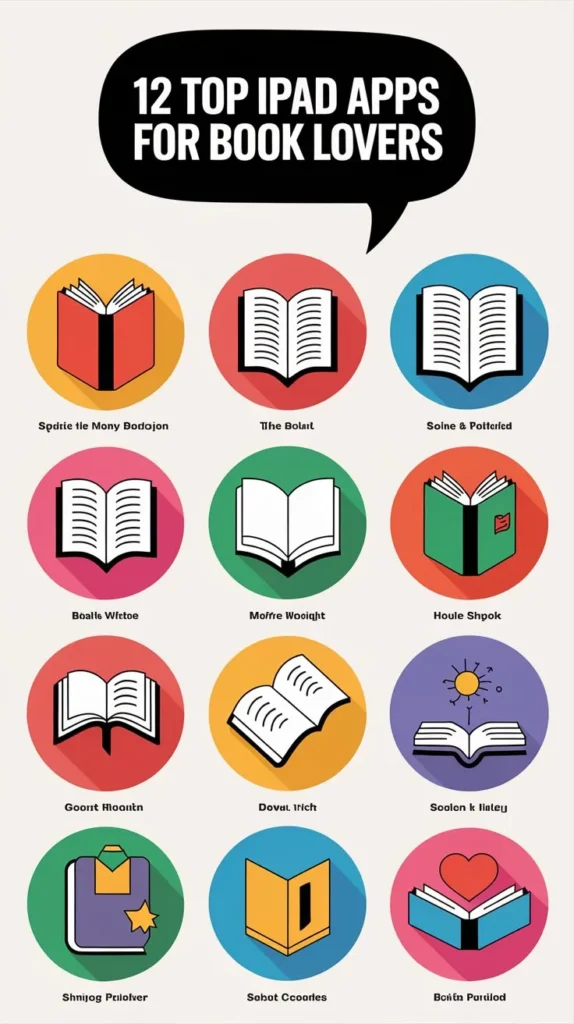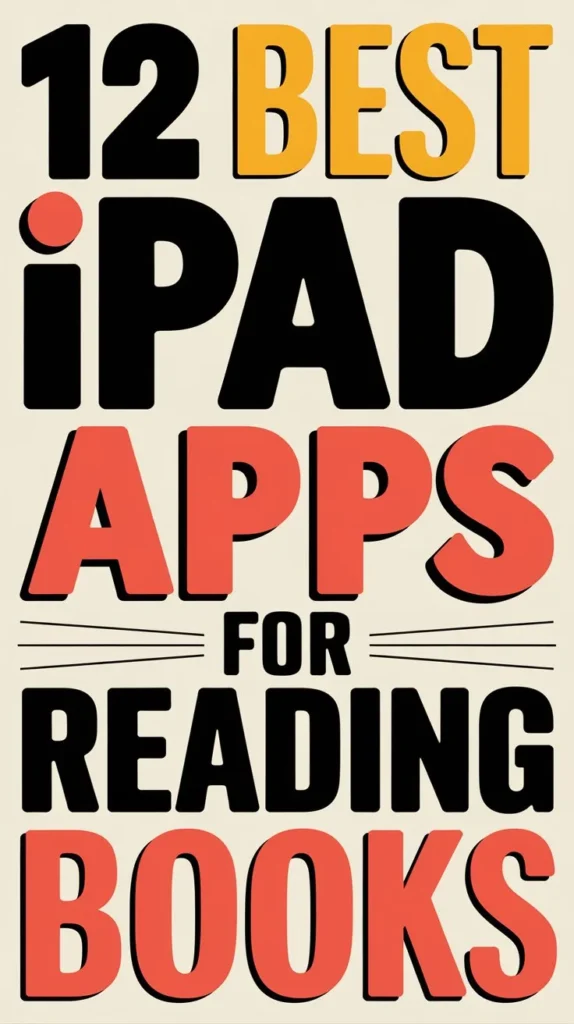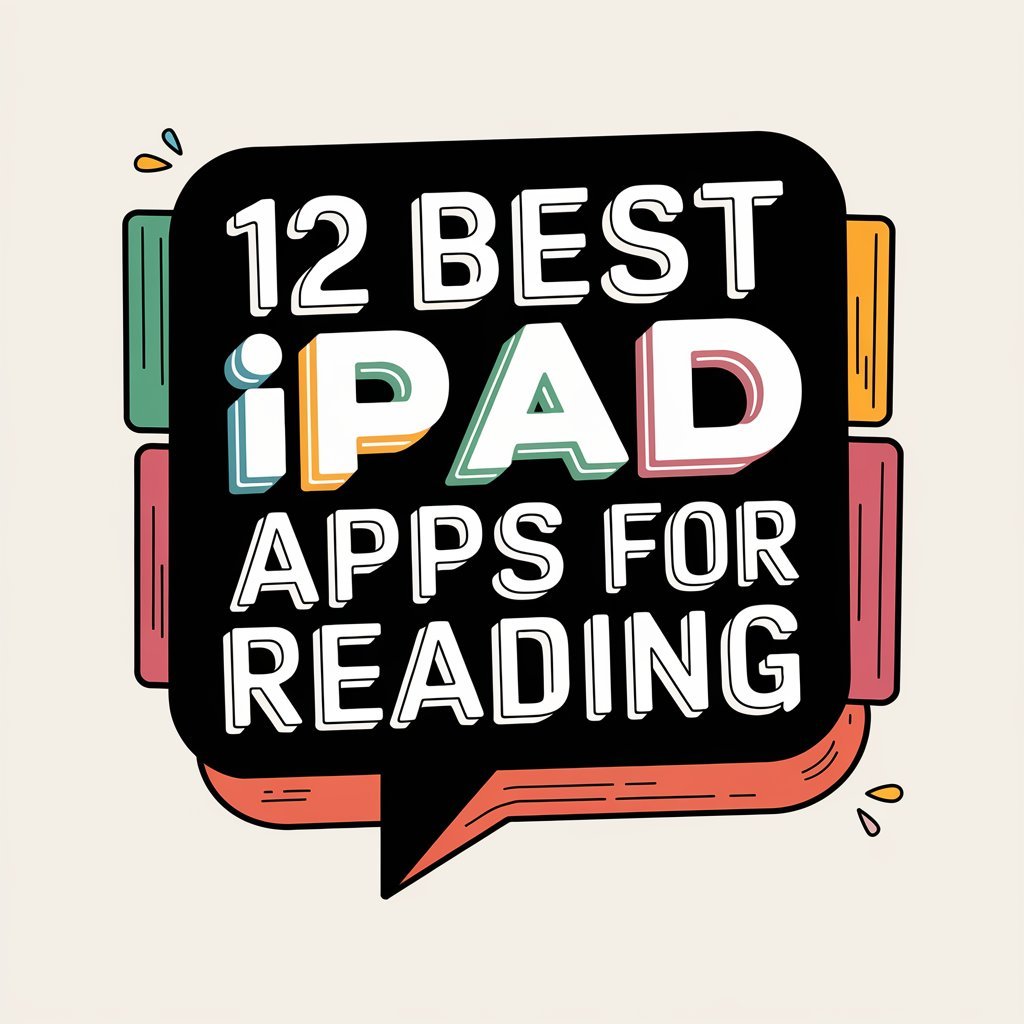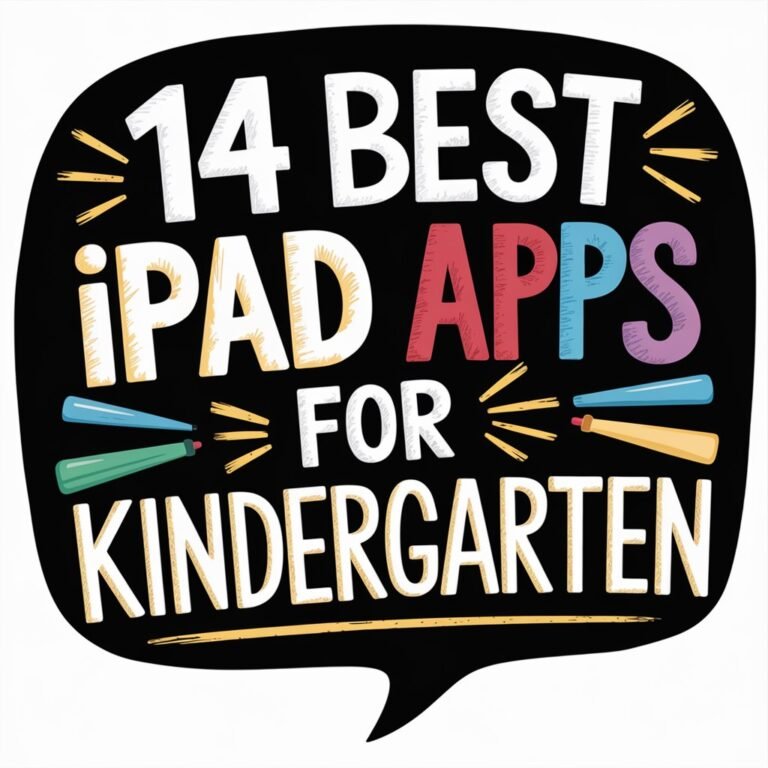12 Best Ipad Apps for Reading to Get Lost in a Book
For those seeking to elevate their literary experience, the iPad offers a multitude of apps designed to provide an immersive and engaging environment. With numerous options available, selecting the most suitable app can be a formidable task.
Fortunately, a curated list of the 12 best iPad apps for book lovers can help narrow down the choices. These apps offer a range of features, from advanced organization and analytics to access to vast libraries of e-books and audiobooks. But which ones stand out from the rest, and how can they enhance your experience?
In A Nutshell
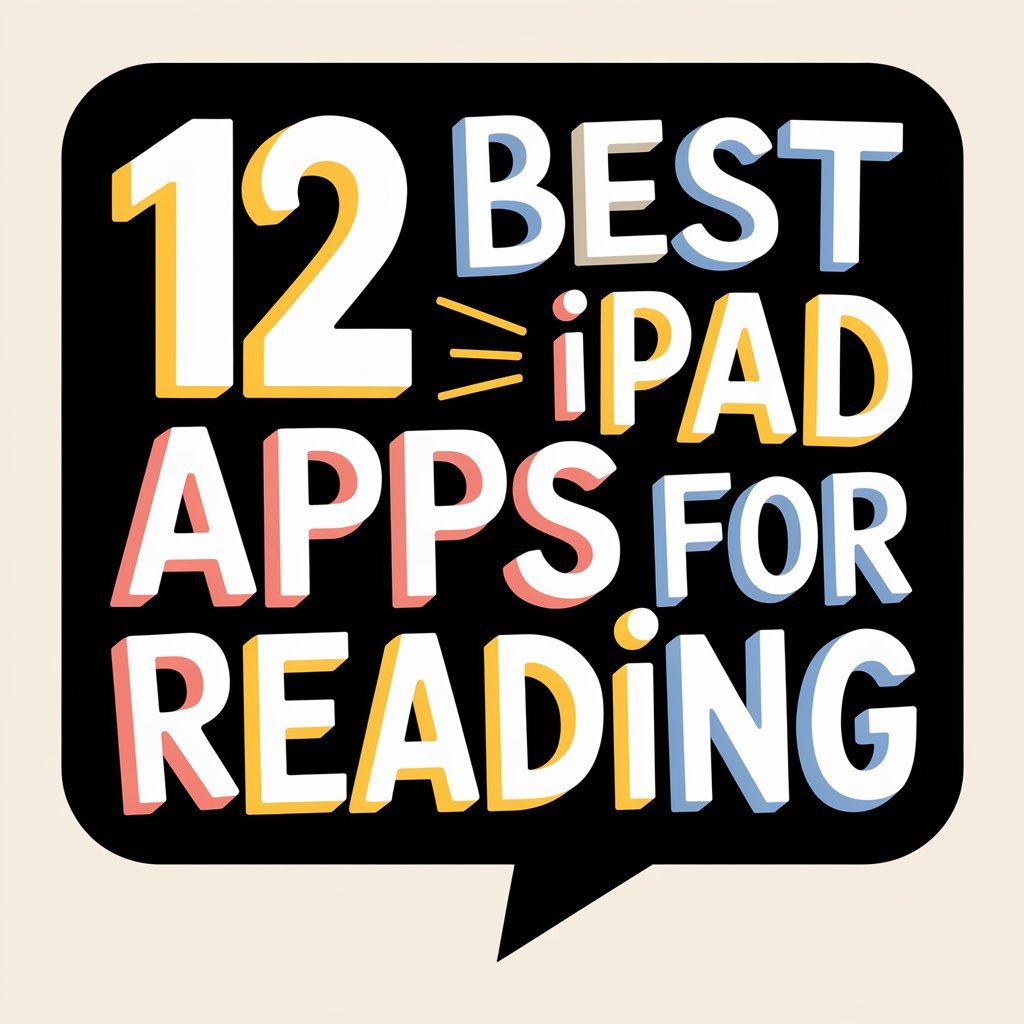
- The Kindle for iPad, Apple Books App, and Kobo Reading App offer robust e-book organization capabilities for users.
- Reading analytics and statistics are available on the Kindle for iPad, Apple Books App, and Kobo Reading App for tracking progress.
- Customization options for font sizes, line spacing, and brightness are offered by the Kindle for iPad, Apple Books App, and Kobo Reading App.
- Scribd Subscription Service and OverDrive Library App provide access to vast libraries and free content for iPad users.
- The Wattpad Reading Community and Nook Reading App offer social features for users to engage with others and share e-books.
Kindle for Ipad
Utilizing e-book reading platforms on the iPad has become increasingly popular, and Kindle for iPad is one of the most widely used apps for digital book enthusiasts.
With a user-friendly interface and seamless integration with Amazon’s vast library, Kindle for iPad offers an immersive reading experience.
One of the standout features of the app is its robust e-book organization capabilities, allowing users to categorize and prioritize their digital collections with ease.
The app also provides detailed reading statistics, including the amount of time spent reading, pages turned, and progress tracking.
These features enable users to optimize their reading habits, set goals, and track their progress.
Additionally, Kindle for iPad offers a range of customization options, including font sizes, line spacing, and brightness controls, allowing readers to personalize their experience.
The app’s intuitive design and robust feature set make it an ideal choice for iPad users who want to access their digital book collections on the go.
With its seamless integration with Amazon’s ecosystem, Kindle for iPad is an excellent option for those looking for a thorough e-book reading experience.
The app’s reading statistics and e-book organization features make it a valuable tool for avid readers.
Apple Books App
While e-book enthusiasts have come to appreciate the robust features of Kindle for iPad, Apple’s native e-book reading app is also worth considering.
The Apple Books app provides users with a seamless reading experience and offers impressive features that enhance e-book organization.
The app allows users to browse and purchase e-books directly from the Book Store, which offers a vast selection of titles.
Furthermore, users can easily organize their e-books into custom collections and access their library from any device with iCloud.
In terms of reading analytics, the Apple Books app offers features such as reading goals and statistics, providing users with insights into their reading habits.
Users can set daily reading goals and track their progress, helping them stay motivated and engaged.
Additionally, the app offers a clean and intuitive interface, making it easy for users to navigate and customize their reading experience.
With its robust features and seamless integration with other Apple devices, the Apple Books app is a solid choice for iPad users looking for an extensive e-book reading experience.
Its e-book organization and reading analytics features make it an attractive option for those seeking a more immersive reading experience.
Kobo Reading App
The Kobo Reading App is a popular alternative for iPad users seeking an exhaustive e-book reading experience, boasting an extensive library of over 5 million titles, including bestsellers, classics, and original content.
This vast selection allows users to explore various genres and discover new authors, making it an ideal choice for book lovers. The Kobo Reading App also offers users the ability to create and manage their e-book collections, providing a personalized reading experience.
In addition to its extensive library, the Kobo Reading App offers advanced reading analytics, allowing users to track their reading progress, speed, and time spent reading.
This feature is particularly useful for readers looking to set goals and monitor their progress. The app also allows users to customize their reading experience, with adjustable font sizes, line spacing, and night mode, making it easy to read in any environment.
Scribd Subscription Service
Those seeking a more exhaustive approach to e-book discovery may find Scribd’s subscription-based model appealing, as it offers users access to a vast library of over one million titles, including bestsellers, classics, and original content.
This service provides an alternative to purchasing individual e-books, allowing users to explore various genres and authors without a significant upfront cost.
Scribd’s digital library is accessible on iPad, offering users unlimited access to its vast collection of titles.
This feature is particularly beneficial for avid readers who consume multiple books per month, as it eliminates the need for individual purchases.
Scribd’s subscription service also includes access to audiobooks, making it a versatile option for readers who prefer to switch between reading and listening.
The Scribd app on iPad offers a user-friendly interface, allowing users to easily browse and discover new titles.
With personalized recommendations and curated content lists, users can find their next great read.
The service also syncs across devices, ensuring that users can pick up where they left off, regardless of the device they’re using.
OverDrive Library App
More than 40,000 libraries and schools worldwide offer the OverDrive Library App, providing users with free access to their local library’s digital collection on their iPad. This app is a valuable resource for those looking to access a vast array of e-books, audiobooks, and other digital materials without incurring additional costs.
OverDrive Library App users can browse their library’s digital collection, discover new titles, and instantly borrow items with a valid library card.
The OverDrive Library App offers unparalleled borrowing convenience, allowing users to access their borrowed items across multiple devices, including their iPad, iPhone, and computer.
The app’s user-friendly interface makes it easy to navigate digital libraries, browse titles, and download borrowed items for offline reading. With OverDrive, users can also create personalized reading lists, track their borrowing history, and receive notifications when borrowed items are due for return.
Google Play Books
Google Play Books, a digital bookstore with an extensive collection of e-books, offers iPad users a versatile platform to discover, purchase, and access a wide array of reading materials.
This iPad app caters to diverse tastes, with an impressive selection of fiction, non-fiction, and periodicals. Google Play Books seamlessly integrates with users’ Google accounts, guaranteeing a synchronized reading experience across devices.
One of the standout features of Google Play Books is its advanced e-book organization capabilities.
Users can create custom shelves to categorize their e-book collections, making it easier to locate and access favorite titles. Additionally, the app provides personalized Google recommendations based on users’ reading preferences and purchase history.
This AI-driven feature helps readers discover new authors and genres, expanding their literary horizons.
Google Play Books also boasts an intuitive interface, allowing users to effortlessly navigate their e-book library and access recent reads.
With features like customizable font sizes, night reading mode, and bookmarking, this app guarantees a comfortable and immersive reading experience for iPad users.
Whether reading for leisure or research, Google Play Books offers an exhaustive platform to indulge in a world of e-books.
Wattpad Reading Community
What role does community play in shaping the reading experience, particularly in the domain of e-books and digital content?
For many readers, community engagement is a crucial aspect of the reading experience, and Wattpad has successfully tapped into this need.
As a popular iPad app, Wattpad boasts a vast online community of readers and writers who share a passion for storytelling.
With over 70 million users, Wattpad has become a hub for fandom fiction, offering a vast array of user-generated content that caters to diverse interests.
From fanfiction to original stories, the app allows users to engage with each other through comments, votes, and messages.
This interactive feature enables readers to connect with fellow book lovers, share opinions, and participate in discussions.
By fostering a sense of belonging, Wattpad has created a unique reading experience that extends beyond the confines of a single book.
Through community engagement, readers can discover new stories, authors, and genres, making Wattpad an ideal platform for those seeking a more social and immersive reading experience.
Medium Reading Experience
The Medium reading experience, a clean and minimalistic iPad app, offers a unique approach to digital content consumption by curating articles and essays from various sources, including prominent publications and blogs.
This platform caters to readers who crave insightful and well-crafted content, presented in a distraction-free environment. Medium’s focus on long-form content and immersive storytelling allows readers to engage deeply with the material, fostering a sense of connection and understanding.
One of the notable features of Medium is its e-book customization options.
The app allows readers to tailor their reading experience by adjusting font size, line spacing, and brightness levels. This level of personalization enables readers to create a comfortable and immersive reading environment, similar to that of a physical book.
Medium’s commitment to quality content and reader-centric design makes it an attractive option for those seeking a more sophisticated reading experience on their iPad.
Pocket Reading App
Pocket’s versatile reading app offers users a seamless way to save and access articles, videos, and web pages for offline consumption.
This feature is particularly useful for individuals who frequently find themselves without a stable internet connection or prefer to save content for later. The app allows users to browse and save content from over 1,500 sources, including major news outlets and popular blogs.
One of the standout features of Pocket is its ability to provide users with personalized recommendations based on their reading history and preferences.
The app’s algorithm analyzes user behavior and suggests relevant content, making it easy to discover new authors, topics, and publications. Additionally, Pocket’s clean and intuitive interface guarantees a distraction-free reading experience, allowing users to focus on the content that matters most.
The offline access feature makes Pocket an ideal choice for commuters, travelers, or anyone looking to stay engaged with their favorite content on-the-go.
With Pocket, users can enjoy their favorite articles, videos, and web pages anywhere, anytime, without relying on a stable internet connection.
Audible Audiobooks App
Reading preferences come in many forms, with some individuals favoring written content while others prefer to consume their favorite stories and educational materials through audio.
For those who enjoy listening to their books, the Audible Audiobooks App is an excellent choice for iPad users. This app boasts an extensive collection of audiobooks, including bestsellers, classics, and original content.
With over 500,000 titles to choose from, users can easily find something that suits their interests.
One of the key benefits of using the Audible Audiobooks App is its subscription model. Members can access a vast library of audiobook collections, including exclusive content that cannot be found elsewhere.
The app also offers a free trial period, allowing users to test the service before committing to a subscription. Additionally, members can enjoy benefits such as unlimited listening, access to original podcasts, and the ability to switch between devices seamlessly.
The app’s user-friendly interface and customizable listening experience make it an ideal choice for those who prefer to consume their books through audio.
Nook Reading App
Nook’s extensive library of digital content and user-friendly interface make it an attractive option for iPad users seeking a seamless reading experience.
With over 4 million e-book titles to choose from, Nook offers an impressive collection of digital content, including bestsellers, classics, and original content. Its vast e-book collections cater to diverse reading interests and preferences, making it an ideal choice for book lovers.
The Nook Reading App also boasts an array of reading features designed to enhance the reading experience. Users can adjust font sizes, brightness, and lighting to create a comfortable reading environment.
The app also offers night mode, reading statistics, and a built-in dictionary for effortless navigation. Additionally, Nook’s lending feature allows users to borrow e-books from friends, creating a sense of community among readers.
The app’s intuitive interface and robust features make it an excellent choice for those seeking a thorough and immersive reading experience on their iPad. By joining the Nook community, readers can access a vast library of e-books and connect with like-minded individuals who share their passion for reading.
Libby Reading App
The abundance of e-book options available for the iPad has led to the emergence of several reading apps catering to diverse user preferences.
Among these, the Libby Reading App has garnered significant attention for its seamless integration with local libraries and user-friendly interface.
Libby’s interface is designed to facilitate effortless navigation and discovery, allowing users to browse through a vast collection of e-books and audiobooks.
Libby’s discovery features are particularly remarkable, enabling users to explore new titles and authors based on their reading preferences.
The app’s ‘Discover’ section showcases curated collections, staff picks, and bestseller lists, making it easier for readers to stumble upon new favorites.
Additionally, Libby’s ‘Recommendations’ feature utilizes users’ borrowing history to suggest relevant titles, further enhancing the reading experience.
With Libby, users can borrow and download e-books and audiobooks directly from their local libraries, eliminating the need for purchasing or waiting in lines.
The app’s compatibility with Apple’s accessibility features also guarantees an inclusive reading experience.
Frequently Asked Questions
Can I Use Multiple Reading Apps on One Ipad Device?
The versatility of iPads allows users to install and manage multiple reading apps on a single device, catering to diverse app preferences and reading habits, thereby providing a tailored reading experience that suits individual needs.
Are Reading Apps Compatible With Older Ipad Models?
When using reading apps on older iPad models, compatibility checks are essential due to potential limitations. Certify the app supports your iPad’s iOS version, processor, and screen resolution to avoid functionality issues and suboptimal performance.
Can I Purchase Ebooks From Multiple Stores in One App?
Some e-reading apps function as ebook consolidators, allowing users to purchase and manage ebooks from multiple stores within a single digital library, streamlining their reading experience and providing a centralized collection of their favorite titles.
Do Reading Apps Support Multiple Languages and Fonts?
Many reading apps cater to diverse users by offering language options and font customization. This flexibility allows readers to select their preferred language, adjust font sizes, and choose from various typography styles for an enhanced reading experience.
Can I Sync My Reading Progress Across Multiple Devices?
Cloud syncing capabilities enable seamless cross-platform consistency, allowing users to access their reading progress across multiple devices, promoting a unified reading experience that fosters continuity and convenience, whenever and wherever they read.