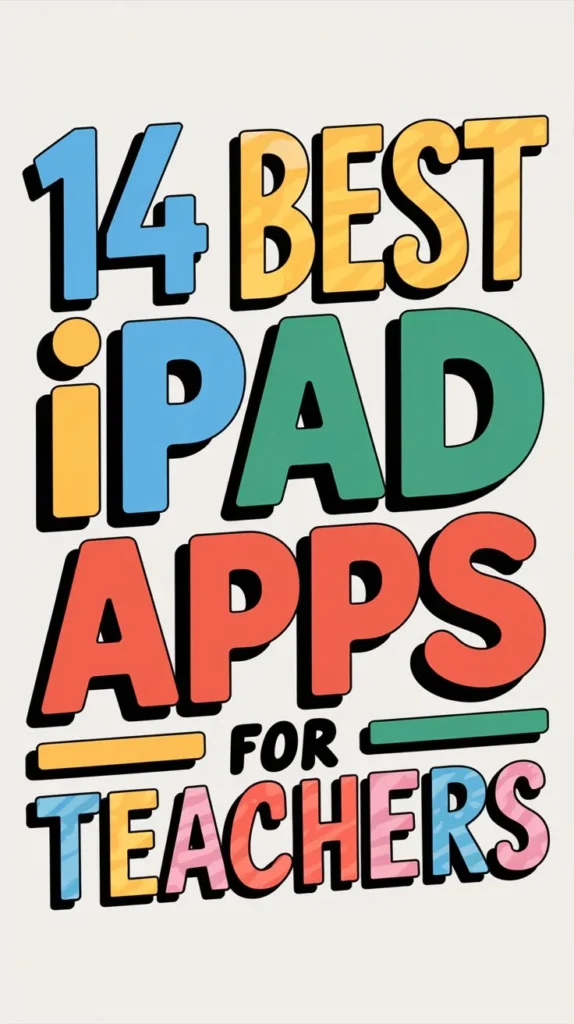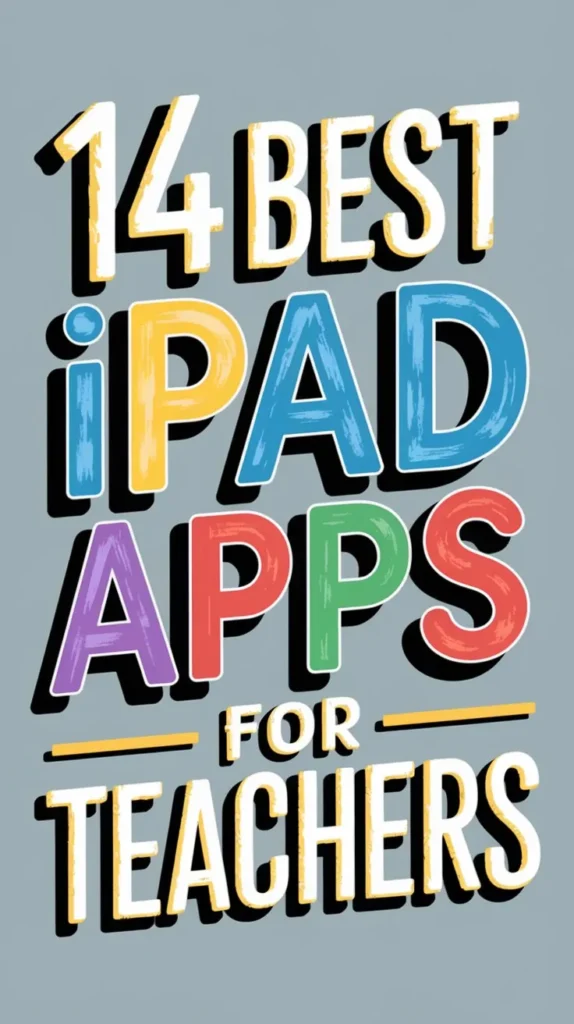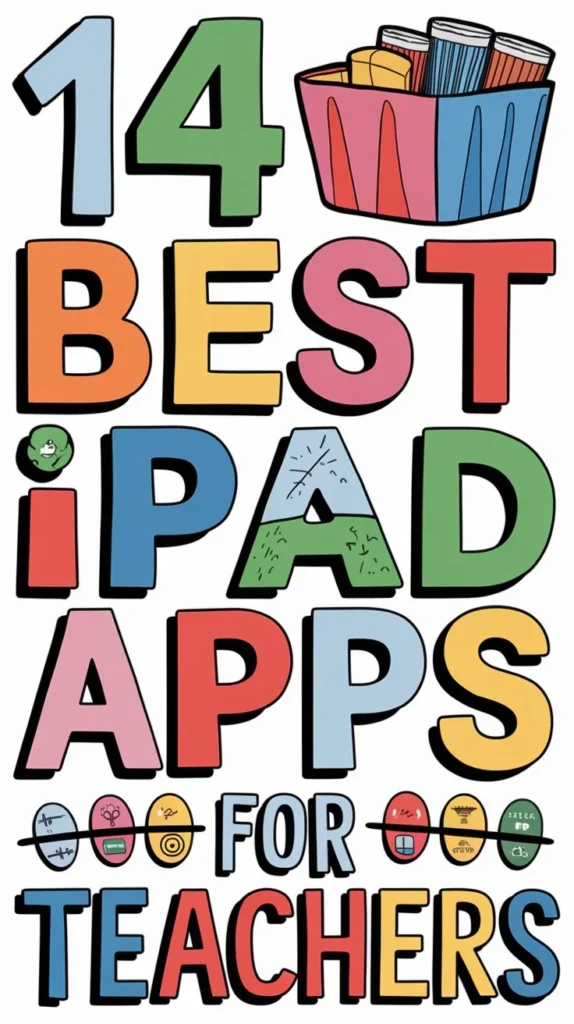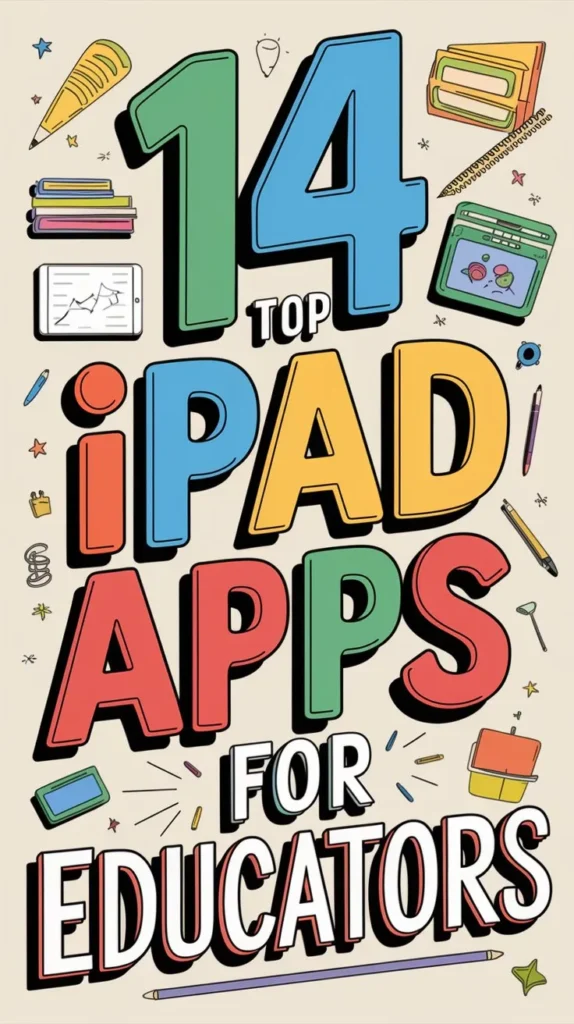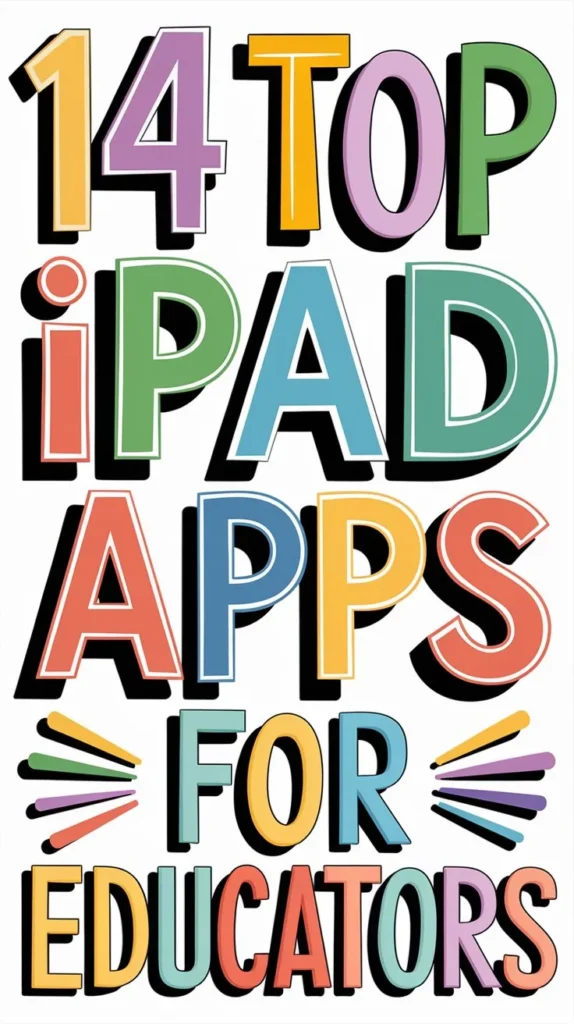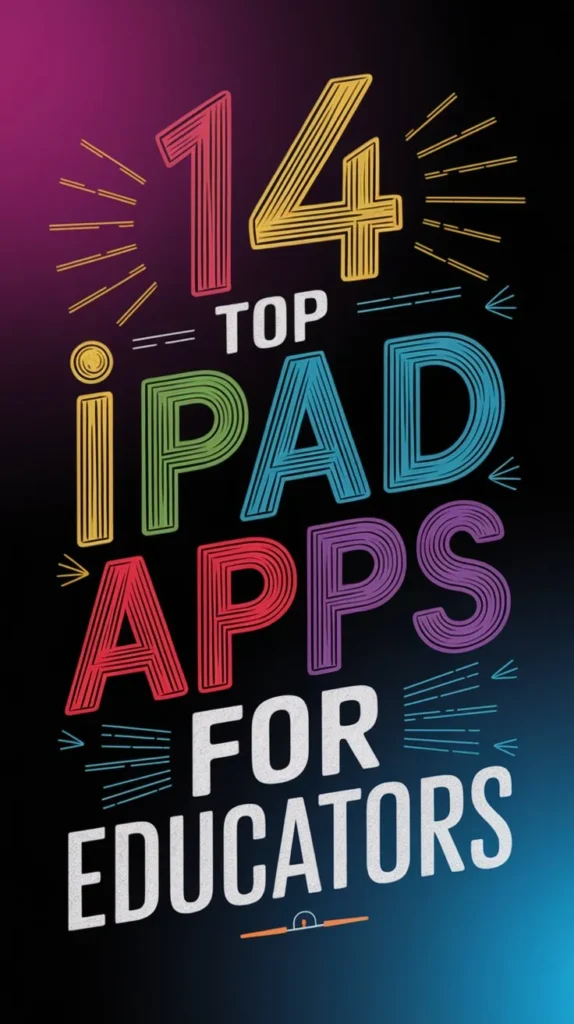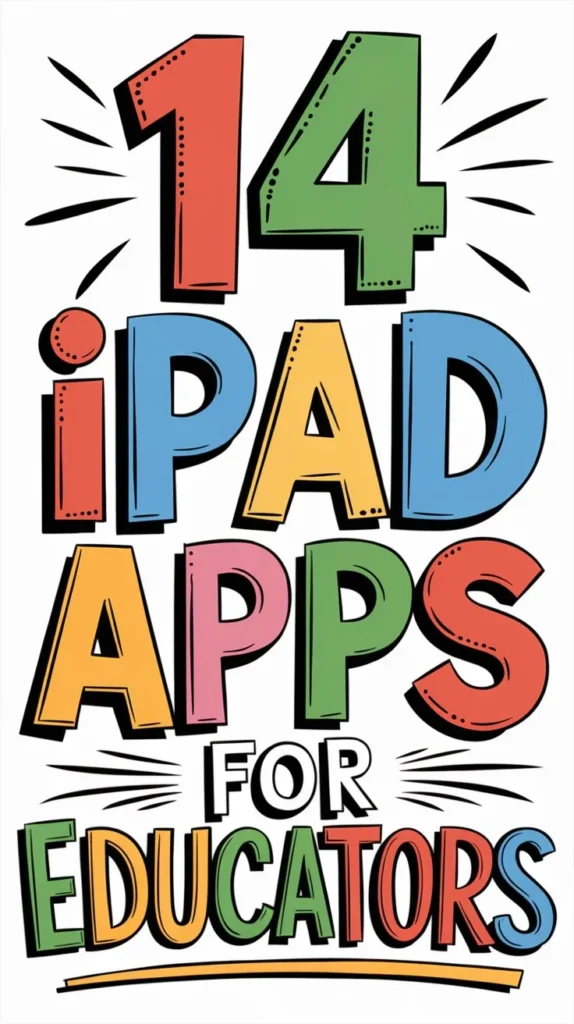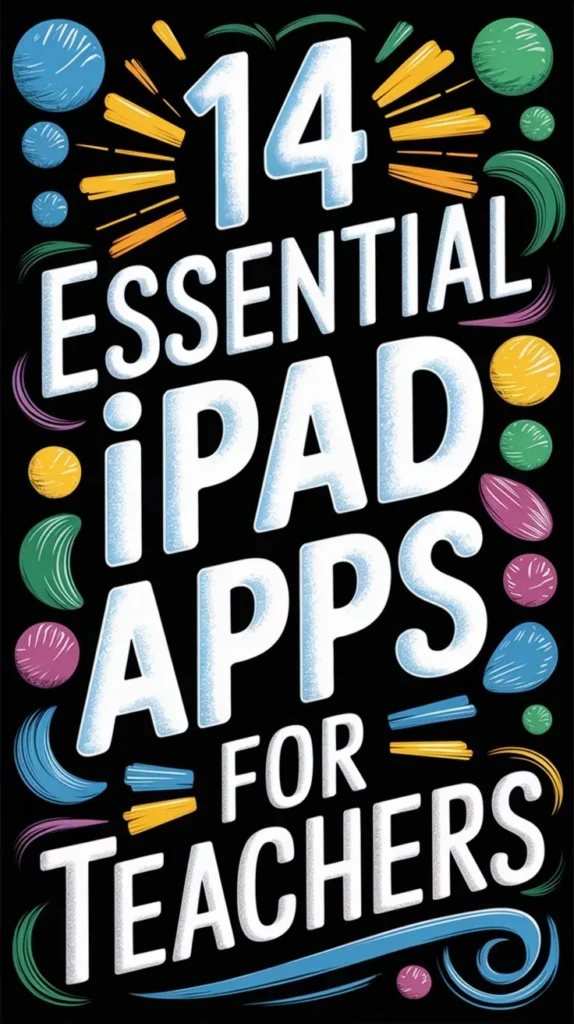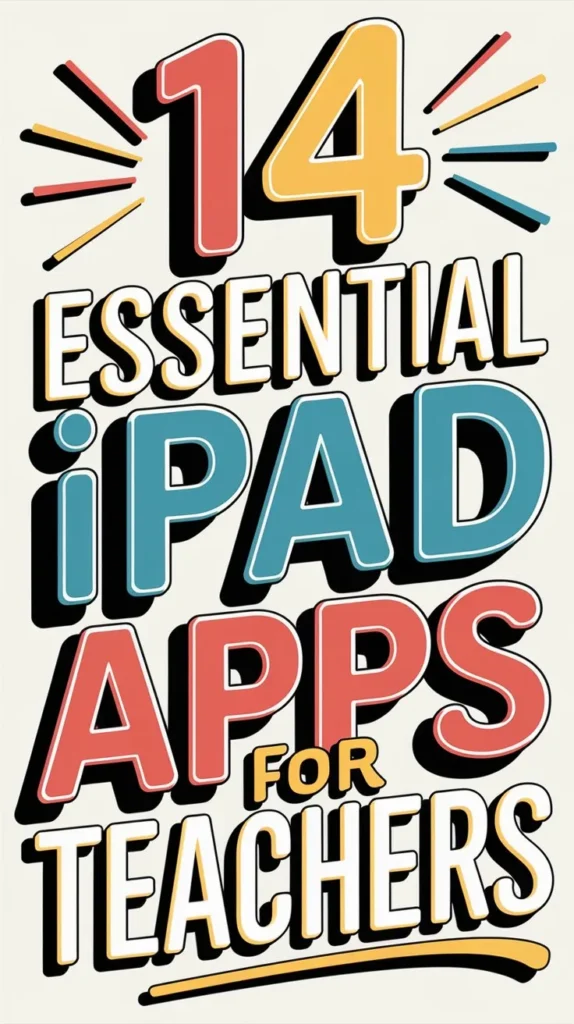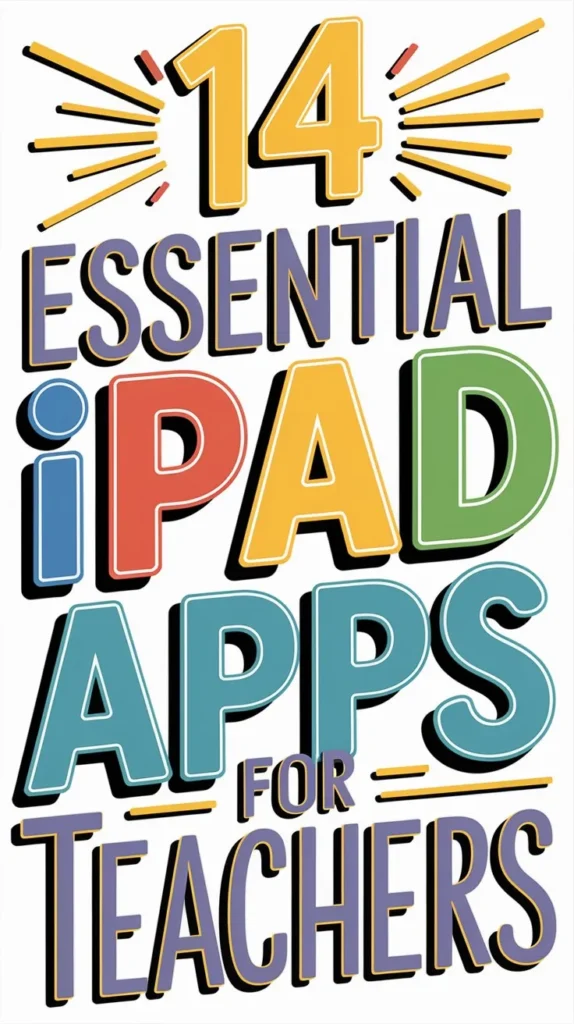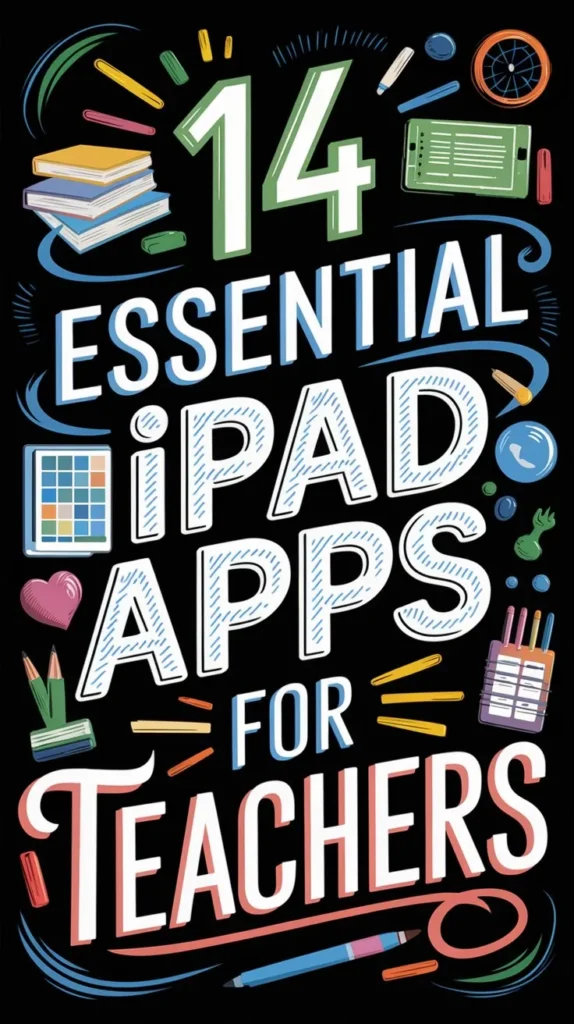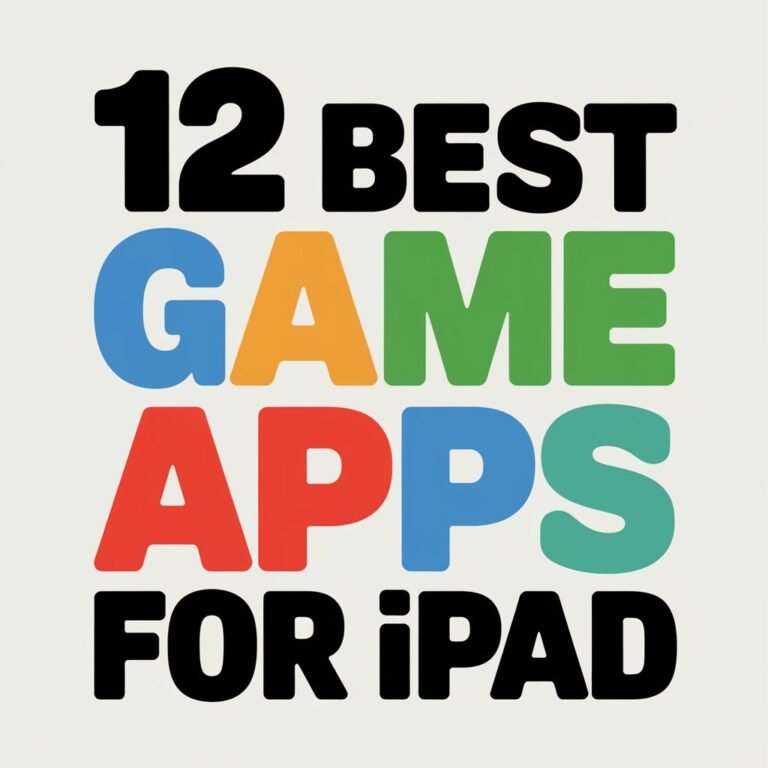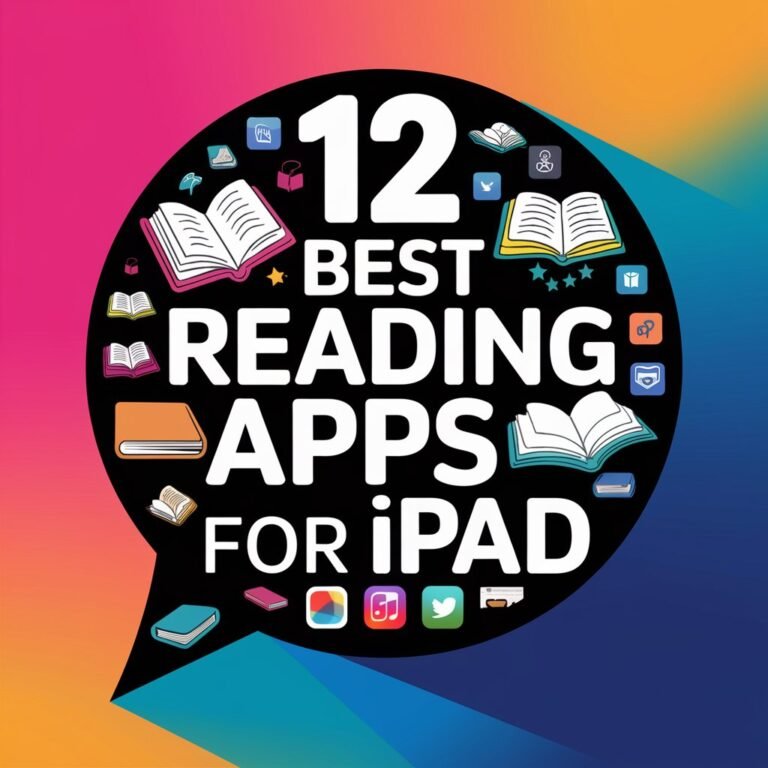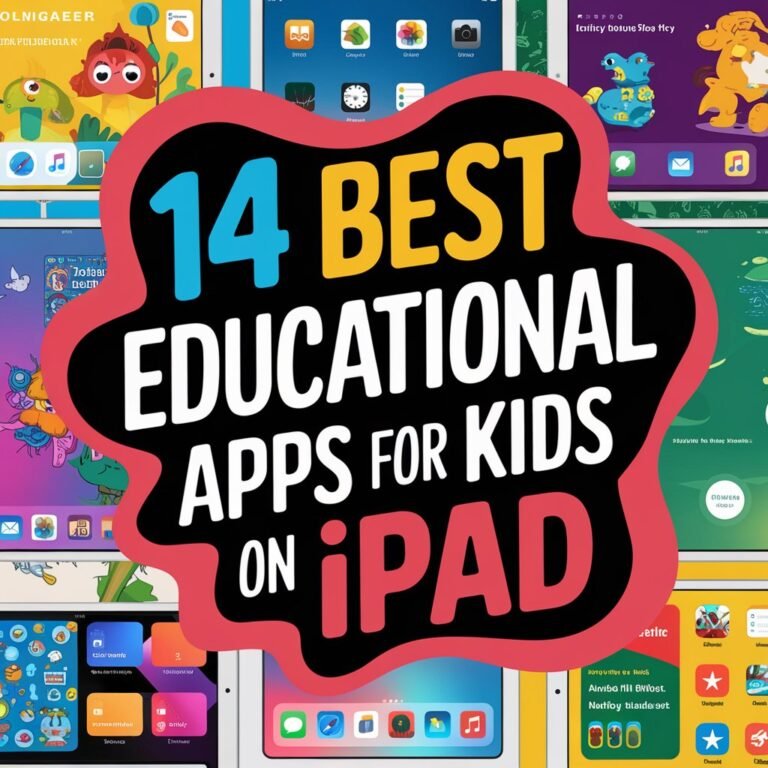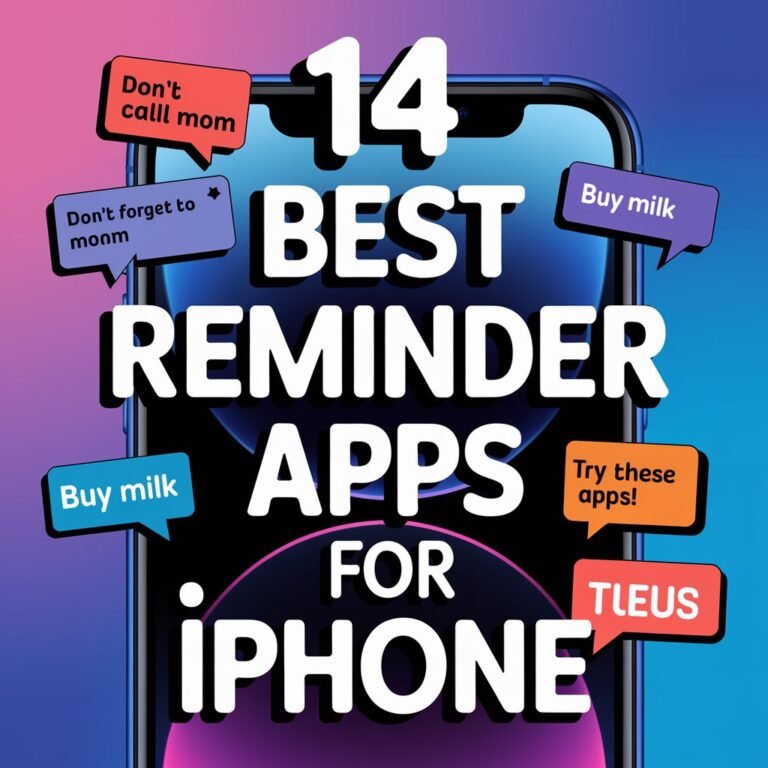14 Best Ipad Apps for Teachers to Enhance Classroom Experience
As you look for ways to modernize your teaching methods, you’re likely considering the many iPad apps designed to enhance the classroom experience. You’ve probably heard of some of the popular options, but what really sets them apart? From interactive learning platforms to digital portfolio tools, there are numerous apps that can help you create a more engaging, student-centered environment.
But which ones are truly worth your time? In this discussion, we’ll explore the top 14 iPad apps for teachers, helping you discover the most effective tools to transform your teaching practice and take your students’ learning to the next level.
In A Nutshell

- Nearpod, Kahoot, and ShowMe offer interactive learning experiences for students and teachers on iPads.
- Edmodo, Classcraft, and Evernote streamline classroom management and organization on iPads.
- Remind and Socrative provide effective communication and feedback platforms for teachers and students on iPads.
- Duolingo and Quizlet support language learning and study guides for students on iPads.
- Seesaw and Notability enable digital portfolio creation and note-taking on iPads for enhanced learning.
Nearpod Interactive Learning Platform
Best Ipad Apps for Teachers to Enhance Classroom Experience
Nearpod Interactive Learning Platform
Through the Nearpod Interactive Learning Platform, you can create engaging and interactive lessons for your students.
This platform offers a range of tools and features that allow you to design and implement interactive lessons, quizzes, and activities.
With Nearpod, you can create virtual fieldtrips, which enable students to explore places and environments that may be difficult to visit in person.
These virtual fieldtrips can be customized to align with your curriculum and teaching goals.
Nearpod’s interactive lessons can be accessed via student devices, making it easy to facilitate collaborative learning and real-time feedback.
The platform also includes a library of pre-made lessons and activities, which can be adapted to suit your teaching style and student needs.
You can track student progress and engagement through the platform’s analytics and reporting tools.
Overall, Nearpod provides an exhaustive and flexible solution for creating and delivering interactive lessons that enhance student learning and engagement.
Edmodo Classroom Management Tool
Edmodo, an all-encompassing classroom management tool, streamlines your workflow by providing a centralized platform for managing your students, assignments, and communication.
With Edmodo, you can easily track student progress, grade assignments, and share important updates with parents and administrators. This tool also allows you to create digital portfolios, enabling you to assess student growth and development over time.
Edmodo integration with your existing curriculum and digital resources is seamless. You can easily import content from educational publishers, websites, and other learning platforms.
This integration enables you to create a cohesive learning environment that supports your classroom workflow. You can also use Edmodo to facilitate group discussions, facilitate peer review, and provide students with real-time feedback.
To further enhance your classroom workflow, Edmodo allows you to set up small groups and assign group projects.
You can also create digital quizzes and assessments, making it easy to evaluate student understanding and adjust your instruction accordingly.
Kahoot Game-Based Learning App
You’ve optimized your classroom workflow with a centralized platform like Edmodo. Now, it’s time to engage your students with a fun and interactive learning experience using Kahoot.
This game-based learning app allows you to create and share quizzes, surveys, and discussions that promote collaboration and healthy competition among students.
Kahoot’s intuitive game design makes it easy for you to create interactive content, including multiple-choice questions, true/false questions, and open-ended questions.
You can also add images, videos, and audio files to make your quizzes more engaging.
The app provides real-time feedback, allowing you to track learning outcomes and adjust your teaching strategies accordingly.
With Kahoot, you can assess student understanding, identify knowledge gaps, and make data-driven decisions to improve learning outcomes.
The app’s analytics dashboard provides detailed insights into student performance, helping you refine your teaching methods and tailor instruction to meet individual needs.
ShowMe Interactive Whiteboard
ShowMe Interactive Whiteboard seamlessly integrates into your teaching practice, enabling you to create interactive lessons, annotate images and videos, and share multimedia content with your students.
You can use this app to deliver virtual lessons, making it easier to reach students who can’t be physically present in the classroom. This feature is particularly useful for teachers who’ve students with disabilities or those who live in remote areas.
With ShowMe Interactive Whiteboard, you can create a collaborative learning environment that encourages student participation and engagement.
You can invite students to join your virtual whiteboard sessions, allowing them to contribute to lessons in real-time. This feature fosters a sense of community and promotes active learning.
The app also allows you to record and share your lessons, making it easier for students to review material at home.
You can create a library of video lessons that students can access at any time, providing them with additional support and resources. Overall, ShowMe Interactive Whiteboard is a versatile tool that can enhance your teaching practice and improve student outcomes.
Quizlet Study Guide App
When it comes to helping students reinforce their learning and study more effectively, interactive digital tools can make a significant difference.
Quizlet Study Guide App is one such tool that can aid you in achieving this goal. This app allows you to create and share digital study materials, including interactive flashcards, tests, and study games.
You can use these features to supplement your lessons, making it easier for students to engage with the material and retain information.
Quizlet offers a vast library of user-generated content that you can draw upon to create customized study guides for your students.
You can also use the app’s built-in tools to create your own study materials from scratch. The app’s interactive flashcards feature is particularly useful for reinforcing key terms and concepts.
Additionally, Quizlet provides study tips and guidance to help students develop effective learning strategies.
Seesaw Digital Portfolio
Seesaw Digital Portfolio enables teachers to create and manage a student-centered digital space where students can showcase their learning journey.
You can empower students to take ownership of their learning by giving them the autonomy to curate their own digital portfolios. With Seesaw, you can facilitate student reflection and self-assessment, promoting a growth mindset and encouraging students to set goals for themselves.
Seesaw allows you to create a digital space for students to share their work, making it easy for you to assess their progress and provide feedback.
The app also enables students to engage in Digital Reflections, where they can reflect on their learning and think critically about their own progress.
By giving students the freedom to curate their own portfolios, you’re fostering Student Autonomy and encouraging them to take an active role in their learning.
With Seesaw, you can create a collaborative learning environment where students feel valued and supported, and where they can develop a sense of belonging and connection with their peers.
Classcraft Classroom Management
By empowering students to take ownership of their learning, you’ve set the stage for a more collaborative and student-centered classroom environment.
Classcraft Classroom Management, a popular iPad app, takes this concept a step further by incorporating game design elements and behavioral management strategies.
This innovative approach fosters a sense of community, promoting positive interactions and relationships among students.
With Classcraft, you can create a virtual class where students become characters, earning points and rewards for demonstrating desired behaviors.
This app encourages student engagement, accountability, and self-regulation.
By leveraging Classcraft’s behavior management features, you can develop effective class management strategies that promote a positive and inclusive learning environment.
Classcraft also enables you to build stronger teacher-student relationships by providing insights into individual student needs and behaviors.
This data allows you to tailor your instruction and support, ensuring that each student receives the attention they deserve.
Remind Communication Platform
Effective communication is the backbone of a well-run classroom, and the Remind Communication Platform offers a streamlined solution for teachers to stay connected with students, parents, and colleagues.
You can use Remind to send personalized messages, share photos and files, and even make voice and video calls. This platform allows you to create different groups, making it easy to target specific messages to students, parents, or colleagues.
Remind’s communication strategies promote teacher engagement by enabling real-time feedback and encouraging collaboration.
You can send reminders about assignments, projects, and upcoming events, helping students stay on track and parents stay informed. The platform’s translation feature also helps bridge language gaps, making it an inclusive tool for diverse classrooms.
You can integrate Remind with other tools and services, such as Google Drive and Microsoft OneDrive, to enhance its functionality.
Remind’s mobile app also allows you to communicate on-the-go, making it an essential tool for teachers who need to stay connected with their students and colleagues outside of the classroom.
Evernote Organization Tool
Evernote steps up as a powerful organization tool, helping teachers streamline their workflow, manage tasks, and stay on top of lesson plans.
With its digital filing capabilities, you can keep all your notes, handouts, and other teaching materials in one place, easily accessible and organized.
You can create separate notebooks for each class or subject, and tag specific notes to make them easily searchable.
As you use Evernote, you’ll be able to digitize your teaching workflow, making it easier to access and share materials with students and colleagues.
You can also use Evernote to facilitate teacher reflection by recording and tracking your own progress, noting successes and areas for improvement.
This will help you refine your teaching strategies and make data-driven decisions.
Evernote’s versatility and flexibility make it an indispensable tool for teachers.
Its intuitive interface and seamless syncing capabilities across devices guarantee that you can access your notes and materials anywhere, at any time.
Explain Everything Whiteboard
With digital whiteboards becoming increasingly popular in modern classrooms, Explain Everything Whiteboard emerges as a powerful tool for teachers to create engaging, interactive lessons.
You can use this app to create virtual whiteboards, record lessons, and share them with your students. Explain Everything Whiteboard offers a range of features that facilitate virtual collaboration, enabling you to work with your students in real-time.
You can invite students to join your virtual whiteboard, allowing them to contribute to lessons and engage with the material.
The app also allows you to provide real-time feedback to your students, promoting a more interactive and immersive learning experience.
You can use the drawing and annotation tools to highlight important points, clarify concepts, and illustrate complex ideas. Additionally, Explain Everything Whiteboard allows you to record audio and video, enabling you to create multimedia lessons that cater to different learning styles.
By leveraging the features of Explain Everything Whiteboard, you can create dynamic and engaging lessons that enhance the classroom experience for your students.
This app is an excellent addition to your teaching toolkit.
Duolingo Language Learning
Having explored interactive tools like Explain Everything Whiteboard, you may be looking for apps that cater to specific subjects or skills.
Duolingo Language Learning is an excellent choice for teachers who want to bridge language barriers and promote cultural immersion in their classrooms.
This app offers an engaging platform for students to learn over 30 languages through interactive lessons, quizzes, and games.
Duolingo’s gamification approach makes language learning fun and accessible, allowing students to progress at their own pace.
The app’s bite-sized lessons and interactive exercises cater to different learning styles, making it an inclusive tool for diverse classrooms.
Duolingo also provides a dashboard for teachers to track student progress, identify areas of improvement, and adjust their instruction accordingly.
Trello Project Management
Managing classroom projects efficiently is key to maximizing productivity and minimizing stress.
As a teacher, you can utilize Trello’s project management features to streamline your workflow and enhance team collaboration. This versatile app allows you to create boards for different projects, breaking them down into lists and cards to facilitate task prioritization.
You can assign tasks to students or colleagues, track progress, and set deadlines, ensuring everyone is on the same page.
Trello’s intuitive interface enables you to organize and visualize your projects, making it easy to identify areas that require attention.
You can also use labels, due dates, and comments to provide additional context and facilitate communication. By leveraging Trello’s features, you can promote team collaboration and task prioritization, empowering your students to take ownership of their work and develop essential skills.
Additionally, Trello’s iPad app offers a seamless experience, allowing you to access and manage your projects on-the-go.
Socrative Quizzing App
You frequently use quizzing and assessment tools to gauge student understanding and inform instruction.
Socrative Quizzing App is an excellent tool for creating and administering formative assessments, helping you gain valuable insights into student learning.
This user-friendly app enables you to design customized quizzes, polls, and assessments, which can be accessed by students on their iPads.
Socrative allows for real-time feedback, enabling you to quickly identify areas where students need additional support.
You can track student progress, view results in graphical format, and even share assessment data with parents and colleagues.
The app’s instant feedback feature enables students to see how they performed and where they need improvement, facilitating a more engaging and interactive learning experience.
Socrative integrates seamlessly with your existing curriculum and instructional methods, providing a flexible and adaptable assessment solution.
With its intuitive interface, you can easily create, distribute, and grade assessments, freeing up more time to focus on teaching and supporting student learning.
Notability Note-Taking App
Inside the classroom, the Notability Note-Taking App can be a powerful tool for students to capture and organize their thoughts, ideas, and lessons.
As a teacher, you can encourage your students to use this app to streamline their note-taking process. With Notability, students can easily record audio, take photos, and write notes in a single document, making it easier to review and study later.
The app’s digital organization features allow students to categorize and tag their notes, making it simple to find specific information.
This feature also enables you to help students develop essential skills for managing digital information. Notability’s simplified workflows enable students to focus on the content rather than the process of note-taking.
The app’s intuitive interface allows students to easily switch between typing, handwriting, and recording, making it adaptable to different learning styles.
Frequently Asked Questions
Can I Use Ipad Apps With Limited Internet Connectivity?
You can still use many iPad apps with limited internet connectivity by choosing ones that offer offline access or optimize for low-bandwidth environments, ensuring a seamless experience despite limited connectivity.
How Do I Manage Apps on Multiple Devices?
You’ll efficiently manage apps on multiple devices by utilizing device syncing and app organization tools. This approach streamlines your digital workflow, ensuring seamless access to essential apps and resources across all your connected devices.
Are Ipad Apps Suitable for Students With Disabilities?
When leveraging technology in the classroom, you’re likely wondering if iPad apps cater to students with disabilities. Fortunately, many apps offer accessible learning options, providing inclusive tools that promote equal participation and engagement for all students.
Can I Use Ipad Apps With Existing Lesson Plans?
You can seamlessly integrate iPad apps into your existing lesson plans, using them as supplementation to enhance learning outcomes. This approach allows for lesson integration, making the most of your planning efforts and time.
Are Ipad Apps Compatible With School Data Systems?
You’ll need to guarantee iPad apps integrate with your school’s data systems, checking for system interoperability and data integration capabilities, to avoid duplication of efforts and maintain seamless data exchange across platforms.