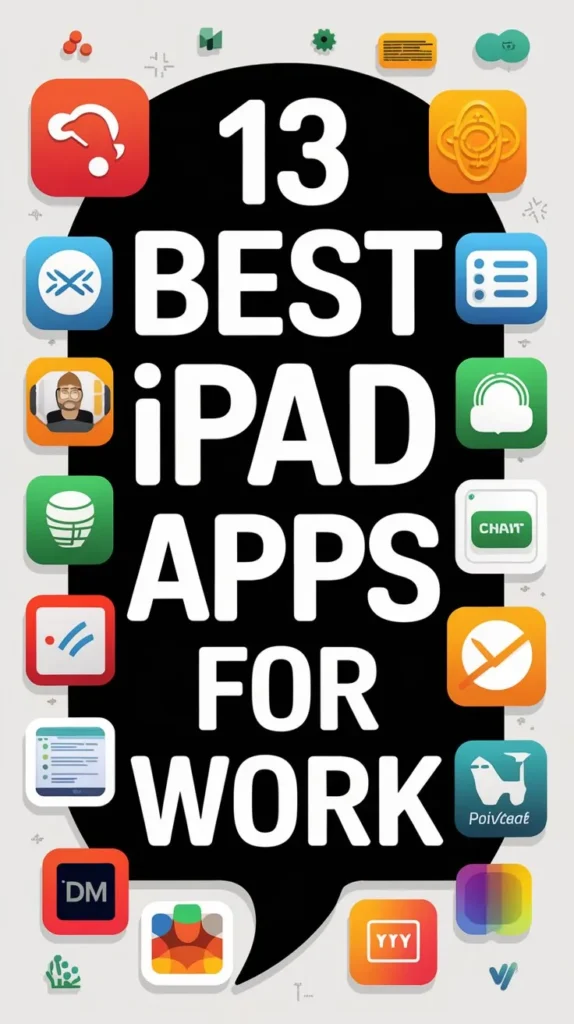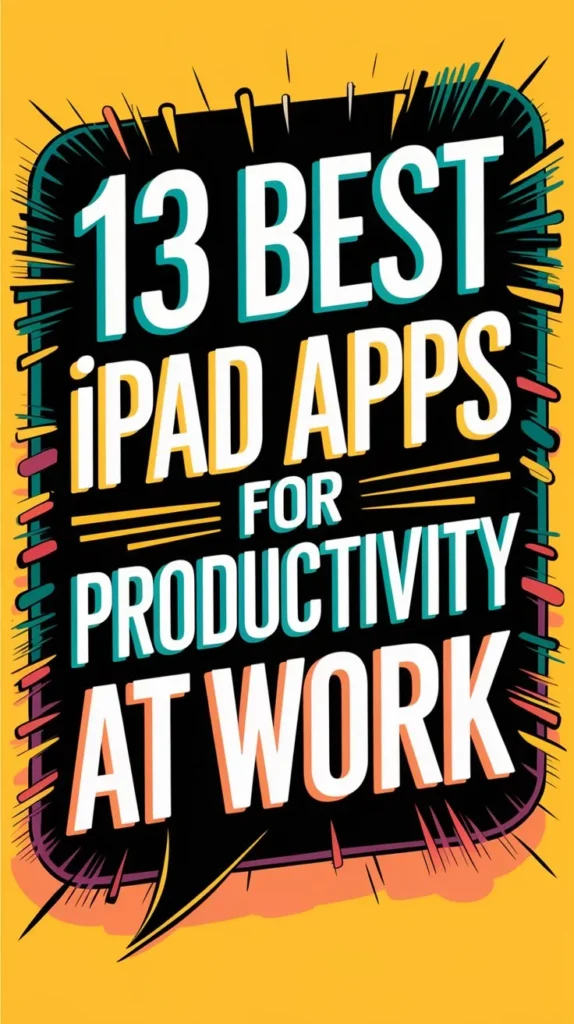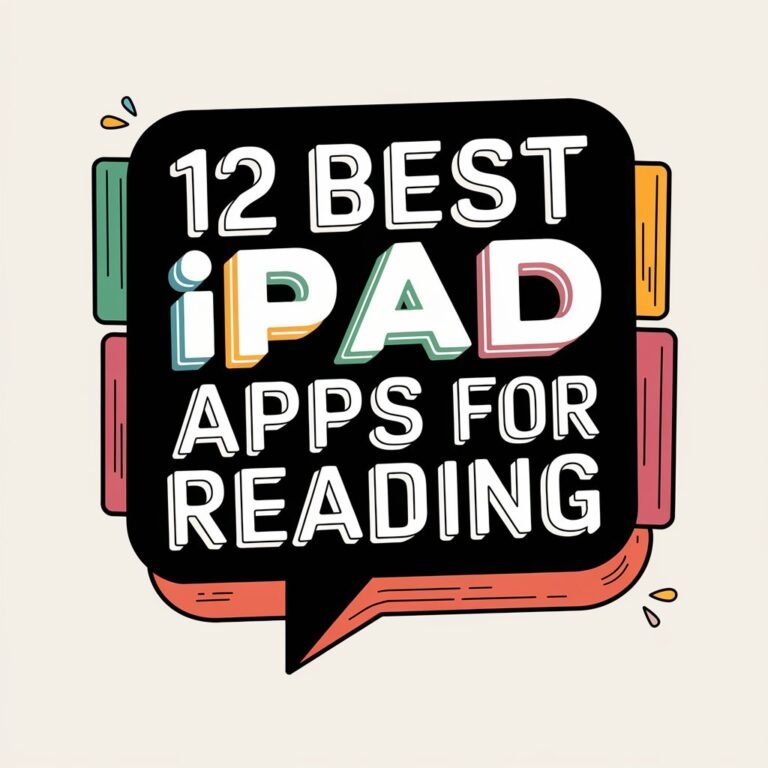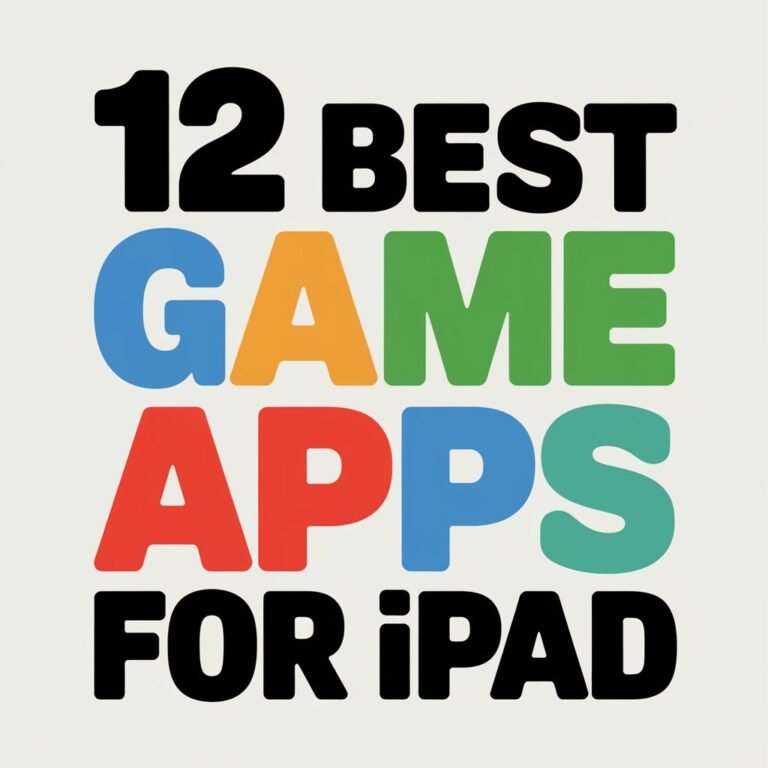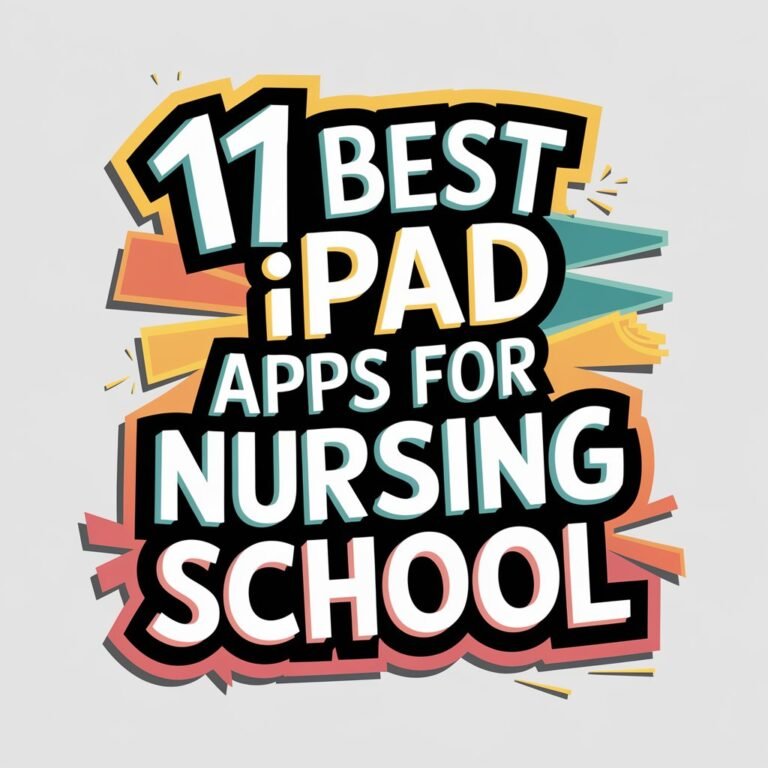13 Best Ipad Apps for Work to Boost Productivity
In today’s fast-paced business environment, maximizing productivity is vital for professionals and entrepreneurs alike. With the versatility of iPads, numerous apps are available to streamline workflows, enhance organization, and facilitate effective communication. Among these, 13 standout apps have proven their mettle in boosting productivity.
From note-taking and task management to file storage and project coordination, these apps cater to diverse needs. By exploring these top-rated apps, you can tap the full potential of your iPad and discover new ways to stay ahead of the curve – but which ones will make the most significant impact on your work?
In A Nutshell

- Evernote, Trello, and Todoist are top iPad apps for task management and organization, helping users prioritize and categorize tasks efficiently.
- Slack and Zoom are essential communication apps for team collaboration, allowing for seamless file sharing, discussions, and video conferencing.
- Google Drive and Adobe Acrobat Reader provide reliable file storage and management solutions, integrating well with other productivity apps.
- Notability and Asana are ideal for note-taking and project management, offering advanced features like handwriting recognition and customizable dashboards.
- Rescuetime, Focus@Will, and Forest Stay Focused help users stay on track, providing time tracking, background music, and gamified productivity tools.
Evernote Note Taking App
Among the numerous note-taking apps available for the iPad, Evernote stands out as a top choice for professionals.
Its robust feature set and intuitive interface make it an ideal tool for note organization and management.
One of the key strengths of Evernote is its ability to seamlessly integrate with other apps and services, allowing users to access their notes from anywhere.
Evernote integrations include popular productivity apps such as Google Drive, Slack, and Microsoft Office, making it easy to incorporate notes into workflows and collaborate with colleagues.
The app’s note organization features are also highly effective, allowing users to categorize and tag notes for easy retrieval.
Additionally, Evernote’s search functionality is robust, making it easy to quickly locate specific notes.
The app’s flexibility and customization options also make it an attractive choice for professionals.
Users can create custom notebooks and tags to fit their specific needs, and the app’s interface can be tailored to suit individual preferences.
With its robust feature set and intuitive interface, Evernote is an essential tool for professionals looking to boost their productivity on the iPad.
Its note organization and integration capabilities make it a top choice.
Trello Task Management Tool
When it comes to task management, a well-organized workspace is just as important as a well-organized set of notes.
Trello is a task management tool that offers a unique visual approach to managing tasks and projects.
The app uses boards, lists, and cards to organize and prioritize tasks, allowing users to easily visualize their workflow.
One of the key features of Trello is its ability to facilitate task prioritization.
Users can create boards and lists to categorize tasks, and then use cards to break down larger tasks into smaller, actionable steps.
This approach makes it easy to identify and prioritize tasks, ensuring that the most important tasks are addressed first.
Trello also offers a high degree of board customization, allowing users to tailor their boards to meet their specific needs.
Users can add custom fields, labels, and due dates to cards, and use power-ups to integrate with other apps and services.
This level of customization makes Trello a versatile tool that can be used for a wide range of tasks and projects, from personal to-do lists to large-scale team projects.
Microsoft Office Ipad Edition
Streamlining productivity and document management is essential for professionals on-the-go, and Microsoft Office iPad Edition offers an exhaustive solution.
This all-encompassing suite of productivity apps includes Word, Excel, PowerPoint, and Outlook, allowing users to create, edit, and manage documents, spreadsheets, presentations, and emails seamlessly.
The Microsoft Office iPad Edition integrates seamlessly with cloud services, enabling real-time cloud collaboration.
Users can share files with colleagues, track changes, and work together on documents simultaneously.
The app also supports mobile integration, allowing users to access and edit files across various devices, including iPhone and Mac.
Microsoft Office iPad Edition features an intuitive user interface, making it easy for users to navigate and find the tools they need.
The app also offers advanced security features, including encryption and two-factor authentication, to protect sensitive information.
With Microsoft Office iPad Edition, professionals can work efficiently and effectively on-the-go, without compromising on functionality or security.
The app is available for download from the App Store, and users can subscribe to the Office 365 service for full access to its features.
Slack Communication Platform
For professionals using Microsoft Office iPad Edition to manage their workflow, effective communication with team members is equally important to optimize productivity.
This is where the Slack Communication Platform comes in – a powerful tool designed to streamline team communication and collaboration. With Slack, team members can share files, discuss projects, and make decisions in real-time, all within a single platform.
The Slack app for iPad offers a seamless and intuitive experience, allowing team members to access channels, direct messages, and file sharing from anywhere.
To maximize the benefits of Slack, it is crucial that you establish a clear Slack etiquette, outlining norms and expectations for team communication.
This includes setting clear channel purposes, using appropriate language, and avoiding unnecessary notifications.
Zoom Video Conferencing App
One essential tool for remote teams and professionals is a reliable video conferencing app, and the Zoom Video Conferencing App is a top choice for many.
With its seamless integration on iPads, Zoom enables users to participate in virtual meetings from anywhere. The app’s intuitive interface allows for effortless navigation, making it easy to join or host meetings, share screens, and collaborate with colleagues.
To maximize productivity during virtual meetings, adhering to video etiquette is vital. This includes ensuring proper lighting, minimizing background noise, and maintaining eye contact with the camera.
Zoom’s features, such as virtual backgrounds and noise cancellation, also help to enhance the video conferencing experience.
The Zoom Video Conferencing App offers a range of features, including high-definition video and audio, screen sharing, and recording capabilities.
Additionally, the app allows for seamless integration with calendar apps, making it easy to schedule and join meetings.
With its robust features and user-friendly interface, the Zoom Video Conferencing App is an indispensable tool for professionals and remote teams seeking to boost productivity and stay connected.
Google Drive File Storage
Effective file management is crucial for remote teams and professionals to maintain productivity and organization.
Google Drive File Storage offers a reliable solution for cloud storage and file organization. This iPad app allows users to store, access, and share files securely from anywhere.
With Google Drive, you can upload and download files in various formats, including documents, images, videos, and presentations.
Google Drive provides a user-friendly interface for file organization, enabling you to create folders and subfolders to categorize your files.
You can also search for specific files using keywords or tags, making it easy to locate the files you need.
The app integrates seamlessly with other Google apps, such as Google Docs and Google Sheets, allowing for real-time collaboration and editing.
Google Drive offers a generous storage capacity, with options to upgrade to higher storage plans as needed.
Additionally, the app’s automatic backup feature guarantees that your files are safe and up-to-date.
With Google Drive File Storage, you can focus on your work, knowing that your files are secure, organized, and easily accessible.
This makes it an essential iPad app for professionals and remote teams.
Rescuetime Time Management App
Tapping into the power of time management is crucial for professionals and remote teams looking to boost productivity and efficiency.
Rescuetime Time Management App is a valuable tool that helps users achieve this goal. This intuitive app tracks how users spend their time on their iPad, providing insights into time spent on various activities, including work, social media, email, and other digital habits.
Rescuetime’s automatic time tracking feature eliminates the need for manual logging, ensuring accurate and exhaustive data.
The app categorizes activities into productive, unproductive, and neutral time, allowing users to identify areas for improvement.
Additionally, Rescuetime provides alerts and notifications to help users stay focused and avoid distractions.
Todoist Task Manager
Many professionals rely on task management apps to streamline their workflow and stay organized. Todoist Task Manager is a highly-regarded solution that offers a robust set of features to boost productivity.
With its intuitive interface, users can create and manage tasks with ease, including task prioritization and deadline management. Todoist allows users to categorize tasks into projects and labels, making it simple to track progress and stay focused on goals.
The app also features a calendar view, enabling users to visualize deadlines and plan accordingly. Task prioritization is made easy with Todoist’s use of flags, numbers, and colors to indicate urgency and importance.
Additionally, Todoist integrates seamlessly with other productivity apps, such as Google Drive and Slack, making it a versatile solution for teams and individuals alike.
With its gamification features, users can earn rewards and track their progress, further motivating them to stay on track. By leveraging Todoist’s features, professionals can optimize their workflow and achieve greater productivity.
Notability Note Taking App
Beyond task management, effective note-taking is a vital component of a productive workflow.
Notability Note Taking App is a powerful tool that allows users to capture and organize information efficiently. This app offers seamless integration with other iPad apps, enabling users to access and annotate a wide range of file types.
Notability’s advanced handwriting recognition technology accurately converts handwritten notes to text, making it easy to search, edit, and share notes.
Users can also record audio alongside their notes, allowing for a more thorough and engaging note-taking experience.
Furthermore, Notability’s digital annotations feature allows users to highlight, underline, and strikethrough text with precision.
This feature is particularly useful for reviewing documents, marking important passages, and providing feedback.
With Notability, users can also organize their notes using tags, folders, and notebooks, making it easy to locate and access specific information.
Asana Project Management Tool
Streamlining workflows and enhancing team collaboration are critical components of successful project management.
The Asana Project Management Tool is an effective solution for teams looking to optimize their project workflow. This powerful app enables users to create, assign, and track tasks across multiple projects, guaranteeing seamless collaboration and real-time updates.
Asana’s intuitive interface allows teams to visualize their project workflow, set deadlines, and track progress.
The app also features customizable dashboards, providing a clear overview of project status and performance. Asana integration with other tools and apps, such as Google Drive and Slack, further enhances its functionality.
With Asana, teams can centralize their project management, reducing email clutter and increasing productivity.
The app’s mobile-friendly design certifies that team members can access and update projects on-the-go, using their iPad devices.
By streamlining workflows and enhancing collaboration, Asana helps teams work more efficiently and effectively, achieving their project goals.
Adobe Acrobat Reader
Adobe Acrobat Reader, a ubiquitous tool in the digital landscape, has become synonymous with viewing, editing, and managing PDF files.
This app is a must-have for professionals who frequently work with documents, providing a seamless experience across various devices.
With Adobe Acrobat Reader, users can effortlessly view, annotate, and share PDFs, streamlining their workflow.
The app’s PDF annotation features allow users to add comments, highlight text, and even fill out forms directly within the document.
This functionality enables effortless collaboration and feedback exchange among team members.
Moreover, Adobe Acrobat Reader offers robust document editing capabilities, enabling users to modify and refine PDFs to meet their specific needs.
The app’s intuitive interface makes it easy to navigate and use, even for those who are not tech-savvy.
Additionally, Adobe Acrobat Reader integrates seamlessly with other Adobe tools, such as Adobe Document Cloud, allowing users to access and manage their documents from anywhere.
By incorporating Adobe Acrobat Reader into their workflow, professionals can notably boost their productivity and efficiency when working with PDF files.
This app is an essential tool for anyone looking to streamline their document management and editing processes.
Focus@Will Music Productivity
For many professionals, finding the right music to enhance focus and productivity can be a game-changer.
Focus@Will Music Productivity is an iPad app that provides background sounds specifically designed to help individuals concentrate and stay focused. The app’s music is tailored to minimize distractions, creating an environment that fosters productivity.
Unlike traditional music, Focus@Will’s soundtracks are composed to neutralize music distractions, allowing users to immerse themselves in their work.
The app’s library features a vast collection of music channels, each carefully crafted to cater to different work styles and preferences. Users can choose from channels like classical, electronic, or ambient music, ensuring that they find the perfect fit to enhance their focus.
With Focus@Will, users can also customize their experience by selecting the intensity and tempo of the music.
The app’s controls allow users to seamlessly shift between channels, making it easy to adjust to changing work demands. By providing a distraction-free audio environment, Focus@Will Music Productivity empowers professionals to stay focused, work efficiently, and achieve their goals.
As a result, this app is an excellent addition to any iPad productivity toolkit.
Forest Stay Focused App
Staying focused and on track is crucial for achieving productivity goals.
The Forest Stay Focused App is a unique tool designed to help individuals cultivate healthy productivity habits. This innovative app utilizes a gamified approach to encourage users to stay focused and avoid distractions.
Upon launching the app, users plant a virtual tree, which grows as they remain focused on their task. If the user leaves the app, the tree withers and dies, providing a visual reminder of the importance of staying on track.
The Forest Stay Focused App is particularly useful for individuals who struggle with procrastination or have difficulty staying focused during study sessions.
By providing a tangible representation of productivity, users are motivated to maintain their concentration and avoid distractions. The app also tracks productivity statistics, allowing users to monitor their progress and identify areas for improvement.
By incorporating the Forest Stay Focused App into their workflow, individuals can develop more effective productivity habits and achieve their goals more efficiently.
This app is a valuable tool for anyone looking to boost their productivity and stay focused.
Frequently Asked Questions
Can I Use These Apps on an Older Ipad Model?
When utilizing productivity apps on older iPad models, consider older hardware limitations and potential device compatibility issues. Check the app’s system requirements and guarantee your device meets them to avoid performance and functionality issues.
How Secure Are These Apps for Storing Sensitive Information?
When storing sensitive information, data encryption and password protection are paramount. Reputable apps employ advanced encryption methods and robust password protection to safeguard data, ensuring confidentiality and integrity of sensitive information.
Are These Apps Compatible With Android Devices as Well?
Cross-platform compatibility is essential for maximizing productivity. While the discussed apps are iPad-centric, many offer Android alternatives, ensuring seamless integration across devices. Researching these alternatives can help users maintain workflow consistency.
Do I Need a Subscription for Each of These Apps?
Regarding subscription requirements, many apps offer trial periods, allowing users to assess suitability before committing to a paid plan. Some apps also offer cost-effective alternatives, such as one-time purchases or tiered subscription models.
Can I Access These Apps Offline Without an Internet Connection?
Accessing apps offline is vital for productivity. Many apps offer offline capabilities, allowing users to work without an internet connection. Mobile hotspot alternatives, such as cellular-enabled iPads, can also provide connectivity when Wi-Fi is unavailable.