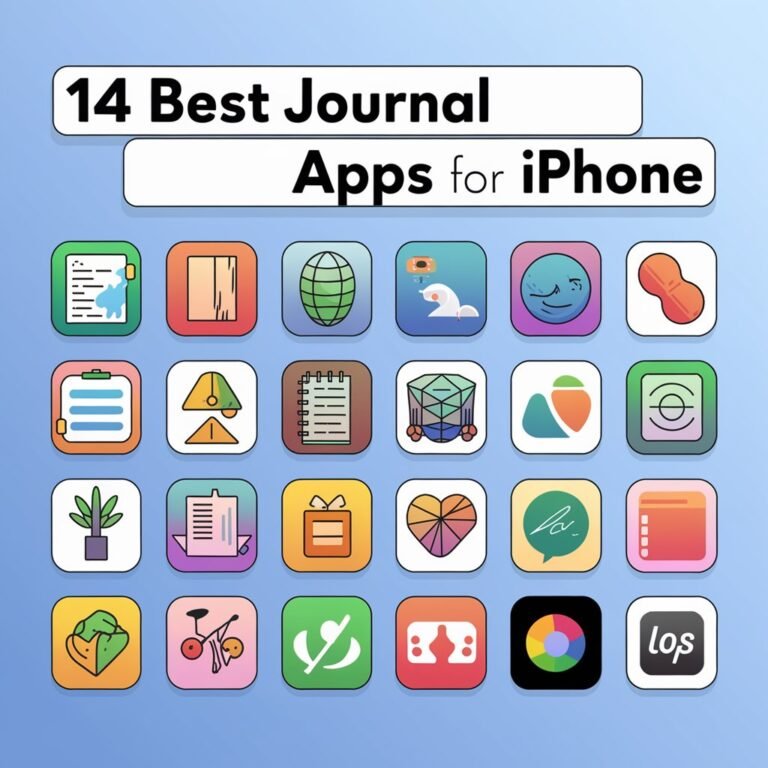11 Best Ipad Mini Apps to Make the Most of Your Device
The iPad Mini is an incredibly versatile device, capable of streamlining tasks, releasing creativity, and expanding knowledge. However, its true potential can only be tapped with the right set of apps. While many users settle for the default options, a curated selection of third-party apps can transform the iPad Mini into an indispensable tool for work, play, and learning.
In this discussion, we will explore the 11 essential apps that every iPad Mini owner should have, from productivity powerhouses to creative suites and entertainment hubs, and discover how they can elevate the device to new heights.
In A Nutshell

- Utilize Trello and Evernote for productivity, streamlining tasks and note-taking on your iPad Mini.
- Explore Procreate and Garageband for creative expression through digital painting and music creation.
- Enhance entertainment with Netflix and PUBG Mobile, offering diverse content and immersive gaming experiences.
- Optimize learning with Duolingo for language skills and Kindle for accessing a vast e-book library.
- Stay connected and navigate with Instagram for social media and Google Maps for reliable navigation.
Productivity With Trello
Utilizing Trello on the iPad Mini offers a seamless and intuitive experience, ideal for boosting productivity.
This task management app enables users to organize projects and tasks into boards, lists, and cards. By creating boards for different projects or areas of life, users can efficiently track progress and stay on top of tasks.
The Trello app on the iPad Mini also features board customization options, allowing users to personalize their boards with various templates, colors, and backgrounds.
This feature enables users to tailor their boards to fit their specific needs and work styles, further enhancing productivity. Additionally, users can add labels, due dates, and comments to cards, making it easier to prioritize tasks and collaborate with others.
Trello’s drag-and-drop interface makes it easy to move cards across lists, tracking progress and completing tasks.
The app also integrates with various third-party services, such as Google Drive and Slack, allowing users to access and share files seamlessly.
Artistic Expression With Procreate
While productivity apps like Trello help users manage their tasks and projects, the iPad Mini also offers a range of creative tools for artistic expression.
Procreate is one such app that has revolutionized the world of digital painting. This powerful tool allows artists to tap into their full potential, offering a wide range of features that cater to both beginners and professionals.
Procreate’s intuitive interface and robust capabilities make it an ideal choice for creating stunning digital paintings.
The app boasts an impressive array of brushes, each with its unique characteristics and customizable settings. Brush Mastery is a key aspect of Procreate, allowing users to fine-tune their brushstrokes and achieve the desired effects.
With Procreate, artists can experiment with various techniques, from subtle watercolor washes to bold oil brushstrokes.
Whether you’re a seasoned artist or just starting to explore your creative side, Procreate is an excellent choice for artistic expression on the iPad Mini.
Its versatility, combined with the device’s compact size and portability, make it an ideal tool for artists who want to create on the go.
With Procreate, the possibilities for digital painting are endless.
Streaming With Netflix
A wide range of entertainment options are available on the iPad Mini, thanks to numerous streaming apps that cater to diverse tastes and preferences.
Among these, Netflix stands out as a premier streaming service that offers an extensive library of content, including original series, movies, documentaries, and more.
The iPad Mini’s compact size and portability make it an ideal device for binge-watching your favorite shows on the go.
The Netflix app on iPad Mini provides a seamless viewing experience, with features like personalized recommendations and content discovery tools that help you find new titles based on your viewing history.
The app’s intuitive interface allows for easy navigation, and features like offline viewing and multiple profiles enhance the overall user experience.
Whether you’re a fan of comedy, drama, or action, Netflix has something for everyone, making it an essential app for any iPad Mini user.
With its vast content library and user-friendly interface, Netflix is the perfect companion for your entertainment needs.
Photo Editing With Lightroom
The iPad Mini’s exceptional display and portable design make Adobe Lightroom a compelling choice for photographers who want to edit their photos on the go.
With Lightroom, you can refine your photography workflow and enhance your images with precision. The app is designed to work seamlessly with the iPad Mini’s touchscreen, allowing for intuitive adjustments to exposure, contrast, and color.
To get the most out of Lightroom, consider exploring the various Lightroom tutorials available online.
These resources can help you master the app’s advanced features, such as selective adjustments and HDR merging. Additionally, you can sync your Lightroom library across multiple devices, ensuring that your edits are always up-to-date and accessible.
Lightroom’s advanced editing tools and streamlined workflow make it an excellent choice for photographers who want to edit and manage their images on the iPad Mini.
Organizing With Evernote
Regularly, iPad Mini users turn to Evernote to streamline their note-taking and organization.
This popular app is designed to help users tame digital clutter by providing a centralized space to store and manage various types of content.
With Evernote, users can create digital notebooks, capture photos, record audio, and even scan documents, all of which can be easily searched and accessed.
One of the key features that sets Evernote apart is its task management capabilities.
Users can create to-do lists, set reminders, and prioritize tasks with ease.
The app’s task prioritization features allow users to focus on the most important tasks first, ensuring that deadlines are met and goals are achieved.
Additionally, Evernote’s collaboration features enable users to share notebooks and tasks with others, making it an ideal tool for team projects and workgroups.
Reading With Kindle
Many iPad Mini users have discovered the joy of reading with Kindle, a popular e-reading app that transforms their device into a portable library.
This app allows users to access a vast collection of e-books, including bestsellers, classics, and original content from Amazon.
With Kindle, users can browse and purchase e-books from their device, and even synchronize their reading progress across multiple devices.
Kindle is designed to enhance reading habits, offering features such as adjustable font sizes, night mode, and a distraction-free reading environment.
Users can also access their e-book libraries, organize their collections, and discover new titles through personalized recommendations.
Additionally, Kindle allows users to highlight passages, take notes, and look up definitions, making it an ideal tool for students and researchers.
Gaming With PUBG Mobile
From transforming their iPad Minis into portable libraries with Kindle to exploring immersive gaming experiences, users can access a world of endless entertainment on their devices.
One of the most popular and engaging gaming experiences available on the iPad Mini is PUBG Mobile. This battle royale game offers users an immersive experience with stunning graphics and intuitive game controls.
To succeed in PUBG Mobile, users must develop effective battle strategies that incorporate stealth, cunning, and tactical decision-making.
The game’s controls are optimized for the iPad Mini’s touchscreen interface, allowing for seamless navigation and combat. Players can customize their game controls to suit their playing style, making it easier to access essential functions and execute complex maneuvers.
Music Creation With Garageband
Garageband is a powerful digital audio workstation (DAW) that empowers iPad Mini users to harness their creativity and produce high-quality music.
This intuitive app makes it easy for musicians of all levels to create and record music, without requiring extensive knowledge of music theory. With Garageband, users can experiment with various genres and styles, from hip-hop to electronic, and everything in between.
The app features a user-friendly interface that allows users to easily create and arrange beats, melodies, and harmonies.
The beat generation feature is particularly useful, allowing users to create complex rhythms and patterns with ease. Users can also record and edit their own vocals and instruments, adding depth and texture to their music.
One of the standout features of Garageband is its ability to help users learn and apply music theory concepts in a practical way.
The app includes a range of tools and features that help users understand chord progressions, scales, and other fundamental concepts. With Garageband, iPad Mini users can tap their full creative potential and produce music that sounds professional and polished.
Whether you’re a seasoned musician or just starting out, Garageband is an essential tool for anyone looking to create music on their iPad Mini.
Learning With Duolingo
Empowering language learners to reach their full potential, Duolingo is a highly acclaimed app that offers a thorough and engaging platform for iPad Mini users to acquire new languages.
By leveraging interactive lessons, quizzes, and games, Duolingo effectively breaks down language barriers, making it easy for users to navigate complex grammar rules, vocabulary building, and pronunciation.
The app’s bite-sized lessons and gamification features help maintain user engagement, while its adaptive technology guarantees that the learning experience is tailored to each individual’s needs and learning style.
Duolingo’s extensive curriculum covers reading, writing, listening, and speaking skills, enabling users to develop a well-rounded understanding of their chosen language.
With Duolingo, users can track their progress, set goals, and compete with friends, fostering a sense of community and motivation.
The app’s vast language offerings, including Spanish, French, German, Italian, and many more, cater to a diverse range of users.
Social Media With Instagram
On the iPad Mini, Instagram offers a seamless and immersive social media experience, allowing users to share their stories, connect with others, and stay updated on the latest trends.
With its visually-driven interface, Instagram is ideal for visual storytelling, enabling users to express themselves through high-quality photos, videos, and engaging content.
The app’s intuitive design makes it easy to navigate, allowing users to quickly browse through their feed, explore hashtags, and discover new content.
Instagram influencers have become an integral part of the platform, offering users a glimpse into their lives, interests, and expertise.
Users can follow their favorite influencers, brands, and celebrities, staying updated on their latest posts, stories, and updates.
The app’s community features also enable users to engage with others, share their own experiences, and connect with like-minded individuals.
Whether you’re looking to stay connected with friends and family, follow your favorite brands, or simply discover new content, Instagram on the iPad Mini is the perfect platform for social media enthusiasts.
With its engaging interface and vast community, Instagram is an essential app for anyone looking to enhance their social media experience.
Navigation With Google Maps
Moving beyond social media, users of the iPad Mini require a reliable navigation system to guide them through unfamiliar territories.
Google Maps is a top choice, offering seamless route planning and real-time traffic updates to guarantee users arrive at their destinations efficiently.
The app’s user-friendly interface allows users to easily input their desired route, with options for driving, walking, or public transportation.
One of the standout features of Google Maps is its ability to provide offline navigation.
Users can download maps for specific regions, allowing them to access turn-by-turn directions even without an internet connection.
This feature is particularly useful for those traveling to areas with limited connectivity or for reducing data usage.
Google Maps also offers additional features such as street view and indoor maps, providing users with an exhaustive navigation experience.
With its robust set of features and user-friendly interface, Google Maps is an essential app for any iPad Mini user looking to enhance their navigation experience.
With Google Maps, users can confidently explore new territories, knowing they have a reliable guide to lead the way.
Frequently Asked Questions
Can I Use My Ipad Mini With a Stylus From Other Brands?
When exploring stylus options, consider compatibility and brand limitations. Many third-party styluses are designed for iPad Mini, but may not offer the same seamless experience as Apple Pencil due to varying technology and compatibility standards.
How Do I Transfer Files From My Ipad Mini to a Pc?
Transferring files from your iPad Mini to a PC is seamless with File Explorer and Cloud Storage services. Connect your iPad to the PC, then access files through File Explorer or sync via Cloud Storage like iCloud or Google Drive.
Are Ipad Mini Apps Compatible With Other Ipad Models?
Most iPad apps are designed for device compatibility and universality, allowing seamless shifts between models. iPad Mini apps can be used on other iPad devices, ensuring a consistent user experience across various models.
Can I Use My Ipad Mini as a Second Monitor for My Laptop?
Using your iPad Mini as a second monitor for your laptop is possible, creating a dual screen setup that extends your laptop’s desktop. This feature, known as Extended Desktop, enhances productivity and multitasking capabilities, seamlessly integrating with your workflow.
Is It Possible to Extend the Battery Life of My Ipad Mini?
Extending iPad Mini battery life is achievable through effective Power Management. Activate the Battery Saver feature to limit background data usage, reduce screen brightness, and adjust settings to optimize energy efficiency for prolonged device use.