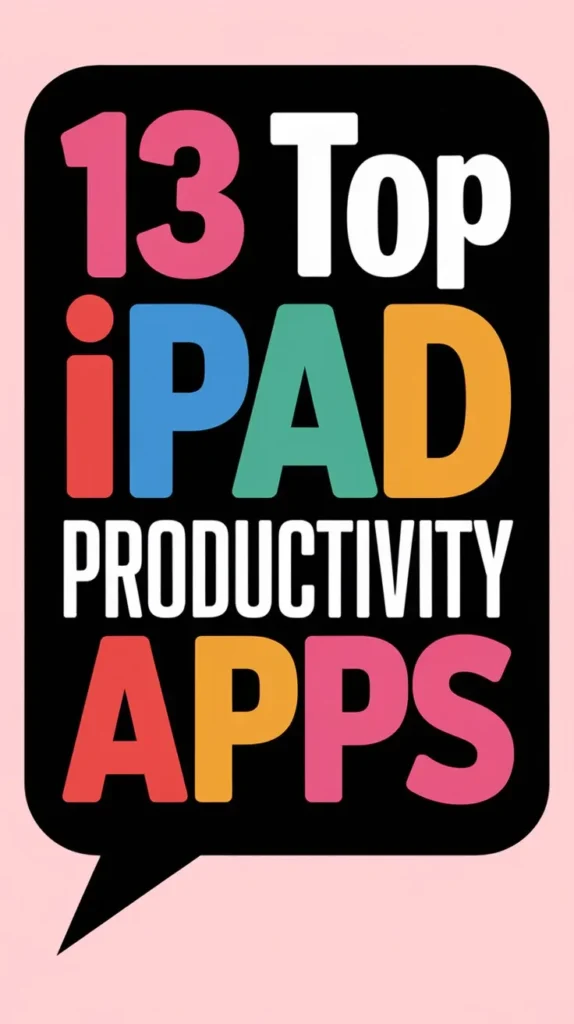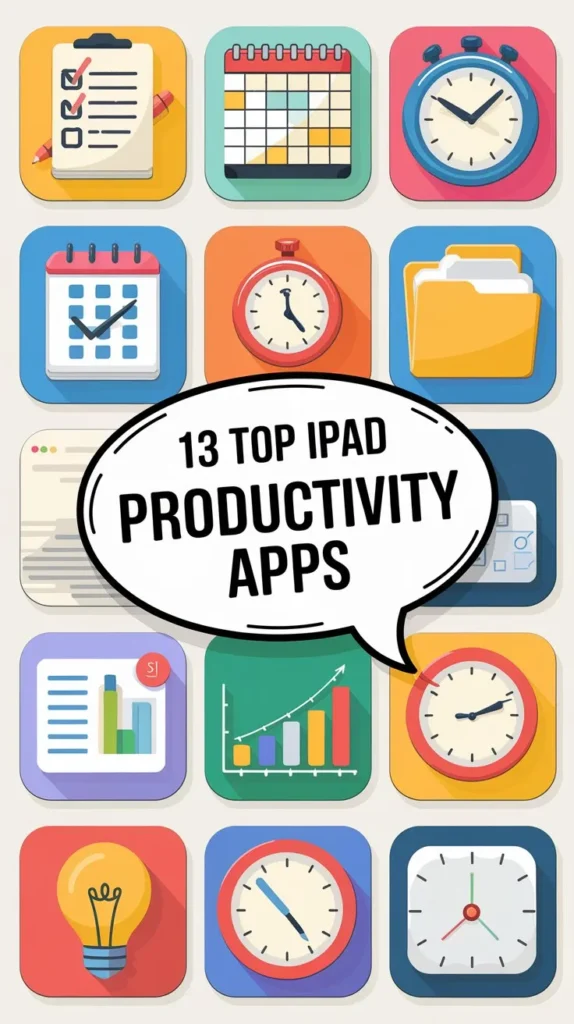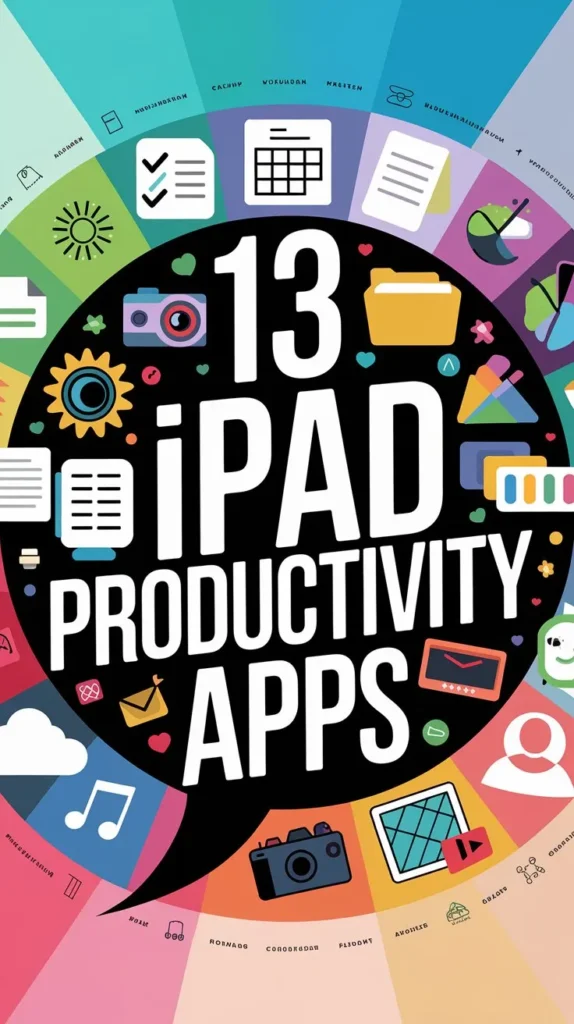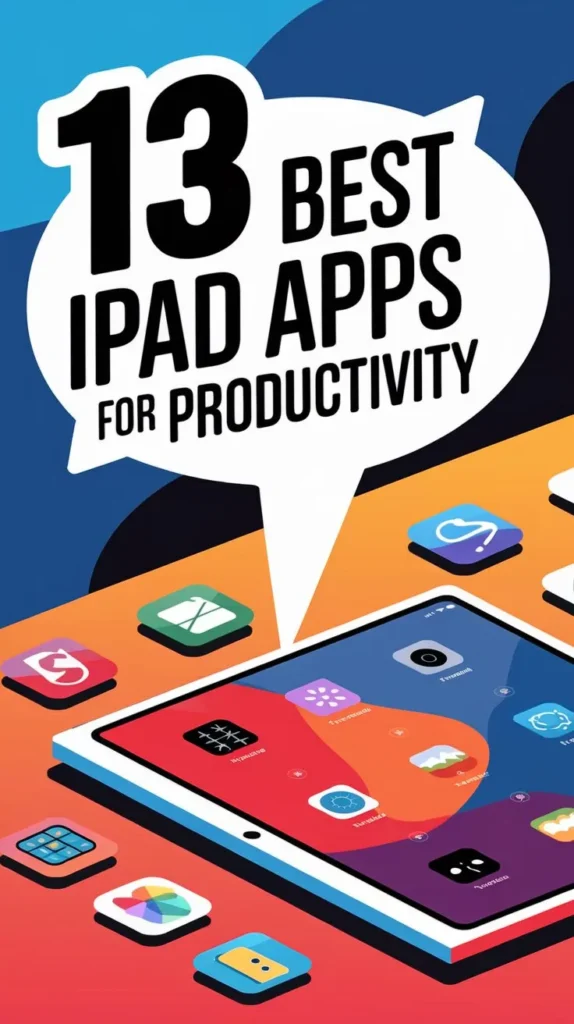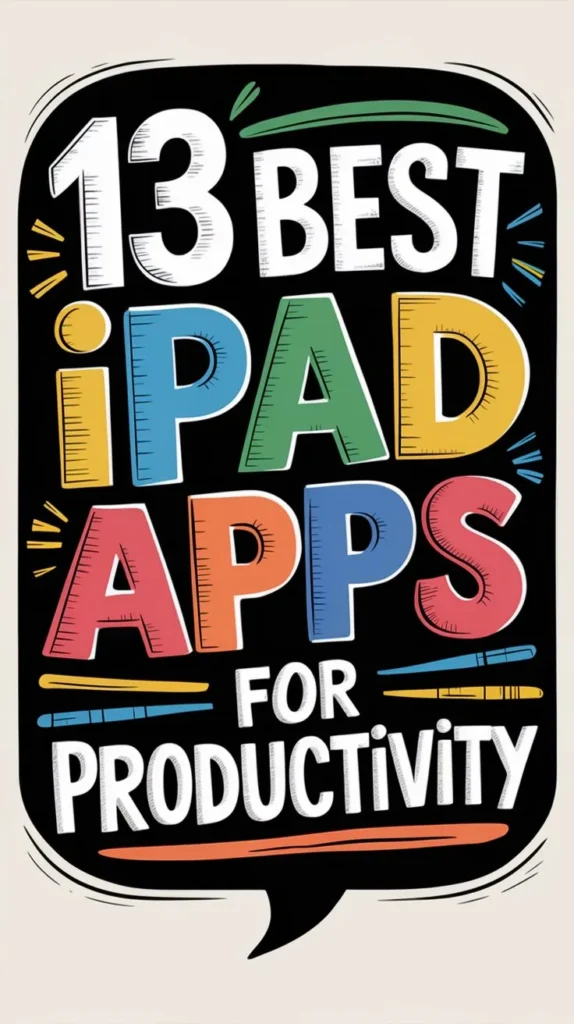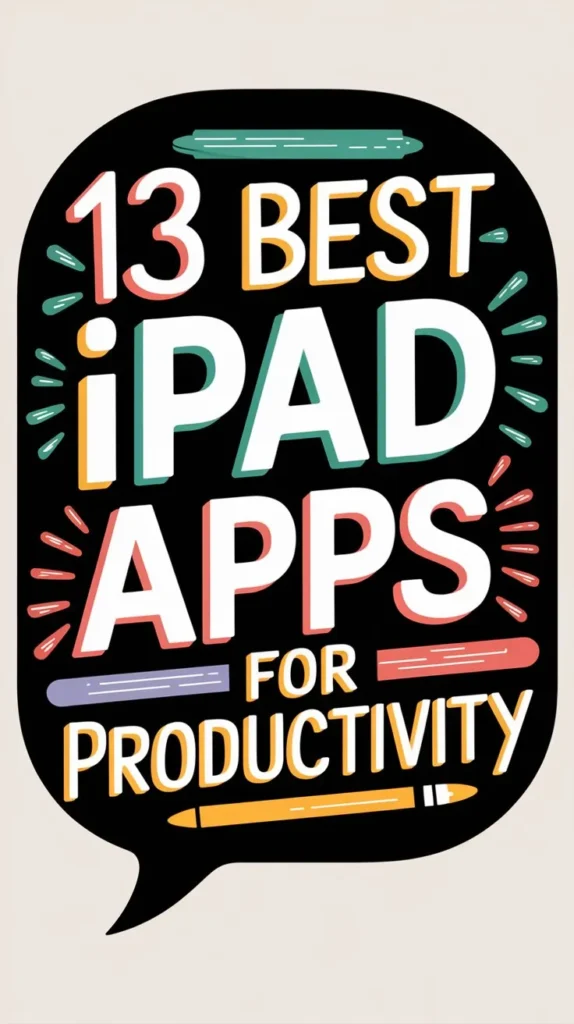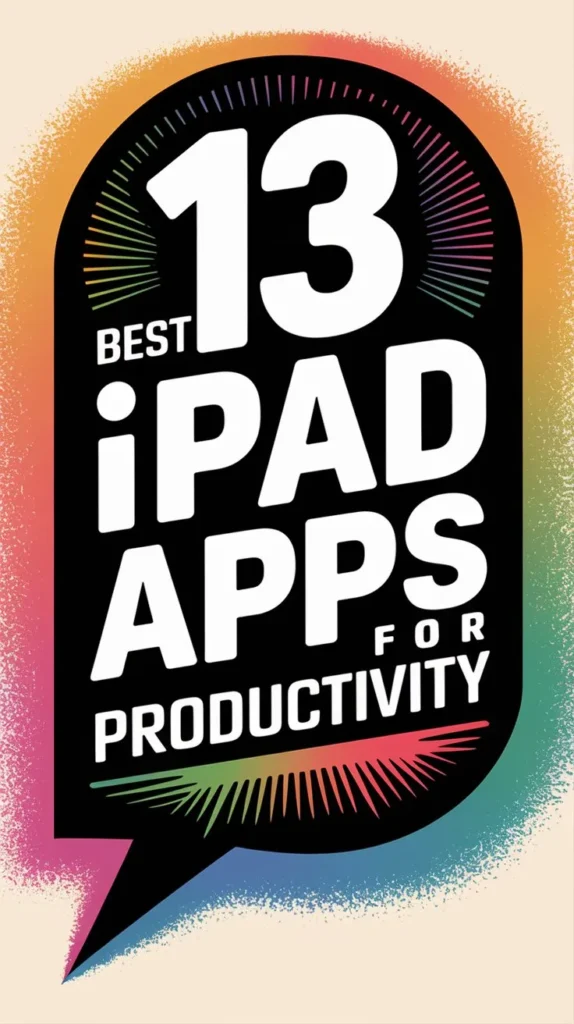13 Best Ipad Productivity Apps to Get More Done
You’re likely no stranger to the struggle of staying productive on-the-go, especially when working with an iPad. You’ve probably tried various methods and apps to manage your tasks, notes, and files, but still find yourself searching for the perfect combination to boost your efficiency.
The good news is that there are numerous iPad productivity apps designed to help you get more done. But with so many options available, it can be overwhelming to choose the right ones. What are the top productivity apps that can help you streamline your workflow and achieve your goals?
In A Nutshell

- Trello and Todoist are top task management apps for iPads, offering intuitive ways to organize projects and prioritize tasks.
- Evernote, Notion, and Microsoft OneNote are leading note-taking apps for iPads, providing robust features for organization and search.
- Google Drive and Dropbox are top cloud storage apps, enabling seamless file synchronization and collaboration across devices.
- GoodTask Task Organizer helps prioritize tasks effectively, ensuring focus on critical ones first and supporting habit formation.
- RescueTime is a great time management app, providing detailed reports on productivity and helping users identify areas for improvement.
Evernote for Note Taking
When it comes to note-taking on your iPad, Evernote is a powerful tool that can help you stay organized.
As a versatile app, it’s widely used for personal and professional purposes, allowing you to create, manage, and sync your notes across multiple devices.
Evernote integrations make it a great choice for those already using other productivity tools.
It supports a range of integrations, such as Google Drive, Slack, and Microsoft Office, making it easy to incorporate into your existing workflow.
Effective note organization is key to maximizing Evernote’s potential.
You can create notebooks, tags, and stacks to categorize your notes, making them easily accessible when you need them.
Additionally, Evernote’s search function is robust, allowing you to quickly find specific notes using keywords, phrases, or even handwritten text.
To get the most out of Evernote, take the time to set up your note organization system.
This will help you stay on top of your notes, ensuring you can quickly find the information you need.
Trello Task Management App
Trello’s task management app offers a visually engaging and intuitive way to manage your projects and tasks on your iPad.
You can create boards, lists, and cards to organize your tasks, making it easy to visualize your workflow and stay on track. With Trello, you can prioritize tasks by moving them across lists, ensuring that the most critical tasks are at the top of your list.
This helps you stay focused on what needs to be done and avoid procrastination.
One of the key features of Trello is its customization options.
You can create boards that fit your specific needs, using different lists and labels to categorize tasks. You can also add comments, attachments, and due dates to cards, making it easy to collaborate with others and track progress.
Additionally, Trello allows you to integrate with other apps and services, such as Google Drive and Slack, to streamline your workflow.
By using Trello, you can create a task management system that’s tailored to your needs and helps you get more done.
With its flexibility and customization options, Trello is an ideal task management app for iPad users.
RescueTime Time Management
Time is a valuable resource, and managing it effectively can substantially boost your iPad productivity.
RescueTime Time Management is an excellent app to help you achieve this goal. This app tracks how you spend your time on your iPad, providing you with detailed reports on your productivity.
By using RescueTime, you’ll gain insights into how much time you’re spending on various tasks and apps, helping you identify areas where you can improve your time management skills.
The time tracking benefits of RescueTime are numerous.
For one, you’ll be able to see exactly how much time you’re spending on social media, email, and other distracting apps.
This information can help you set boundaries and stay focused on your priorities.
Additionally, RescueTime provides you with productivity insights, such as how much time you’re spending on specific tasks and projects.
This information can help you optimize your workflow and make the most of your time.
By using RescueTime, you’ll be able to make data-driven decisions about how to manage your time, leading to increased productivity and a better work-life balance.
With RescueTime, you’ll be able to stay on track and achieve your goals.
Google Drive File Storage
Managing your iPad time effectively is just the first step in maximizing your productivity. To take it to the next level, you need to focus on organizing your files and documents.
This is where Google Drive File Storage comes in. With Google Drive, you can access and manage all your files from a single location, making it easier to stay organized and focused.
Google Drive allows you to create folders, labels, and subfolders to categorize your files and documents.
This helps you quickly find what you need, saving you time and reducing stress. The app also allows you to preview files without having to open them, making it easier to identify what you’re looking for.
Cloud synchronization is another key feature of Google Drive.
Your files are automatically synced across all your devices, ensuring that you have access to the latest versions of your documents wherever you go.
This feature also allows you to collaborate with others in real-time, making it easier to work on team projects.
Notion Workspace Organization
Your iPad is a powerful tool for productivity, but it can quickly become overwhelming if you’re juggling multiple projects and tasks.
That’s where Notion Workspace Organization comes in – an all-in-one workspace that lets you organize your notes, tasks, and projects in a highly customizable way.
By creating a digital hub for your workflow, you can streamline your tasks and stay focused on what matters.
Notion offers custom templates to help you get started, whether you’re a student, entrepreneur, or team leader.
You can create a digital library of notes, articles, and research papers, making it easy to reference and build upon your ideas.
With Notion’s drag-and-drop interface, you can rearrange your content to fit your needs, from creating to-do lists to tracking progress on long-term projects.
Dropbox Cloud Storage
By storing your files in a centralized location, you can guarantee seamless collaboration and access to your work from anywhere, which is where Dropbox Cloud Storage comes in.
This cloud-based solution allows you to store and share files across multiple devices, certifying that you and your team are always on the same page.
Dropbox prioritizes Cloud Security, providing robust features like two-factor authentication, file encryption, and access controls to safeguard your data.
With Dropbox, you can also enjoy seamless File Synchronization across all your devices.
This means that any changes you make to your files will be automatically updated on all connected devices, eliminating the risk of version conflicts and lost work.
This feature is especially useful when working on collaborative projects, as it verifies that everyone has access to the latest versions of files.
Forest Focus Enhancement
Focus is the linchpin of productivity, and staying on track can be a challenge, especially with the constant stream of digital distractions.
That’s where Forest, a unique focus-enhancing app, comes in to help you stay on task. By leveraging the power of gamification and immersive forest sounds, Forest motivates you to concentrate on your work and avoid mindless browsing.
This innovative app works by growing a virtual forest as you stay focused on your task. If you get distracted and leave the app, your forest withers and dies.
It’s a simple yet effective way to instill self-discipline and boost your productivity. Forest also offers customizable productivity hacks, such as setting goals, tracking progress, and creating schedules.
With its intuitive interface and soothing forest sounds, Forest is an essential tool for anyone looking to enhance their focus and achieve their goals.
Todoist Task Manager
The Todoist Task Manager is a premier productivity tool designed to help you take control of your tasks and projects.
With Todoist, you can organize your tasks into clear categories and set deadlines, making it easier to prioritize what needs to be done.
Task prioritization is made simple with Todoist’s intuitive interface, allowing you to assign tasks a level of importance and focus on the most critical ones first.
Todoist also helps you form healthy habits by allowing you to schedule recurring tasks and set reminders.
You can create daily, weekly, or monthly tasks to help you stay on track and maintain a consistent routine.
This feature is particularly useful for tasks that you need to perform regularly, such as checking emails or attending meetings.
Microsoft OneNote
Microsoft OneNote puts you in charge of organizing your thoughts, notes, and ideas, helping you stay on top of your tasks and projects.
As a powerful digital notebook, OneNote lets you create separate sections and pages for different topics, making it easier to categorize and access the information you need.
You can type notes, record audio, and even capture photos or screenshots, allowing you to store a wide range of content in one place.
OneNote is part of a larger organization system that integrates seamlessly with other Microsoft tools, such as Outlook and Word.
This means you can easily share notes with colleagues or access your notebooks across different devices.
The app’s search function also makes it simple to find specific notes or keywords, saving you time and effort.
Ulysses Writing App
Ulysses Writing App is designed specifically for writing professionals and enthusiasts, offering an intuitive interface to enhance your productivity and creativity.
This app is your go-to tool for creating and managing your writing workflow. With Ulysses, you can organize your projects into folders, sheets, and groups, making it easy to navigate and find specific documents.
Ulysses features also include a robust text editor with formatting options, a live preview mode, and a customizable writing environment.
You can set daily writing goals, track your progress, and even export your work in various formats, such as PDF, HTML, and Word.
The app also allows you to sync your work across multiple devices using iCloud or Dropbox.
To streamline your writing workflow, Ulysses offers a feature called “sheets” that allows you to break down large projects into smaller, manageable sections.
This feature, combined with the app’s organizational structure, helps you stay focused and on track.
With Ulysses, you’ll be able to produce high-quality writing, efficiently and effectively.
Pocket Reading App
Reading on-the-go just got easier with Pocket, an innovative app designed to help you save articles, videos, and web pages for later.
With Pocket, you can easily save content from your browser or other apps and access it anywhere, even offline. This means you can save time and stay focused on your work, while still keeping up with your personal reading.
Pocket also offers a range of features to enhance your reading experience.
You can customize the app’s appearance, adjust font sizes, and even listen to articles with the app’s built-in text-to-speech feature.
Plus, Pocket’s article discovery feature suggests new content based on your interests, making it easy to find new articles and authors to enjoy.
Focus@Will Music App
You’ve streamlined your reading experience with Pocket, now it’s time to supercharge your productivity with the right soundtrack.
Introducing Focus@Will Music App, a game-changer that releases your full potential with specifically designed music motivation.
This app understands that sound productivity is vital to achieving your goals, and that’s exactly what it delivers.
Focus@Will’s unique music library is curated by experts to boost your concentration, calmness, and overall focus.
The app’s algorithms create a seamless mix of genres, rhythms, and melodies that work in harmony to keep you on track.
Whether you’re working on a complex project or tackling a long to-do list, Focus@Will’s sound productivity features help you stay in the zone.
What sets Focus@Will apart is its focus on science-backed music motivation.
The app’s creators have researched the effects of music on productivity and tailored their playlists to stimulate your brain’s productivity centers.
With a vast music library and a user-friendly interface, Focus@Will is an indispensable tool for anyone looking to amplify their productivity.
GoodTask Task Organizer
A well-structured task organizer is the backbone of any productive workflow, and GoodTask Task Organizer delivers on that front.
This app helps you prioritize tasks effectively, certifying you’re focusing on the most critical ones first. You’ll be able to categorize tasks by project, tag, or due date, making it easier to visualize your workload.
GoodTask also allows you to break down large tasks into smaller, manageable chunks, helping you build momentum and stay on track.
Task prioritization is a key feature of GoodTask, enabling you to allocate specific times for tasks and set reminders to guarantee you never miss a deadline.
Additionally, the app supports habit formation by allowing you to create recurring tasks, which helps you establish a routine and make consistent progress towards your goals.
GoodTask integrates seamlessly with your iPad’s calendar and reminders, making it easy to stay organized across multiple apps.
By using GoodTask, you’ll be able to streamline your workflow, eliminate distractions, and achieve a better work-life balance.
With its intuitive interface and robust features, GoodTask is an essential tool for anyone looking to boost their productivity on the iPad.
Frequently Asked Questions
Can I Use Multiple Productivity Apps at the Same Time?
You’re wondering if using multiple productivity apps at once is a recipe for App Overload or key to Workflow Harmony. The answer is, it can be both; you just need to find the right balance that works for you.
Are These Ipad Apps Compatible With Other Devices?
You can access your content across devices thanks to cross-platform sync, offering device flexibility that lets you work seamlessly on your iPad, iPhone, or Mac, ensuring a cohesive workflow and minimizing disruptions.
How Do These Apps Protect My Data and Security?
When securing your data, you’ll want to look for apps that offer robust protection. Key features to prioritize include data encryption and secure login methods, such as two-factor authentication and biometric login options for added peace of mind.
Do I Need a Subscription for These Productivity Apps?
When choosing productivity apps, you’ll find options with free trials, one-time fees, or monthly plans. Some apps offer premium upgrades for added features, while others remain free forever, giving you flexibility to choose what works for you.
Can I Customize These Apps to Fit My Workflow?
You’ll love that many productivity apps offer customization options, allowing you to tailor them to fit your unique workflow. You can integrate your favorite tools, set up personalized dashboards, and streamline your process.