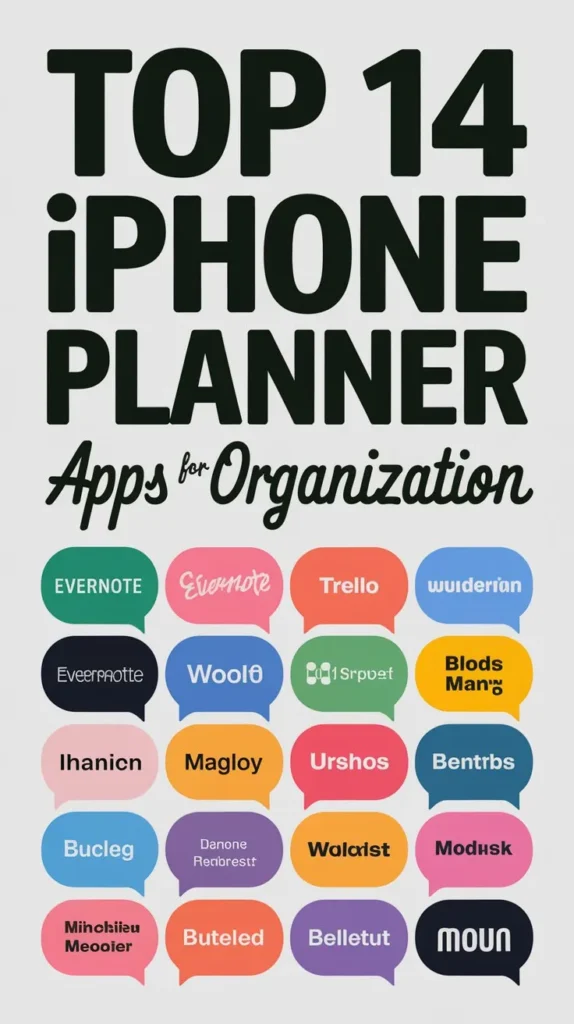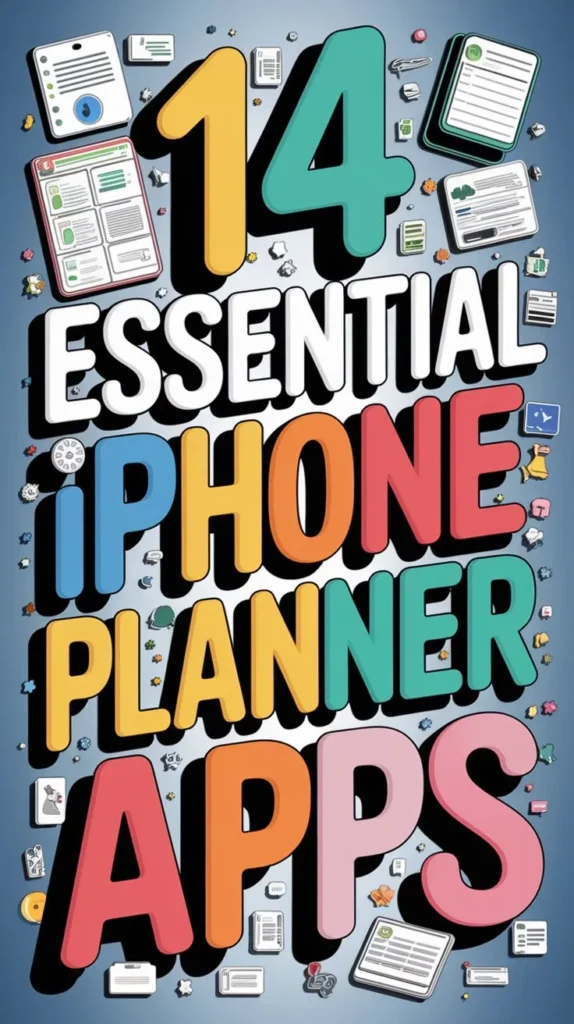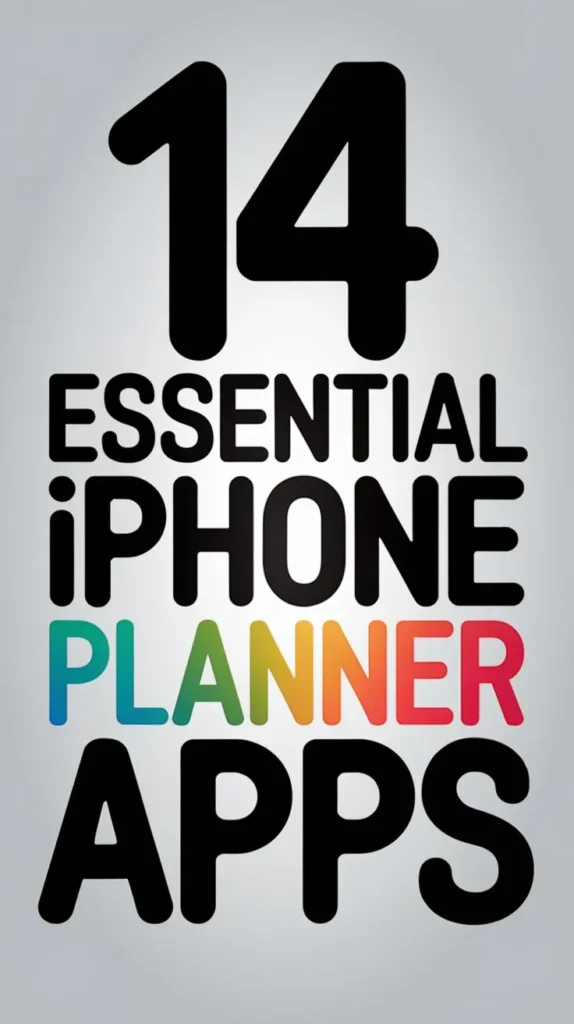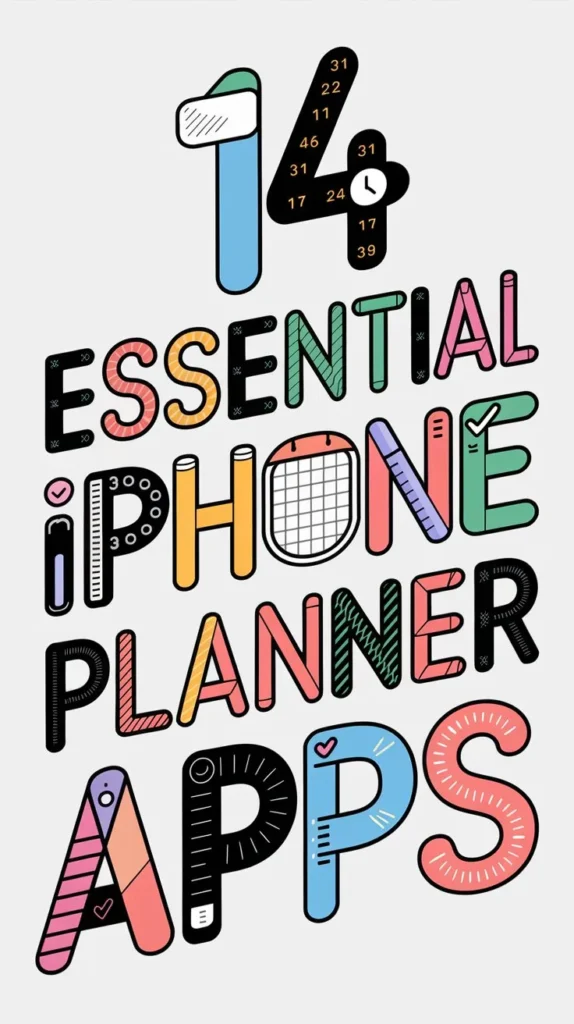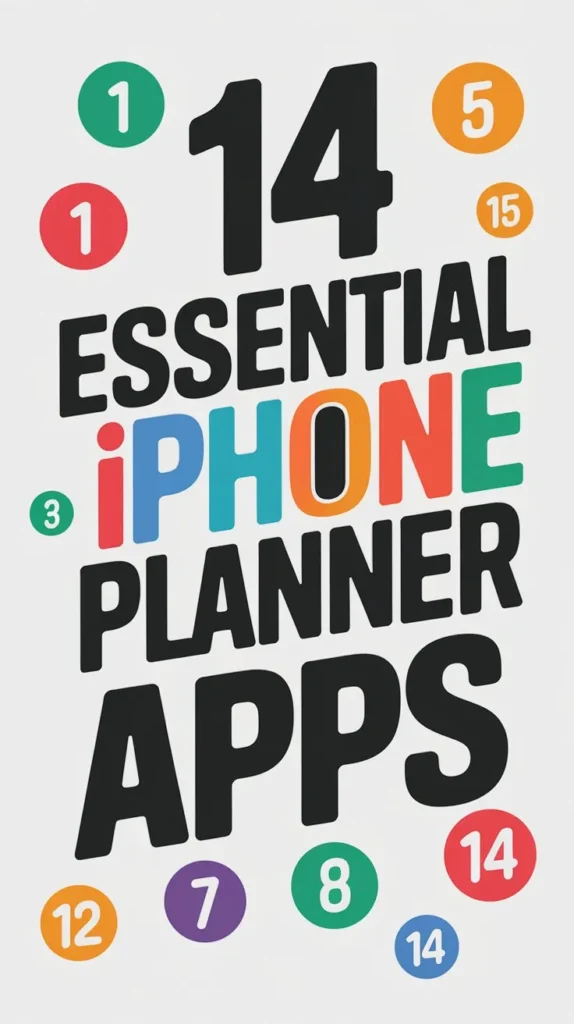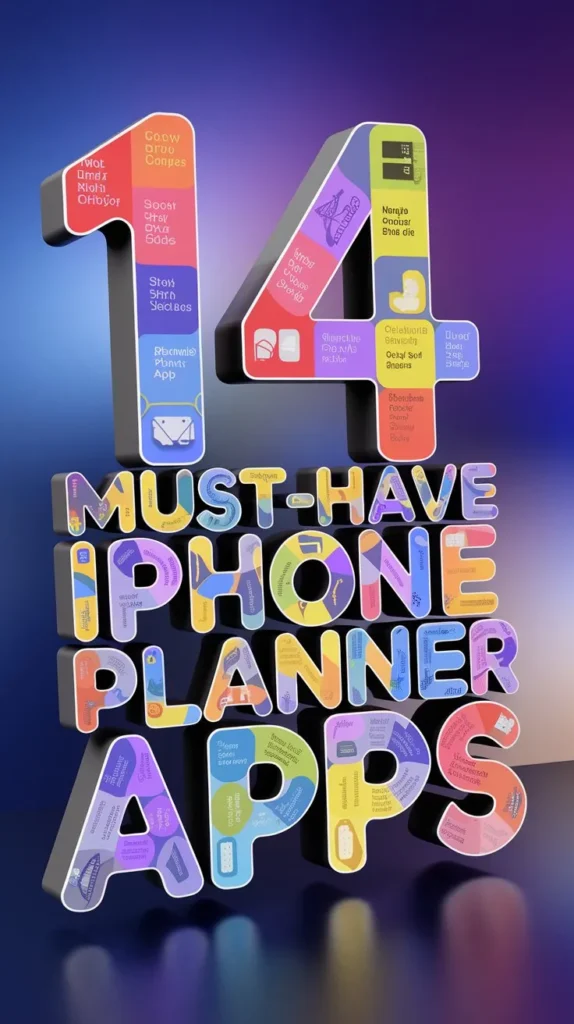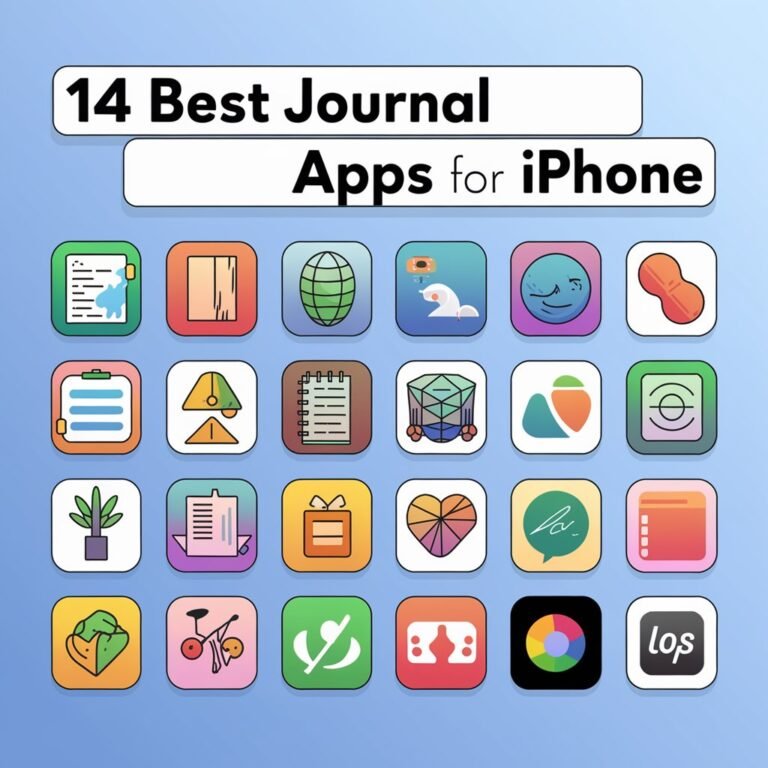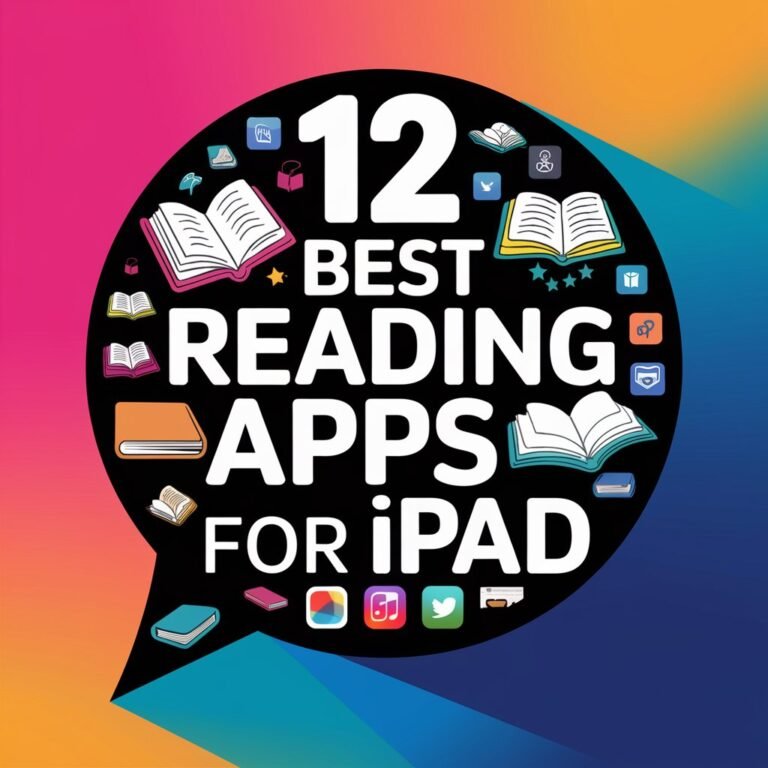14 Best Iphone Planner Apps to Organize Your Life
Effective time management is a vital component of achieving a balanced and productive lifestyle. With a multitude of tasks and responsibilities competing for our attention, it can be challenging to stay organized. Fortunately, there are numerous iPhone planner apps available that cater to diverse productivity needs.
With over a dozen top-rated options to choose from, it can be difficult to determine which app best suits your unique needs. In this discussion, we will explore the 14 best iPhone planner apps that can help you streamline your tasks, build lasting habits, and enhance your overall productivity – starting with some of the most popular options.
In A Nutshell

- The top iPhone planner apps include Todoist, Trello, AnyList, Wunderlist, and GoodTask for task management and organization.
- Evernote and Google Keep are top note-taking and organization apps for capturing and storing information on the go.
- Fantastical and Apple Reminders are top calendar and scheduling apps for managing and organizing events.
- Forest, Habitica, and Streaks are top time management and productivity apps that use gamification and tracking to boost focus and habits.
- Many of these apps integrate with other popular productivity apps and services, such as Google Calendar and Slack.
Todoist Task Management App
Most iPhone users seeking to enhance their productivity often turn to task management apps, and one notable option is the Todoist Task Management App.
Todoist is an all-encompassing task management tool that allows users to streamline their workflows and prioritize tasks effectively.
With its intuitive interface, users can easily create and manage tasks, set deadlines, and track progress.
One of the key features of Todoist is its task prioritization capabilities.
Users can assign priority levels to tasks, ensuring that the most critical tasks are addressed first.
Additionally, Todoist allows users to create custom workflows, enabling them to tailor the app to their specific needs and work styles.
This flexibility enables users to work more efficiently and effectively.
Todoist also integrates with various third-party apps and services, further enhancing its functionality.
The app is available in both free and premium versions, offering users a range of options to suit their needs.
With its robust features and flexibility, Todoist is an excellent option for iPhone users seeking to boost their productivity and streamline their task management processes.
Evernote Organizer App
While task management apps like Todoist excel at streamlining workflows, some iPhone users may require a more thorough organizational solution that encompasses not only task management but also note-taking and information management.
This is where the Evernote Organizer App comes in – an all-encompassing digital notebook that enables users to capture, organize, and store information across multiple devices.
Evernote’s Organization Systems allow users to create custom notebooks and tags, making it easy to categorize and retrieve notes.
The app also features a powerful search function, allowing users to quickly locate specific information. With Evernote, users can store a wide range of content, including text notes, images, audio recordings, and web clippings.
This flexibility makes it an ideal solution for users who need to manage complex projects or multiple sources of information.
Additionally, Evernote’s collaboration features enable users to share notebooks and work with others in real-time.
Fantastical Calendar App
Fantastical Calendar App streamlines scheduling and organization by providing a robust and intuitive digital calendar solution for iPhone users.
With a user-friendly interface, this app enables seamless Calendar Sync with other digital calendars, ensuring that all events and appointments are up-to-date across all devices.
This synchronization feature eliminates the risk of scheduling conflicts, allowing users to plan their day, week, or month with confidence.
In terms of Event Planning, the Fantastical Calendar App offers an exhaustive set of tools to help users manage and organize events with ease.
From scheduling meetings to creating recurring events, this app provides a wide range of features to cater to diverse planning needs.
Additionally, the app’s natural language input allows users to quickly and easily create events, making it an ideal solution for busy individuals who need to manage multiple tasks and events simultaneously.
Overall, the Fantastical Calendar App is a reliable and efficient digital calendar solution that helps iPhone users to stay organized and on top of their schedules.
Its robust features and intuitive interface make it an excellent choice for anyone looking to streamline their planning and organization processes.
Trello Project Management
Iphone users seeking an all-encompassing project management solution can consider Trello, a versatile tool that complements their digital calendar.
This app enables users to organize tasks and projects into boards, lists, and cards, providing a visual representation of their work. Trello is an ideal tool for team collaboration, allowing multiple users to access and update boards in real-time.
This feature facilitates seamless communication and task assignment among team members.
One of the key features of Trello is its board customization options.
Users can create custom boards for different projects or tasks, and add various components such as due dates, comments, and attachments to each card.
This flexibility enables users to tailor the app to their specific needs and workflow.
Additionally, Trello offers a range of power-ups and integrations with other apps, further enhancing its functionality.
By incorporating Trello into their workflow, Iphone users can streamline their project management and task organization, resulting in increased productivity and efficiency.
With its robust feature set and intuitive interface, Trello is an excellent addition to any Iphone user’s productivity toolkit.
AnyList Task Manager
AnyList Task Manager is a frequently used app among Iphone users seeking to streamline their personal and professional lives through effective task management.
This app is designed to provide users with an all-encompassing platform for managing tasks, making it an essential tool for daily planning. AnyList Task Manager allows users to create and manage multiple lists, including grocery lists, to-do lists, and customizable lists tailored to their specific needs.
One of the key features of the app is its ability to create personalized lists, enabling users to categorize and prioritize tasks based on their individual requirements.
The app also includes a range of features to enhance daily planning, including reminders, due dates, and the ability to add notes and images to tasks. Additionally, AnyList Task Manager allows users to share lists with others, making it an ideal tool for collaborative planning and task management.
With its intuitive interface and robust features, AnyList Task Manager is an excellent choice for Iphone users seeking to organize their lives and stay on top of their tasks.
Wunderlist To Do App
Among the myriad of task management apps available for the Iphone, Wunderlist To Do App stands out for its simplicity, flexibility, and powerful features, making it an ideal choice for users seeking to streamline their daily tasks and to-do lists.
With Wunderlist, users can easily create and manage to-do lists, set reminders, and collaborate with others in real-time. Wunderlist features include task prioritization, due dates, and tags, allowing users to customize their task management experience.
Wunderlist also offers seamless integration with other apps and services, such as Google Calendar and Slack, making it easy to incorporate into existing workflows.
For users who require more advanced features, Wunderlist alternatives like Todoist and Trello may be worth exploring. However, for those seeking a straightforward and user-friendly task management solution, Wunderlist is a solid choice.
With its clean interface and intuitive design, Wunderlist makes it easy for users to stay organized and focused on their goals. Whether managing personal tasks or team projects, Wunderlist provides a reliable and effective tool for achieving success.
Google Keep Notes
Google Keep Notes is a simple yet effective note-taking app that frequently finds its way onto the digital home screens of many iPhone users due to its seamless integration with other Google services.
This app is ideal for those who prioritize simplicity and ease of use in their digital note taking experience. Google Keep Notes allows users to quickly jot down quick reminders, shopping lists, and other quick notes.
Its clean and minimalistic interface makes it easy to navigate and find specific notes.
The app also features a robust search function, enabling users to quickly locate specific notes by searching for specific keywords or colors.
The color-coding feature also allows users to categorize and organize their notes according to their personal organization system.
Google Keep Notes is also available on multiple platforms and devices, including web and desktop apps.
This cross-platform availability enables users to access their notes from any device, making it an ideal choice for those who require a cohesive and integrated digital note-taking experience.
Apple Reminders App
The Apple Reminders app is a built-in task management tool that comes pre-installed on all iOS devices, making it a convenient option for iPhone users who want a straightforward and intuitive reminders experience.
This app allows users to create, manage, and share reminders across all their Apple devices, guaranteeing that they stay on top of tasks and events.
One of the key features of the Apple Reminders app is reminder customization. Users can set specific dates and times for reminders, as well as add notes and tags to provide context.
Additionally, reminders can be grouped into lists, making it easier to organize and prioritize tasks. Task prioritization is also a key feature, as users can mark reminders as “high priority” or “today” to guarantee they stay focused on the most important tasks.
The app also integrates seamlessly with other Apple apps, such as Calendar and Messages, making it easy to share reminders with others and stay connected.
RescueTime Time Tracker
Time management and productivity tracking are closely tied, and the RescueTime Time Tracker offers a unique solution by automatically monitoring how iPhone users spend their time.
This app provides a detailed breakdown of time spent on various activities, including apps, websites, and even time spent away from the device. By tracking how time is spent, users can gain valuable insights into their productivity and identify areas for improvement.
RescueTime’s time management features are automated, eliminating the need for manual time tracking. The app also provides alerts and notifications to help users stay on track and avoid distractions.
In addition to its time management features, RescueTime also offers productivity tracking, providing users with a thorough picture of their productivity and time usage.
GoodTask Task Manager
By leveraging insights gained from productivity tracking apps like RescueTime Time Tracker, iPhone users can identify areas where task management can make a significant impact on their time usage.
GoodTask Task Manager is a robust iPhone planner app designed to help users optimize their task management.
This app offers an exhaustive set of features that enable users to streamline their workflow, prioritize tasks, and achieve their goals.
Key features of GoodTask include task prioritization, which allows users to categorize tasks based on importance and deadlines.
Additionally, the app offers goal-setting capabilities, enabling users to set and track progress toward long-term objectives.
GoodTask also integrates seamlessly with Apple Calendar, Reminders, and other popular productivity apps, ensuring a cohesive and efficient workflow.
With GoodTask, users can create and manage custom lists, set reminders, and track progress.
The app’s intuitive interface makes it easy to navigate and use, even for those who are new to task management.
By using GoodTask, iPhone users can take control of their time, increase productivity, and achieve a better work-life balance.
This app is an excellent choice for anyone seeking a thorough task management solution.
Forest Focus App
Among the numerous iPhone planner apps designed to boost productivity, Forest Focus App stands out for its innovative approach to task management.
By leveraging gamification techniques, Forest Focus encourages users to stay focused on their tasks by growing a virtual forest. Each time a user stays on track and avoids distractions, a tree grows in the forest. Conversely, if the user leaves the app or gets sidetracked, the tree withers and dies. This unique approach helps users develop a sense of responsibility and motivation to stay focused.
Forest Focus App promotes Forest calmness by providing a peaceful and immersive environment that helps users relax and concentrate.
The app also facilitates Digital detox by discouraging users from mindlessly scrolling through social media or other distracting content. With customizable settings and detailed analytics, Forest Focus App empowers users to understand their productivity patterns and make data-driven decisions.
Microsoft To Do List
Microsoft To Do List, a task management application, offers a streamlined and intuitive interface for creating and managing to-do lists on an iPhone.
This app seamlessly integrates with other Microsoft services, allowing users to access their tasks across multiple platforms, including Outlook and Microsoft Planner.
The integration enables users to synchronize their tasks and reminders, making it easier to stay organized.
The app’s task prioritization feature allows users to categorize tasks based on their level of importance and deadlines.
This feature enables users to focus on high-priority tasks and manage their time more effectively.
Additionally, the app’s customizable reminders and notifications guarantee that users stay on track and never miss a deadline.
Microsoft To Do List also offers a note-taking feature, allowing users to attach notes and files to their tasks.
The app’s clean and minimalistic design makes it easy to navigate, and its intuitive interface enables users to quickly create and manage their to-do lists.
Overall, Microsoft To Do List is a reliable and efficient task management application that helps users stay organized and focused.
Its seamless Microsoft integration and task prioritization features make it an ideal choice for individuals seeking to streamline their workflow.
Streaks Habit Tracker
Task management applications, such as Microsoft To Do List, offer users a structured approach to organizing their daily tasks and to-do lists.
However, when it comes to creating and maintaining daily routines and habits, a different type of tool is required. This is where Streaks Habit Tracker comes in.
Streaks is an iPhone planner app that focuses on habit formation and provides users with a simple and intuitive way to track their daily activities.
The app allows users to create a list of habits they want to form or break, and then track their progress over time.
This can include anything from exercise and meditation to reading and learning a new language.
The app uses a calendar-based system to track progress, providing users with a clear visual representation of their progress.
Streaks also allows users to set reminders and notifications to help them stay on track.
By using Streaks Habit Tracker, users can create lasting changes to their daily routines and develop new habits that will improve their overall well-being.
Habitica Productivity App
How can a gamified approach to productivity enhance one’s ability to manage habits and tasks?
The Habitica Productivity App presents an innovative solution by transforming daily routines into a role-playing game.
Upon launching the app, users create an avatar that serves as a representation of their productivity journey. By completing daily goals and tasks, users earn rewards, experience points, and gold, which can be used to customize their avatar or purchase in-game items.
The Habitica Productivity App utilizes a Habit score system, which reflects users’ progress and consistency in maintaining their habits.
This score serves as a motivational tool, encouraging users to stay on track and avoid procrastination.
The app also allows users to join guilds, where they can connect with like-minded individuals who share similar goals and interests.
The Habitica Productivity App is available on iPhone, providing users with a unique and engaging way to manage their habits and tasks.
Frequently Asked Questions
Can I Use Multiple Planner Apps at the Same Time?
Utilizing multiple planner apps simultaneously can lead to app overlap and digital redundancy, resulting in data duplication and decreased efficiency. However, intentional app stacking can also streamline workflows and enhance organization by leveraging unique features.
Are Iphone Planner Apps Compatible With Other Devices?
Many planner apps offer cross-platform syncing, allowing users to access their data on multiple devices, including Android, web, and desktop platforms, through seamless integration, ensuring consistent organization and synchronization across all devices.
Do I Need to Pay for Premium Features in Apps?
When considering premium features, many apps offer free trials, allowing users to assess their value. A paid subscription often provides an ad-free experience, enhancing overall usability and productivity, though some core functions may remain accessible for free.
Are Planner Apps Safe to Store Personal Information?
Storing personal information in digital applications raises concerns about data protection. Reputable apps employ robust security measures, including data encryption and secure storage, to safeguard user information, ensuring confidentiality and integrity of personal data.
Can I Customize the Layout and Design of Planner Apps?
Customization options in digital planning tools often include a variety of customizable templates and allow for personalized aesthetics, enabling users to tailor layouts and designs to suit their individual needs and preferences.