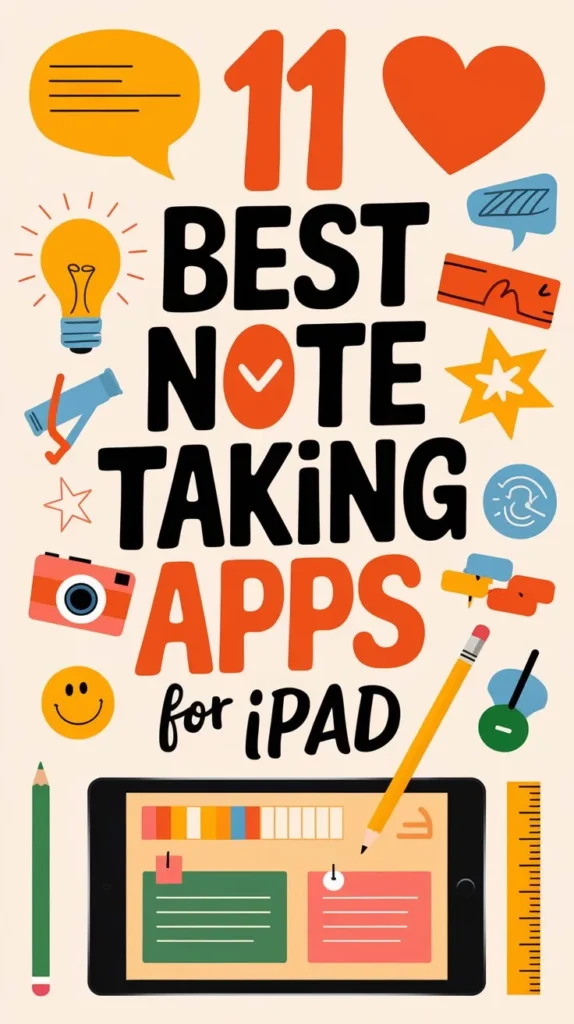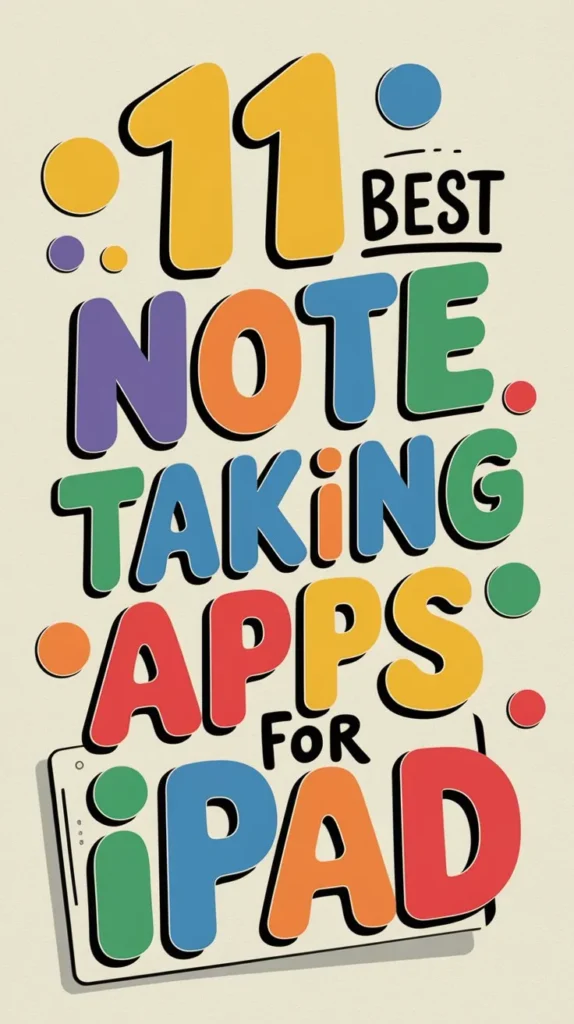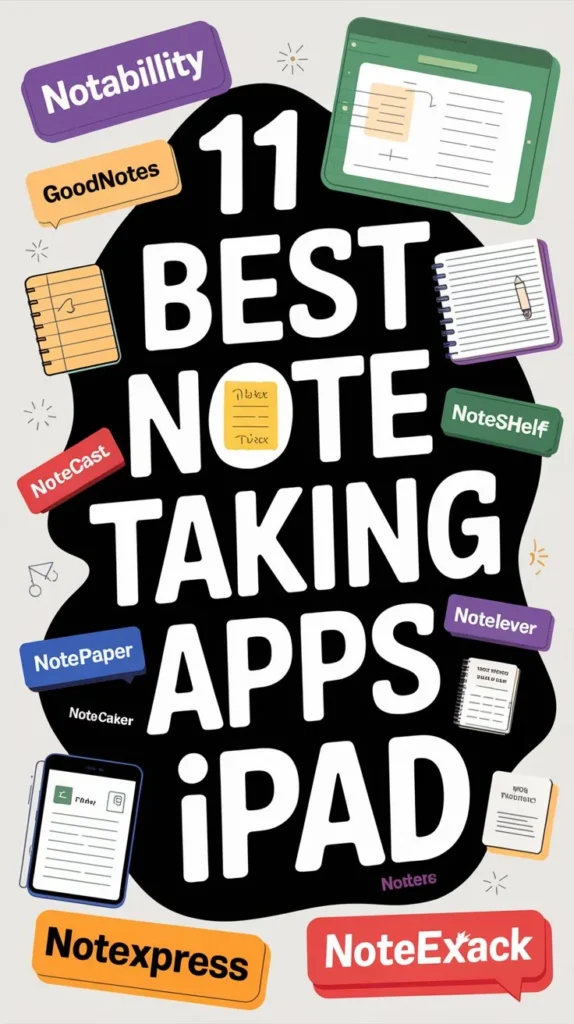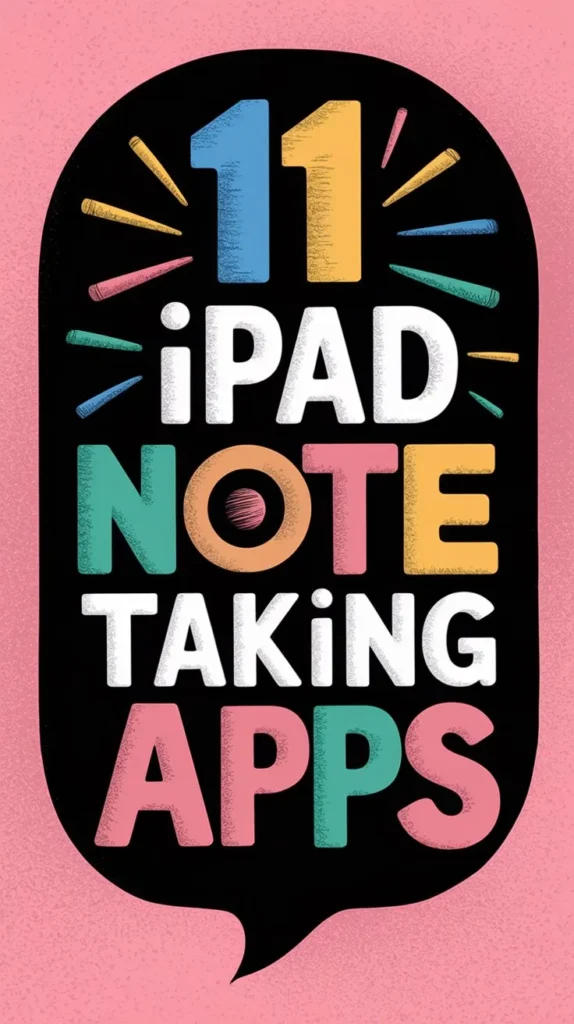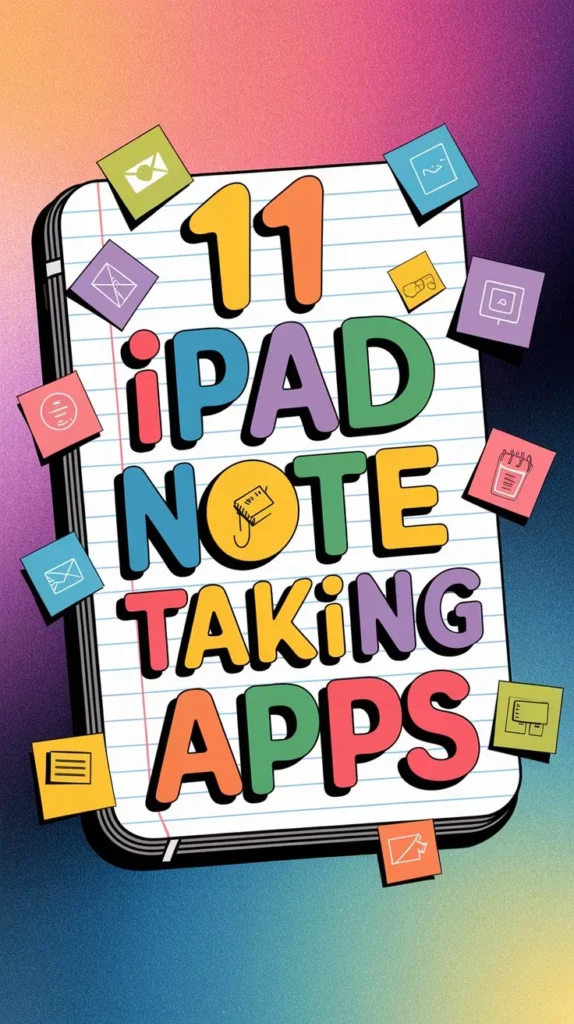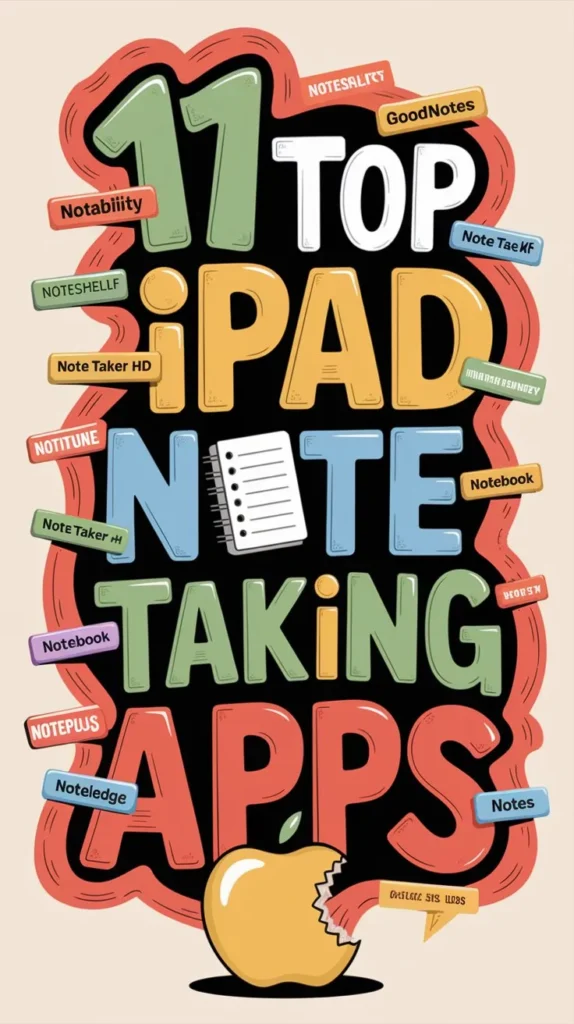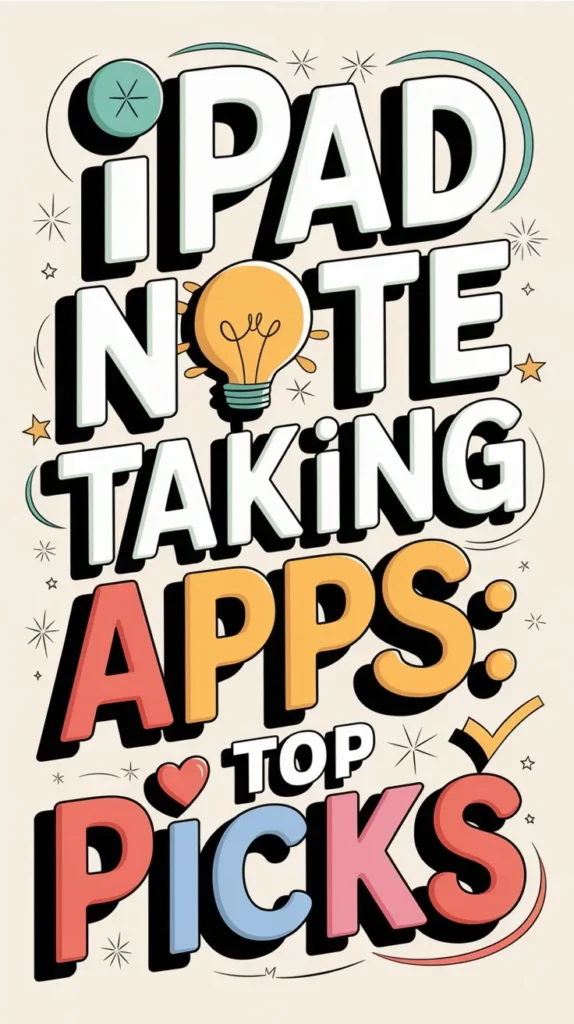11 Best Note Taking Apps for Ipad to Stay Organized
Staying organized in today’s fast-paced world can be a challenge, especially when it comes to note-taking. With numerous options available, selecting the right app for your iPad can be overwhelming.
While some apps excel in handwriting recognition and PDF annotation, others shine in task management and list organization. To help you make an informed decision, we’ve compiled a list of the 11 best note-taking apps for iPad. From the minimalist approach of Simplenote to the robust features of Goodnotes 5, each app brings something unique to the table – but which one is right for you?
In A Nutshell
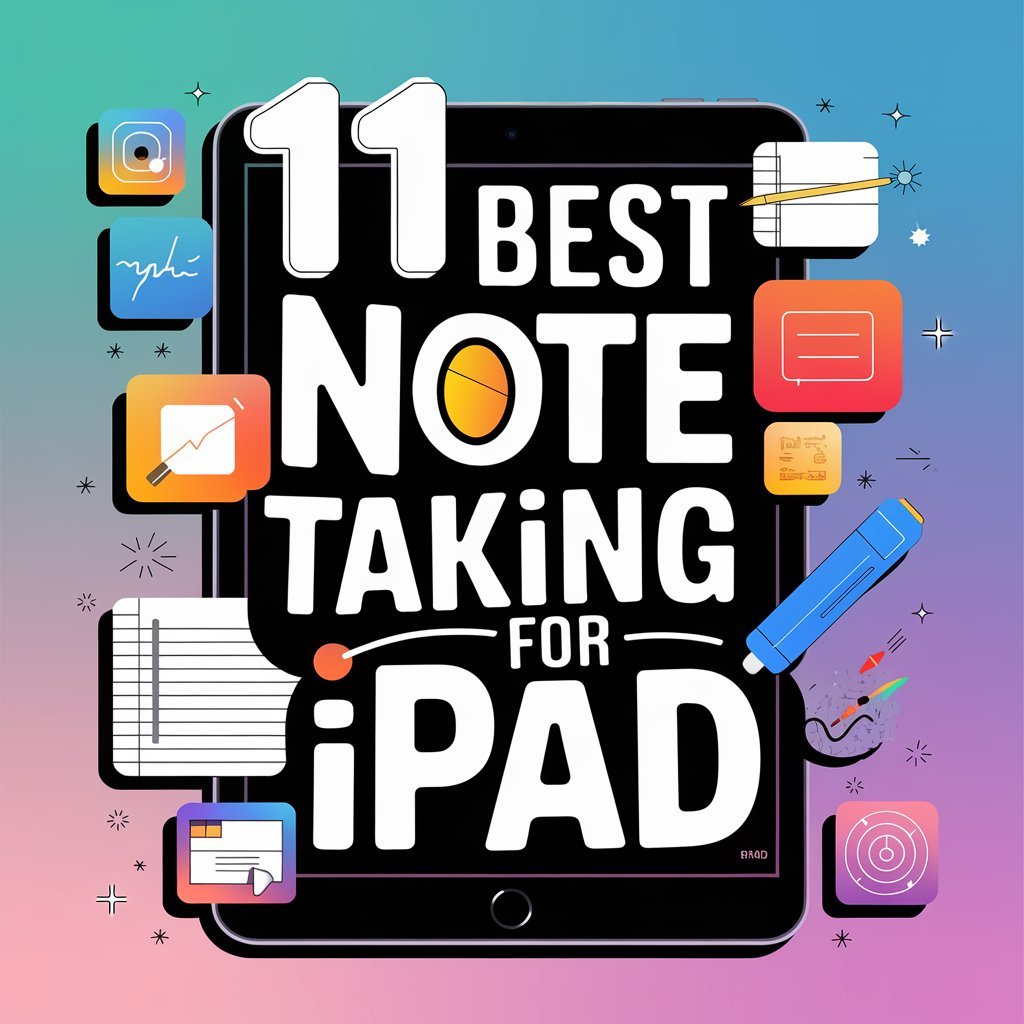
- Simplenote offers a distraction-free environment for note-taking with a minimalistic design and Markdown formatting support.
- Apple Notes and Goodnotes 5 provide robust organization systems with custom folders, tags, and notebooks for easy note management.
- Notability and Goodnotes 5 offer extensive handwriting recognition capabilities and advanced PDF annotation features.
- Apple Notes and Notability enable starting a note on one device and picking it up on another for seamless workflow.
- Notion Workspace and Microsoft To Do excel in task management, enabling users to track and manage their work on their iPads.
Simplenote
Simplenote, a digital repository, offers a minimalist approach to note-taking on the iPad. This app’s core functionality revolves around providing a distraction-free environment for users to jot down their thoughts, ideas, and reminders.
Simplenote features a minimalistic design that strips away unnecessary elements, allowing users to focus solely on their content.
The app’s user interface is characterized by a clean and simple layout, with a prominent focus on typography.
Users can create and manage notes using a straightforward and intuitive navigation system. Simplenote also supports Markdown formatting, enabling users to add formatting and structure to their notes.
In terms of organization, Simplenote allows users to tag and pin notes, making it easy to categorize and prioritize content.
Additionally, the app supports synchronization across multiple devices, ensuring that users can access their notes from anywhere.
Overall, Simplenote’s streamlined design and features make it an ideal choice for users seeking a no-frills note-taking experience on their iPad.
With its emphasis on simplicity and functionality, Simplenote provides an efficient and effective way to manage notes and stay organized.
Evernote App
While a minimalistic approach to note-taking has its advantages, some users may prefer a more feature-rich experience.
The Evernote app stands out as a robust note-taking solution, offering an exhaustive set of tools to help users stay organized. With Evernote, users can create notes in various formats, including text, images, audio recordings, and videos.
The app’s versatility is further enhanced by its ability to sync across multiple devices, ensuring seamless access to notes regardless of the platform.
Evernote’s search functionality is also remarkable, allowing users to quickly locate specific notes using keywords, tags, or phrases.
The app’s indexing capabilities make it easy to find information, even within large notebooks or collections. Additionally, Evernote supports collaboration, enabling users to share notes and notebooks with others, and track changes in real-time.
With its advanced features and intuitive interface, the Evernote app is an ideal choice for users seeking a powerful note-taking solution that can adapt to their needs.
The app’s flexibility and customization options make it a popular choice among professionals and individuals alike.
Goodnotes 5
Several factors contribute to Goodnotes 5’s standing as a top-tier note-taking app for the iPad, including its extensive handwriting recognition capabilities, robust organization features, and seamless integration with other iPad apps.
Goodnotes 5’s handwriting recognition allows users to convert written text into typed text, making it easier to organize and search notes. This feature also supports multiple languages, making it an ideal choice for users who work with different languages.
In addition to its handwriting recognition capabilities, Goodnotes 5 offers advanced PDF annotation features.
Users can import, annotate, and export PDF files, making it an excellent choice for students, researchers, and professionals who work with PDF documents. The app also allows users to customize their annotation experience with different colors, fonts, and highlighters.
Moreover, Goodnotes 5 offers a robust organization system that allows users to create custom folders, tags, and notebooks, making it easy to find and access specific notes.
Apple Notes
One of the most widely used note-taking apps on the iPad is Apple Notes, a free, pre-installed app that offers a range of features and functionalities to help users stay organized.
Apple Notes integrates seamlessly with other Apple devices and services, allowing users to access and sync their notes across multiple platforms.
This Apple integration enables users to start a note on their iPad and pick it up where they left off on their iPhone or Mac.
Apple Notes also features a robust set of note-taking tools, including the ability to create folders, tags, and pin important notes.
Additionally, the app supports Handwritten recognition, allowing users to write notes by hand and have them converted to typed text.
This feature is particularly useful for users who prefer to take notes by hand but still want the benefits of digital organization.
Notability App
Notability App, a popular alternative to Apple Notes, offers an exhaustive set of features that cater to the diverse needs of iPad users.
This powerful tool is designed to provide a seamless note-taking experience, combining handwriting, typing, and audio recording capabilities.
One of its standout features is handwriting recognition, which allows users to easily search and convert handwritten notes into typed text.
Notability App also excels in PDF annotation, enabling users to import and mark up PDF files, highlight text, and add notes.
This feature is particularly useful for students, researchers, and professionals who need to work with PDF documents regularly.
The app’s intuitive interface and robust organization system make it easy to categorize and manage notes, which can be synced across multiple devices using iCloud or Google Drive.
With its versatility and range of features, Notability App is an excellent choice for those seeking a thorough note-taking solution on their iPad.
Its ability to accommodate different note-taking styles and preferences makes it an ideal alternative to Apple Notes for users seeking more advanced functionality.
Bear Writing App
What sets the Bear Writing App apart from other note-taking solutions on the iPad is its unique blend of minimalism and functionality.
Bear features a distraction-free interface that allows users to focus solely on their writing, making it an ideal choice for those who require a clean and clutter-free environment.
One of the standout features of Bear is its support for advanced markup language, which enables users to format their text with ease.
In addition to its writing-focused features, Bear also offers a range of Bear templates that cater to various use cases, including note-taking, journaling, and even coding.
These templates can be easily accessed from within the app, allowing users to quickly get started with their writing projects.
Moreover, Bear’s tagging system and organization features make it simple for users to categorize and retrieve their notes.
With its seamless integration with iOS and iPadOS, Bear Writing App is an excellent choice for those seeking a powerful and intuitive note-taking solution on their iPad.
OneNote Features
Embracing a robust and feature-rich approach, Microsoft OneNote offers an exhaustive note-taking solution on the iPad.
This powerful app enables users to create, organize, and store notes in a digital filing system, making it easy to categorize and retrieve information.
OneNote’s digital filing capabilities allow users to create notebooks, sections, and pages, providing a hierarchical structure for note organization.
OneNote also offers advanced features such as audio and video recording, allowing users to capture lectures, meetings, and interviews.
Additionally, the app supports handwriting recognition, enabling users to search and convert handwritten notes to text.
Cloud syncing is another key feature, allowing users to access their notes across multiple devices, ensuring seamless collaboration and synchronization.
Furthermore, OneNote integrates with other Microsoft Office apps, such as Outlook and Word, allowing users to access and edit files within the app.
The app also offers a range of formatting options, including tables, images, and audio clips, making it easy to create visually appealing and informative notes.
With its extensive feature set, OneNote is an ideal choice for individuals seeking a robust and versatile note-taking solution on their iPad.
Quip Collaboration
Quip, a cloud-based productivity suite developed by Salesforce, excels in collaboration features, making it an ideal choice for teams and individuals seeking a seamless note-taking experience on their iPad.
Quip’s real-time commenting feature enables users to engage in discussions and provide instant feedback, promoting a collaborative workflow.
This feature allows team members to engage in conversations, share ideas, and track changes made to documents, making it easier to manage projects and keep everyone on the same page.
Quip’s collaborative workflow capabilities extend to its live document editing feature, which enables multiple users to work on a single document simultaneously.
This feature guarantees that all team members are working with the most up-to-date version of the document, reducing the risk of errors and miscommunication.
Additionally, Quip’s document versioning feature allows users to track changes made to documents, making it easy to revert to a previous version if needed.
With Quip, teams can work efficiently and effectively, making it an ideal note-taking app for iPad users who require robust collaboration features.
Quip’s seamless integration with other Salesforce tools further enhances its collaborative capabilities.
Microsoft To Do
Microsoft To Do offers a streamlined note-taking experience for iPad users, building upon the foundation established by its popular predecessor, Wunderlist.
This app provides a clean and intuitive interface for managing tasks and to-do lists, making it an ideal tool for task management. Users can create and edit lists, set reminders, and prioritize tasks with ease.
One of the key features of Microsoft To Do is its seamless integration with other Microsoft services, such as Outlook and OneDrive.
This allows users to access their tasks and lists across multiple platforms and devices, making it a great option for those who need to stay organized on-the-go.
Microsoft To Do also offers a range of customization options, including the ability to create custom lists and tags, and to set specific due dates and reminders.
Additionally, the app supports collaboration features, allowing users to share lists and assign tasks to others.
With its robust feature set and user-friendly interface, Microsoft To Do is a solid choice for anyone looking for a reliable task management solution on their iPad.
AnyList App
Beyond task management, the iPad offers a range of note-taking apps that cater to various needs and preferences.
The AnyList App is a versatile note-taking solution that specializes in list management. This app enables users to create and manage custom lists for various purposes, including grocery shopping, task management, and event planning.
AnyList allows users to organize their lists using categories, tags, and filters, making it easy to access and prioritize tasks. The app also features task prioritization, enabling users to assign importance levels to specific tasks and deadlines.
This allows users to focus on high-priority tasks and manage their time more effectively. Additionally, AnyList allows users to share lists with others, making it a useful tool for collaborative projects and household management.
AnyList is highly customizable, with users able to create custom icons, colors, and themes to suit their preferences. The app also integrates with other services, such as iCloud and Google Drive, for seamless syncing and backup.
With its robust features and intuitive interface, the AnyList App is an excellent choice for users seeking a thorough list management solution for their iPad.
Notion Workspace
Delving into the domain of note-taking apps, the Notion workspace stands out as a highly versatile and customizable tool for iPad users.
This powerful platform allows users to create a tailored workspace that meets their specific needs, leveraging a wide range of features and functionalities.
One of the key benefits of Notion is its extensive library of custom templates, which can be easily accessed and applied to suit various tasks and projects.
Notion also excels in task management, providing users with a robust set of tools to track and manage their work.
The app allows users to create and assign tasks, set deadlines, and monitor progress in real-time.
Additionally, Notion’s drag-and-drop interface makes it easy to organize and prioritize tasks, ensuring that users stay focused and productive.
With its seamless integration with other apps and services, Notion provides a thorough and streamlined workflow experience.
Whether used for personal or professional purposes, Notion’s adaptability and flexibility make it an ideal choice for iPad users seeking a robust and customizable note-taking solution.
Its intuitive interface and feature-rich environment make it a top contender in the note-taking app market.
Frequently Asked Questions
Can I Use Note-Taking Apps Offline on My Ipad?
Many note-taking apps offer offline access, allowing users to create and edit notes without an internet connection. However, syncing limitations may apply, and access to cloud-based features may be restricted until connectivity is re-established.
Are There Note-Taking Apps for Left-Handed Users?
Left-handed users often face challenges with traditional writing tools. Fortunately, many note-taking apps incorporate left-handed tools, adjusting interface layouts and gestures to optimize writing comfort, ensuring a seamless experience for left-handed individuals to capture notes efficiently.
Can I Password-Protect Individual Notes on Ipad Apps?
Password protection for individual notes on iPad apps is feasible, offering users control over private entries and secure journals. Many apps provide note-level encryption and password protection, ensuring sensitive information remains confidential and protected.
Do All Note-Taking Apps Support Image and Audio Recording?
Most note-taking apps support multimedia capture, including image and audio recording, facilitating Enhanced annotation and organization. However, specific features may vary across apps, with some offering more extensive multimedia integration than others.
Can I Integrate Note-Taking Apps With My Calendar?
Integrating note-taking apps with your calendar enables seamless organization. Many apps offer calendar synchronization, allowing you to sync calendar events and set smart reminders, ensuring timely access to important notes and deadlines.