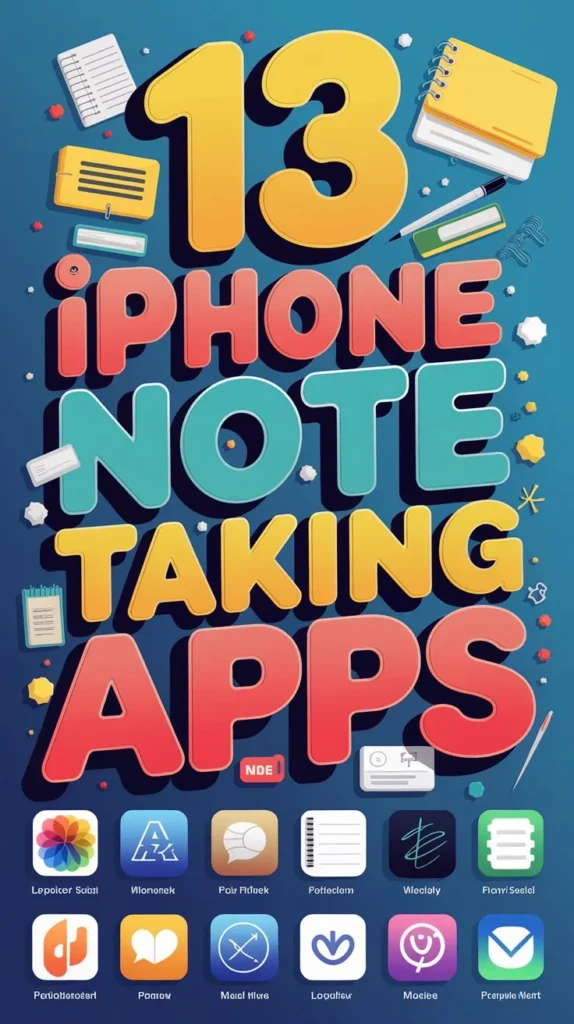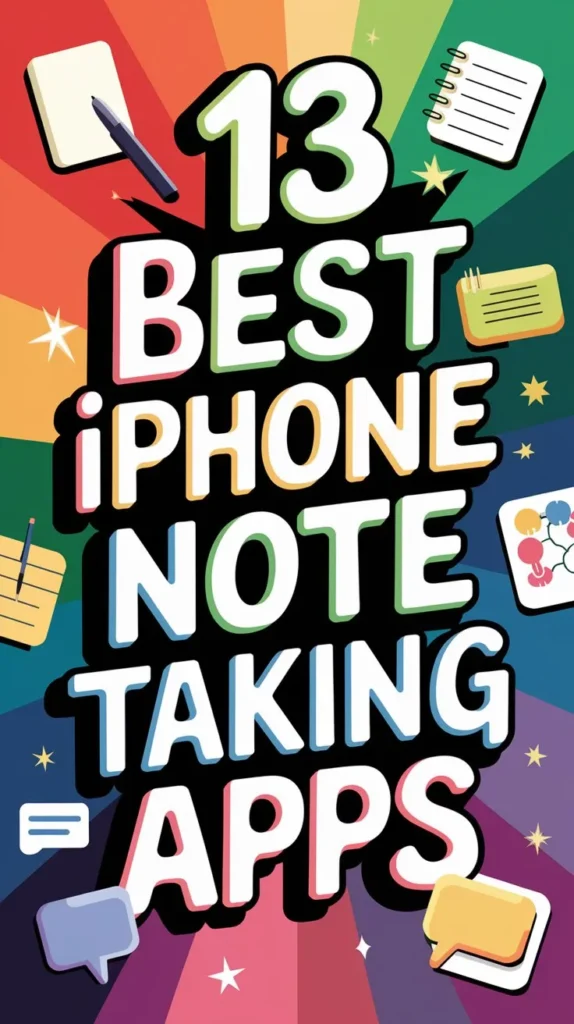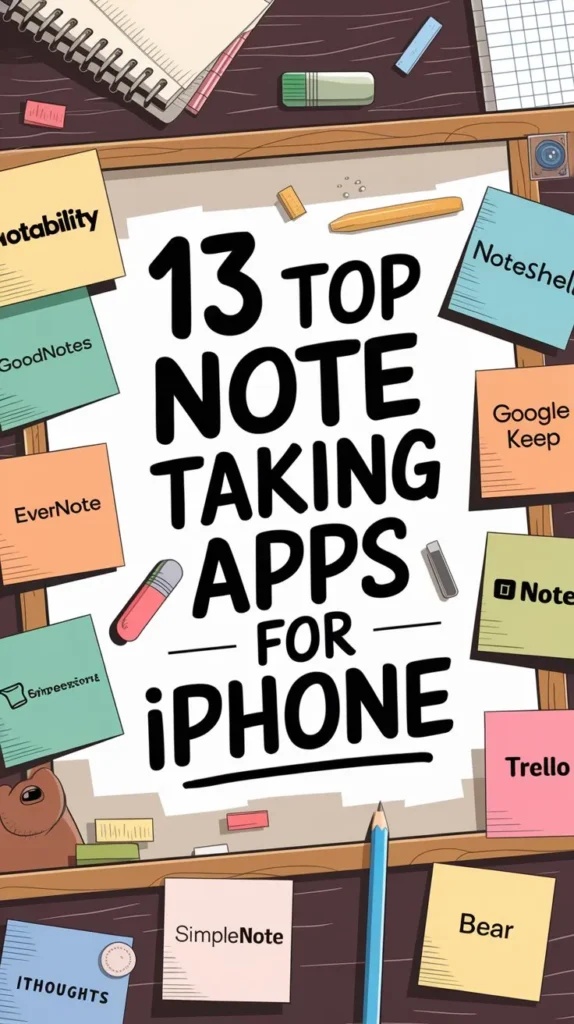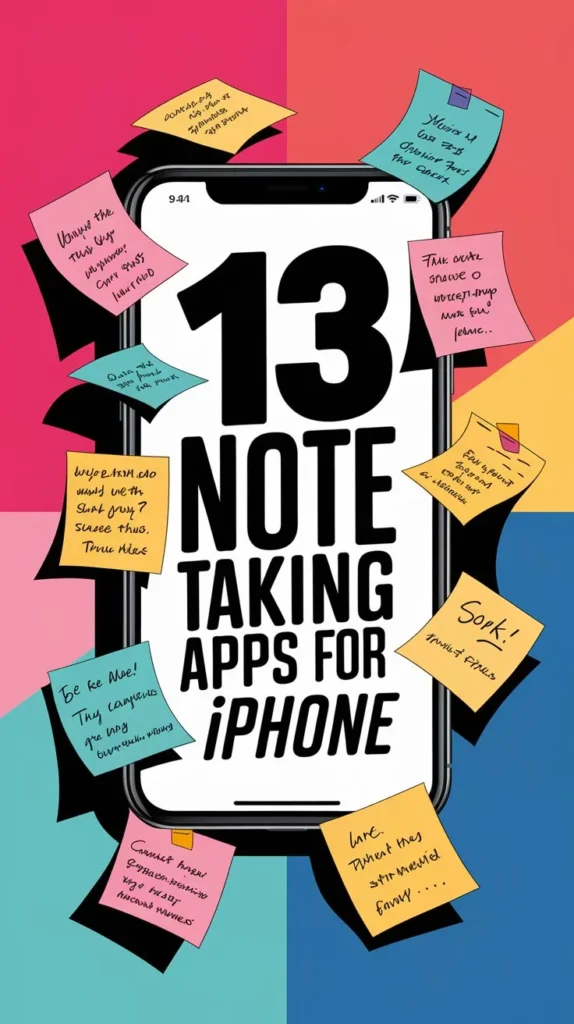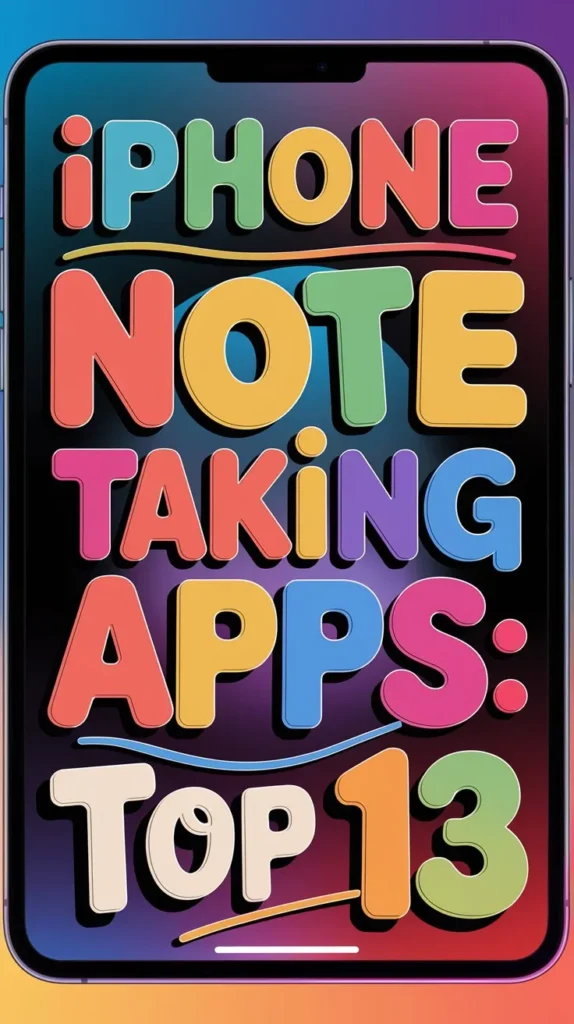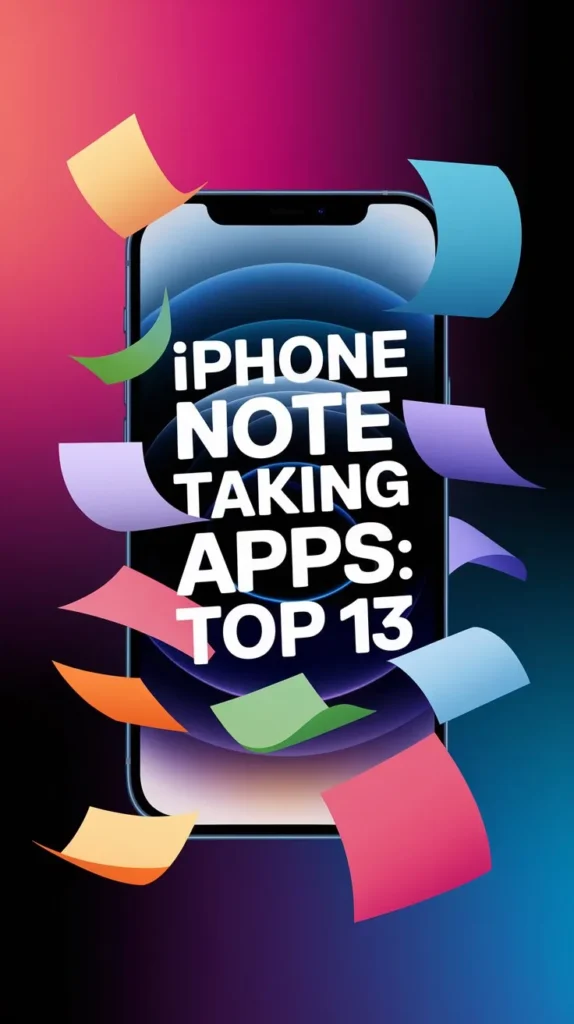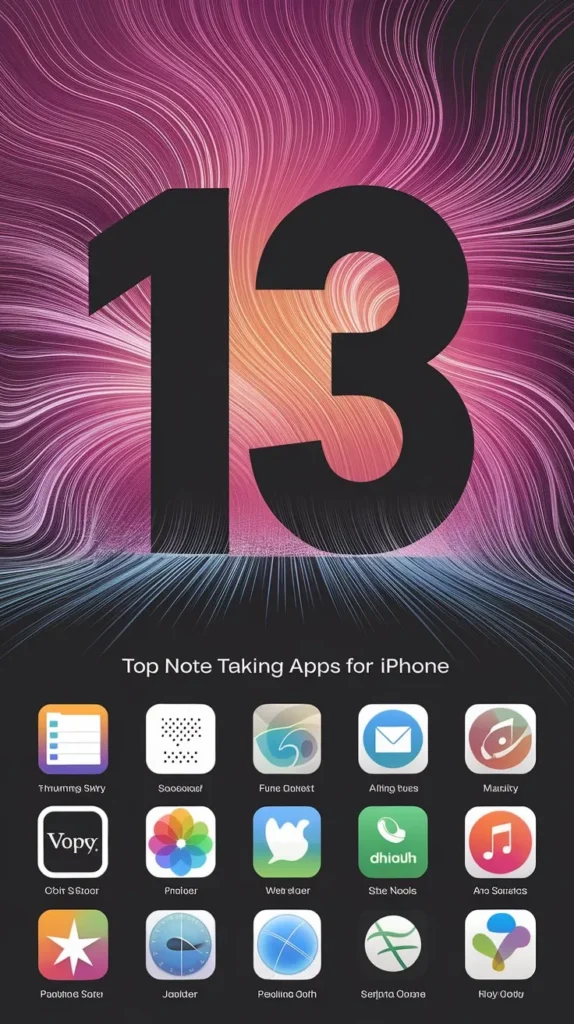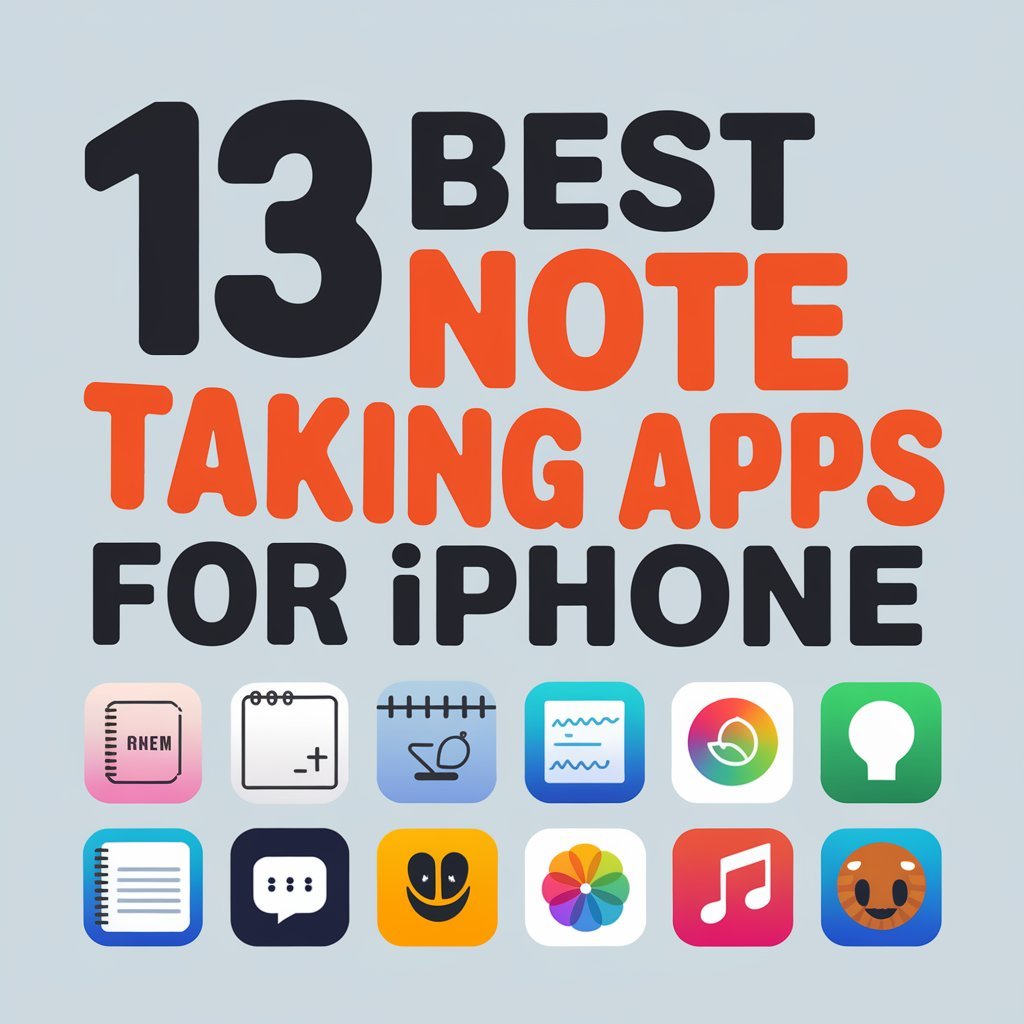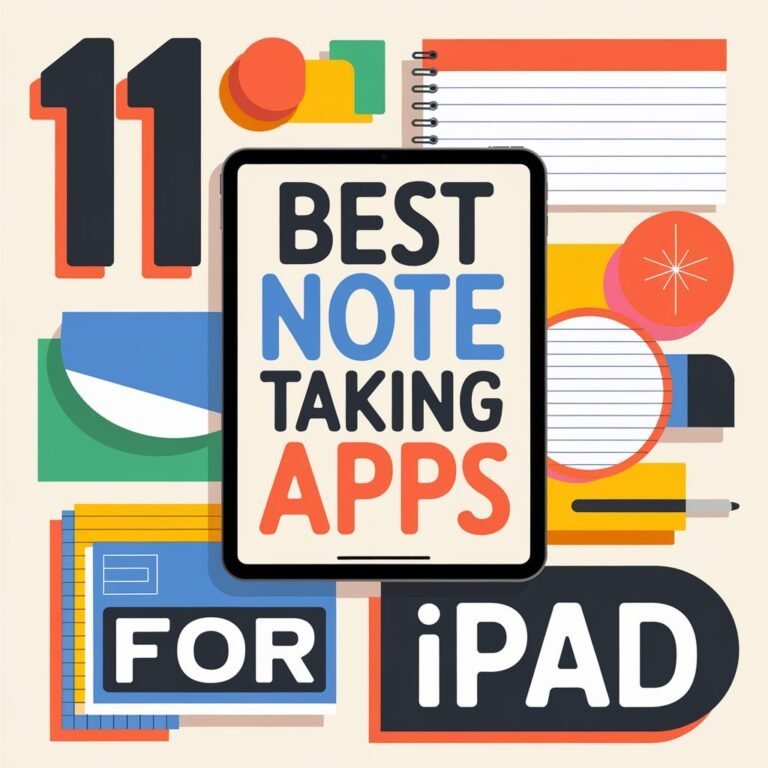13 Best Note Taking Apps for Iphone to Stay Organized
In today’s fast-paced digital landscape, effective note-taking is vital for maintaining organization and productivity. With numerous note-taking apps available for iPhone, selecting the right one can be overwhelming. From exhaustive all-encompassing solutions to minimalist designs, the ideal app for an individual depends on their unique needs and preferences.
As we explore the top 13 note-taking apps for iPhone, we’ll examine the distinct features and benefits of each, helping you determine which one is best suited to optimize your workflow and streamline your daily tasks. But how do these apps compare with respect to functionality and usability?
In A Nutshell
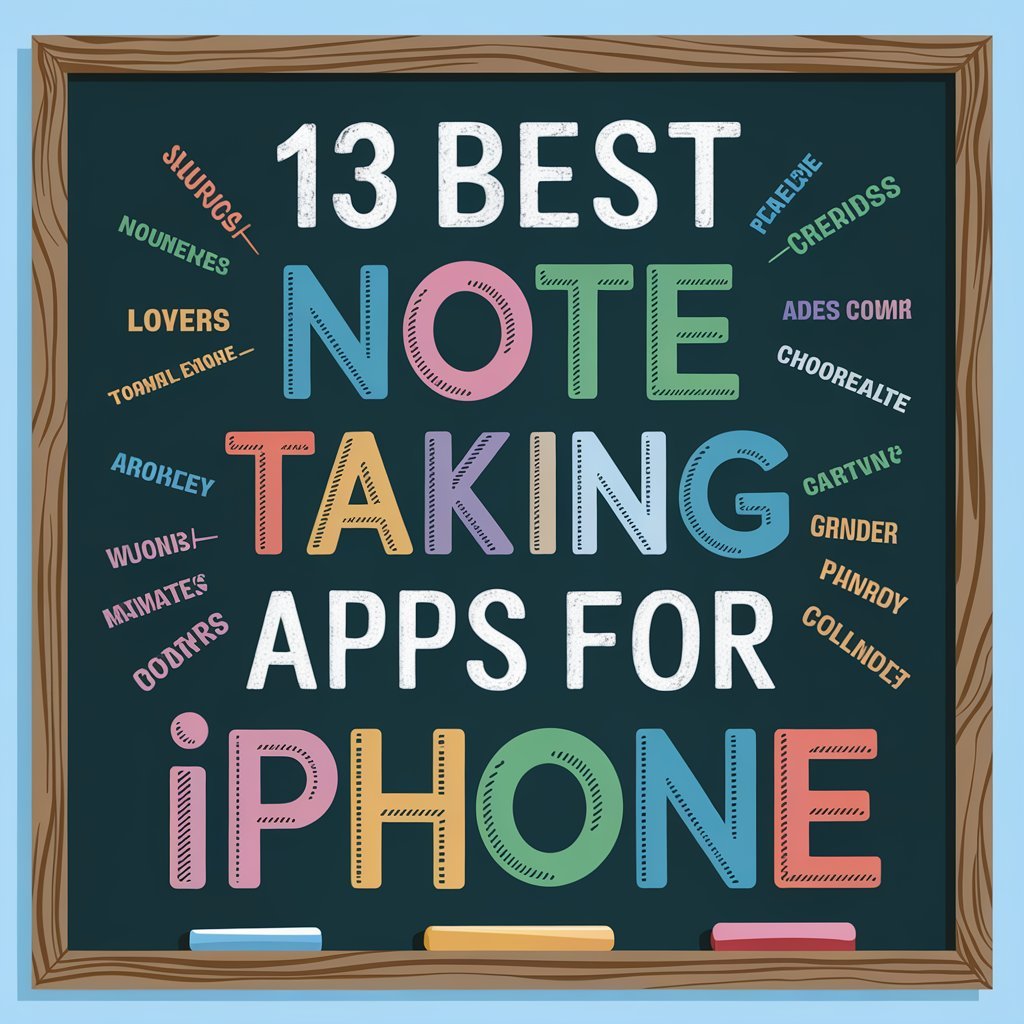
- Evernote, OneNote, and Apple Notes offer seamless iPhone integration and syncing across devices for organized note-taking.
- Simplenote and Bear provide minimalist and focused note-taking experiences with clean interfaces and tagging systems.
- Quip, Trello, and Apple Notes facilitate team collaboration through real-time editing and commenting features.
- AnyList, GoodTask, and Microsoft To Do excel in task management with features like prioritization, reminders, and customizable lists.
- Ulysses, Notion, and Google Keep offer unique features and customization options for writers, organizers, and users seeking tailored workflows.
Evernote for Iphone Users
For iPhone users seeking a robust note-taking solution, Evernote is a premier option. This powerful app offers numerous Evernote benefits that cater to the diverse needs of users.
With seamless iPhone integration, Evernote allows users to access and manage their notes across multiple devices. The app’s intuitive interface enables users to create, organize, and search notes with ease.
One of the key advantages of Evernote is its ability to sync notes across all devices, ensuring that users can access their information from anywhere.
Additionally, the app offers a range of features such as audio and image recording, web clipping, and document scanning. The iPhone integration also enables users to access notes from the lock screen, making it easy to quickly capture ideas and inspiration.
Moreover, Evernote’s tagging and searching capabilities make it easy to locate specific notes, even in large collections. Overall, Evernote’s features and seamless iPhone integration make it an ideal choice for users seeking a thorough note-taking solution.
Simplenote for Minimalists
Simplenote offers a revitalizing alternative to feature-rich note-taking apps, catering to the needs of minimalists who value simplicity and ease of use.
This iPhone app boasts a minimalist design that strips away distractions, allowing users to focus on the task at hand.
Simplistic interfaces are at the forefront of Simplenote’s design philosophy, making it easy to navigate and use the app.
Simplenote’s streamlined interface features a straightforward note-taking experience with a focus on text.
The app eschews clutter and unnecessary features, instead providing users with a seamless, distraction-free environment in which to jot down notes and ideas.
This minimalist approach also extends to the app’s organization, which utilizes a simple tagging system to categorize and retrieve notes.
For those seeking a note-taking app that embodies the principles of simplicity and ease of use, Simplenote is an excellent choice.
The app’s focus on minimalist design and simplistic interfaces makes it an attractive option for users who value a clutter-free and distraction-free note-taking experience.
Bear Note App Features
Among the array of note-taking apps available, Bear stands out for its unique combination of functionality and design.
This app provides a clean interface and a robust feature set, making it an ideal choice for those seeking an all-encompassing note-taking solution.
One of the key features of Bear is its use of Bear Tags, which allow users to categorize and organize their notes with ease.
This tagging system enables users to quickly locate and access specific notes, making it an essential tool for staying organized.
Bear also supports Markdown editing, which provides users with advanced formatting options and the ability to export notes in various formats.
This feature is particularly useful for users who require precise control over the layout and style of their notes.
Additionally, Bear offers a range of customization options, including the ability to change the appearance of the app and adjust the formatting of notes.
With its powerful feature set and intuitive interface, Bear is an excellent choice for those seeking a versatile and effective note-taking app.
OneNote for Apple Devices
OneNote offers a thorough note-taking experience on Apple devices, boasting an array of features that make it an attractive option for users seeking a robust organizational tool.
This app allows for seamless note-taking across multiple platforms, including desktops, laptops, and mobile devices. OneNote syncing is a key feature, enabling users to access their notes from anywhere and ensuring that their content remains up-to-date across all devices.
OneNote for Apple devices also offers a wide range of customizable templates that cater to various needs, such as meeting notes, to-do lists, and project planning.
Users can choose from pre-designed templates or create their own from scratch, giving them complete control over the layout and design of their notes. Additionally, OneNote supports multimedia content, including images, audio recordings, and videos, allowing users to incorporate multiple formats into a single note.
The app’s tagging and searching features enable users to quickly locate specific notes, making it easier to manage large collections of content.
With its robust feature set and seamless syncing capabilities, OneNote is an ideal choice for individuals seeking an all-inclusive note-taking solution on their Apple devices.
Quip for Team Collaboration
Built for teams, Quip is a versatile note-taking app that streamlines collaborative workflows by integrating real-time document editing and communication tools in a single platform.
Quip enables seamless team collaboration by allowing multiple users to edit documents simultaneously, reducing the need for back-and-forth communication and version control.
This feature-rich app includes a suite of collaboration tools, such as live comments, @mentions, and task assignments, to facilitate efficient team workflow.
Quip’s document editing features are robust, allowing users to create and edit documents, spreadsheets, and presentations directly within the app.
The app also includes a range of templates to help teams get started with common projects, such as meeting notes and project plans.
With Quip, teams can access their documents from anywhere, on any device, and enjoy real-time syncing to guarantee everyone is working with the latest version.
Google Keep for Iphone
Google Keep is a streamlined and intuitive note-taking app designed specifically for iPhone users, providing a unique set of features that differentiate it from other collaboration-focused apps like Quip.
With a simple and user-friendly interface, Google Keep enables users to jot down quick notes, reminders, and to-do lists, all of which can be easily accessed across multiple devices.
The app’s core feature is its ability to allow users to create and manage notes, including text, images, and audio.
Users can record voice notes, which are automatically transcribed and saved as text, making it easier to reference and manage information.
Additionally, Google reminders can be set directly within the app, sending users notifications to confirm they stay on track with tasks and appointments.
Google Keep also features organization and categorization tools, including labels and colors, which help users quickly identify and prioritize notes.
Moreover, the app integrates seamlessly with other Google services, such as Google Drive and Google Docs, allowing for easy note sharing and collaboration.
AnyList for Task Management
AnyList is a highly versatile note-taking app that excels in task management, offering users an exhaustive set of features to streamline their workflow and stay organized.
One of its standout features is task prioritization, which allows users to categorize and arrange tasks based on their importance and deadlines. This feature enables users to focus on high-priority tasks first and manage their time more efficiently.
AnyList also offers list customization options, enabling users to personalize their task lists according to their preferences.
Users can create custom lists, add tags, and use filters to quickly locate specific tasks. Additionally, the app supports collaboration, allowing users to share lists with others and assign tasks to team members.
The app’s intuitive interface and robust features make it an ideal choice for individuals and teams seeking to enhance their productivity and task management capabilities.
With AnyList, users can stay on top of their tasks and achieve their goals more effectively.
Notion for Organization
Organizational efficiency is a key component of effective note-taking, as it enables users to quickly locate and manage their notes.
Notion is an all-in-one workspace that offers an exhaustive note-taking solution for individuals seeking to streamline their organizational processes.
By leveraging its intuitive interface, users can create customized workflows that cater to their specific needs.
Notion’s personalized dashboards play a pivotal role in enhancing organizational efficiency.
Users can curate a centralized hub that showcases essential information, making it easily accessible and navigable.
In addition, the app’s customizable templates enable users to tailor their note-taking experience to suit their unique preferences.
Whether it’s creating a project management dashboard or a personal knowledge base, Notion’s templates provide a solid foundation for users to build upon.
Ulysses for Writers
Ulysses is frequently regarded as a top-tier note-taking solution, particularly among writers who require a focused and distraction-free environment to cultivate their creative ideas.
This app offers a clean and intuitive interface, making it easy for writers to manage their writing projects and stay organized.
Ulysses features a robust workflow system, allowing users to create a customized writing process that suits their needs.
The app’s organization structure is based on projects, sheets, and groups, making it easy to manage complex writing projects.
Ulysses also offers a variety of features to help writers develop and maintain consistent writing habits, including customizable writing goals, deadlines, and statistics.
Additionally, the app offers a built-in editor with advanced formatting options and live preview, allowing writers to focus on their content without distractions.
Ulysses integrates seamlessly with other writing tools and services, including Grammarly and Google Drive, making it easy to share and collaborate on writing projects.
With its robust features and distraction-free environment, Ulysses is an ideal note-taking solution for writers who require a focused and organized writing space to cultivate their creative ideas.
Its ability to streamline the writing process makes it a valuable tool for writers of all levels.
GoodTask for Productivity
Productivity enthusiasts often rely on task management apps to streamline their workflow and stay organized. GoodTask for Productivity is a popular option that caters to this need.
This app seamlessly integrates with Apple Reminders and Calendar, allowing users to access and manage their tasks and events in one place.
GoodTask offers a range of features to enhance task management, including the ability to set reminders, due dates, and priorities.
Additionally, users can create custom lists and tags to categorize and filter tasks. The app also supports habit tracking, enabling users to establish and maintain consistent routines.
One of the key strengths of GoodTask is its flexibility.
Users can choose from a variety of views, including list, calendar, and map, to visualize their tasks and events.
The app also supports widget customization, allowing users to create personalized home screens.
With its robust feature set and intuitive interface, GoodTask is an excellent choice for individuals seeking to boost their productivity and stay organized.
Its seamless integration with Apple services makes it an ideal option for iPhone users.
Trello for Visual Notes
A popular choice for visual note-taking, Trello leverages the Kanban methodology to organize tasks and projects into boards, lists, and cards.
This intuitive system enables users to create and manage visual boards, providing a clear and concise overview of their projects.
Each board can be divided into lists and task cards, which can be moved across different stages of a project.
The flexibility of Trello’s visual boards allows users to customize their workflow and adapt the system to their specific needs.
Task cards can be labeled, assigned due dates, and attached with relevant files and comments.
Users can also invite others to collaborate on boards, making it an excellent tool for team projects.
The iPhone app offers a seamless experience, allowing users to access and update their boards on-the-go.
Trello’s visual note-taking capabilities make it an ideal choice for those who prefer a more interactive and engaging way of organizing their tasks and projects.
Microsoft To Do App
For those who prefer a more streamlined approach to note-taking, the Microsoft To Do app offers a robust task management solution.
This app enables users to create and manage their to-do lists, set daily reminders, and stay on top of deadlines. Microsoft To Do integrates seamlessly with other Microsoft apps and services, such as Outlook and OneDrive, allowing users to access their tasks and notes across multiple platforms.
The app’s task management features include the ability to create and manage multiple lists, set due dates and reminders, and prioritize tasks based on importance and urgency.
Microsoft To Do also allows users to break down large tasks into smaller, actionable steps, making it easier to stay organized and focused.
In addition to its task management features, Microsoft To Do also includes daily reminders and calendar integration, ensuring that users stay on track and never miss a deadline.
With its clean and intuitive interface, Microsoft To Do is an ideal choice for those looking for a simple yet powerful note-taking app that streamlines their task management and organization.
Apple Notes for Iphone
Apple Notes is a native note-taking app that comes pre-installed on iPhones, offering users a convenient and intuitive way to capture and store information on the go.
This app seamlessly integrates with other Apple services, such as iCloud, allowing users to access their notes across all their Apple devices. The Apple Integration feature guarantees that notes are synced in real-time, making it easy to pick up where you left off on any device.
One of the standout features of Apple Notes is its simplicity and ease of use.
The app’s minimalistic design makes it easy to navigate, and the intuitive interface allows users to quickly create and organize their notes.
However, beneath its simple exterior lies a range of Hidden Features that can be leveraged to enhance the note-taking experience.
For example, users can add tables, photos, and audio recordings to their notes, as well as use the built-in scanner to digitize paper documents.
Additionally, the app’s collaboration features allow users to share notes and work with others in real-time.
With its robust feature set and seamless integration with other Apple services, Apple Notes is an excellent choice for iPhone users looking to stay organized.
Frequently Asked Questions
Can I Access My Notes Offline on Iphone Note-Taking Apps?
Yes, many iPhone note-taking apps offer offline access, allowing you to view and edit notes in Airplane Mode. Offline sync capabilities enable seamless data synchronization when reconnected, ensuring your notes are up-to-date and accessible anywhere.
Are There Any Free Options for Note-Taking Apps on Iphone?
Many note-taking apps on iPhone offer free options, often with limited features. Some popular choices include Evernote, OneNote, and Simplenote, which provide free trials or basic versions with restricted capabilities, suitable for casual users.
How Do I Transfer Notes From One App to Another?
Transferring notes between apps often involves cloud migration or leveraging app overlap. Utilize export and import functions or services like iCloud, Dropbox, or Google Drive to facilitate seamless note migration between applications.
Can I Use Multiple Note-Taking Apps on My Iphone Simultaneously?
Utilizing multiple note-taking apps on your iPhone simultaneously is feasible, but consider syncing preferences and potential app overlap to avoid duplication or data loss, ensuring a seamless and organized note-taking experience across various applications.
Are Iphone Note-Taking Apps Compatible With Other Apple Devices?
iPhone note-taking apps are designed to facilitate seamless integration across Apple devices, leveraging cloud syncing capabilities to guarantee effortless access to notes on Mac, iPad, and Apple Watch, promoting a unified user experience.