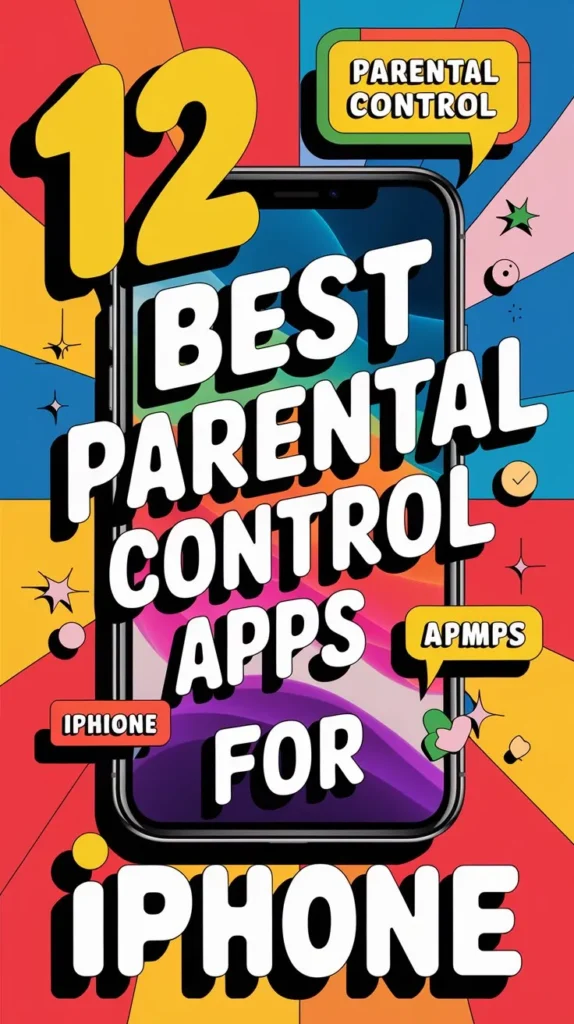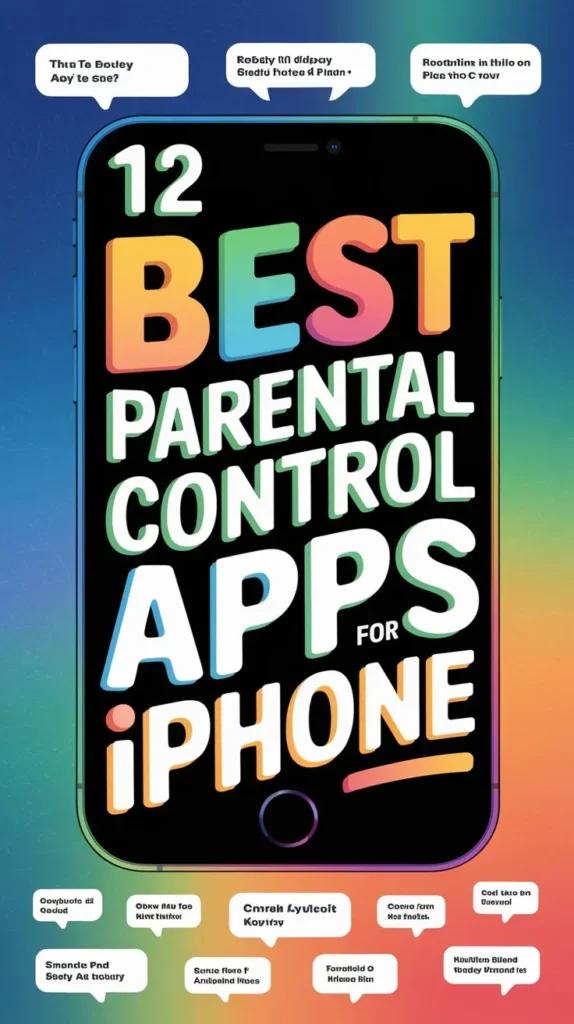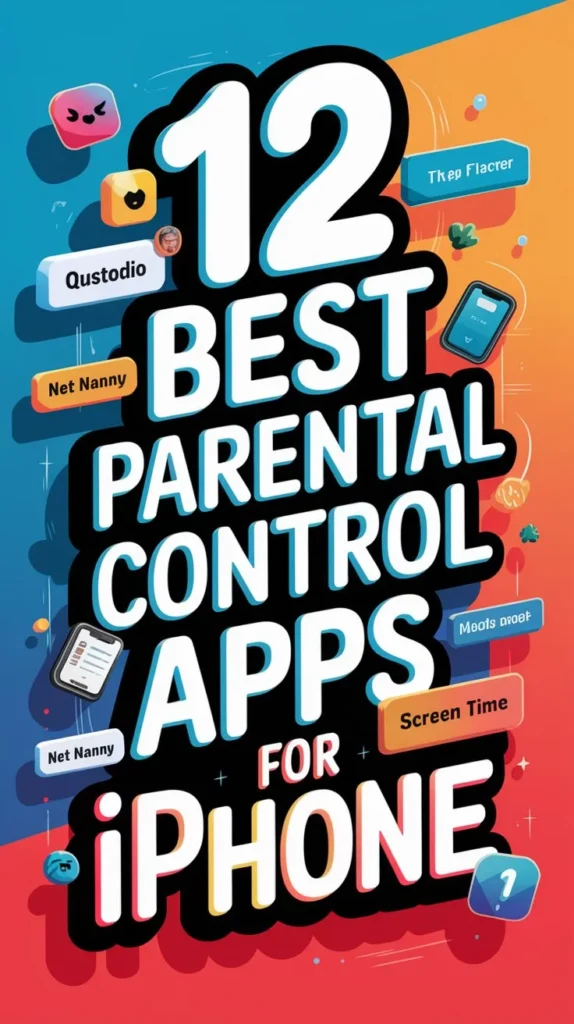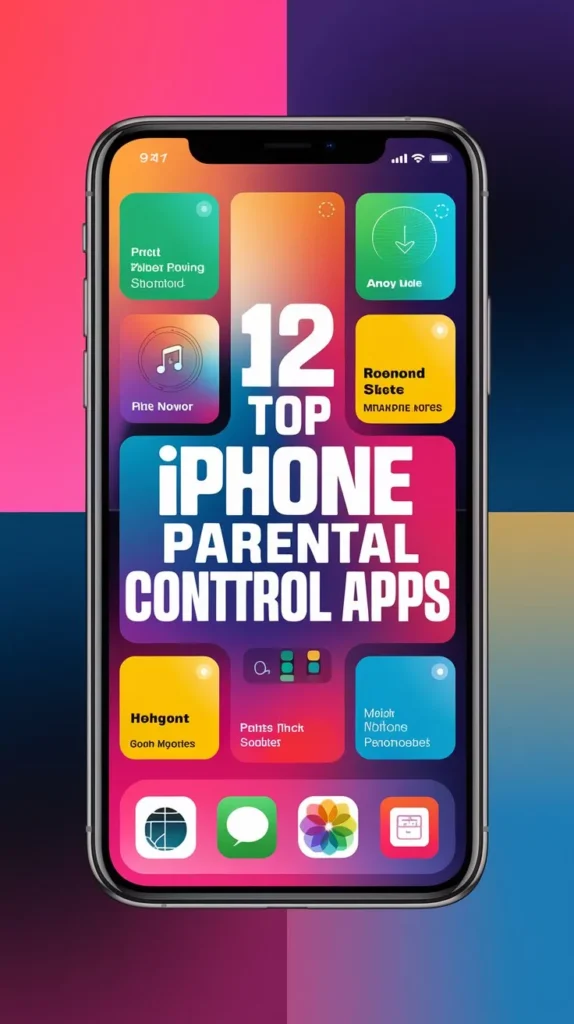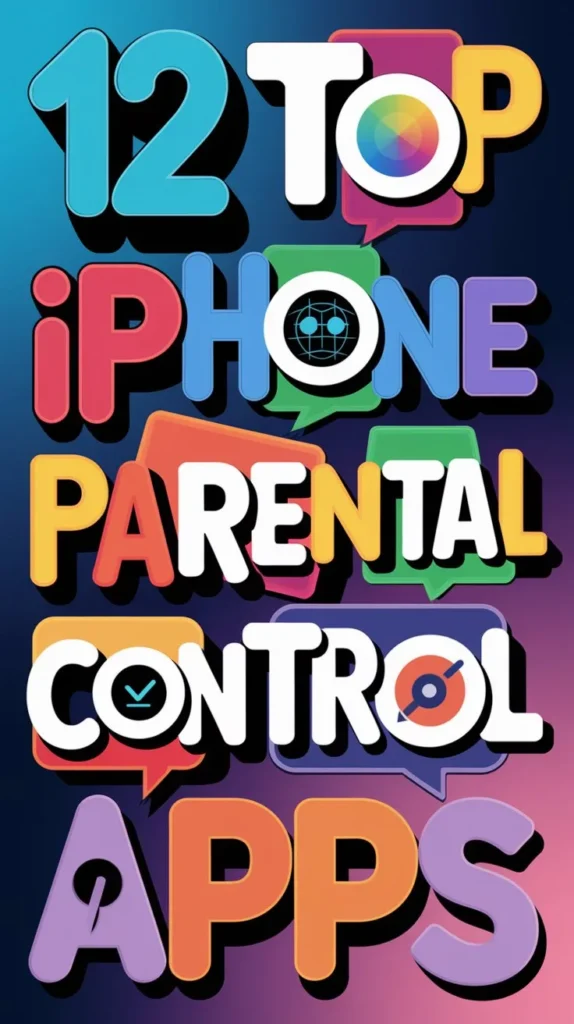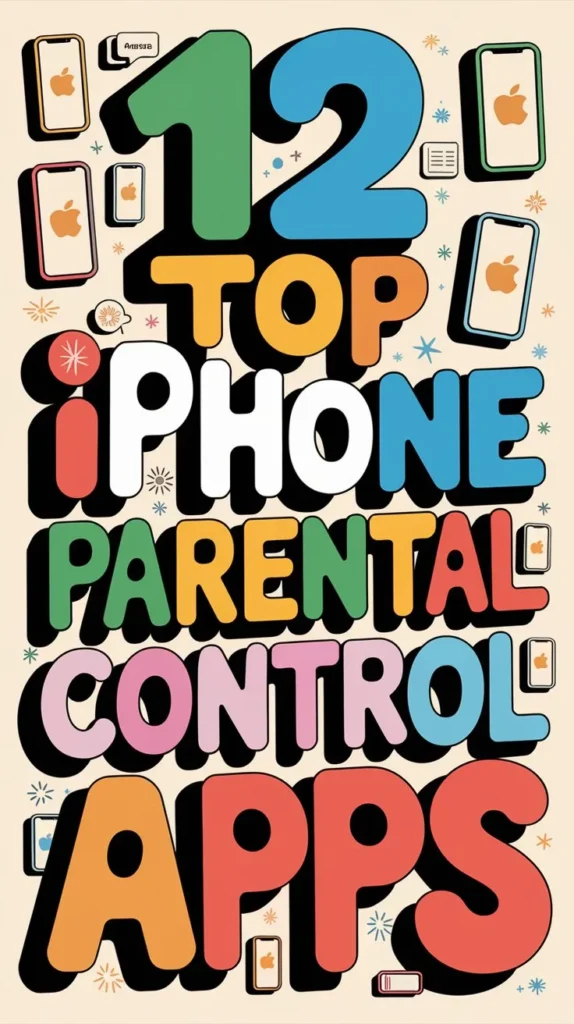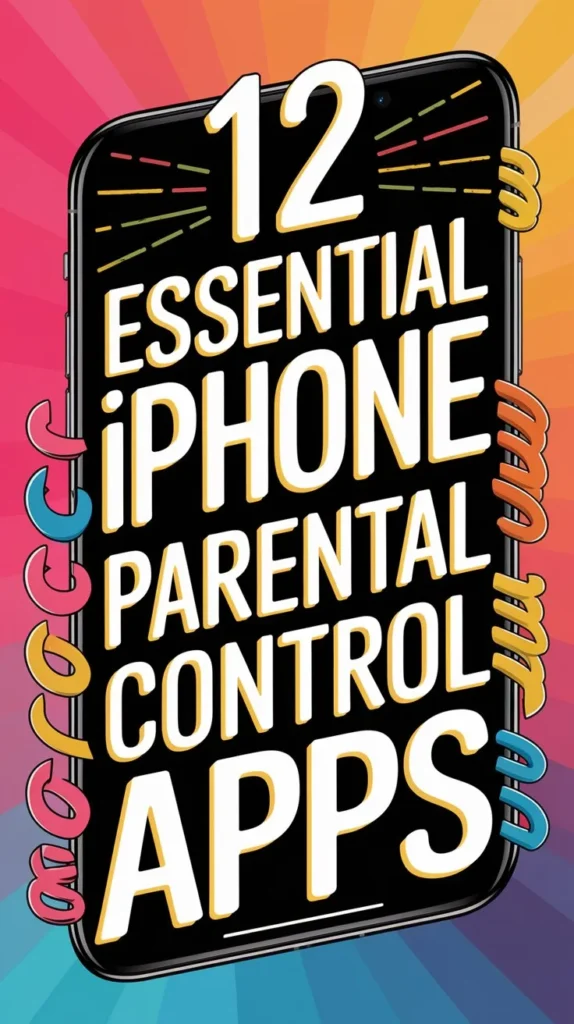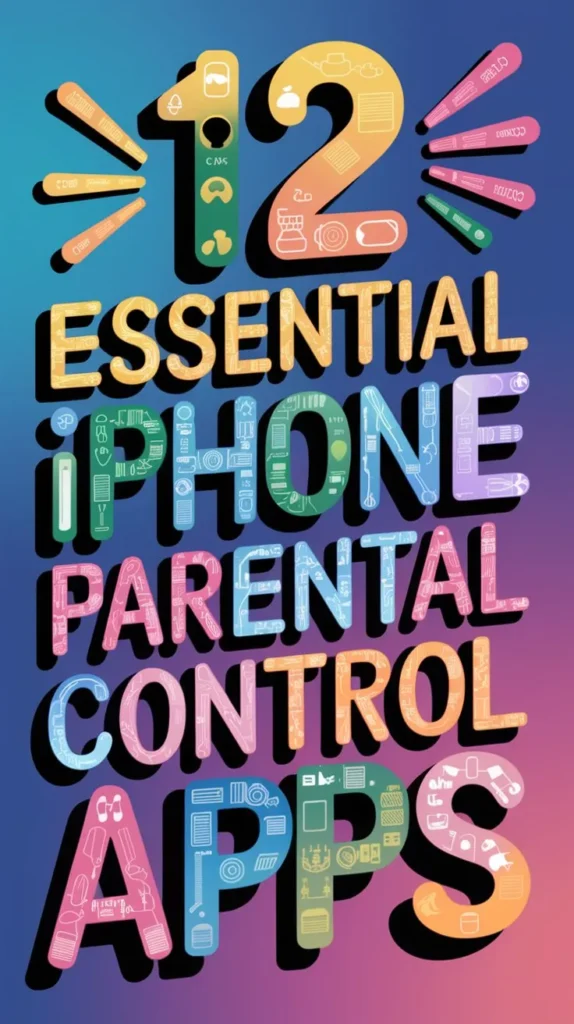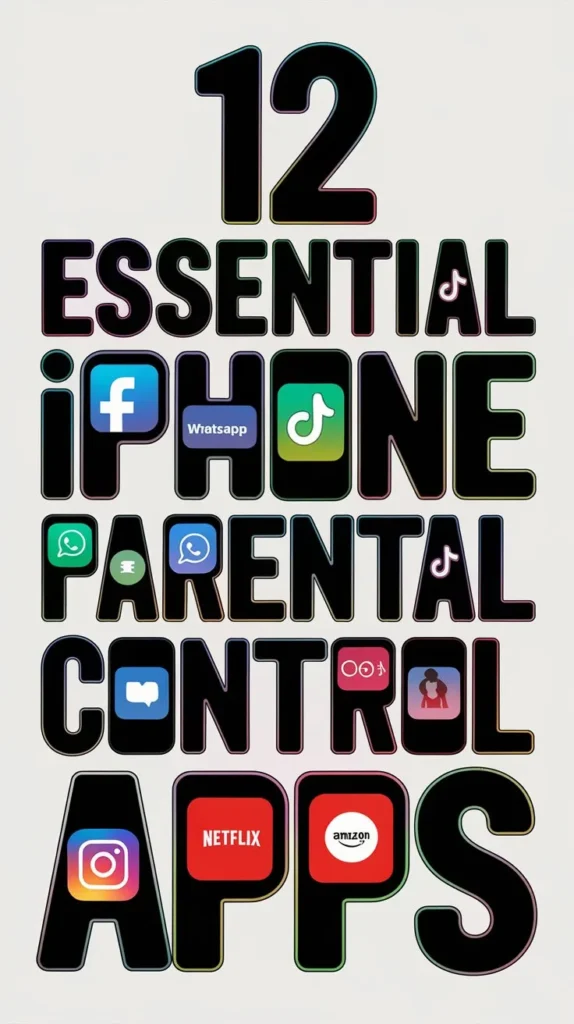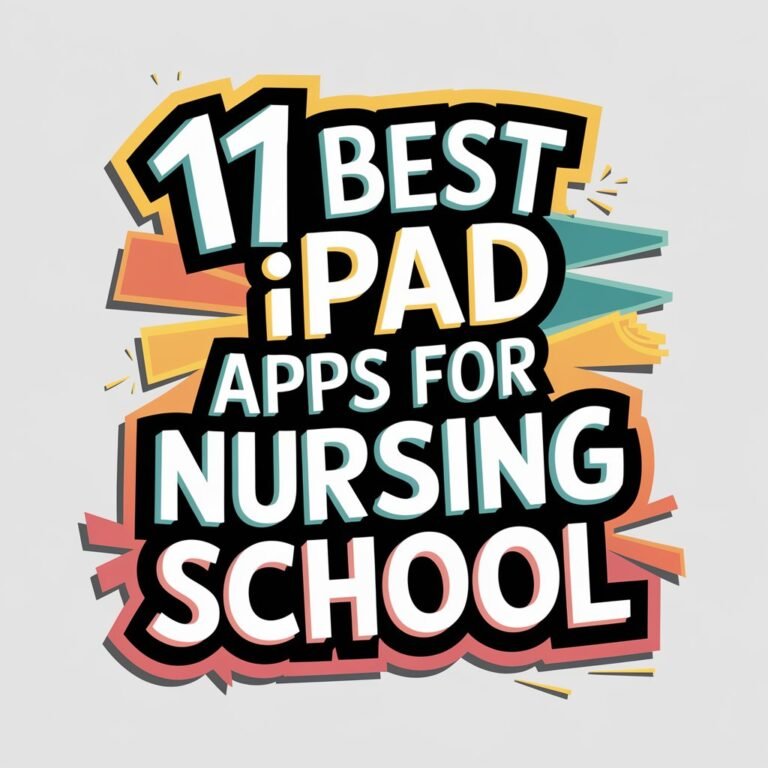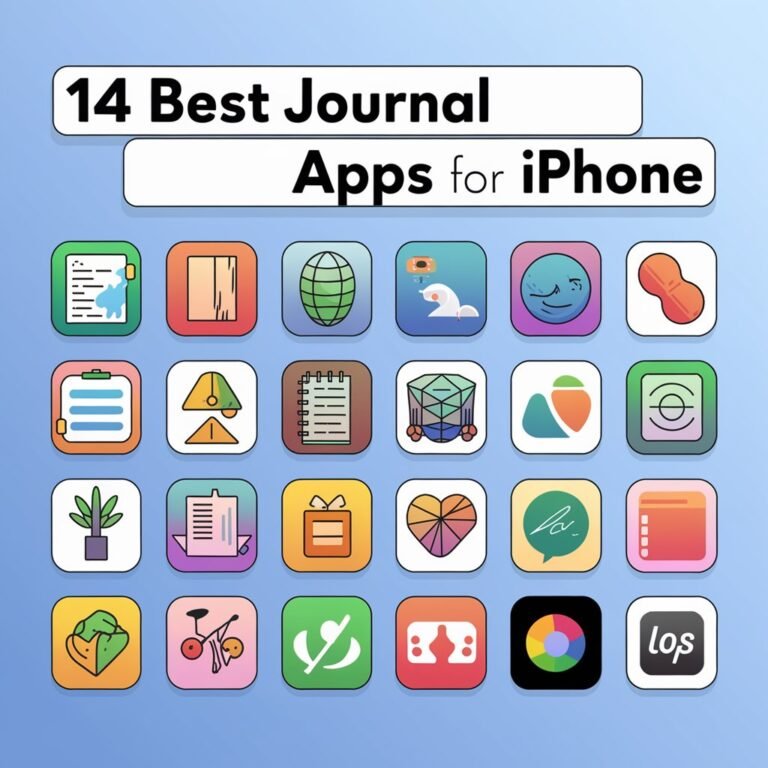12 Best Parental Control Apps for Iphone to Protect Your Kids
As a parent, ensuring your child’s online safety is a top priority. With the ever-evolving digital landscape, it can be intimidating to keep up with the latest threats and trends. Fortunately, a variety of parental control apps are available for iPhone, offering features such as real-time monitoring, app blocking, and location tracking.
From well-established brands like Qustodio and Net Nanny to innovative newcomers like Bark Monitoring App, the options are numerous. But which apps truly provide the protection and peace of mind you’re looking for? A closer examination of the top 12 parental control apps for iPhone may hold the answer.
In A Nutshell

- Qustodio Parental Control monitors online activity, blocks apps, and limits screen time on iPhones.
- Net Nanny App Review restricts access to specific apps and websites, while tracking online activities.
- Kaspersky Safe Kids tracks location, monitors app usage, and sets screen time limits on iPhones.
- OurPact Family Locator enables parents to set screen time limits, block apps, and monitor location in real-time.
- Circle With Disney customizes settings to set time limits, filter content, and monitor app usage on iPhones.
Qustodio Parental Control
By integrating advanced technology and user-friendly design, Qustodio Parental Control offers a thorough solution for parents seeking to monitor and manage their children’s online activities.
This parental control app is designed to provide an exhaustive suite of features that enable parents to stay on top of their child’s digital life. Qustodio features include real-time monitoring of online activity, app blocking, time limits, and location tracking.
Additionally, the app offers advanced analytics and alerts to help parents identify potential issues.
Qustodio pricing is competitive and flexible, with several plans available to cater to different family sizes and needs.
The Small plan is suitable for one device and costs $54.95 per year, while the Medium plan supports up to five devices and costs $96.95 per year. The Large plan, which supports up to ten devices, is available for $137.95 per year.
Qustodio also offers a free version with limited features, allowing parents to test the app before committing to a paid plan.
With its robust set of features and flexible pricing, Qustodio Parental Control is an attractive option for parents seeking to protect their children online.
Its user-friendly interface and real-time monitoring capabilities make it a valuable tool.
Net Nanny App Review
Qustodio’s exhaustive approach to parental control is matched by another prominent solution in the market: the Net Nanny app.
The Net Nanny app is designed to provide thorough Internet Safety, empowering parents to protect their children from online threats. This parental control app offers robust features, including content filtering, app blocking, and location tracking.
With Net Nanny, parents can set time limits, monitor online activities, and receive alerts when suspicious behavior is detected.
The app’s user-friendly interface enables parents to easily customize settings and adjust restrictions according to their child’s age and maturity level.
Net Nanny’s Parental Guidance feature provides educational resources and tips to help parents have open and honest conversations with their children about online safety.
The app supports multiple platforms, including iOS and Android devices, allowing parents to monitor their child’s activities across different devices.
With its robust features and user-friendly interface, Net Nanny is a reliable solution for parents seeking to safeguard their child’s online safety.
Screen Time Parent
Several parental control solutions have emerged in recent years, offering varying degrees of monitoring capabilities and customization options.
Among these solutions is Screen Time Parent, a parental control app designed to help parents manage their children’s iPhone usage.
This app allows parents to set screen time goals and daily limits, ensuring that their children maintain a healthy balance between screen time and other activities.
One of the key features of Screen Time Parent is its ability to block access to specific apps and websites, giving parents control over the content their children can access.
Additionally, the app provides detailed reports on screen time usage, enabling parents to identify areas for improvement and make informed decisions about their children’s iPhone usage.
Screen Time Parent also allows parents to set schedules and bedtime routines, ensuring that their children’s iPhone usage does not interfere with their sleep or other activities.
Kaspersky Safe Kids
Kaspersky Safe Kids stands out as an exhaustive parental control solution, empowering parents to monitor and manage their children’s online activities across multiple devices.
With a focus on digital safety, Kaspersky Safe Kids provides a thorough suite of features to guarantee a secure online environment for kids. This app allows parents to set screen time limits, track location, monitor app usage, and filter out unwanted content, certifying that children are protected from potential online threats.
Kaspersky Safe Kids also offers advanced online monitoring capabilities, enabling parents to receive real-time alerts about their child’s online activities.
The app’s web-based dashboard provides a centralized platform for managing settings and tracking activity across all connected devices. In addition, Kaspersky Safe Kids is compatible with multiple operating systems, including iOS, Android, and Windows, making it a versatile solution for families with diverse devices.
OurPact Family Locator
OurPact Family Locator is a thorough parental control solution designed to help families manage their children’s online activities and stay connected.
This app enables parents to set screen time limits, block certain apps, and monitor their child’s location in real-time. Its geofencing feature allows parents to establish family boundaries by designating specific areas where their child can or cannot go, sending alerts when these boundaries are breached.
OurPact Family Locator also addresses common parental concerns by providing a platform for open communication.
The app allows parents to send messages to their child and receive notifications when their child is online or offline. Additionally, the app’s scheduling feature enables parents to set custom rules and restrictions for different times of the day, such as during school hours or bedtime.
Bark Monitoring App
How effective can a single app be in detecting and preventing potential online threats to children.
The Bark Monitoring App is designed to provide thorough online safety solutions for families. By utilizing advanced algorithms and machine learning techniques, Bark effectively identifies and alerts parents to potential online threats, including cyberbullying, online predators, and explicit content.
Bark’s social monitoring capabilities allow parents to track their child’s online activity across multiple platforms, including social media, email, and text messaging.
This feature provides parents with a complete picture of their child’s online behavior, enabling them to take proactive measures to guarantee their child’s online safety.
Bark also offers customizable alerts and notifications, allowing parents to set specific thresholds for alerts and receive notifications in real-time.
This feature empowers parents to respond promptly to potential threats and engage in open and informed conversations with their child about online safety.
By leveraging Bark’s advanced monitoring capabilities, parents can rest assured that their child is protected from online threats and empowered to navigate the digital world safely.
Bark’s commitment to online safety has earned it a reputation as a reliable and effective parental control app.
Mobicip Safe Browser
A child’s digital footprint can be complex and challenging to manage, which is why a robust parental control app is essential in today’s online landscape.
Mobicip Safe Browser is a parental control solution designed to provide mobile safety and secure browsing for children.
This app offers an exhaustive set of features that allow parents to monitor and manage their child’s online activities.
With Mobicip Safe Browser, parents can block access to specific websites, filter content based on age and category, and set time limits for browsing.
The app also provides real-time alerts and activity reports, enabling parents to stay informed about their child’s online activities.
Additionally, Mobicip Safe Browser offers advanced features such as YouTube filtering, app blocking, and customizable filtering profiles.
Family Orbit App
Beyond the capabilities of a single browser, a thorough parental control app can offer a more extensive set of features to manage a child’s digital life.
The Family Orbit App is one such solution that provides an all-encompassing approach to family safety. This app offers a range of features that enable parents to monitor and control their child’s iPhone activity, including location tracking, call and text message monitoring, and app blocking.
The Family Orbit App also allows for personalized settings, giving parents the flexibility to tailor the app’s features to their child’s specific needs.
For example, parents can set different levels of access for different children, depending on their age and maturity level. Additionally, the app’s dashboard provides a clear and concise overview of a child’s activity, making it easy for parents to stay informed and make adjustments as needed.
With the Family Orbit App, parents can enjoy peace of mind knowing that their child’s digital life is being protected. The app’s features and personalized settings work together to provide a robust solution for family safety, giving parents the tools they need to keep their children safe online.
Mspy Parental Control
Mspy’s parental control capabilities provide a thorough solution for monitoring and managing a child’s digital activities.
mSpy’s features are designed to cater to the diverse needs of modern parents, offering advanced tools for tracking location, monitoring call logs and text messages, and controlling app usage.
This all-encompassing parental control software allows parents to stay informed about their child’s iPhone activities, providing peace of mind in today’s digital world.
mSpy’s mobile tracking features enable parents to pinpoint their child’s location in real-time, using GPS, Wi-Fi, and cellular network data.
Additionally, the software offers iPhone surveillance capabilities, allowing parents to monitor their child’s browsing history, social media interactions, and app usage patterns.
mSpy’s control features also allow parents to restrict access to specific apps, set screen time limits, and block suspicious contacts.
Kidslox App Review
Within the domain of parental control solutions, the Kidslox app offers a thorough approach to managing a child’s digital experiences.
This app is designed to provide parents with a thorough set of tools to guarantee online safety and kid tracking. The app allows parents to block access to specific apps, set time limits on device usage, and monitor their child’s online activities.
The Kidslox app also offers advanced features such as Wi-Fi scheduling, bedtimes, and homework time settings, enabling parents to establish a healthy balance between screen time and other activities.
Additionally, the app’s intuitive interface allows parents to easily set up and manage their child’s online experience across multiple devices, including iPhones and iPads.
The app’s focus on simplicity and ease of use makes it an ideal choice for parents who want to protect their child’s online safety without having to navigate complex technical settings.
The app’s ability to provide real-time activity monitoring and customizable restriction settings also makes it an effective tool for kid tracking and online protection.
Norton Family Premier
Norton Family Premier is a robust parental control solution that offers a thorough suite of features to help parents manage their child’s online activities and certify their digital well-being.
This app provides Safe Browsing capabilities, allowing parents to monitor and block access to websites that are not suitable for their child.
Additionally, Norton Family Premier helps parents track their child’s Digital Footprint, enabling them to identify potential online threats and take proactive measures to mitigate them.
The app offers a range of features, including app blocking, time limits, and location tracking.
Parents can set time limits for their child’s device usage, block access to specific apps, and receive alerts when their child attempts to access blocked content.
Norton Family Premier also provides detailed reports on their child’s online activities, enabling parents to identify areas of concern and make adjustments to their parental control settings as needed.
Norton Family Premier supports multiple devices, including iPhone, iPad, and Android devices.
Its user-friendly interface makes it easy for parents to set up and manage their child’s online activities, providing peace of mind and helping to confirm their child’s digital well-being.
Circle With Disney
Circle With Disney is a high-end parental control solution that extends beyond traditional internet monitoring to provide an exhaustive approach to managing a child’s online activities.
By leveraging Disney restrictions, parents can create a safe and secure environment for their children to explore the internet. The app allows for customization of Circle settings, enabling parents to set time limits, filter content, and monitor app usage.
Circle With Disney supports multiple devices, including iPhones, iPads, and other iOS devices, ensuring a seamless experience across various platforms.
The app’s user-friendly interface enables parents to easily manage their child’s online activities, receive alerts, and adjust settings as needed. Additionally, Circle With Disney offers a range of features, including bedtime mode, focus time, and reward systems, which encourage responsible internet usage.
Frequently Asked Questions
Can I Monitor My Child’s Iphone From an Android Device?
Yes, cross-platform monitoring allows Android users to remotely surveil an iPhone, utilizing compatible parental control apps that support cross-platform compatibility, enabling remote access and control over the iOS device from an Android device.
Do Parental Control Apps Slow Down Iphone Performance?
Parental control apps may introduce a performance impact on iPhones, potentially causing minor lag or increased battery drain due to enhanced monitoring and reporting features, although high-quality apps minimize these effects.
Are Parental Control Apps Compatible With Ios Beta Versions?
When using iOS beta versions, users may encounter Beta testing limitations, potentially impacting parental control app functionality. iOS compatibility issues may also arise, affecting app performance and stability, until an update is released.
Can I Restrict In-App Purchases on Iphone With Parental Controls?
Restricting in-app purchases on iPhone is achievable through built-in parental controls. Set Purchase Limits and enable Spending Alerts to monitor and manage transaction activity, ensuring your child’s digital spending aligns with your family’s values.
Do Parental Control Apps Work on Jailbroken Iphones?
Jailbreaking an iPhone compromises its security, rendering most parental control apps ineffective. iPhone modifications can disable or bypass app restrictions, undermining parental control measures, and increasing the risk of exposure to malicious content and online threats.