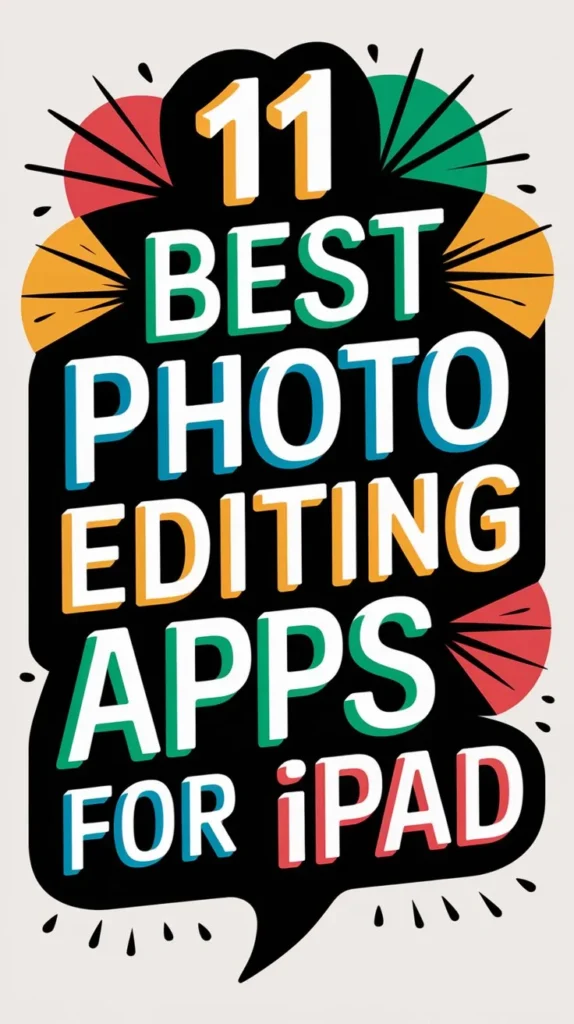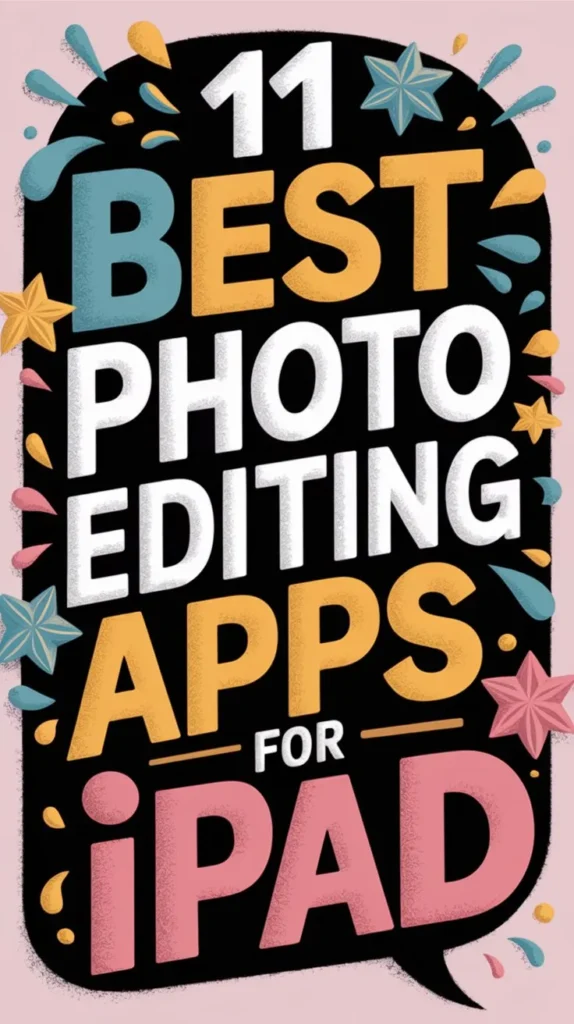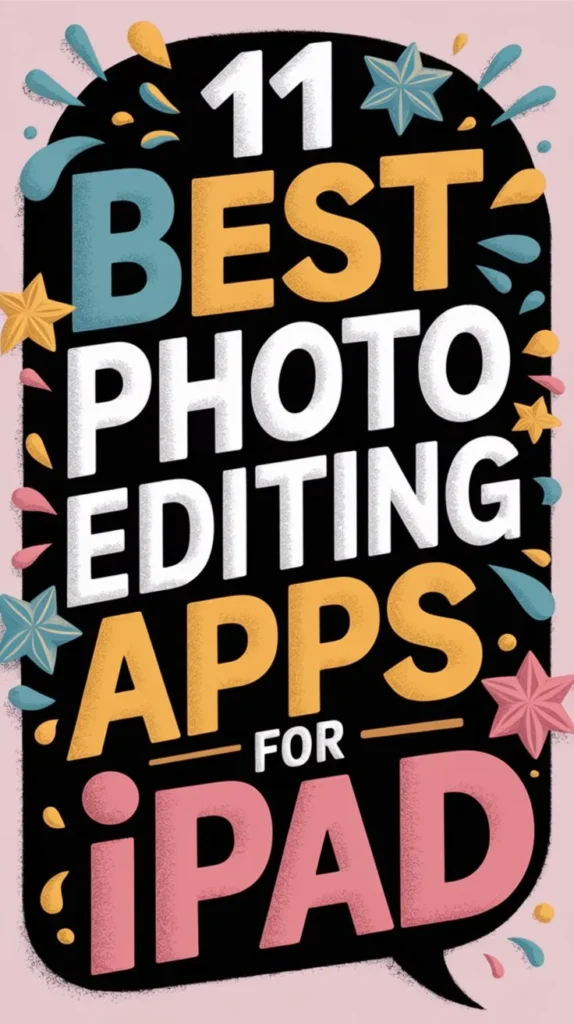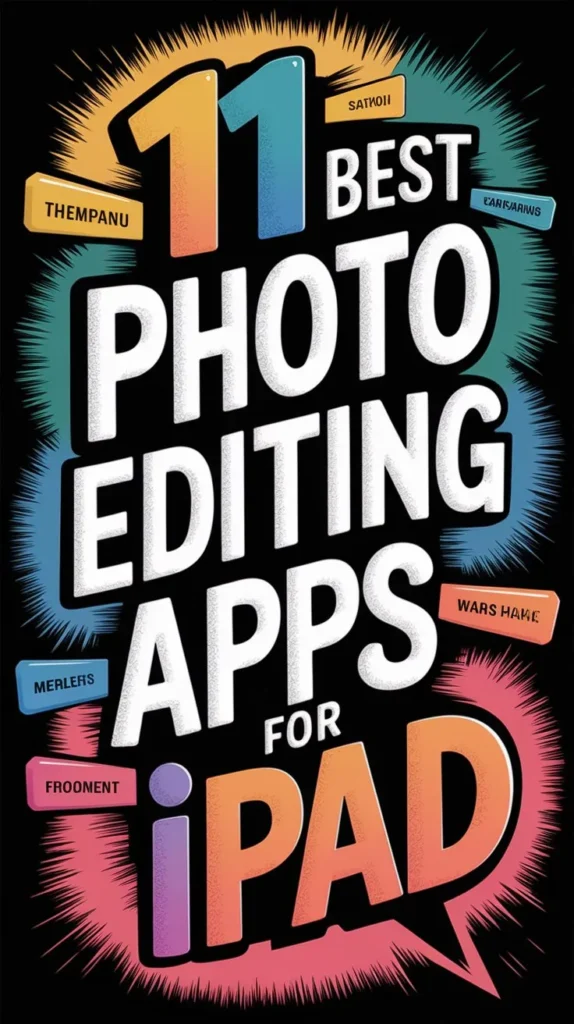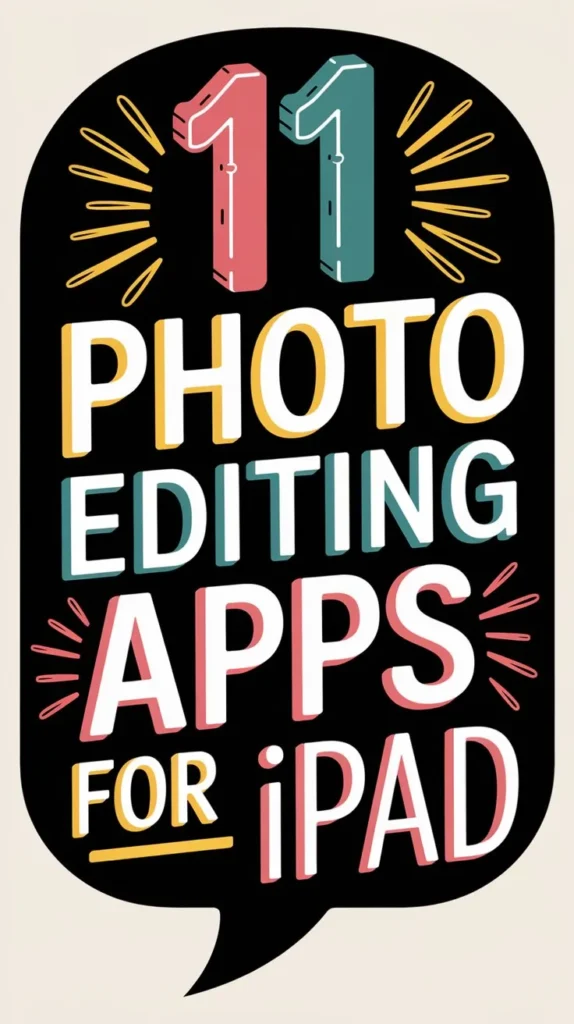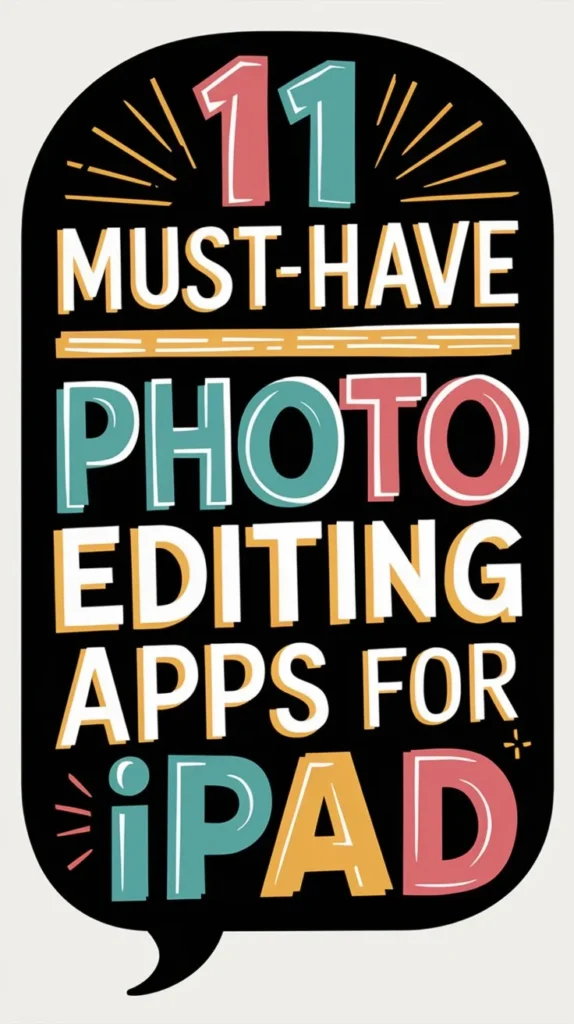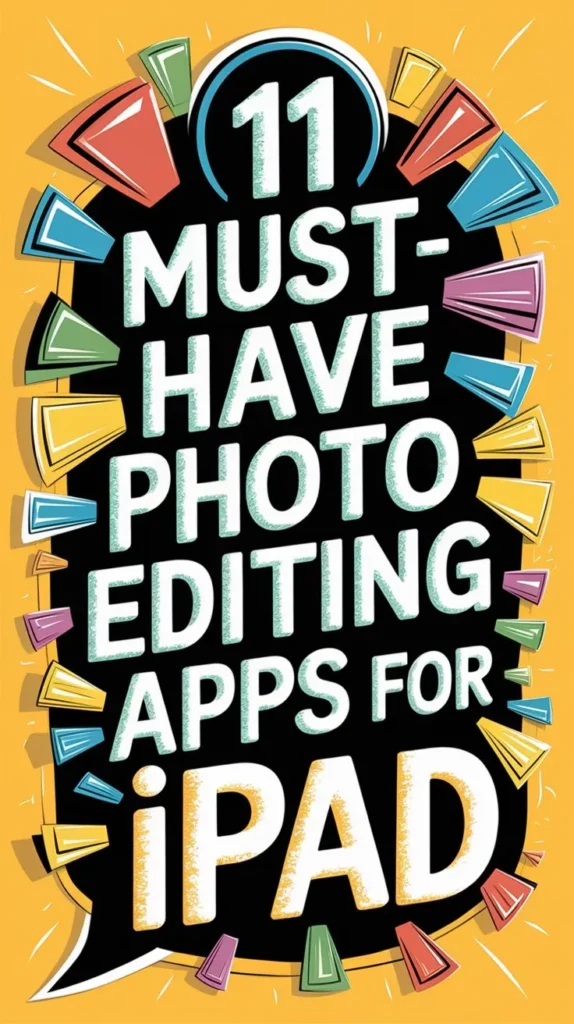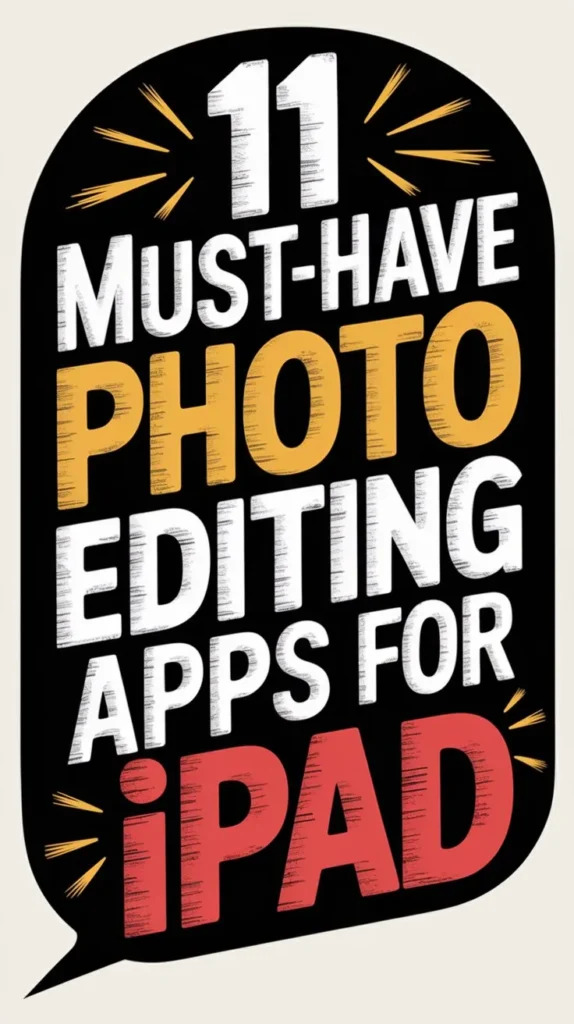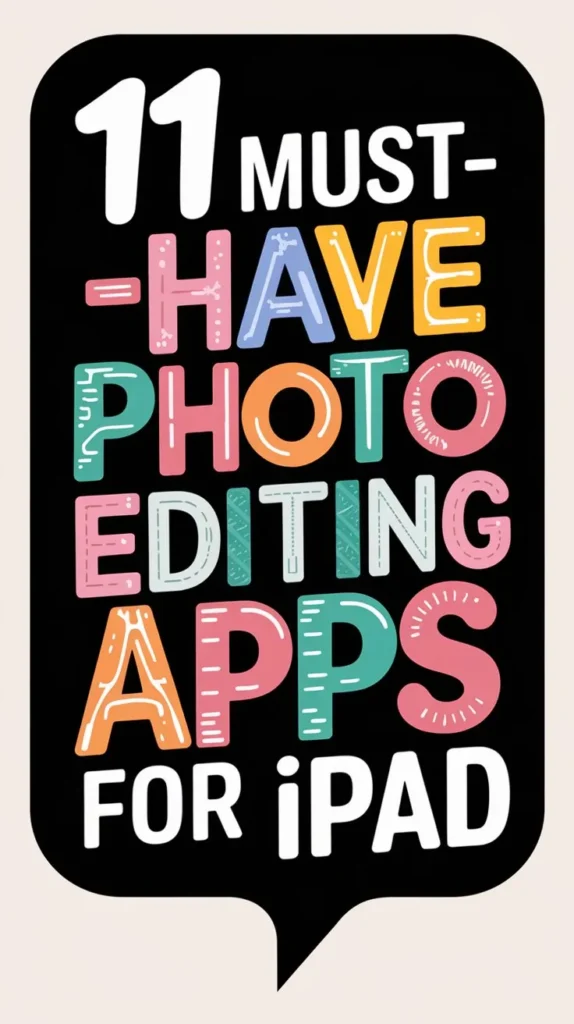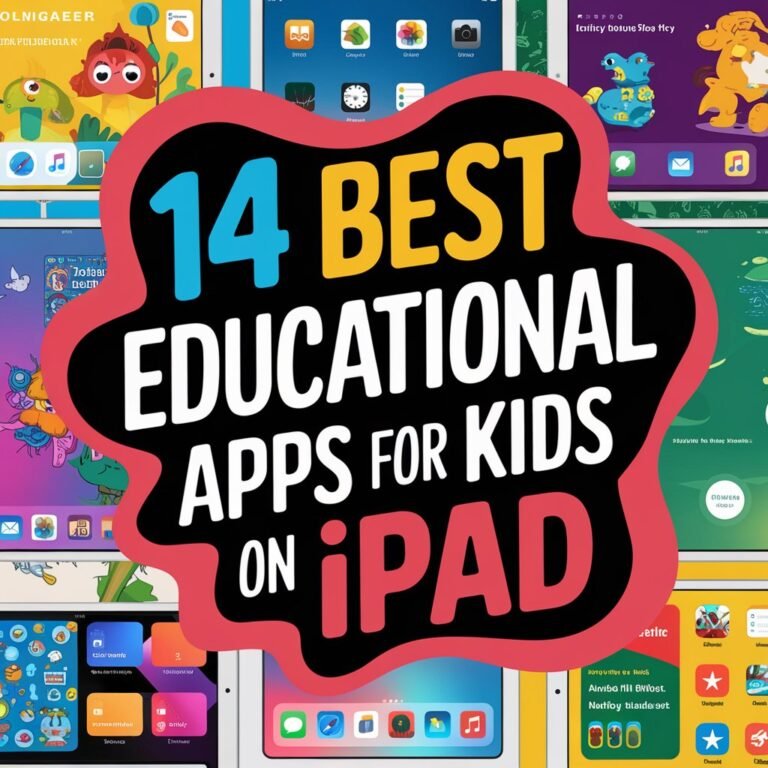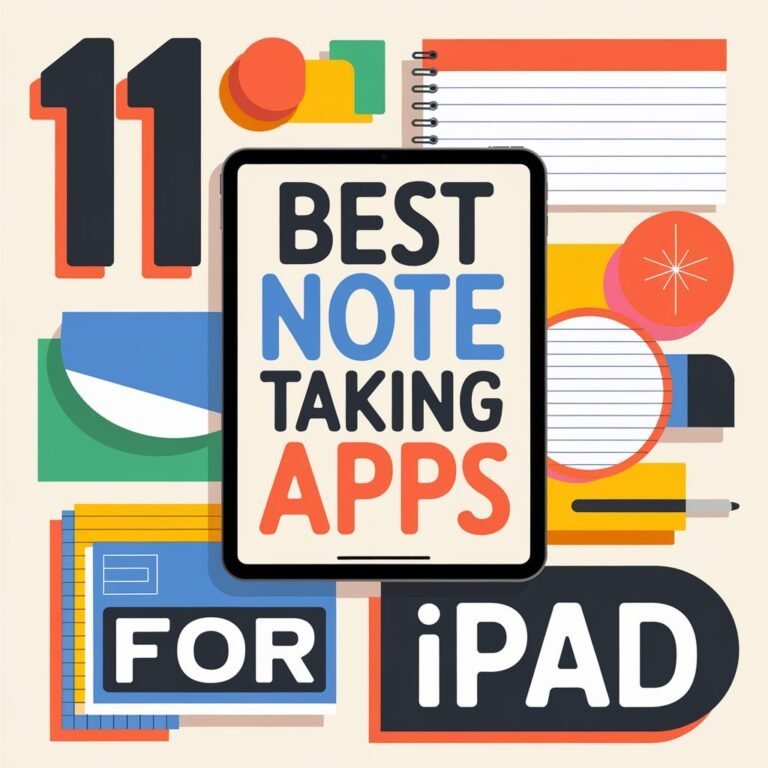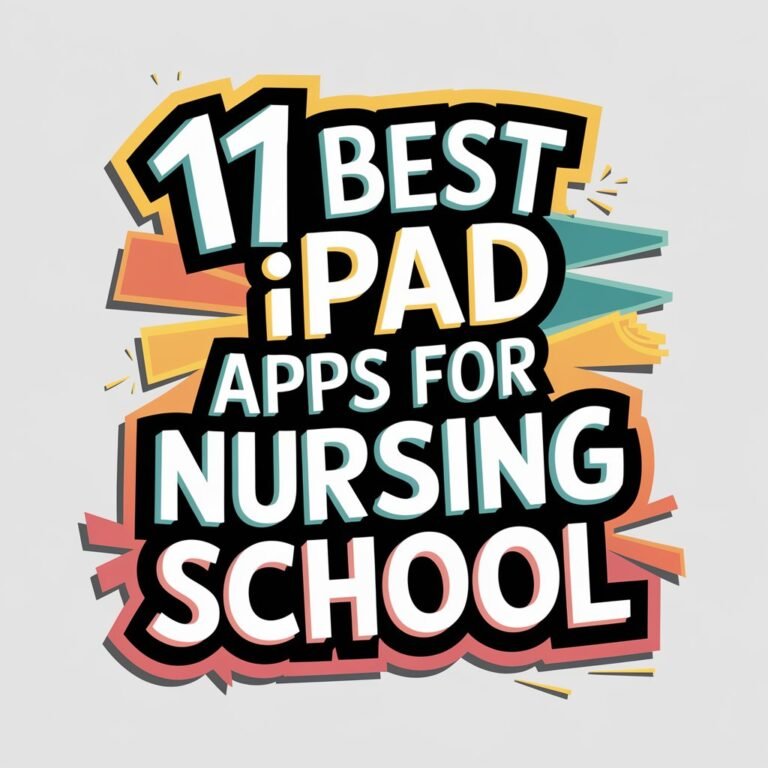11 Best Photo Editing Apps for Ipad to Enhance Your Photos
If you’re looking to take your iPad photography to the next level, you’re in luck. With a sea of photo editing apps at your fingertips, choosing the right one can be overwhelming. Whether you’re a seasoned pro or a casual snapper, there’s an app that’s perfect for you.
But which ones are worth your time? You might be surprised at the advanced features and capabilities you can access with just a few taps on your iPad. Let’s explore the top 11 photo editing apps for iPad and see which one can help you tap into your full creative potential.
In A Nutshell

- For professional-grade editing, consider Adobe Photoshop, Procreate, or Affinity Photo for iPad, offering advanced features and customization options.
- Intuitive apps like Lightroom Mobile, Pixlr, and Snapseed provide seamless workflows and robust editing tools for refining images.
- For creative and artistic editing, VSCO, PicsArt, and Facetune offer distinct tools and features to transform photos into visually stunning art.
- Specialized apps like TouchRetouch and Canva provide unique tools for precision editing, object removal, and graphic design.
- Choose an app that suits your editing style and skill level, from beginner-friendly to professional-grade, to enhance your iPad photo editing experience.
Adobe Photoshop for Ipad
Frequently, iPad users seeking professional-grade photo editing capabilities turn to Adobe Photoshop.
As a powerful and feature-rich app, Photoshop is well-suited for editing complex images. However, you may find that Adobe’s limitations on iPad, such as restricted layer support and limited brush customization, hinder your creative workflow.
Despite its robust features, Photoshop’s interface can also feel cluttered and overwhelming, making it challenging to navigate.
If you’re looking for alternatives to Photoshop, you’re not alone.
Many iPad users are seeking apps that offer more streamlined and intuitive interfaces. You’ll find that several Photoshop alternatives cater specifically to the iPad’s touchscreen capabilities, providing a more fluid and immersive editing experience.
Apps like Affinity Photo and Pixelmator offer comparable features to Photoshop, including layers, filters, and effects.
These alternatives often boast more responsive and gesture-based interfaces, making it easier for you to focus on perfecting your images.
Procreate Photo Editing App
You’ve likely heard of Procreate, a powerful and intuitive photo editing app that’s been making waves in the iPad community.
This app offers a wide range of features that cater to both beginners and professionals. With Procreate, you can tap into your creative potential and transform your photos into stunning works of art.
To get started, you can explore Procreate tutorials online that provide step-by-step instructions on how to navigate the app’s interface and utilize its features.
These tutorials cover various topics, from basic editing techniques to advanced tools and effects. By watching these tutorials, you’ll be able to master Procreate’s tools and techniques in no time.
One of Procreate’s standout features is its brush customization.
With this feature, you can create custom brushes that reflect your unique style and vision. You can adjust brush size, shape, and texture to achieve the desired effect.
This level of customization allows you to add personal touches to your photos and make them truly one-of-a-kind. Whether you’re a hobbyist or a professional photographer, Procreate’s brush customization feature is sure to take your photos to the next level.
Lightroom Mobile App
Several photo editing apps have attempted to replicate Adobe’s desktop Lightroom experience on the iPad, but none have succeeded quite like the Lightroom Mobile App.
With a seamless mobile workflow, you can edit and organize your photos on-the-go, leveraging the same tools and techniques you’re familiar with on desktop.
This app offers an intuitive interface, allowing you to easily navigate and manage your photo library.
Advanced Presets provide a quick way to enhance your images, applying a range of styles and moods with just a single tap.
You can also create and save your own custom presets to maintain consistency across your edits.
The Lightroom Mobile App also includes a range of advanced editing tools, including tone curve, color grading, and noise reduction.
With support for raw files, you have complete control over the editing process, from capture to share.
By integrating with other Adobe apps and services, you can easily share your edited photos to social media, or access them from your desktop for further refinement.
Whether you’re a hobbyist or professional, this app provides a powerful and flexible editing solution.
Pixlr Photo Editor App
Pixlr’s Photo Editor App brings a versatile suite of creative tools to your iPad, making it an excellent companion for photographers and artists looking to elevate their mobile editing workflow.
With an intuitive interface and robust features, Pixlr allows you to refine your images with precision and ease.
From basic adjustments like exposure, contrast, and color balance to advanced techniques like layers, filters, and effects, Pixlr’s toolset caters to both beginners and seasoned editors.
For those new to photo editing, Pixlr tutorials online provide a wealth of resources to master the app’s capabilities.
These tutorials cover photo editing basics, such as understanding layers, working with masks, and using adjustment tools.
By following these tutorials, you can quickly develop a strong foundation in mobile editing and tap the full potential of Pixlr’s features.
As you become more comfortable with Pixlr, you can explore its more advanced features, like double exposure, bokeh effects, and stylized filters.
With Pixlr, you’ll have the creative freedom to transform your images and create stunning visuals that reflect your unique vision.
VSCO Photo Editing App
As you continue to explore the world of iPad photo editing apps, VSCO emerges as another top contender, offering a distinct set of creative tools tailored to produce visually stunning, film-inspired images.
This app is perfect for those who desire a unique aesthetic that sets their photos apart. With VSCO, you’ll have access to a vast library of presets that allow you to instantly transform your images with a single tap.
Each VSCO preset is carefully crafted to evoke a specific mood or atmosphere, from the warm tones of film stock to the gritty textures of urban landscapes.
By applying these presets, you’ll be able to achieve a distinct VSCO aesthetic that adds depth and character to your photos. But VSCO isn’t just about presets – it also offers a range of manual adjustment tools, including exposure, contrast, and color balance, allowing you to fine-tune your edits to perfection.
Whether you’re a seasoned photographer or just starting out, VSCO’s intuitive interface and robust editing tools make it an excellent choice for anyone looking to elevate their mobile photography.
Snapseed Photo Editing App
Your iPad photo editing journey continues with Snapseed, a powerful and feature-rich app that offers advanced tools to refine your images.
With Snapseed, you can tap into a wide range of editing options, from basic adjustments to complex transformations.
The app’s interface is intuitive, making it easy for you to navigate and find the tools you need.
One of Snapseed’s standout features is its color grading tool, which allows you to apply precise color adjustments to your images.
You can fine-tune the tone, saturation, and brightness of specific colors, creating a unique and cohesive look that enhances your photos.
Additionally, Snapseed’s noise reduction tool helps to minimize digital noise and grain, resulting in smoother, more polished images.
Snapseed also offers a range of filters and presets, which can be used to instantly transform your photos.
You can choose from a variety of styles, from subtle and natural to bold and dramatic.
With Snapseed, you have the creative freedom to experiment and push the boundaries of your photography.
Whether you’re a seasoned pro or just starting out, Snapseed is an essential tool for anyone looking to take their iPad photo editing to the next level.
Affinity Photo for Ipad
Blending professional-grade features with an intuitive interface, Affinity Photo for iPad is a powerhouse of an app that lets you harness your creativity and tap the full potential of your images.
As you plunge into the world of photo editing, you’ll appreciate the seamless integration of tools and features that make Affinity Photo stand out.
One of its most impressive features is its raw image processing capabilities, allowing you to edit and enhance your images without compromising their original quality.
The app’s user interface is highly customizable, giving you the freedom to tailor the layout and tools to suit your editing style.
You can personalize your workspace by creating custom panels, hiding or showing tools, and even adjusting the color scheme to match your preference.
This level of flexibility guarantees that you can focus on what matters most – your creativity.
With Affinity Photo, you can refine your skills and produce stunning visuals that showcase your unique perspective.
Whether you’re a seasoned photographer or an aspiring artist, this app has everything you need to take your photography to the next level.
PicsArt Photo Editor App
With a vast array of tools and features at your fingertips, PicsArt Photo Editor App is a versatile and powerful editing solution that empowers you to transform your photos into stunning works of art.
The app’s intuitive interface and user-friendly navigation make it easy to access a wide range of editing tools, from basic adjustments to advanced features like layers, masks, and effects.
As a creative, you’ll appreciate PicsArt’s focus on artistic expressions, offering a variety of brushes, textures, and fonts to enhance your visual storytelling.
The app’s AI-powered tools, such as the Prisma-style effects and the Magic Eraser, allow you to refine and perfect your edits with precision and accuracy.
Whether you’re a professional photographer or a social media enthusiast, PicsArt’s robust feature set and seamless performance on the iPad make it an ideal choice for editing on-the-go.
With PicsArt, you can experiment with new styles, try out different techniques, and push the boundaries of your creativity, all within a single, streamlined app.
TouchRetouch Photo Editor
Where precision editing is key, TouchRetouch Photo Editor offers a unique set of tools that help you expertly remove unwanted objects, blemishes, and other distractions from your photos.
This app is ideal for photographers who need to refine their images and create a flawless finish. With TouchRetouch, you can remove power lines, street signs, and other unwanted elements from your landscapes and cityscapes, restoring their original beauty.
In portrait photography, TouchRetouch allows you to enhance your subject’s appearance by removing blemishes, scars, and other imperfections.
The app’s object removal tools use AI to detect and eliminate unwanted objects, ensuring that your portraits look professional and polished. You can also use the app’s cloning and healing tools to repair damaged areas and restore original details.
When it comes to object removal, TouchRetouch offers advanced features such as automatic edge detection and multi-point selection, making it easy to remove complex objects from your photos.
Whether you’re a professional photographer or an enthusiast, TouchRetouch Photo Editor is a must-have app for precision editing and portrait enhancement.
Facetune Photo Editing App
One of the most popular photo editing apps for iPad, Facetune Photo Editing App, empowers you to transform portraits into stunning works of art.
You can achieve portrait perfection by using its advanced facial retouching tools. Facetune allows you to edit facial features, including the shape of your eyes, nose, and mouth. You can also use the ‘Reshape’ tool to redefine the contours of your face.
Facetune’s ‘Smooth’ tool helps you achieve a flawless complexion by removing blemishes and wrinkles. The ‘Details’ tool enables you to refine facial features, making your portraits look more lifelike.
Additionally, Facetune offers a range of filters and effects that can enhance the overall look of your photos. With its user-friendly interface, you can easily navigate the app and apply edits with precision.
Whether you’re a professional photographer or an amateur, Facetune’s advanced features and intuitive design make it an ideal choice for achieving facial retouching and portrait perfection on your iPad. By using Facetune, you can take your portrait photography to the next level and create stunning images that stand out.
Canva Graphic Design App
Precision and creativity come together in Canva Graphic Design App, a powerful tool that lets you transform your iPad into a graphic design studio.
With Canva, you can create stunning visuals that stand out from the crowd. The app offers a wide range of digital templates that cater to various design needs, from social media graphics to presentations and infographics.
You can customize these templates with ease, adding your personal touch to make your designs truly unique.
Canva’s vast library of visual elements, including fonts, shapes, and images, allows you to experiment with different styles and ideas.
The app’s drag-and-drop interface makes it easy to arrange elements and adjust layouts, giving you full control over your design.
Canva’s versatility makes it an excellent photo editing app for iPad users.
You can edit photos, create graphics, and design visual content that resonates with your audience.
Whether you’re a professional designer or a beginner, Canva’s user-friendly interface and robust features make it an excellent choice for anyone looking to elevate their visual content.
With Canva, you can tap into your creative potential and produce stunning visuals that leave a lasting impression.
Frequently Asked Questions
Can I Use Photo Editing Apps on Older Ipad Models?
You’re likely wondering if older iPad models can handle photo editing apps. Check the device compatibility of your chosen app, as some may have iPad limitations that prevent them from running smoothly on older devices.
Are All Photo Editing Apps Suitable for Beginners?
When exploring photo editing apps, you’ll find that not all are created equal for beginners. Consider your user experience and editing skills when choosing an app – some offer gentle learning curves, while others overwhelm.
Can I Synchronize Edits Across Multiple Devices?
When you’re working on a project across multiple devices, cloud syncing is key. You’ll love how some apps offer seamless workflow, allowing you to pick up where you left off, effortlessly syncing edits from your iPad, phone, or desktop.
Do Photo Editing Apps Offer Customer Support Services?
You’ll find many apps offering robust customer support services, often including help channels and tutorials online, making it easy to troubleshoot issues, learn new skills, and tap into your creative potential, feeling connected to a supportive community.
Can I Use Photo Editing Apps Offline on My Ipad?
You’ll appreciate some photo editing apps offer offline capabilities, allowing you to edit anywhere, anytime, and still experience mobile flexibility to create stunning visuals on your iPad, without needing an internet connection.