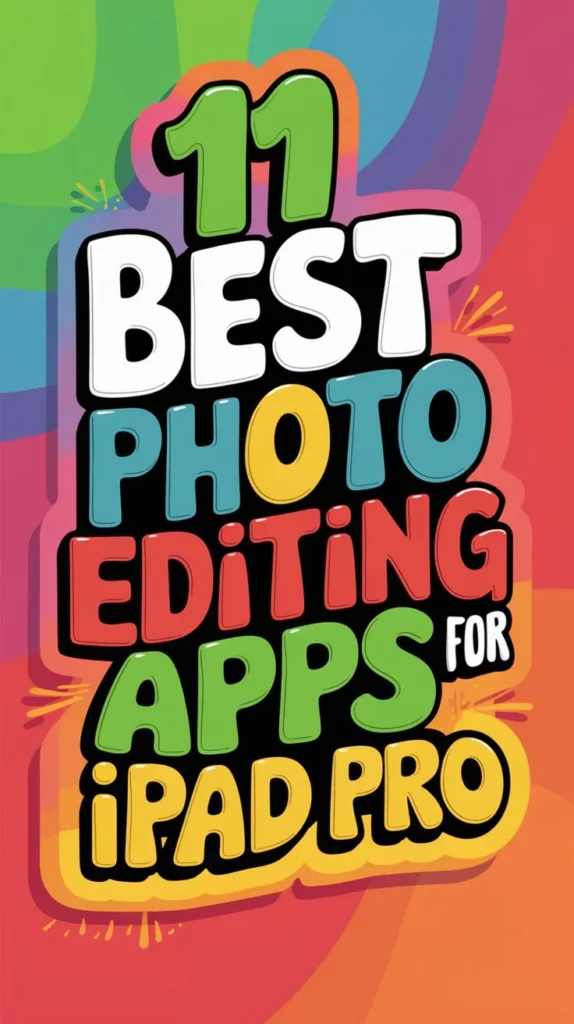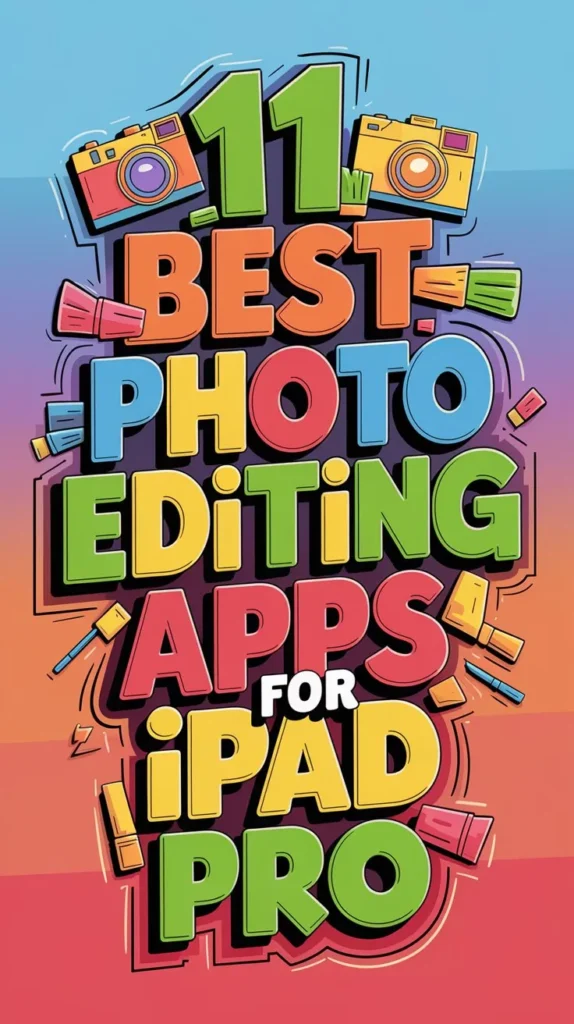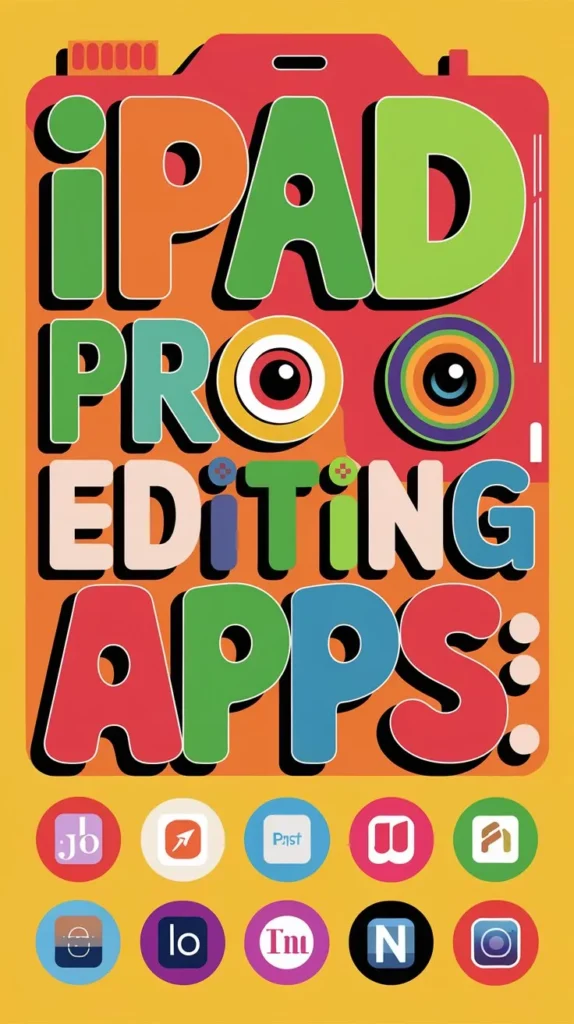11 Best Photo Editing Apps for Ipad Pro to Enhance Your Photos
For iPad Pro users, the right photo editing app can be the key to harnessing a world of creative possibilities. With numerous options available, selecting the ideal app to suit one’s needs can be a formidable task. Fortunately, there are 11 standout apps that excel in their respective areas, from advanced RAW image support to intuitive AI-powered tools.
But what sets these apps apart from one another, and which one is best suited for your photography goals? A closer look at these exceptional photo editing apps reveals the answer, and it’s worth exploring further to elevate your photography skills.
In A Nutshell
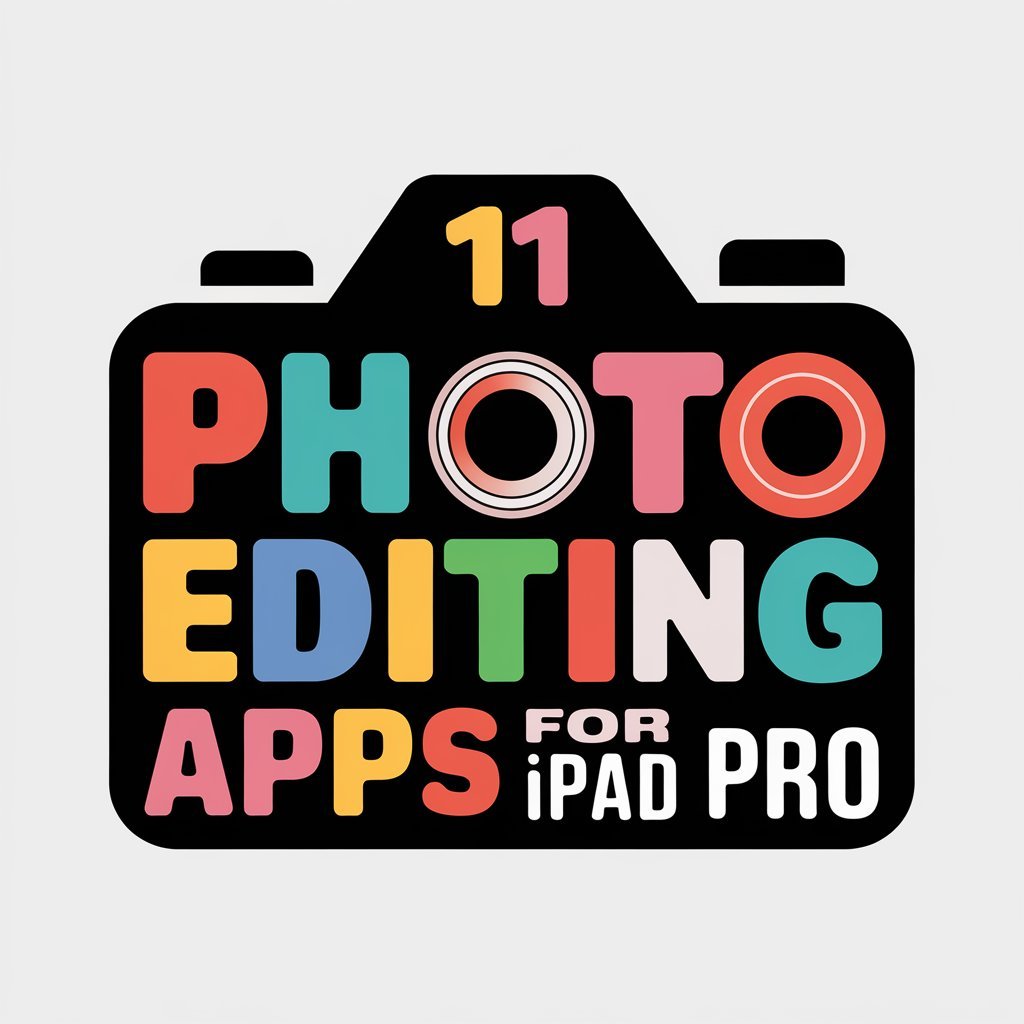
- Adobe Lightroom Mobile and Procreate offer advanced editing capabilities for professional photographers and enthusiasts.
- VSCO Photo Editor and PicsArt Creative Studio provide creative freedom and aesthetic appeal for visually stunning images.
- Affinity Photo and Pixelmator Pro App offer robust features and user-friendly interfaces for seamless editing experiences.
- Facetune Portrait Editing and TouchRetouch Easy Fixes cater to portrait editing and refinement needs with precise adjustments.
- Skylum Luminar Mobile and TouchRetouch Easy Fixes utilize AI-powered tools for streamlined editing and effortless enhancements.
Adobe Lightroom Mobile
Adobe Lightroom Mobile is a powerful and feature-rich photo editing app designed specifically for the iPad Pro.
This app offers advanced editing capabilities, making it an ideal choice for professional photographers and enthusiasts alike.
One of the key features of Adobe Lightroom Mobile is its RAW image support, allowing users to edit and enhance images in their original format, preserving the highest level of image quality.
In addition to RAW image support, Adobe Lightroom Mobile also offers advanced color grading techniques, giving users precise control over the color palette and tone of their images.
The app’s intuitive interface and powerful tools make it easy to apply subtle adjustments or dramatic effects, from simple exposure adjustments to complex color grading.
With Adobe Lightroom Mobile, users can also sync their edits across devices, ensuring seamless workflow and consistency.
Overall, Adobe Lightroom Mobile is a versatile and powerful editing app that can help users tap the full potential of their iPad Pro and take their photography to the next level.
Its advanced features and RAW image support make it a must-have for serious photographers.
Procreate Powerful Editing
For those seeking an alternative to Adobe Lightroom Mobile, Procreate offers a unique set of features and capabilities that make it a compelling choice for photo editing on the iPad Pro.
This powerful editing app is designed to cater to the needs of professional artists and photographers, offering a wide range of tools and features to enhance and perfect images.
One of the standout features of Procreate is its exceptional brush control.
The app offers a vast array of customizable brushes, allowing users to achieve precise control over their edits. Additionally, Procreate’s intuitive interface makes it easy to navigate and adjust brush settings on the fly.
When it comes to layer management, Procreate excels, offering a robust system that allows users to create, merge, and manipulate layers with ease.
Procreate’s ability to handle multiple layers and complex edits with ease makes it an ideal choice for those who require advanced photo editing capabilities on their iPad Pro.
With its powerful features and intuitive interface, Procreate is an excellent alternative to Adobe Lightroom Mobile for those seeking a more thorough editing experience.
TouchRetouch Easy Fixes
For effortless photo editing on the iPad Pro, TouchRetouch offers users a straightforward solution for addressing common imperfections in their images.
This intuitive app is designed to simplify the editing process, making it ideal for users who require quick corrections and effortless object removal.
With TouchRetouch, users can effortlessly eliminate unwanted objects, blemishes, or distractions from their photos.
The app’s intelligent algorithms and advanced touch controls enable users to isolate and remove objects with precision, leaving no visible marks or evidence of editing.
The user interface is streamlined and easy to navigate, allowing users to quickly make the necessary adjustments and enhancements.
TouchRetouch is particularly useful for editing landscape, cityscape, or portrait photos where unwanted objects can detract from the overall composition.
The app’s features and functionality make it a valuable addition to any iPad Pro user’s photo editing toolkit.
VSCO Photo Editor
Several photo editing apps offer advanced features for iPad Pro users, but few manage to strike a balance between functionality and aesthetic appeal as effectively as VSCO Photo Editor.
This app is designed to help users create visually stunning images that evoke a distinct film aesthetic. With a range of presets and editing tools, VSCO Photo Editor allows users to enhance their photos and tell a story through visual storytelling.
The app’s intuitive interface makes it easy to navigate and adjust settings, such as exposure, contrast, and color temperature, to achieve the desired look.
Users can also experiment with various film-inspired presets to add a unique touch to their images. Additionally, VSCO Photo Editor offers advanced features like HSL adjustment and split toning, giving users greater control over the final output.
Whether you’re a professional photographer or an enthusiast, VSCO Photo Editor is an excellent choice for iPad Pro users looking to elevate their visual storytelling.
The app’s seamless integration with the iPad Pro’s touchscreen and Apple Pencil support make it a joy to use, allowing users to focus on creating stunning images that showcase their creativity.
Pixelmator Pro App
A powerful alternative to VSCO Photo Editor, Pixelmator Pro App offers an extensive range of features, catering to the diverse needs of iPad Pro users.
This professional-grade photo editing app boasts a user-friendly interface and robust tools, making it an ideal choice for both beginners and seasoned photographers.
Pixelmator Pro App excels in image correction, offering advanced tools such as color grading, noise reduction, and lens correction.
These features allow users to refine their images with precision, ensuring that every detail is meticulously captured.
The app also supports multi-image editing and HDR, enabling users to push the boundaries of their creative vision.
In terms of creative workflow, Pixelmator Pro App offers a seamless experience, allowing users to effortlessly switch between different editing modes.
The app supports layers, making it easy to work on complex projects and experiment with different effects.
With its extensive range of features and intuitive interface, Pixelmator Pro App is an excellent choice for iPad Pro users seeking to elevate their photo editing experience.
Snapseed Photo Editing
Snapseed Photo Editing offers iPad Pro users a thorough suite of tools and features, empowering them to achieve professional-grade image enhancements.
This app, developed by Google, boasts an intuitive interface, making it accessible to both novice and experienced photographers. Its exhaustive toolset enables users to refine their images with precision, catering to a wide range of editing needs.
One of Snapseed’s notable features is its advanced Color grading capabilities. Users can apply nuanced color tones to their images, leveraging the app’s extensive palette of presets and filters.
Additionally, the app’s Selective adjustments feature allows for precise control over specific areas of the image, enabling users to fine-tune brightness, contrast, and saturation levels.
Snapseed also offers a range of additional tools, including healing brushes, lens correction, and HDR.
The app’s compatibility with RAW files and its ability to export images in various formats make it an ideal choice for photographers seeking to optimize their workflow.
Overall, Snapseed’s robust feature set and user-friendly interface make it a compelling option for iPad Pro users seeking to elevate their photo editing capabilities.
With its extensive feature set, Snapseed is well-suited to meet the needs of photographers of all skill levels.
Affinity Photo Ipad
Affinity Photo for iPad empowers users to tap their full creative potential with its powerful and feature-rich editing capabilities.
This professional-grade photo editing app is designed to cater to the needs of photographers, artists, and designers. With Affinity Photo, users can enjoy a seamless and intuitive editing experience on their iPad Pro, thanks to its optimized interface and robust features.
The Affinity Photo workflow allows users to manage and edit their images efficiently, with advanced tools and features at their disposal.
One of the standout features of the app is its advanced layer control, which enables users to work with complex compositions and make precise adjustments to individual layers.
This level of control and flexibility is ideal for users who require a high degree of precision and accuracy in their editing work.
With Affinity Photo, users can also enjoy a wide range of editing tools and features, including support for RAW files, HDR merging, and panorama stitching.
Additionally, the app offers a variety of brushes, effects, and adjustments, making it a versatile and powerful editing solution for iPad Pro users.
PicsArt Creative Studio
While professional-grade photo editing apps like Affinity Photo cater to the needs of photographers and designers, PicsArt Creative Studio offers a more versatile and accessible editing experience for iPad Pro users.
This app is ideal for those who want to explore their artistic expressions without needing extensive technical knowledge. With a wide range of tools and features, PicsArt Creative Studio provides users with the creative freedom to enhance and transform their photos.
The app offers an extensive library of filters, effects, and brushes, allowing users to add personal touches to their images.
Additionally, PicsArt Creative Studio features a robust set of editing tools, including layers, masks, and adjustments, giving users precise control over their edits.
The app also includes AI-powered tools, such as object removal and background replacement, making it easy to achieve complex edits.
Whether you’re a hobbyist or an aspiring artist, PicsArt Creative Studio is a great choice for those looking to tap into their creative potential on the iPad Pro.
Facetune Portrait Editing
For those looking to perfect their portraits on the iPad Pro, Facetune Portrait Editing offers a thorough set of tools specifically designed for refining and enhancing facial features.
With a user-friendly interface and intuitive controls, this app allows users to make precise adjustments to their portraits. Facetune’s advanced technology enables users to reshape and redefine facial structures, including eyes, nose, and mouth, to achieve a more desired appearance.
Portrait touches are made easy with Facetune, as the app provides a range of features such as teeth whitening, eye brightening, and facial hair removal.
Additionally, the app’s skin smoothing feature allows users to reduce the appearance of imperfections, such as blemishes and fine lines, resulting in a more flawless complexion.
Users can also experiment with different facial shapes and features to create unique and creative portraits.
With Facetune Portrait Editing, users can achieve professional-grade portrait editing results on their iPad Pro, without the need for extensive editing experience.
The app’s powerful features and intuitive interface make it an ideal choice for those looking to enhance their portrait photography.
Skylum Luminar Mobile
Skylum Luminar Mobile is a thorough photo editing app that frequently helps iPad Pro users unshackle their full creative potential.
It boasts an intuitive interface and an extensive array of editing tools that make it an ideal choice for both beginners and experienced photographers.
The app offers a variety of mobile presets that cater to different styles and preferences, allowing users to easily apply a desired look to their photos.
Skylum Luminar Mobile also features AI filters that utilize artificial intelligence to automatically enhance and refine images.
These filters can be used to adjust exposure, contrast, and color balance, as well as to add effects such as texture and grain.
The app’s AI-powered editing tools also enable users to perform complex tasks, such as content-aware editing and object removal, with ease.
With its robust feature set and user-friendly interface, Skylum Luminar Mobile is a versatile photo editing app that can help iPad Pro users take their photography to the next level.
Its combination of mobile presets and AI filters makes it an excellent choice for those looking for an all-encompassing and efficient editing solution.
Darkroom Photo Editor
In addition to powerful editing apps like Skylum Luminar Mobile, the iPad Pro has a wide range of photography editing software options available for download.
One such option is Darkroom Photo Editor, a highly-regarded app designed to simplify the editing process.
Darkroom is built around a simple, intuitive workflow that makes it easy to import, edit, and export photos.
At the heart of Darkroom’s workflow is an exhaustive suite of editing tools, including curves, color grading, and noise reduction.
These tools are complemented by a range of editing shortcuts that can be customized to suit individual preferences.
The app also supports RAW image editing, allowing for greater flexibility and control over the editing process.
Darkroom’s interface is clean and uncluttered, making it easy to navigate even for those new to photo editing.
The app also supports batch editing, allowing users to apply edits to multiple images at once.
With its robust feature set and intuitive workflow, Darkroom Photo Editor is an excellent choice for anyone looking to take their iPad Pro photo editing to the next level.
Its subscription-based model also guarantees access to regular updates and new features.
Frequently Asked Questions
Do Photo Editing Apps Work on Older Ipad Models?
Most photo editing apps are compatible with older iPad models, but iPad model compatibility and iOS version may impose limitations. Older iPad limitations may include reduced functionality and slower performance, affecting overall editing experience.
Are Ipad Photo Editing Apps Compatible With Mac Computers?
Many iPad photo editing apps offer cross-platform compatibility with Mac computers through cloud syncing, allowing seamless workflow shifts between devices. Popular apps such as Adobe Lightroom and Photoshop utilize this feature for efficient file sharing.
Can I Edit 4K Videos Using Ipad Photo Editing Apps?
Editing 4K videos on an iPad is feasible, with many apps supporting high video resolution. Advanced features like color grading and multi-track editing enable users to refine their videos, producing professional-grade content on a portable device.
Do Photo Editing Apps Support External Hard Drive Storage?
Utilizing external hard drive storage with photo editing apps is possible, but often requires cloud storage integration. Efficient file organization is key, as apps may not directly access external drives, instead relying on cloud syncing for seamless access.
Are Photo Editing Apps Available in Multiple Languages?
Many photo editing apps cater to a diverse user base by offering multilingual support, breaking down language barriers and ensuring global accessibility. This feature enables users worldwide to navigate and utilize the apps efficiently.