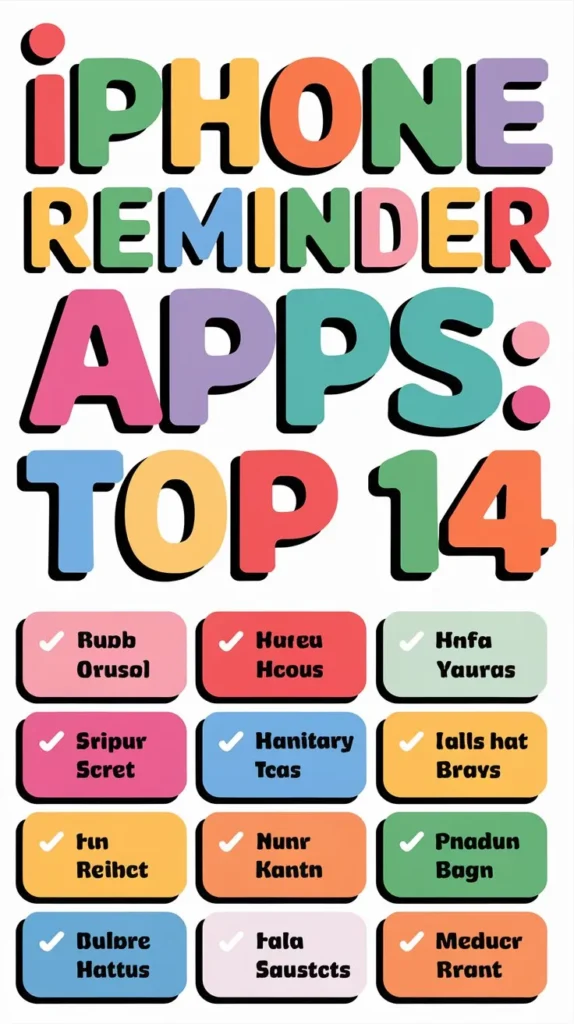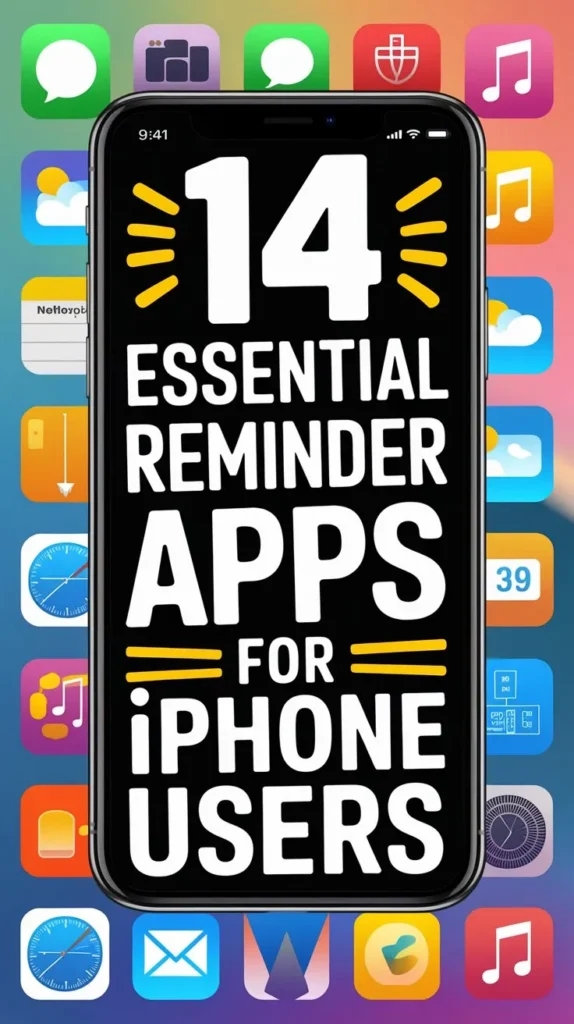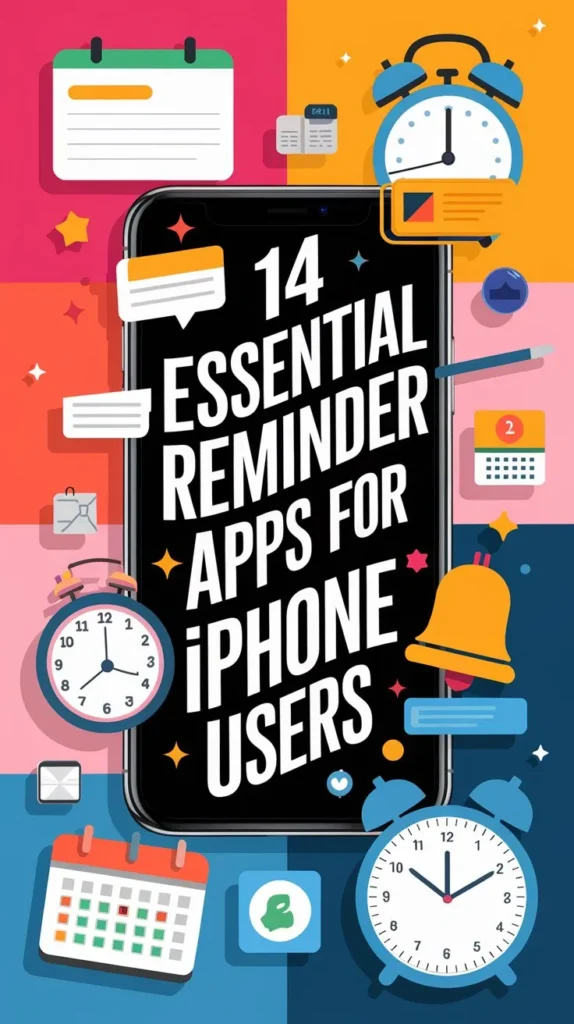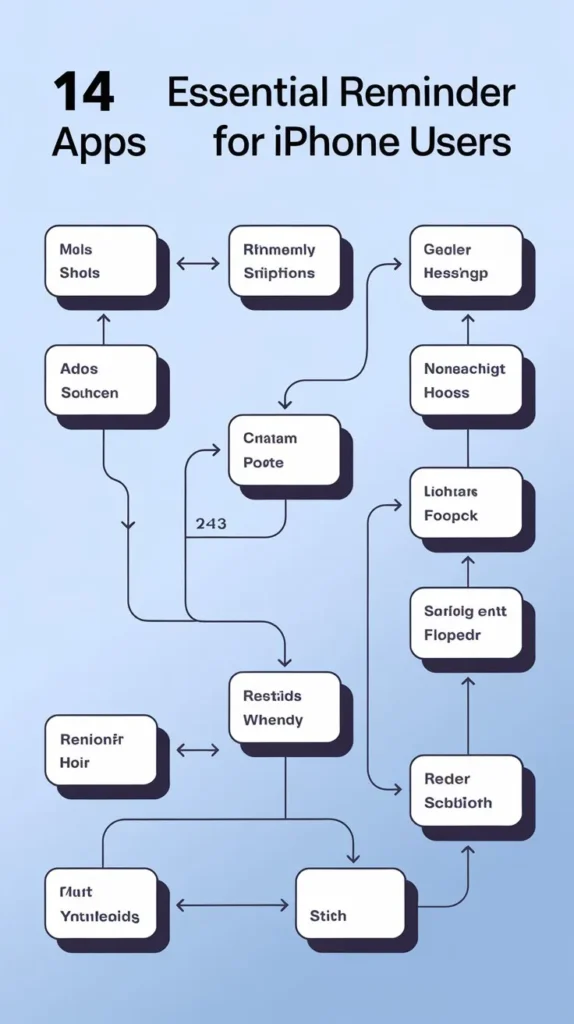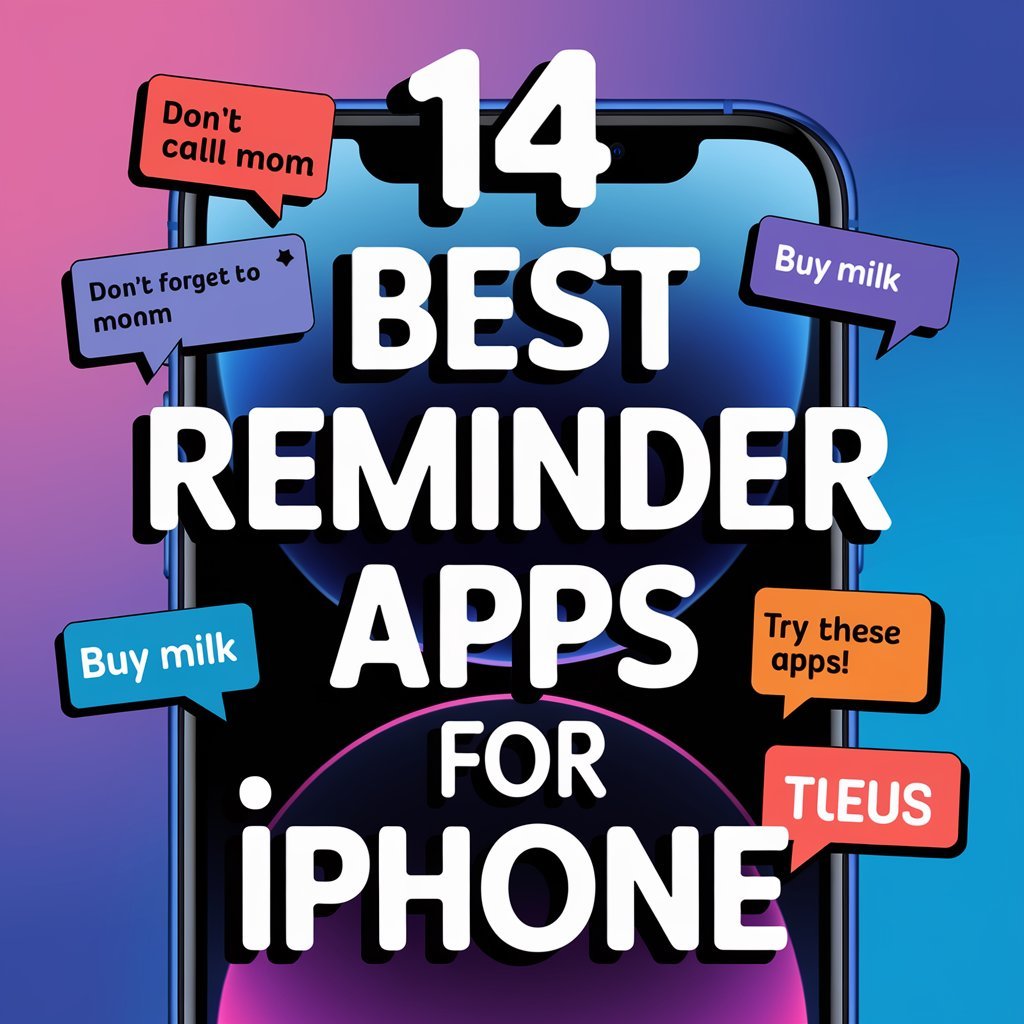14 Best Reminder Apps for Iphone to Stay on Track
Effective time management is essential for maximizing productivity and minimizing stress. With the numerous reminder apps available for iPhone, selecting the right one can be overwhelming. Fortunately, some apps stand out from the rest due to their user-friendly interfaces, customizable features, and seamless integration with other tools.
From task management and note-taking to habit formation and grocery shopping, these apps cater to diverse needs and preferences. But which ones are worth considering? A closer examination of the top 14 reminder apps for iPhone reveals a range of options that can help you stay on track and achieve your goals – but how do they compare?
In A Nutshell

- Todoist, Trello, and Any.do offer task management and organization with customizable workflows and integration with other apps.
- Evernote and Simplenote provide exhaustive note-taking and reminder capabilities with features like note organization and search function.
- Fantastical and Remind combine calendar and reminder management with features like calendar sync and custom alerts.
- Due, Wunderlist, and Habitica provide simple yet effective reminder solutions with features like clutter-free interface and habit tracking.
- AnyList and Google Keep offer specialized list management and note-taking capabilities for tasks like grocery shopping and daily reminders.
Todoist: Task Management Simplified
Effective task management is the cornerstone of productivity, and Todoist is one of the most popular options for iPhone users.
With its intuitive interface and robust features, Todoist enables users to streamline their task management and stay organized on-the-go.
Task prioritization is a key feature of Todoist, allowing users to categorize and prioritize tasks based on their urgency and importance.
Users can also create custom workflows tailored to their specific needs and preferences.
This flexibility enables users to adapt Todoist to their unique work style, making it an ideal solution for individuals and teams alike.
Additionally, Todoist integrates seamlessly with other apps and services, such as Google Calendar and Slack, further enhancing its functionality.
AnyList: Grocery Shopping Made Easy
For many iPhone users, grocery shopping can be an intimidating task, with multiple lists, coupons, and sales to keep track of.
AnyList helps alleviate this stress by providing a thorough grocery list organization system. This app allows users to create and manage multiple lists, categorize items, and add quantities and prices.
It also includes a smart shopping assistant feature that suggests potential items based on past purchases and preferences.
AnyList also allows users to easily add items to their lists by typing, scanning barcodes, or using a voice assistant.
The app also includes features such as aisle organization and automatic list sharing, making it easier to collaborate with family members or roommates.
Additionally, AnyList integrates with digital coupons and weekly ads, enabling users to plan their shopping trip and save money.
With its intuitive interface and robust features, AnyList is an excellent tool for anyone looking to streamline their grocery shopping experience and stay on track.
Evernote: Note Taking and Reminders
Within the domain of reminder apps, Evernote stands out as an exhaustive tool that seamlessly integrates note-taking and reminders.
This powerful app allows users to create and organize digital notes, making it an ideal solution for individuals seeking to streamline their tasks and stay on track.
Evernote’s integration with various third-party apps enables users to sync their notes across multiple devices, ensuring that they have access to their reminders and notes at all times.
Evernote’s note organization features are particularly remarkable, as they enable users to categorize their notes into notebooks, tags, and stacks.
This level of customization makes it easy to locate specific notes and reminders, saving users time and effort.
Additionally, Evernote’s search function allows users to quickly find specific notes, even if they have thousands of notes in their database.
Trello: Organize Your Tasks Visual
Trello: Organize Your Tasks Visual
Trello offers a unique approach to task management by utilizing a visual board system.
This innovative method allows users to create boards, lists, and cards to organize their tasks, providing a clear and exhaustive overview of their to-do lists. Task visualization is a key feature of Trello, enabling users to see their tasks in a structured and intuitive format.
Board customization is another significant advantage of Trello, allowing users to tailor their boards to fit their specific needs.
Users can add labels, due dates, and attachments to their cards, as well as assign tasks to team members and track progress. Trello also integrates with various third-party apps, further enhancing its functionality.
With Trello, users can access their boards from anywhere, using their iPhone or other mobile devices.
The app also offers a seamless collaboration experience, allowing multiple users to work on boards and lists in real-time.
Google Keep: Simple Note Taking
Google Keep is frequently used for simple note-taking tasks, offering a straightforward and intuitive interface that allows users to quickly jot down reminders, ideas, and to-do lists.
Its digital notes feature enables users to create, edit, and store notes across various devices with seamless synchronization.
The app’s note organization capabilities are quite robust, allowing users to categorize notes by color, label, and even pin important notes for easy access.
Google Keep’s simplicity and ease of use make it an ideal app for jotting down quick reminders, grocery lists, or even long-term goals.
Users can also add images, audio recordings, and even draw within the app, providing a variety of ways to capture and store information.
With Google Keep, users can effortlessly manage their digital notes, ensuring they stay on track and never forget an important task or deadline.
Any.do: Task and Calendar Management
For those seeking a more exhaustive task management solution, Any.do offers a robust platform that integrates task and calendar management to streamline daily activities.
This app allows users to organize their daily tasks, set reminders, and prioritize their to-do lists. Any.do also features a calendar view, enabling users to visualize their tasks and events in a single interface. This integration facilitates seamless daily planning and task prioritization.
Any.do’s task management features are highly customizable, enabling users to categorize and tag tasks for easy filtering and organization.
Users can also set deadlines, assign tasks to others, and track progress. The app’s collaboration features make it an ideal solution for teams and individuals who need to work together on projects.
The app’s user-friendly interface and intuitive navigation make it easy to use and navigate, even for those who are not tech-savvy.
Any.do also offers cross-platform compatibility, allowing users to access their tasks and calendar across multiple devices.
Wunderlist: Easy Task Reminders
Wunderlist: Easy Task Reminders
While simplicity and ease of use are often sacrificed in favor of feature-rich task management solutions, Wunderlist strikes a balance by offering a clean and intuitive interface that facilitates effortless task reminders.
With Wunderlist, users can easily create and manage their to-do lists, set reminders, and collaborate with others in real-time.
One of the standout features of Wunderlist is its ability to help users establish daily habits through recurring tasks.
By setting reminders for routine activities, such as exercise or medication, users can stay on track and maintain a healthy routine. Additionally, Wunderlist allows for task prioritization, enabling users to focus on the most important tasks first.
This feature is particularly useful for individuals with multiple deadlines or tasks competing for their attention.
Wunderlist’s intuitive design and features make it an ideal choice for individuals seeking a simple yet effective task management solution.
Fantastical: Calendar and Reminders
Combining an intuitive calendar interface with seamless reminder integration, Fantastical offers a thorough solution for managing daily schedules and to-do lists on iPhone.
This app allows users to manage their time efficiently by scheduling events and setting reminders in a single, unified interface.
With Fantastical, users can take advantage of advanced features like Calendar Sync, which enables effortless integration with iCloud, Google Calendar, and Exchange.
This feature allows users to access their calendar across multiple devices, ensuring they stay on track wherever they go.
Fantastical is also an excellent tool for Event Planning.
Users can create and manage events with ease, including invitations, attendees, and locations.
The app’s natural language input feature allows users to quickly create events using everyday language, making event planning a breeze.
Additionally, Fantastical’s reminders feature allows users to set custom alerts and notifications, ensuring they never miss an important event or deadline.
With its robust feature set and user-friendly interface, Fantastical is an ideal solution for anyone looking to streamline their iPhone reminder experience.
Due: Simple and Functional Reminders
A more streamlined alternative to exhaustive calendar apps, Due offers iPhone users a simple yet effective reminder solution.
This app focuses on providing users with a clutter-free interface to create and manage simple reminders. Due allows users to set reminders with ease, and its intuitive design guarantees that they can quickly add reminders without feeling overwhelmed.
One of the key features of Due is its ability to provide users with quick notifications.
The app’s notification system is designed to certify that users never miss a reminder, with features such as auto-snooze and custom alert sounds.
Additionally, Due offers users the option to set recurring reminders, making it easy to remember recurring events or tasks.
Due’s simplicity and focus on reminders make it an ideal solution for users who want to stay organized without feeling overwhelmed by a feature-rich calendar app.
With its intuitive design and effective reminder system, Due is a great choice for anyone looking for a simple yet functional reminder solution on their iPhone.
Remind: Task and Reminder Management
Among the numerous reminder apps available for iPhone, Remind stands out for its exhaustive task and reminder management capabilities.
This app offers users an all-encompassing platform to manage their tasks, reminders, and to-do lists, making it an ideal choice for individuals seeking to stay organized and on track. Remind allows users to create and manage reminders, set recurring reminders, and even send reminders to others, making it a useful tool for personal and professional use.
One of the key features of Remind is its task prioritization capabilities. Users can assign priority levels to tasks, ensuring that the most important tasks are addressed first.
Additionally, the app offers reminder customization options, allowing users to personalize reminders with text, voice, and even images. This level of customization enables users to create reminders that are tailored to their specific needs, making it easier to stay on track and manage tasks effectively.
With its robust feature set and user-friendly interface, Remind is an excellent choice for anyone seeking a reliable reminder app for their iPhone. Its advanced features make it a valuable tool for managing tasks and reminders.
Microsoft To Do: Task Management
Managing tasks and reminders on an iPhone just got easier with Microsoft To Do, a thorough task management app that integrates seamlessly with other Microsoft services.
This app allows users to create and manage tasks, set reminders, and track their progress. Task prioritization is a key feature of Microsoft To Do, enabling users to focus on the most important tasks and deadlines.
Users can categorize tasks by priority, deadlines, and tags, making it easy to stay organized and on track.
Daily planning is also a breeze with Microsoft To Do.
The app allows users to create daily to-do lists, breaking down larger tasks into smaller, manageable chunks. Users can also set recurring tasks, such as daily or weekly reminders, to guarantee they stay on top of regular tasks.
Additionally, Microsoft To Do integrates with other Microsoft services, such as Outlook and OneNote, making it easy to access and manage tasks across different platforms.
With its intuitive interface and robust features, Microsoft To Do is an excellent choice for anyone looking for a reliable task management app for their iPhone.
Its seamless integration with other Microsoft services makes it a great option for those already invested in the Microsoft ecosystem.
Habitica: Habit Tracking and Reminders
For individuals seeking to cultivate healthy habits and stay on track with reminders, Habitica offers a unique and engaging approach.
This app combines habit formation strategies with role-playing game elements to create a holistic experience. By gamifying habits, users are motivated to stay on track, earning rewards and progressing through levels as they achieve their goals.
Habitica’s reward systems design is based on a holistic approach, where users create a character avatar and undertake missions to reinforce positive habits.
The app tracks habits, to-do lists, and daily routines, providing a thorough view of progress. Users can join guilds and connect with like-minded individuals, fostering a sense of community and accountability.
With Habitica, users can set custom reminders and notifications to stay on track.
The app also allows for tagging and prioritization of tasks, enabling users to focus on high-priority habits. By leveraging the power of gamification and social sharing, Habitica provides a compelling solution for individuals seeking to form healthy habits and stay organized.
TickTick: Task and Reminder Management
Efficiency is the hallmark of effective task management, and TickTick excels in this regard.
This reminder app for iPhone offers a robust set of features to help users stay on track and achieve their goals.
One of its standout features is task prioritization, which allows users to categorize tasks based on their importance and deadlines. With TickTick, users can prioritize tasks using numbers, letters, or colors, making it easy to focus on the most critical tasks first.
TickTick also offers customizable notifications, which can be tailored to fit individual preferences.
Users can choose from various notification types, including pop-ups, banners, and sounds, and set reminders to recur at specific intervals.
The app’s calendar view provides a clear overview of upcoming tasks and deadlines, making it easy to plan and schedule tasks.
Additionally, TickTick supports integration with Siri, allowing users to create and manage tasks using voice commands.
The app also offers a clean and intuitive interface, making it easy to navigate and use.
With its robust feature set and user-friendly design, TickTick is an excellent choice for anyone looking for a reliable task and reminder management app for their iPhone.
Streaks: Habit Formation and Reminders
Streaks: Habit Formation and Reminders
Building on the idea of task management, Streaks takes a different approach by focusing on habit formation and reminders.
This app is designed to help users create and maintain daily routines by tracking their habits and providing reminders to stay on track. Streaks is an ideal choice for those who want to build healthy habits or break unhealthy ones.
The app allows users to set reminders for specific activities, such as exercise, reading, or meditation.
It also tracks progress and provides statistics on how well users are sticking to their routines. Streaks integrates with the Health app and supports Apple Watch, making it easy to track progress and receive reminders on the go.
One of the key features of Streaks is its habit tracking functionality.
Users can create custom habits and track their progress over time. The app provides a simple and intuitive interface, making it easy to set reminders and track daily routines.
With Streaks, users can create lasting habits and improve their overall well-being by staying on track and maintaining a consistent routine.
This app is perfect for those seeking to establish healthy habits.
Frequently Asked Questions
Can I Use Reminder Apps on Multiple Devices Simultaneously?
Many reminder apps offer cross-platform syncing capabilities, allowing users to access their reminders seamlessly across multiple devices, whether it’s an iPhone, iPad, or computer, ensuring they stay on track wherever they go.
Are There Any Free Reminder Apps Available for Iphone?
Several free reminder apps are available for iPhone, offering basic features and limited functionality. Some popular options provide free trial periods or in-app purchases for an ad-free experience, enhancing overall usability and organization.
Can I Set Recurring Reminders in These Apps?
Yes, most apps offer recurring reminders with flexible scheduling options. Set daily reminders that repeat at desired intervals, and enjoy the flexibility to adjust or cancel them as needed, ensuring seamless organization and time management.
Do These Apps Offer Customizable Notification Sounds?
Customizable notification sounds are an essential feature for reminders. Fortunately, many apps offer Sound Options, enabling users to choose from various tones or upload their own. This allows for Personalized Alerts, increasing the likelihood of prompt attention.
Can I Share Reminders With Friends and Family Members?
Sharing reminders with friends and family members is facilitated through various apps that offer social sharing features. This enables effective family coordination, allowing users to collaborate and stay connected on tasks and appointments.