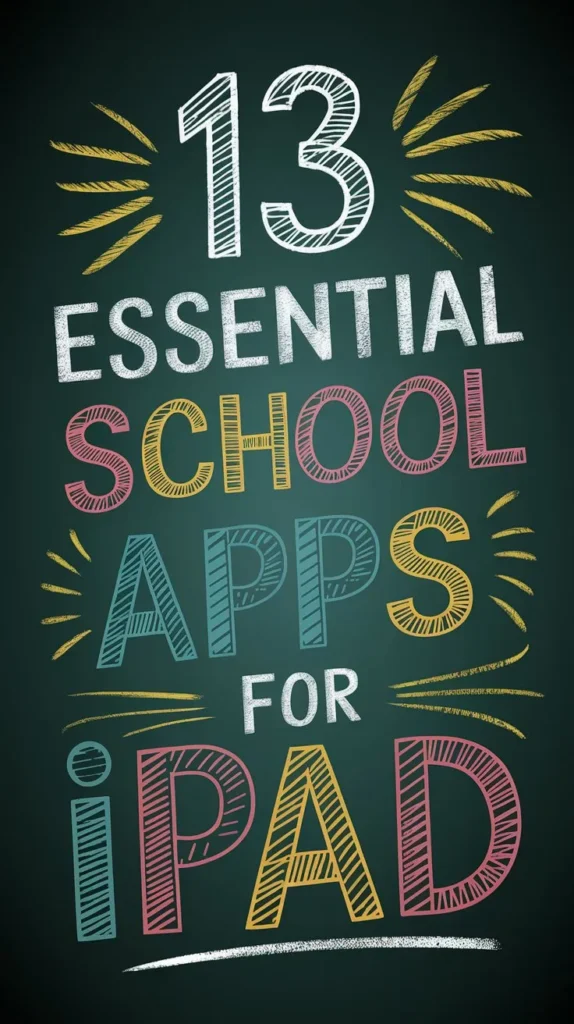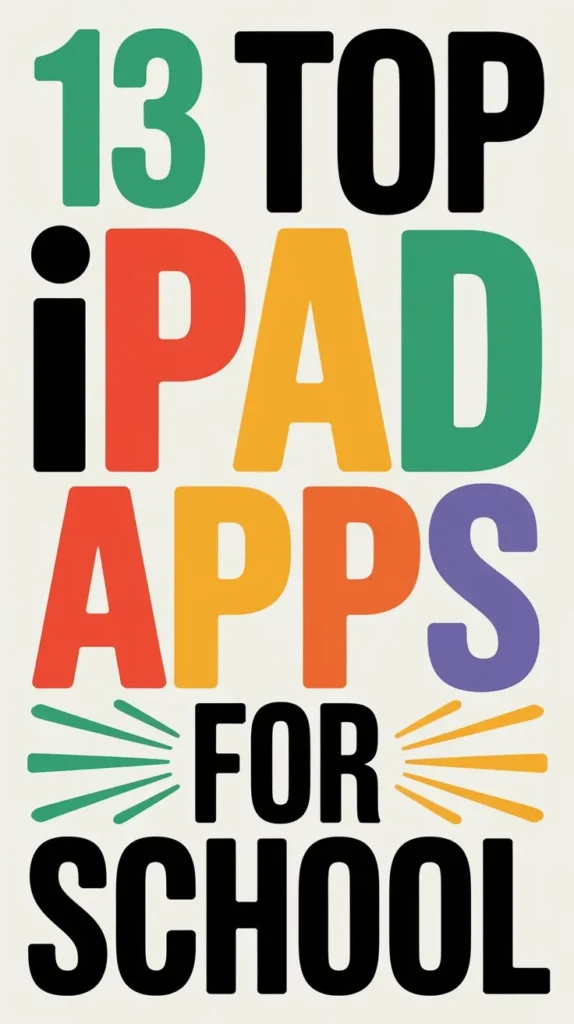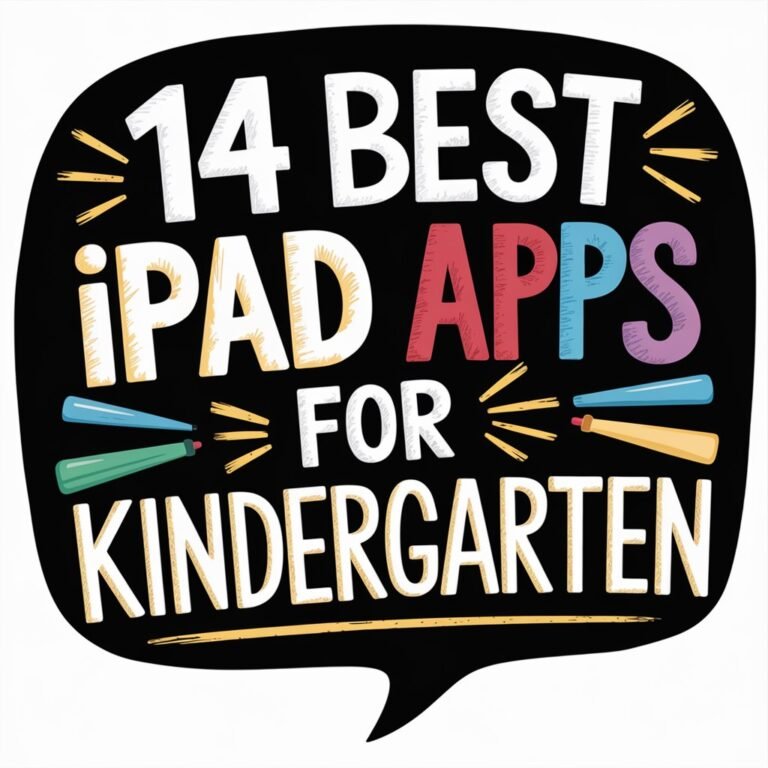13 Best School Apps for Ipad to Make Learning Easier
You’re likely no stranger to the vast array of educational apps available for your iPad, but have you ever stopped to think about which ones can truly make a difference in your child’s learning experience? From language learning and math problem-solving to digital art and science exploration, the right apps can transform the way your child engages with their schoolwork.
But with so many options to choose from, it can be overwhelming to know where to start. Discover which 13 apps stand out from the rest and how they can support your child’s education, and find out if they’re worth downloading.
In A Nutshell

- Duolingo offers flexible language learning with interactive exercises and a community of learners.
- Khan Academy and CK-12 provide comprehensive learning platforms covering various subjects and skills.
- Photomath and Desmos help with math problem-solving and graphing complex concepts.
- Procreate and Scribble Press enable artistic expression and digital storytelling on the iPad.
- National Geographic Kids and BrainPOP offer interactive educational content for science, geography, and more.
Duolingo Language Learning App
Flexibility is key when it comes to learning a new language, and the Duolingo Language Learning App offers just that for iPad users.
You can access the app anywhere, anytime, and pick up right where you left off. This convenience helps break down language barriers, making it easier to connect with people from diverse backgrounds.
Duolingo’s interactive exercises are designed to engage you in the learning process.
You’ll complete bite-sized lessons, participate in conversations, and play games that test your language skills. The app’s algorithm tracks your progress, adjusting the difficulty level to keep you challenged.
You can choose from over 30 languages, including popular options like Spanish, French, and Chinese.
The Duolingo Language Learning App is free to download and use, with optional in-app purchases.
You can join a community of learners, compete with friends, and earn rewards for your progress.
With Duolingo, you’ll find that learning a new language isn’t only achievable but also enjoyable.
By overcoming language barriers, you’ll expand your cultural understanding and open up new opportunities for personal and professional growth.
As you progress, you’ll become more confident in your ability to communicate with others.
Khan Academy Learning Platform
Building on the idea of accessible learning tools, Khan Academy offers a thorough platform that complements language skills with a vast array of subjects.
As a student, you’ll appreciate the Khan Academy benefits that cater to your learning needs, including online tutorials, interactive exercises, and personalized learning dashboards.
The platform covers various subjects such as math, science, humanities, and more, making it a one-stop-shop for your educational requirements.
The online tutorials are designed to be engaging, with video lessons and animations that help you grasp complex concepts.
You can access these tutorials anywhere, anytime, and at your own pace, allowing you to review and reinforce your learning.
Khan Academy also provides a range of tools to help you track your progress, set goals, and earn badges for your achievements.
The Khan Academy app is optimized for iPad, ensuring a seamless learning experience.
With its intuitive interface, you can easily navigate through the platform, search for specific topics, and access your learning materials.
Photomath Math Problem Solver
Photomath is a math problem solver that often comes in handy for students who need help understanding and completing math homework.
By using this app, you can take a photo of your math problem or type it in, and Photomath will provide step-by-step solutions and explanations. This makes it easier to understand complex math concepts and solve problems on your own.
For students who experience math anxiety, Photomath can be a valuable resource.
You can use it to work through problems at your own pace, and the app’s explanations can help you understand where you went wrong. This can be especially helpful during homework time or when studying for a test.
Photomath also has features that support problem solving, such as a graphing calculator and a library of math problems.
You can use these tools to practice solving different types of math problems and build your problem-solving skills. Additionally, Photomath provides real-time feedback, which can help you identify areas where you need more practice.
Procreate Digital Art Studio
When it comes to creating art, having a powerful tool at your fingertips can make all the difference.
That’s where Procreate Digital Art Studio comes in – a versatile and feature-rich app designed to help you tap into your artistic expression on the iPad. This digital canvas offers a wide range of tools and features, including customizable brushes, advanced color management, and a powerful layering system.
With Procreate, you can create stunning artworks from scratch or import and edit existing images.
The app’s intuitive interface makes it easy to navigate and find the tools you need, while its robust capabilities guarantee that your creativity is never limited.
Procreate also supports 4K and 3D Touch, allowing you to bring your artistic vision to life with precision and detail.
Whether you’re a student, artist, or simply someone who enjoys creating, Procreate is an excellent choice for anyone looking to explore their artistic expression on the iPad.
Its flexibility, power, and ease of use make it an essential tool for anyone who wants to tap into their full creative potential.
National Geographic Kids
As you explore educational apps for your iPad, National Geographic Kids is another great option to ponder, providing an engaging and interactive experience that combines learning with fun.
With a focus on Geography Exploration and Wild Animals, this app lets you plunge into an immersive world of discovery and exploration.
It features interactive games, quizzes, and educational content that cater to various learning styles and age groups.
The app’s interactive map allows you to explore different countries, learn about their cultures, and discover fascinating geographical facts.
You can also learn about various Wild Animals, including their habitats, behaviors, and conservation status.
The app’s educational content is designed to be both informative and entertaining, making it an ideal tool for students who want to learn beyond their textbooks.
National Geographic Kids offers a range of features that make it an excellent choice for iPad users.
It’s easy to navigate, with a user-friendly interface that’s perfect for young learners.
The app also offers regular updates with new content, ensuring that you stay engaged and motivated throughout your learning journey.
BrainPOP Educational Movies
BrainPOP Educational Movies offers a thorough learning experience for iPad users, bringing educational content to life through engaging animations and interactive quizzes.
You’ll have access to a vast library of fun videos, covering subjects like science, social studies, English, and math.
Each video is carefully crafted to be both entertaining and educational, making complex concepts easier to understand and retain.
The app’s interactive lessons allow you to test your knowledge and track your progress.
Quizzes and games are designed to be challenging, yet not overwhelming, providing an ideal learning environment.
You’ll also have access to a range of educational resources, including educational movies, quizzes, and interactive activities.
BrainPOP Educational Movies is suitable for students of all ages, from elementary to high school.
The app’s content is aligned with state and national standards, ensuring that you receive a thorough education.
With BrainPOP Educational Movies, you’ll be able to learn at your own pace, anytime and anywhere, making it an ideal addition to your iPad.
The app’s user-friendly interface and engaging content make it an excellent choice for those looking to supplement their traditional education.
Toca Life Learning Games
Toca Life Learning Games offers a different approach to education by focusing on interactive simulation games.
You can explore various environments, from hospitals to schools, and engage in role-playing activities that promote learning through play. The Toca Life series includes multiple apps, such as Toca Life Adventures, that cater to different age groups and interests.
As you navigate these virtual playgrounds, you’ll discover interactive elements, characters, and objects that encourage creativity and imagination.
The apps are designed to be intuitive, making it easy for you to explore and learn at your own pace. The simulations are also highly customizable, allowing you to create scenarios that align with your interests and learning goals.
Toca Life Learning Games can be an excellent addition to your iPad, providing a unique and engaging way to learn new skills and concepts.
The apps are regularly updated with new content and features, ensuring that you’ll always find something new to explore.
CK-12 Interactive Learning
CK-12 Interactive Learning offers a thorough library of educational resources for your iPad, with over 500 free interactive textbooks, videos, and learning simulations.
You’ll have access to a vast collection of educational content, covering subjects like math, science, and language arts, all tailored for K-12 students.
The app’s interactive textbooks are designed to engage you in the learning process, with features like videos, quizzes, and exercises that make complex concepts easier to understand.
One of the key benefits of CK-12 is its flexible curriculum, which allows you to customize your learning experience.
You can browse by subject, grade level, or topic, and create a personalized learning plan that fits your needs.
The app also offers real-time feedback and assessment, enabling you to track your progress and identify areas where you need improvement.
With CK-12, you’ll have the tools and resources you need to succeed in school, all at your fingertips.
Desmos Graphing Calculator
With your iPad, you can easily visualize complex math concepts using the Desmos Graphing Calculator, a powerful and intuitive tool that helps you explore algebra, calculus, and geometry.
This app allows you to interactively graph functions, making it an ideal companion for math exploration. You can start with graphing basics, such as plotting linear equations, and progress to more complex concepts like parametric and polar functions.
Desmos Graphing Calculator features a user-friendly interface that enables you to input equations using a variety of methods, including typing, dragging, and dropping.
The app also offers a range of customization options, allowing you to personalize your graphs and explore different scenarios. Additionally, Desmos includes a library of pre-made examples and activities that you can use to reinforce your understanding of key math concepts.
Epic Digital Library
Inside the world of digital reading, the Epic Digital Library offers you instant access to a vast collection of e-books, quizzes, and educational resources.
This iPad app allows you to tap into over 25,000 e-books, creating an environment that fosters ebook accessibility and encourages you to develop healthy reading habits.
Epic Digital Library’s collection includes fiction, nonfiction, biographies, and even classic literature.
This extensive library caters to different learning needs, offering popular titles and original content from renowned authors.
You can also access quizzes and reading comprehension tests, designed to assess your understanding and promote critical thinking.
With Epic Digital Library, you can set reading goals, track your progress, and receive recommendations for future reads.
The app’s personalized approach helps you develop a routine and build your reading confidence.
Additionally, teachers and parents can monitor your progress and provide guidance, creating a collaborative learning environment.
By using the Epic Digital Library, you can cultivate a love for reading and improve your reading skills, setting yourself up for academic success.
This app seamlessly integrates into your learning routine, making it a valuable tool for students of all ages.
Scribble Press Book Creator
As you explore the world of digital reading, creating your own stories can be just as engaging as reading those of others.
Scribble Press Book Creator is an excellent tool that lets you do just that, making it a great addition to your iPad. This app allows you to engage in creative writing and digital storytelling, providing a platform for you to express your imagination.
Using Scribble Press Book Creator, you can create your own digital books with text, images, and illustrations.
You can start from scratch or choose from various templates to get started. The app offers a range of features, including text editing, drawing tools, and image import options.
You can also record your own audio to add a personal touch to your stories.
Once you’ve created your book, you can share it with others or export it as a PDF or e-book.
This app is perfect for students who want to tell their own stories and for teachers who want to encourage creative writing and digital storytelling in the classroom.
With Scribble Press Book Creator, you can bring your imagination to life and create unique digital stories that showcase your creativity.
Code.org Coding Lessons
Code.org Coding Lessons brings coding skills within reach of iPad users. This app is designed to make learning to code fun and accessible for students of all ages and skill levels.
Code.org offers a range of coding courses and tutorials that cater to different interests and abilities, from basic coding concepts to more advanced topics like app development and game design.
As you work through the lessons, you’ll develop essential coding skills that are valuable in today’s digital world.
You’ll learn to think creatively, solve problems, and work collaboratively – all of which are essential for computer literacy.
The app’s interactive and visual approach makes it easy to grasp complex coding concepts, and the progress tracking feature helps you stay motivated and focused.
Code.org Coding Lessons is an excellent resource for students who want to improve their coding skills and enhance their computer literacy.
By incorporating this app into your learning routine, you’ll gain a solid foundation in coding and be better equipped to succeed in an increasingly digital world.
With its thorough lessons and engaging interface, Code.org Coding Lessons is a must-have app for any iPad user looking to develop their coding skills.
Google Classroom Hub
Google Classroom Hub is a centralized platform that streamlines your educational workflow on your iPad.
As a teacher, you can use this app to create, distribute, and grade assignments, all in one place.
You can also use it to track student progress and analyze their performance with learning analytics.
This feature allows you to identify areas where your students need extra support and adjust your instruction accordingly.
With Google Classroom Hub, you can facilitate classroom management and organization by creating classes, inviting students, and managing assignments.
You can also use the app to communicate with your students and parents through messaging and announcements.
The app integrates seamlessly with other Google apps, such as Google Drive and Google Docs, allowing you to access and share files easily.
Frequently Asked Questions
Can I Use These Apps on Older Ipad Models?
When you’re using older iPad models, you might face limitations, especially if the apps require newer operating systems or more powerful hardware. You’ll need to check each app’s system requirements to see if they’ll work on your device.
Do These Apps Offer Free Trials or Demos?
When considering new apps, you’re likely weighing cost vs. benefits. Luckily, many offer free trials or demos, allowing you to test features, assess usability, and gauge learning outcomes before committing to a purchase.
How Do I Manage In-App Purchases for Students?
When managing in-app purchases for students, you’ll set up parental controls and create student profiles. This lets you restrict purchases, track spending, and guarantee a safe learning environment by controlling access to in-app buys.
Are These Apps Compatible With Other Devices?
You’ll want to check the app’s compatibility with various devices, considering its Operating System and Cross Platform capabilities, ensuring a seamless learning experience for students across different platforms and devices, including iPads.
Can Teachers Customize Content for Individual Students?
You can tailor learning experiences using adaptive technology and personalization tools, allowing teachers to customize content for individual students, accommodate different learning styles, and track student progress, making learning more effective.