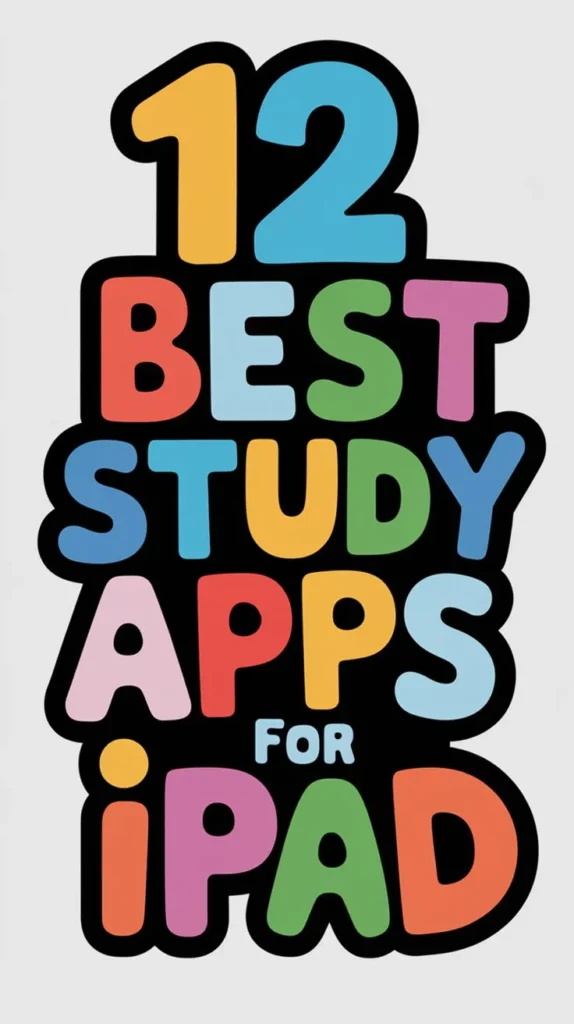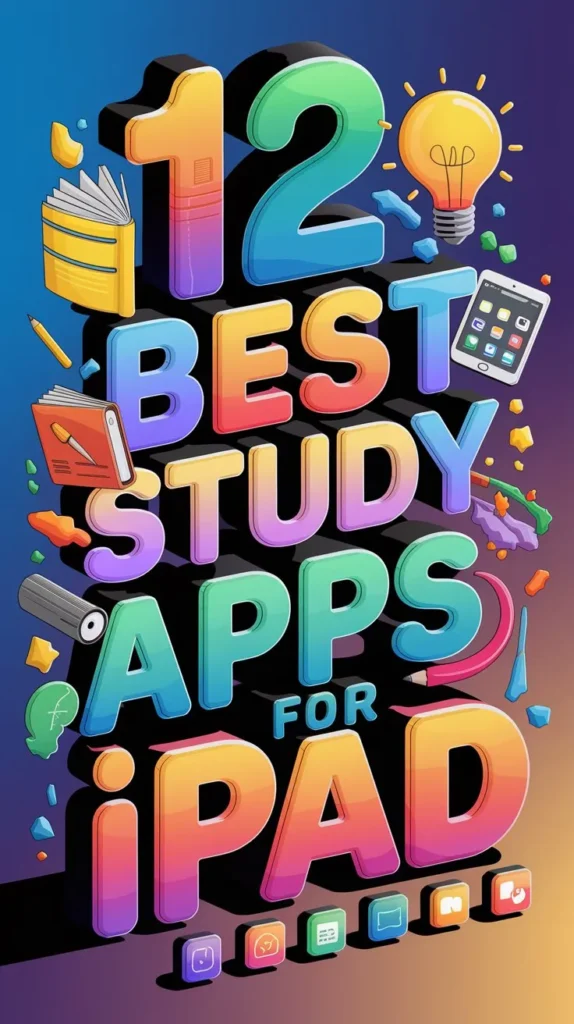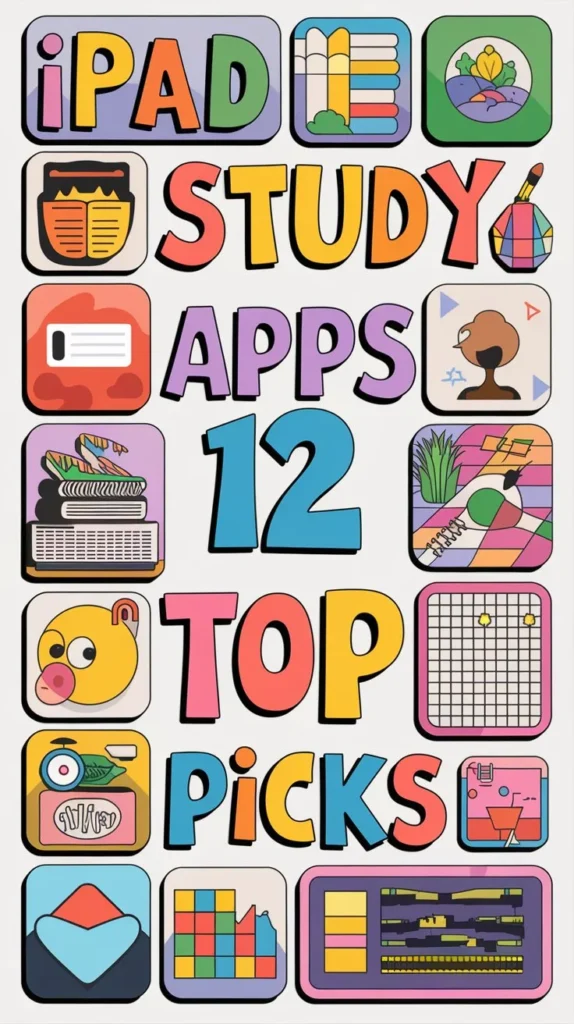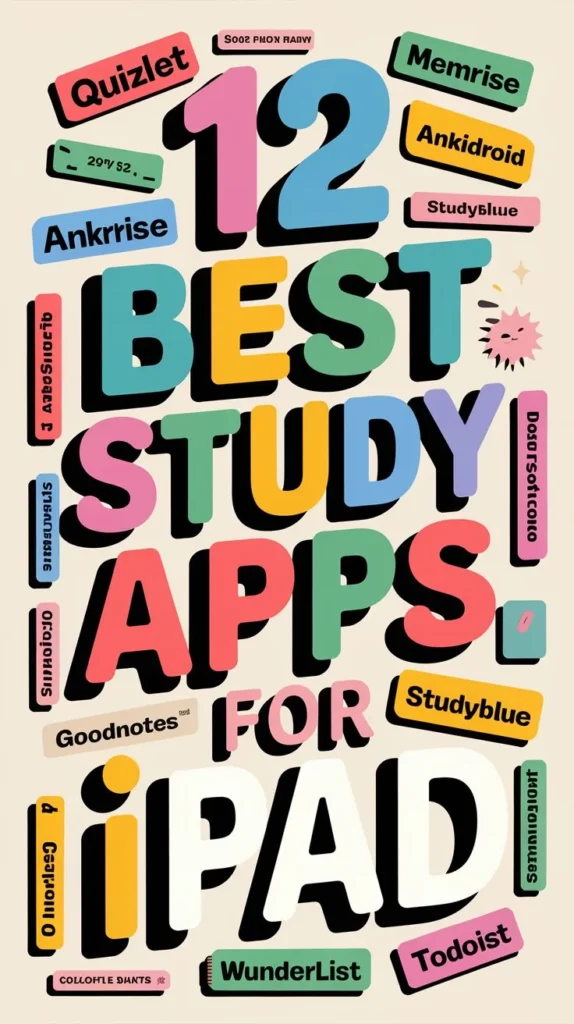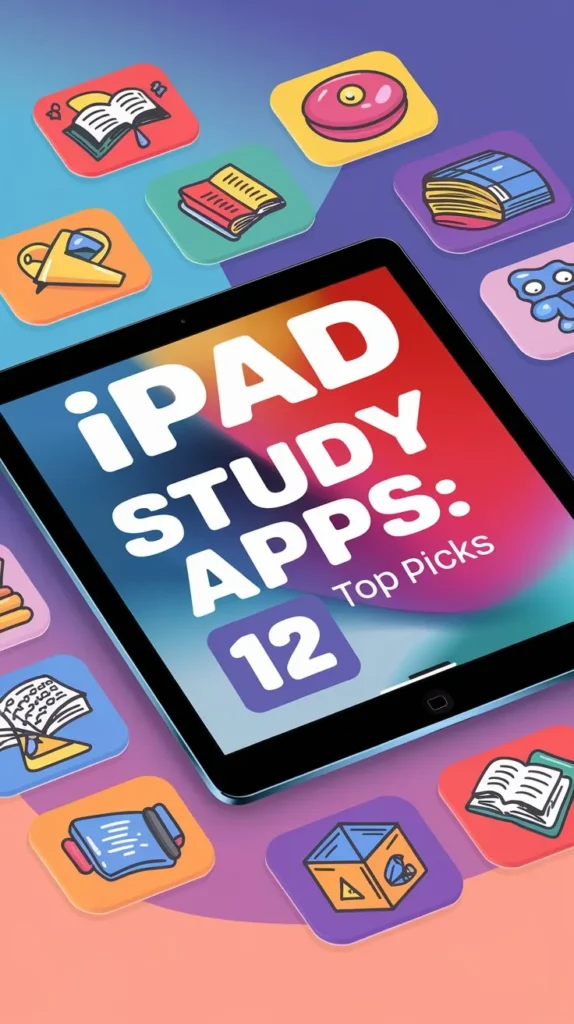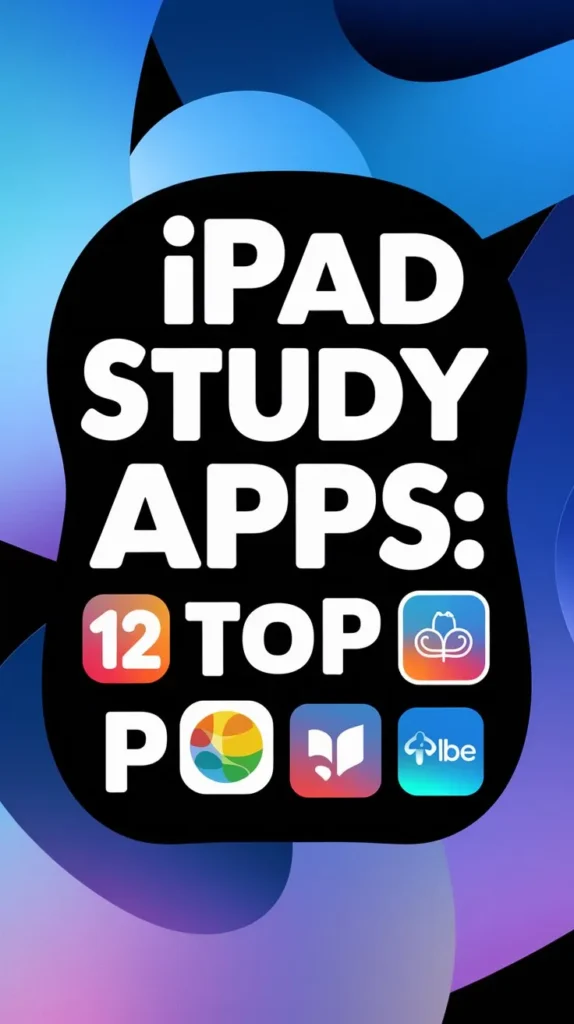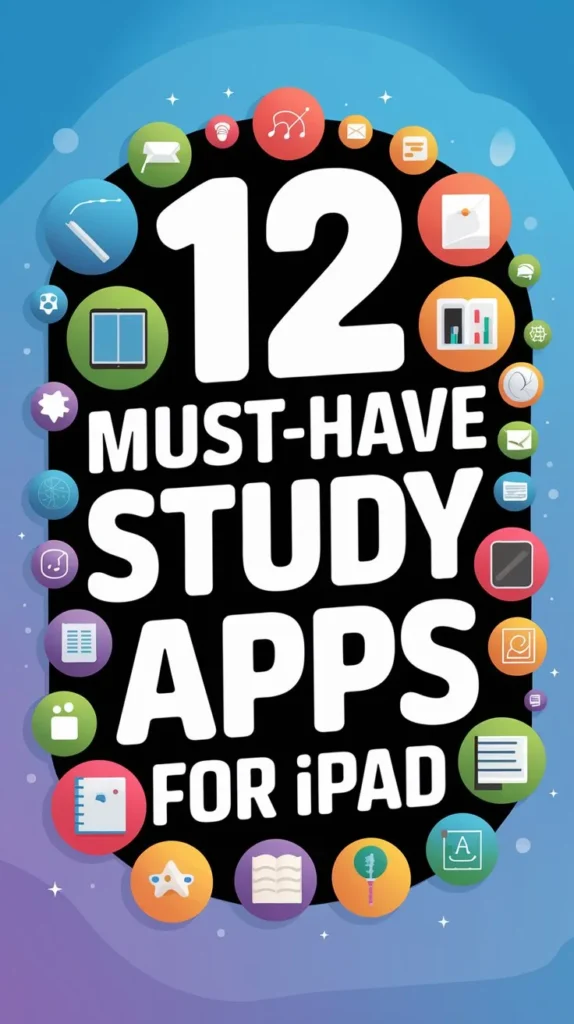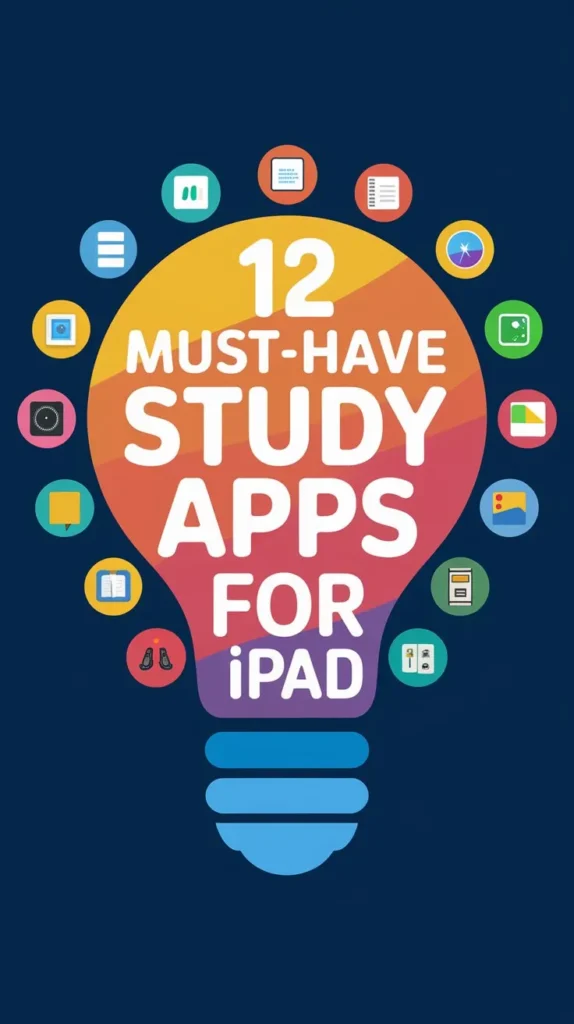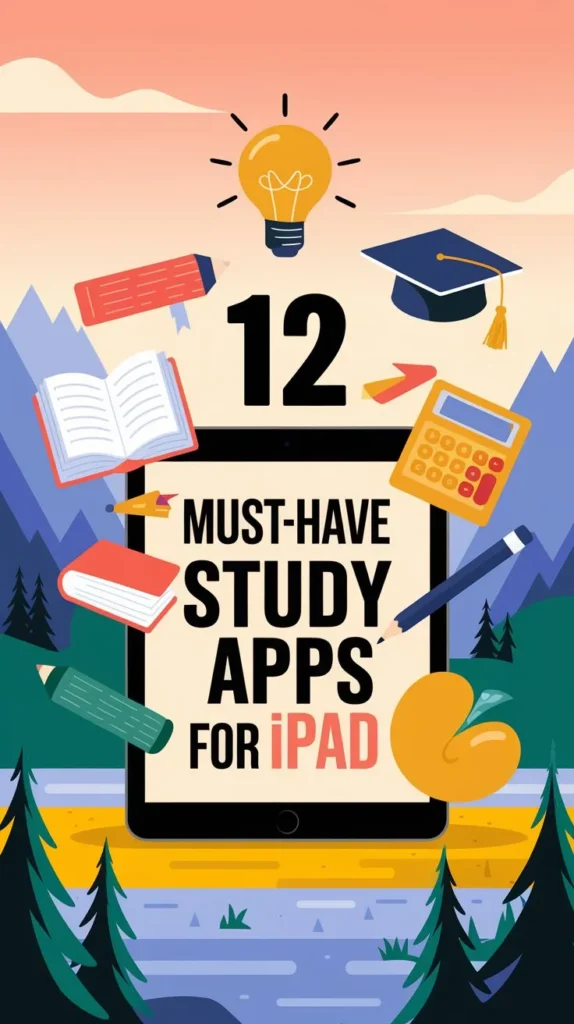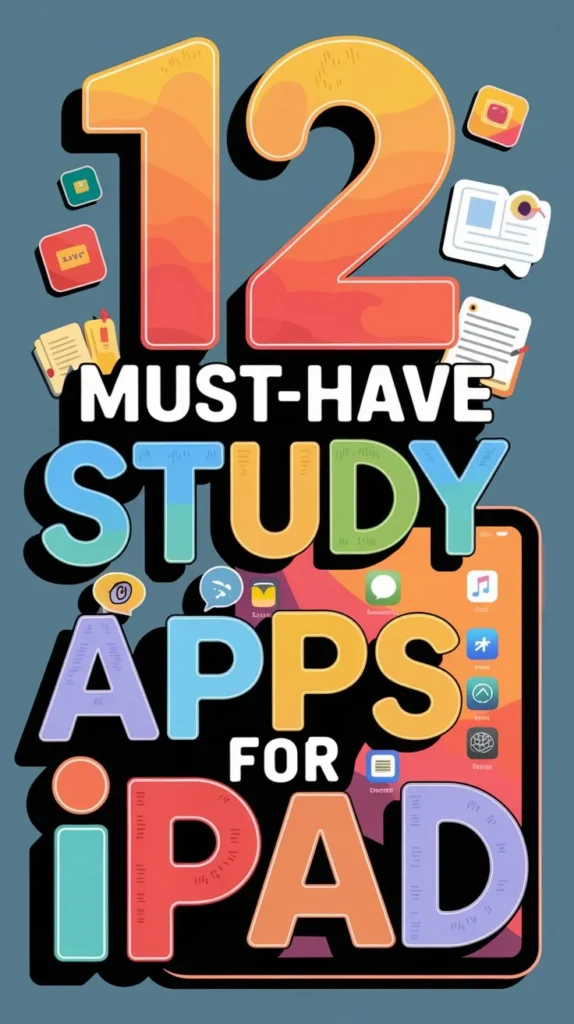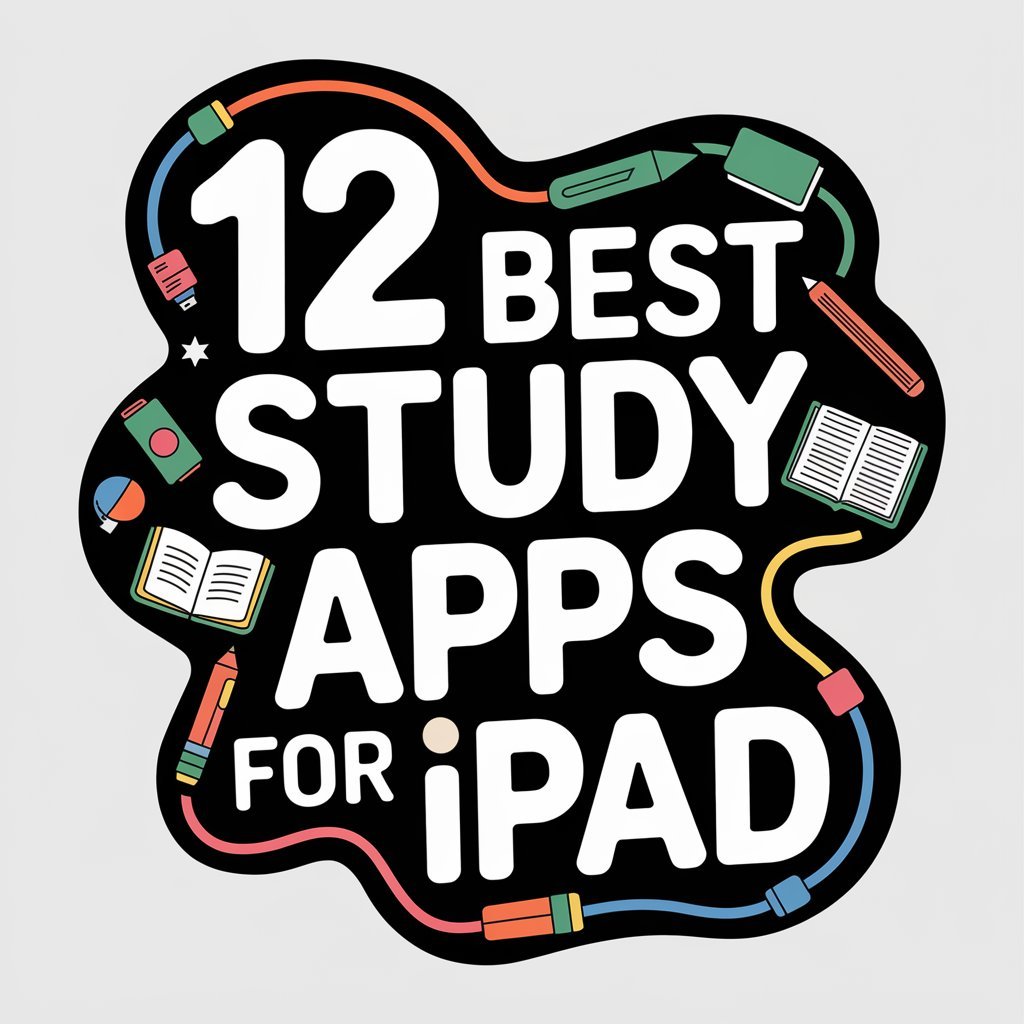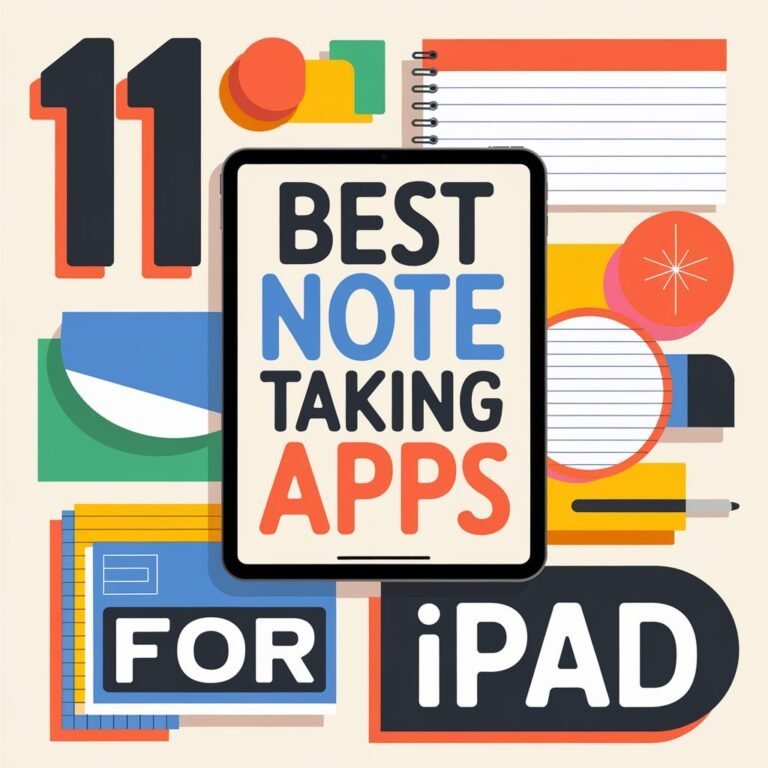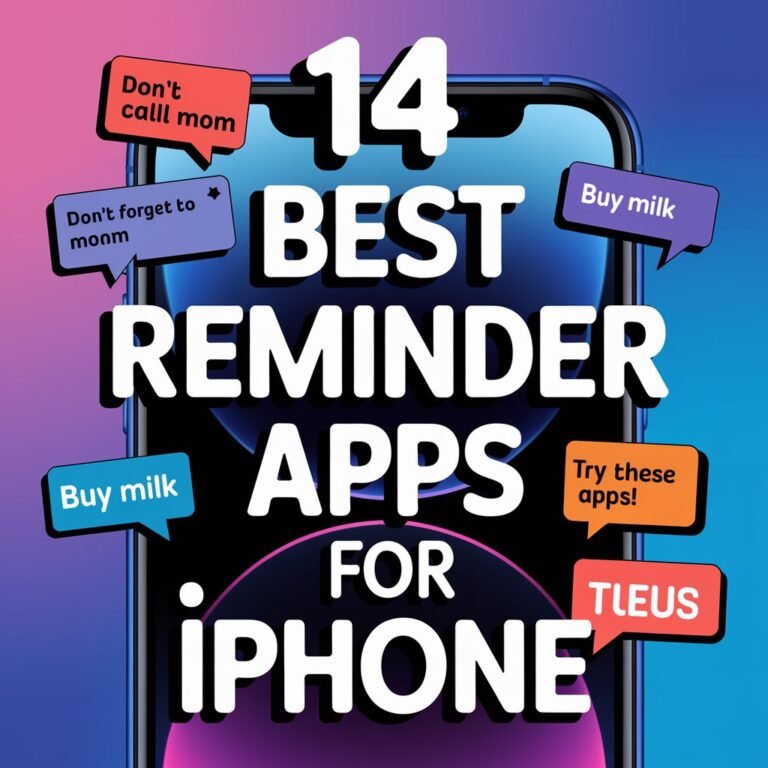12 Best Study Apps for Ipad to Ace Your Exams
As you navigate the world of digital learning, you’re likely looking for ways to maximize your iPad’s potential and stay ahead of the curve. With countless study apps available, it can be overwhelming to determine which ones are truly effective.
Fortunately, there are a handful of standout apps that cater to different learning styles and needs, from note-taking and organization to interactive learning aids and productivity tools. But what sets these apps apart, and which ones will ultimately help you ace your exams? Let’s explore the top 12 study apps for iPad that can make all the difference.
In A Nutshell
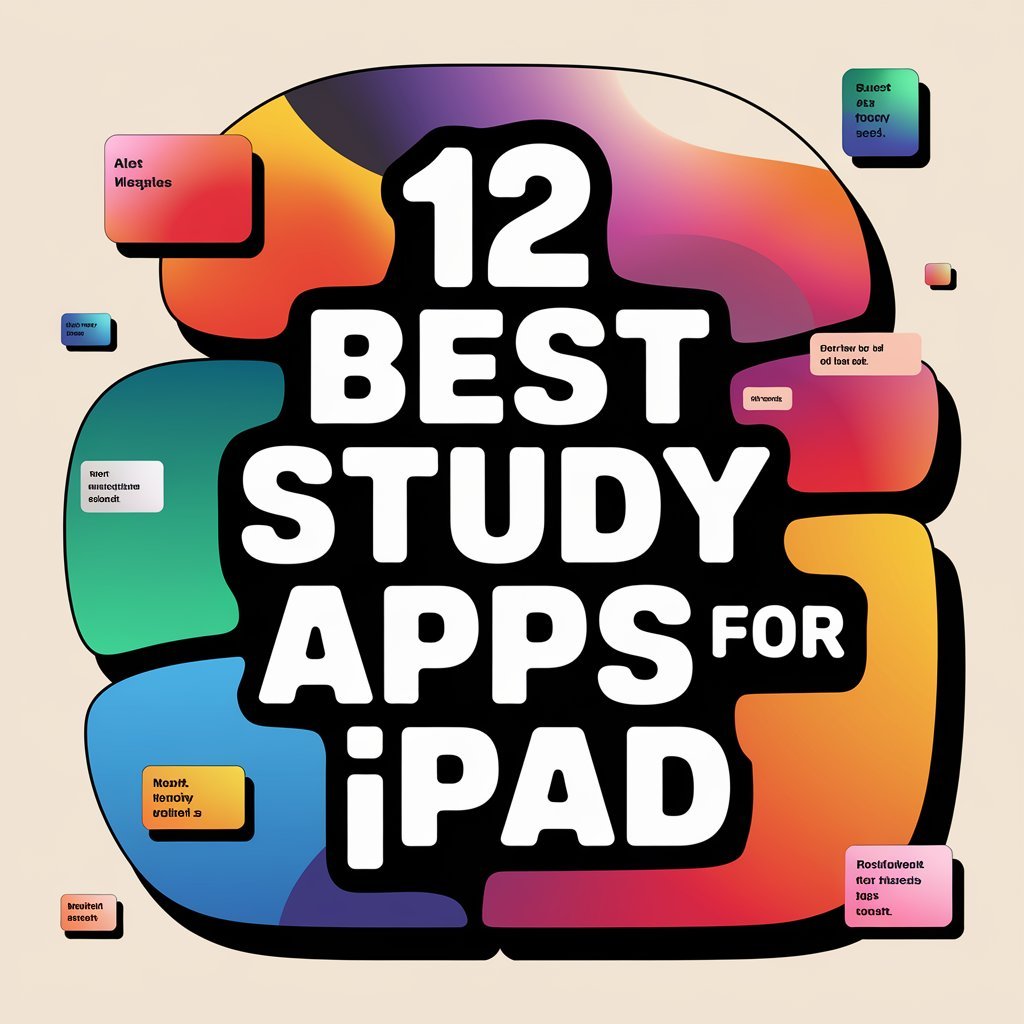
- Notability, Evernote, and GoodNotes are top note-taking apps for iPad, offering robust organization and annotation tools.
- Quizlet, Photomath, and Khan Academy provide excellent learning aids, covering subjects like math, languages, and sciences.
- Flashcards Deluxe and Quizlet offer effective flashcard tools for memorization and learning new concepts.
- Myhomework and Forest Focus are essential productivity apps for managing assignments, tracking grades, and staying focused.
- Duolingo and Khan Academy provide engaging language learning platforms with interactive lessons and real-time progress tracking.
Notability for Ipad
Notability for iPad is a highly-regarded note-taking app that allows you to capture, organize, and review your study materials efficiently.
With Notability, you can take handwritten notes, record audio, and even photograph whiteboard sessions.
The app’s advanced optical character recognition (OCR) technology enables you to search for specific words within your handwritten notes, making it easier to review and study.
Notability also offers robust digital annotation tools, allowing you to highlight and annotate PDFs, documents, and images.
You can use the app’s drawing tools to add diagrams, flowcharts, and other visual aids to your notes.
Additionally, Notability’s audio recording feature enables you to record lectures and sync them with your handwritten notes, creating a thorough study resource.
Quizlet Study App
When it comes to studying on your iPad, you need an app that can help you reinforce your learning and retain information effectively.
Quizlet Study App is an ideal choice for this purpose, offering a range of tools to support your study habits and learning strategies.
With Quizlet, you can create digital flashcards, play learning games, and take practice tests to assess your knowledge.
The app’s vast library of user-generated content guarantees you’ll find relevant study materials for your courses.
You can search for pre-made decks or create your own using the app’s intuitive interface.
Quizlet’s algorithm also tracks your progress, identifying areas where you need improvement and providing personalized study recommendations.
Evernote Organization
Tapping into the power of organization is crucial to maximizing your iPad’s potential as a study tool.
Evernote is an excellent app for streamlining your study materials and keeping them at your fingertips. By creating digital notebooks, you can categorize your notes, readings, and study guides into neatly organized sections that mirror your course structure.
This digital setup allows you to easily locate specific notes, make connections between ideas, and review materials efficiently.
To further customize your organization system, Evernote enables you to create personalized folders within each notebook.
You can label these folders by topic, date, or type of material, making it straightforward to find what you need when you need it.
Additionally, you can use tags to cross-reference notes across multiple notebooks and folders, creating a robust network of interconnected ideas.
With Evernote’s organization features, you can create a tailored system that suits your learning style and preferences, helping you stay on top of your coursework and study effectively.
Photomath Learning Tool
Evernote’s organization features provide a solid foundation for your study setup, but to truly augment your learning process, you’ll want to incorporate specialized learning tools.
This is where the Photomath learning tool comes in – an innovative app that uses camera functionality to help you grasp complex math concepts.
By pointing your iPad’s camera at a math problem, Photomath can instantly provide step-by-step solutions, breaking down the problem into digestible parts.
The app’s camera functionality uses AI-powered OCR (Optical Character Recognition) to read and understand the math problems, providing accurate and detailed solutions.
This feature is particularly helpful for visual learners, as it allows you to see the problem-solving process unfold before your eyes.
Photomath covers a wide range of math concepts, from basic algebra to advanced calculus, making it an invaluable resource for students of all levels.
With Photomath, you can work through problems at your own pace, and the app’s interactive features make it easy to identify areas where you need extra practice.
Khan Academy Ipad
One of the most renowned online learning platforms, Khan Academy, has a dedicated iPad app that offers an extensive library of educational content, covering a wide range of subjects, including math, science, history, and more.
By utilizing this app, you can tap into the Khan Academy benefits, such as personalized learning, flexible pacing, and real-time progress tracking.
The iPad app is designed to provide an immersive learning experience, allowing you to access a vast array of video lectures, quizzes, and exercises.
The app’s online classrooms feature enables you to join courses and track your progress alongside other students.
You can also engage with teachers and peers through discussion forums, fostering a sense of community and collaboration.
With the Khan Academy iPad app, you can create a customized learning plan, set goals, and monitor your progress.
The app’s intuitive interface and offline access make it an ideal study companion for iPad users.
Duolingo Language Learning
While Khan Academy excels at providing exhaustive educational content, if you’re looking to focus on language learning, Duolingo’s iPad app offers an engaging and interactive platform to master a new language.
Duolingo’s gamification approach makes learning a language a fun experience, with bite-sized lessons, quizzes, and interactive exercises that cater to different learning styles.
When you use Duolingo, you’ll gain access to a vast library of language courses, including Spanish, French, German, Italian, Chinese, and many more.
The app’s language hacks and tips help you grasp complex grammar rules and vocabulary quickly.
You’ll also experience cultural immersion through interactive stories, conversations, and podcasts that simulate real-life situations.
Duolingo’s AI-powered chatbots allow you to practice speaking and listening skills, which is essential for effective language learning.
Duolingo’s discussion forums also provide a sense of community, where you can connect with fellow learners and get feedback on your progress.
With Duolingo, you can track your progress, set goals, and stay motivated to achieve fluency in your target language.
GoodNotes Study App
Many students and educators rely on digital note-taking apps to streamline their study workflow, and GoodNotes is a top contender in this space.
With GoodNotes, you can turn your iPad into a versatile note-taking tool. The app allows you to capture and organize information in a variety of formats, including handwritten notes, typed text, images, and audio recordings.
One of GoodNotes’ standout features is its ability to convert your handwritten notes into typed text, making it easier to review and study your material.
You can also use the app’s powerful search function to quickly locate specific notes and keywords. GoodNotes offers a range of study templates to help you get started, including templates for note-taking, flashcards, and concept maps.
These templates can be customized to fit your individual learning style and needs. By using GoodNotes on your iPad, you can take advantage of the app’s advanced features and tools to create a more efficient and effective study routine.
With its flexibility and versatility, GoodNotes is an excellent choice for students looking to upgrade their digital note-taking skills.
Flashcards Deluxe
Flashcards Deluxe is a robust study app for iPad that allows you to create digital flashcards to aid in learning and retention.
With this app, you can design your own flashcard strategies, incorporating images, audio, and text to make studying more engaging. You can also import pre-made decks from popular websites like Quizlet, making it easier to get started.
Flashcards Deluxe allows you to track your progress and identify areas where you need improvement.
You can set reminders to review material at ideal intervals, helping solidify information in your long-term memory. Customizable study habits, such as setting the number of cards to study per session, enable you to tailor the app to your learning style.
One of the app’s most useful features is its ability to simulate real-life testing conditions.
You can set timed sessions, randomize card order, and even track your scores to simulate the pressure of an actual exam. By combining these features with your own flashcard strategies, you’ll be well-equipped to tackle even the toughest exams.
Simplenote for Ipad
You’ve likely used flashcards to reinforce your learning and retention, but what about organizing your thoughts and study materials in a more free-form manner?
Simplenote for iPad is an excellent solution, offering a clean and intuitive note-taking experience that’s perfect for students. With Simplenote, you can create virtual sticky notes that help you keep track of important information, ideas, and study materials.
This app allows you to organize your notes using tags, making it easy to categorize and access specific information quickly.
You can also pin important notes to the top of your list, ensuring that you never miss vital information. Simplenote’s minimalistic design and distraction-free interface make it an ideal choice for focused studying.
Simplenote is also a great tool for implementing organization hacks, such as the Pomodoro Technique, which involves breaking down study sessions into focused intervals.
By creating separate notes for each study session, you can easily track your progress and stay on top of your study schedule.
With Simplenote, you can streamline your study routine and stay organized, helping you achieve your academic goals.
Myhomework Student Planner
Myhomework Student Planner offers a digital alternative to traditional paper planners, providing a centralized platform for students to manage their assignments, track grades, and stay on top of upcoming deadlines.
You can take advantage of its features to streamline your homework management and study organization processes.
By creating a digital calendar, you can view all your upcoming assignments and deadlines in one place, ensuring you never miss a submission.
The app allows you to track your grades and provides a GPA tracker, enabling you to monitor your academic progress.
You can also set reminders and notifications to stay on track, making it easier to manage multiple assignments and projects.
Myhomework Student Planner also allows you to add attachments and notes to assignments, providing a thorough view of your work.
Forest Focus Tool
Moving beyond traditional planners, staying focused is equally important for achieving academic success.
To help you cultivate this skill, the Forest Focus Tool is a valuable addition to your study arsenal. This app uses a unique approach to encourage you to stay on track by gamifying your productivity.
You plant a virtual tree, and it grows as you stay focused on your task. If you get distracted and leave the app, your tree withers and dies.
This innovative approach leverages the psychological power of loss aversion to keep you motivated.
By combining this technique with other productivity hacks, such as the Pomodoro Technique, you’ll be able to stay focused for longer periods.
The Forest Focus Tool also allows you to track your progress, providing valuable insights into your study habits.
By analyzing these metrics, you can refine your focus techniques and optimize your study sessions.
With the Forest Focus Tool, you’ll be able to stay on track, avoid distractions, and achieve your academic goals.
Blackboard Learn App
The Blackboard Learn App is a powerful tool that streamlines your academic experience by providing a centralized platform to access course materials, participate in discussions, and submit assignments.
As a student, you can use this app to stay organized and connected with your instructors and peers. The Blackboard Learn App allows you to access your course materials, including syllabi, readings, and multimedia content, on the go.
The app also enables you to participate in virtual classroom discussions, submit assignments, and receive feedback from your instructors.
With its course management features, you can track your grades, deadlines, and course progress in one place. Additionally, the app allows you to receive notifications and alerts, ensuring you stay up-to-date on important course announcements and deadlines.
By using the Blackboard Learn App, you can create a seamless learning experience that complements your traditional classroom activities. This app is an essential tool for students who want to stay organized, connected, and engaged in their academic pursuits.
Frequently Asked Questions
Can I Use Study Apps Offline on My Ipad?
You can use many study apps offline on your iPad by downloading materials beforehand, making them less dependent on Wi-Fi. Enable Airplane mode to conserve battery and study anywhere, without worrying about internet connectivity.
Are Study Apps Compatible With All Ipad Models?
You’ll want to check your iPad’s model before downloading study apps, as device compatibility varies across iPad generations. Verify the app supports your iPad’s operating system version for seamless performance.
How Do I Sync Data Across Multiple Study Apps?
To sync data across multiple study apps, you’ll need to utilize cloud storage services like iCloud, Google Drive, or Dropbox, which often offer automatic backup features, ensuring your data is up-to-date and accessible across all your devices.
Are Study Apps Available for Free or Paid Subscription?
When choosing study tools, you’ll find many apps offer free trials, allowing you to test premium features before committing to a paid subscription, helping you decide what’s worth the investment for your learning needs.
Can I Access Study Apps on Other Devices Beside Ipad?
When choosing a study app, you’ll appreciate cross-platform compatibility, allowing you to access resources on multiple devices, offering device flexibility that seamlessly syncs your progress, so you can learn anywhere, at any time.