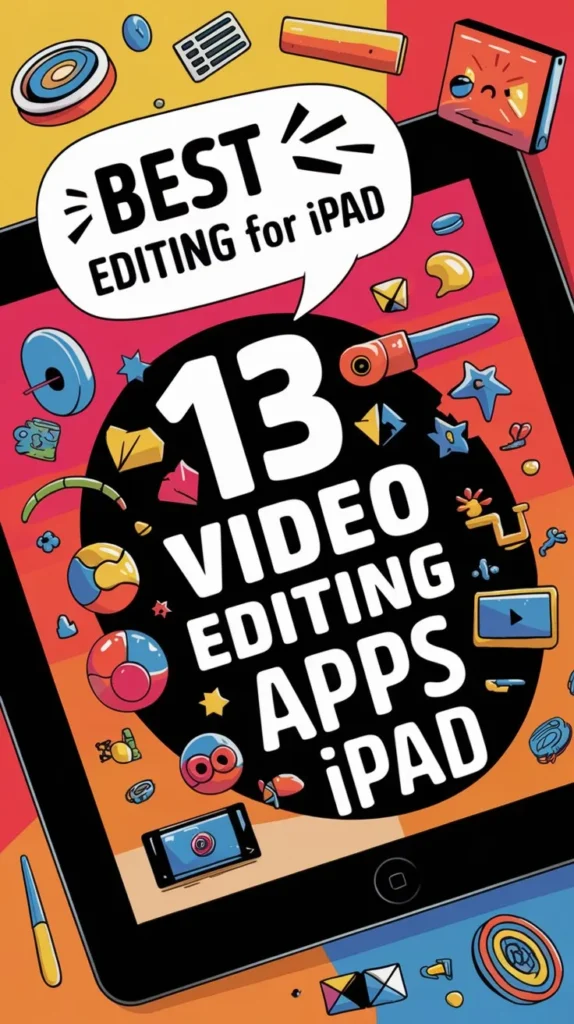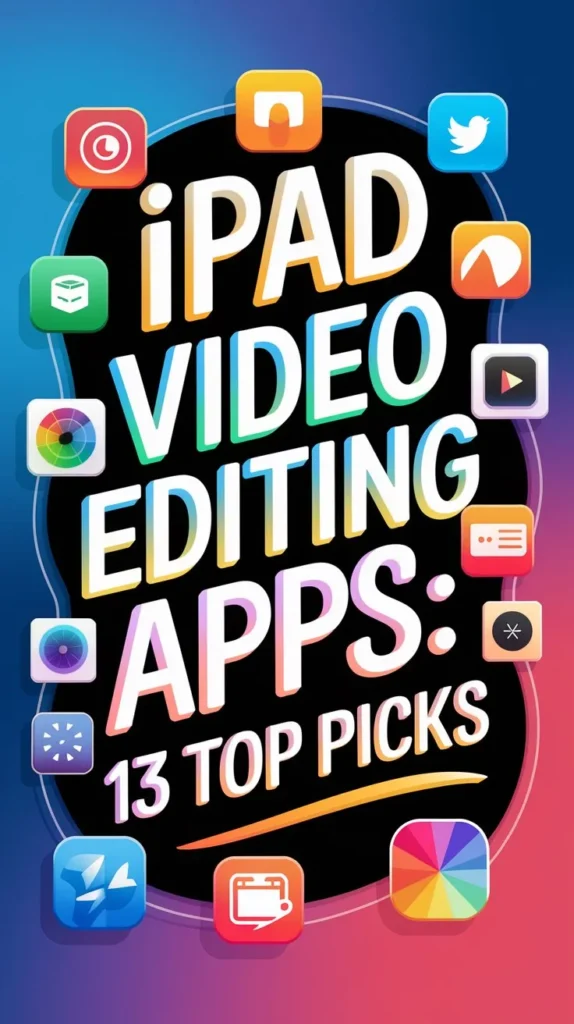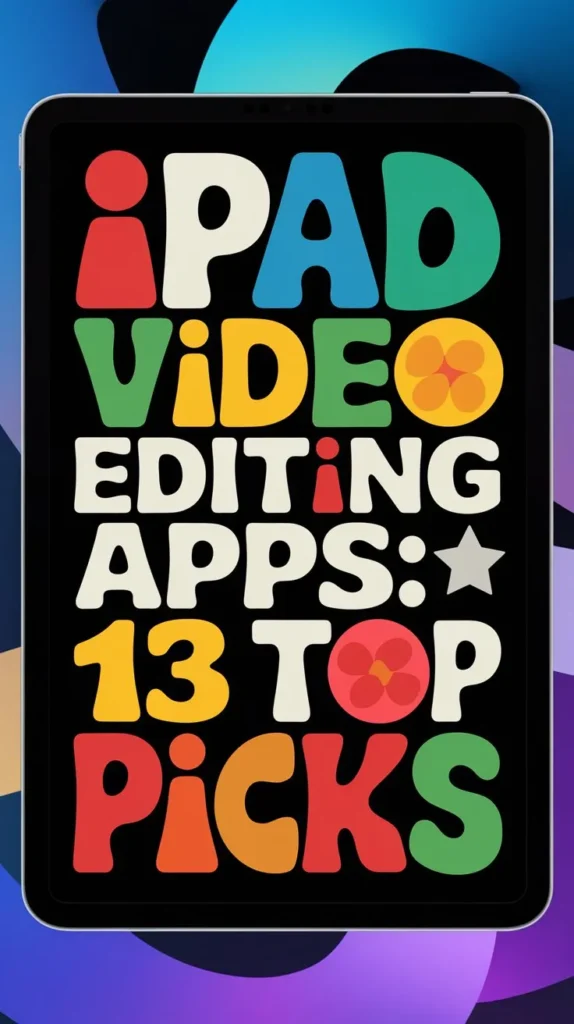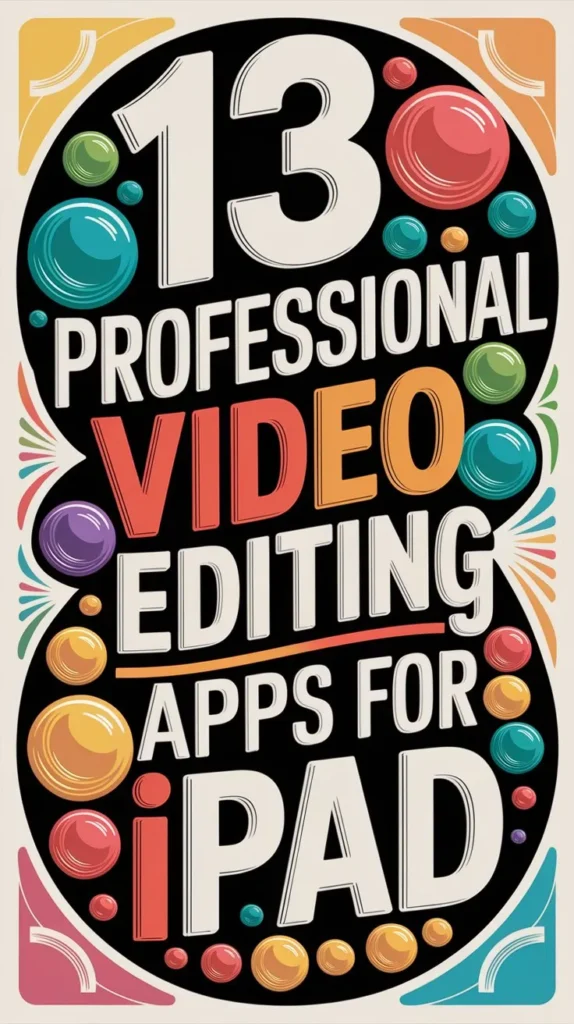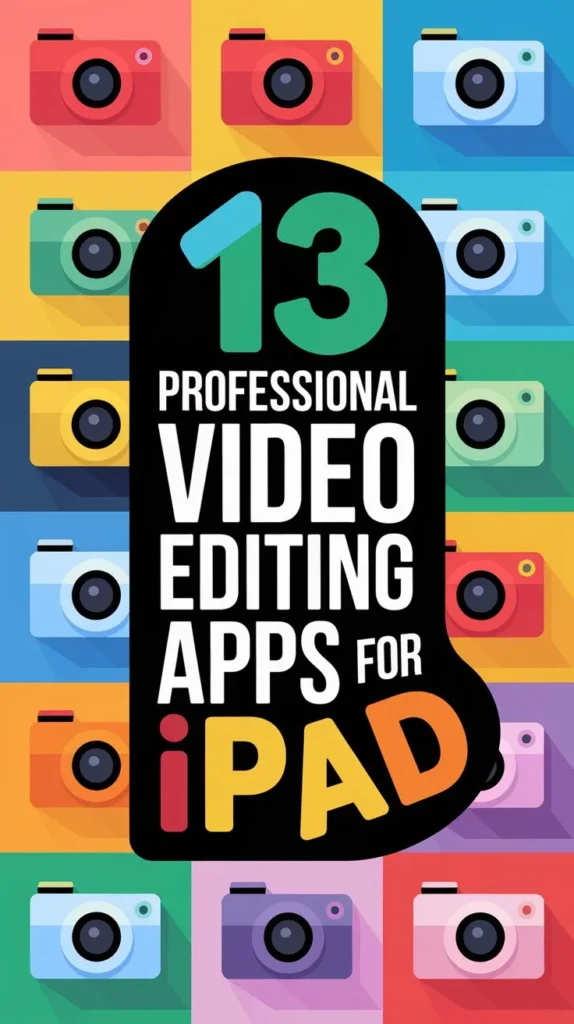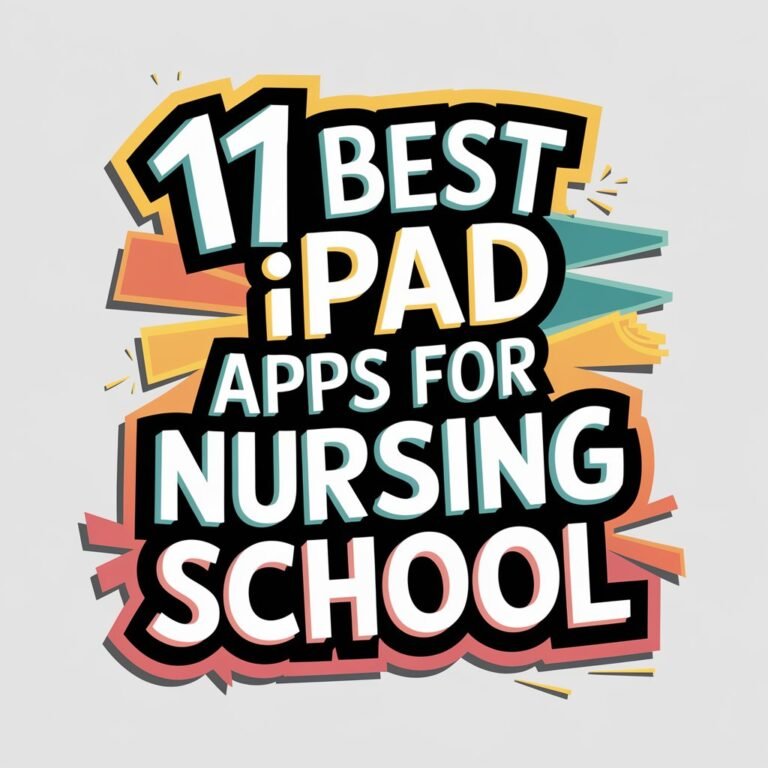13 Best Video Editing Apps for Ipad to Create Stunning Videos
The iPad has become a go-to device for video editing, thanks to its portability and user-friendly interface. With numerous video editing apps available, creators can choose from a range of options to suit their skill levels and artistic visions.
From beginner-friendly apps with intuitive templates to advanced software with multi-track editing and color grading capabilities, the possibilities are vast. But what sets these apps apart, and which ones are truly capable of producing stunning videos? A closer examination of the top 13 video editing apps for iPad reveals the answer.
In A Nutshell

- iMovie, Vivavideo, and Magisto offer beginner-friendly video editing experiences on iPad.
- Adobe Premiere Rush and Filmic Pro are advanced video editing apps for professionals and enthusiasts.
- DaVinci Resolve Studio and Luma Touch offer multi-track editing and color correction features.
- Cloud-based WeVideo allows collaborative video editing on iPad from anywhere.
- Feature-rich apps like InShot, VLLO, and PixiClip offer advanced tools and effects.
Imovie for Ipad Editing
iMovie for iPad editing is an excellent choice for those looking to create professional-looking videos on their mobile device. This user-friendly app allows users to easily import media, arrange clips, and add music, segues, and effects.
iMovie features a clean and intuitive interface, making it accessible to both beginners and experienced editors.
One of the standout features of iMovie is its ability to help users create stunning trailers with pre-designed templates.
Additionally, iMovie tutorials are readily available online, providing users with step-by-step instructions on how to get the most out of the app.
These tutorials cover a range of topics, from basic editing techniques to more advanced features such as color correction and audio ducking.
iMovie for iPad editing also offers advanced features such as slow-motion video, picture-in-picture, and split-screen effects.
Users can also easily share their finished videos directly to social media platforms or save them to their camera roll.
With its robust feature set and ease of use, iMovie is an ideal choice for anyone looking to create high-quality videos on their iPad.
Its versatility and user-friendly interface make it a great option for both beginners and experienced editors.
Adobe Premiere Rush
What sets Adobe Premiere Rush apart from other video editing apps for iPad is its seamless integration with Adobe’s Creative Cloud ecosystem.
This allows users to easily import, edit, and share their videos across multiple devices and platforms. Premiere Rush offers a range of powerful features, including multi-track editing, color grading, and audio ducking.
These Premiere features make it an ideal choice for content creators who want to produce high-quality videos on their iPad.
For those new to video editing, Premiere Rush offers a range of tutorials and guides to help get started.
Rush tutorials are available online and cover topics such as importing footage, adding segues, and exporting final videos.
With its intuitive interface and robust feature set, Premiere Rush is perfect for creating stunning videos on the go.
Whether you’re a social media influencer, a filmmaker, or a business owner, Premiere Rush has the tools you need to take your video content to the next level.
Its seamless integration with Adobe’s Creative Cloud ecosystem makes it an essential app for any video editor.
Ipad Filmic Pro
While Adobe Premiere Rush excels in seamlessly integrating with Adobe’s Creative Cloud ecosystem, filmmakers seeking more manual control over their iPad video editing experience may find Filmic Pro to be an attractive alternative.
This app is designed for professionals and advanced enthusiasts who want granular control over their footage. With Filmic Pro, users can adjust settings such as exposure, focus, and color temperature in real-time, giving them complete creative control over their shots.
For those new to Filmic Pro, there are numerous tutorials available online that can help them get started with the app.
These tutorials cover everything from basic camera settings to advanced techniques for capturing stunning footage. In addition to its robust feature set, Filmic Pro also offers advanced audio controls, including the ability to adjust gain levels and monitor audio in real-time.
While Filmic Pro is a powerful app, some users may find it overwhelming, especially if they’re new to video editing.
In such cases, exploring Filmic Pro alternatives may be a good option. However, for those who want manual control and advanced features, Filmic Pro remains one of the best options available for iPad video editing.
InShot Video Editing
A versatile and feature-rich video editing app, InShot offers a unique blend of advanced tools and user-friendly interface, making it an ideal choice for both beginners and experienced editors.
With InShot, users can easily trim, split, merge, and adjust video clips, as well as add music, shifts, and effects to enhance their projects.
The app’s intuitive interface allows for seamless navigation and manipulation of video files.
InShot features a range of advanced tools, including keyframe animation, color adjustment, and audio ducking.
Additionally, the app offers a variety of export options, allowing users to share their finished projects in various resolutions and formats.
For those looking to improve their skills, InShot tutorials are readily available online, providing step-by-step guides and tips on how to get the most out of the app.
DaVinci Resolve Studio
Within the domain of professional video editing software, DaVinci Resolve Studio stands out as a powerhouse of creative tools and advanced features, offering iPad users an unparalleled level of control and precision.
This robust app is designed to cater to the needs of both novice and experienced editors, with a user-friendly interface and an array of tutorials to help you get started.
DaVinci Resolve Studio boasts an impressive array of features, including multi-track editing, color correction, and visual effects.
The app’s intuitive interface allows for seamless navigation, making it easy to find the tools you need to craft stunning videos.
To further enhance your editing experience, DaVinci Resolve Studio offers customizable DaVinci shortcuts, enabling you to work more efficiently and effectively.
For those looking to improve their editing skills, Resolve tutorials are readily available, providing step-by-step guidance on how to harness the app’s full potential.
With its advanced features and user-friendly interface, DaVinci Resolve Studio is an ideal choice for iPad users seeking a professional-grade video editing experience.
Whether you’re a seasoned editor or just starting out, this app has everything you need to create stunning videos.
Luma Touch for Ipad
Luma Touch for iPad is a groundbreaking video editing app that offers an exhaustive suite of advanced features and tools, empowering iPad users to take their creative vision to the next level.
This powerful app boasts a user-friendly Touch Interface that makes it easy to edit, color grade, and finalize projects directly on the iPad.
The intuitive design allows for seamless navigation, making it an ideal choice for both beginners and seasoned editors.
One of the standout features of Luma Touch for iPad is its Pro Color Grading capabilities, which provide unparalleled color precision and control.
This feature enables users to fine-tune every aspect of their color palette, resulting in stunning visuals that captivate audiences.
Additionally, the app supports multi-track editing, keyframe animation, and advanced audio editing, making it an all-encompassing solution for iPad users looking to create professional-grade videos.
With Luma Touch for iPad, users can export their projects in various formats, including 4K and HDR, and share them directly to social media platforms, YouTube, or other video hosting sites.
The app’s versatility, combined with its advanced features and intuitive interface, makes it an excellent choice for iPad users seeking a robust video editing experience.
Vivavideo for Ipad
While Luma Touch for iPad stands out for its advanced features, users seeking a more streamlined and user-friendly experience may find Vivavideo for iPad to be an attractive alternative.
This intuitive video editing app boasts an array of VivaVideo features designed to simplify the editing process, making it accessible to users of all skill levels.
With a user-friendly interface, Vivavideo for iPad enables users to create stunning videos in a matter of minutes.
VivaVideo tutorials are readily available online, providing users with an in-depth guide to get started with the app.
These tutorials cover the basics of video editing, from importing and arranging clips to adding shifts, effects, and music.
Additionally, VivaVideo features a vast library of templates, stickers, and fonts, allowing users to customize their videos and add a personal touch.
The app also supports 4K video editing, making it ideal for users who want to create high-quality videos.
VLLO Video Editor
For those seeking a video editing app that combines powerful features with a clean and intuitive interface, the VLLO Video Editor is an excellent choice.
This user-friendly app allows iPad users to create stunning videos with ease, making it perfect for both beginners and experienced editors. VLLO offers a wide range of features, including multi-track editing, color correction, and keyframe animations.
One of the standout features of VLLO is its seamless music integration. The app offers a vast music library, allowing users to easily add background scores to their videos.
Additionally, users can also import their own music files, giving them complete control over the audio in their videos.
For those who want to take their editing skills to the next level, there are numerous VLLO tutorials online, covering everything from basic editing techniques to advanced features.
With its powerful features, intuitive interface, and extensive tutorials, VLLO Video Editor is an ideal choice for anyone looking to create professional-looking videos on their iPad.
Its robust feature set and user-friendly design make it a top contender among video editing apps for iPad.
WeVideo Cloud Editing
WeVideo Cloud Editing offers a unique approach to video editing on the iPad, allowing users to work on their projects from anywhere with an internet connection.
This cloud-based video editing platform provides editing freedom, enabling users to access and edit their projects on multiple devices, including iPads, iPhones, and desktop computers.
WeVideo’s cloud collaboration feature allows multiple users to work on the same project simultaneously, streamlining the video editing process.
This feature is particularly useful for teams and collaborators who need to work together on video projects.
The platform also offers a range of video editing tools, including video trimming, splitting, and merging, as well as color correction and audio editing.
WeVideo’s intuitive interface makes it easy to use, even for beginners.
The platform also offers a range of templates and tutorials to help users get started.
With WeVideo Cloud Editing, users can create stunning videos on their iPads, without the need for extensive video editing experience.
The platform’s cloud-based nature also means that users can access their projects from anywhere, making it an ideal choice for those who need to work on the go.
Magisto Video Maker
Magisto Video Maker is a user-friendly iPad app that leverages artificial intelligence to simplify the video editing process.
This AI-powered editing tool allows users to create stunning videos in minutes, making it perfect for beginners and professionals alike. With a user-friendly interface, Magisto Video Maker provides an intuitive experience, enabling users to import media, select a theme, and let the AI do the rest.
The app’s AI-powered editing capabilities use advanced algorithms to analyze the footage and create a polished video that includes segues, music, and effects.
This automation feature saves time and effort, allowing users to focus on other creative aspects of their project.
Magisto Video Maker also offers a range of customization options, including color adjustments, text overlays, and music tracks.
In addition to its AI-powered editing capabilities, Magisto Video Maker also features a robust set of manual editing tools.
Users can trim clips, split videos, and adjust audio levels to fine-tune their projects.
With its unique blend of AI-powered automation and manual editing tools, Magisto Video Maker is an excellent choice for iPad users looking to create stunning videos.
PixiClip Video Editor
As iPad users continue to explore the domain of video editing, another notable app that offers an exhaustive editing experience is PixiClip Video Editor.
PixiClip features an extensive range of tools and effects, making it a versatile option for both casual and professional editors. Its robust feature set includes multi-track editing, color adjustments, and a vast library of shifts and effects.
One of the standout aspects of PixiClip Video Editor is its user-friendly interface.
The app boasts an intuitive design that makes it easy to navigate and utilize its various features. The timeline is well-organized, and the editing tools are easily accessible, allowing users to focus on the creative process.
The app also supports 4K video editing, making it suitable for creating high-quality content.
PixiClip Video Editor also offers a range of export options, including the ability to share videos directly to social media platforms or save them to the iPad’s camera roll.
With its robust feature set, user-friendly interface, and seamless export options, PixiClip Video Editor is an excellent choice for iPad users looking to create stunning videos on the go.
Powerdirector for Ipad
How does one access advanced video editing capabilities on an iPad without sacrificing ease of use.
The answer lies in PowerDirector, a feature-rich video editing app that seamlessly integrates advanced features into a user-friendly interface.
Designed to cater to both beginners and professionals, PowerDirector’s intuitive creative workflow allows users to produce high-quality videos in a streamlined manner.
The app boasts an impressive array of advanced features, including 360-degree video editing, motion tracking, and chroma keying.
PowerDirector also supports 4K video editing, allowing users to create stunning videos with incredible detail.
Additionally, the app offers a range of templates and effects to enhance video content, making it an ideal choice for creators seeking to add a professional touch to their projects.
With its robust feature set and intuitive interface, PowerDirector is an excellent choice for iPad users seeking to take their video editing to the next level.
VideoGrade Color Editing
For those seeking precise control over the color palette in their video projects, VideoGrade Color Editing offers a professional-grade solution on the iPad.
This app provides advanced color grading techniques and precise color correction tools, allowing users to fine-tune the aesthetic of their videos with ease. With a user-friendly interface, VideoGrade makes it simple to adjust the color balance, saturation, and contrast of individual clips or entire projects.
VideoGrade’s key features include support for 4K video, real-time preview, and a range of presets to help users get started with their color grading projects.
The app also offers advanced tools such as curve adjustments, LUTs, and color wheels, giving users complete control over their color palette. By utilizing VideoGrade’s advanced grading techniques, users can achieve a cinematic look and feel in their videos.
Whether you’re a professional filmmaker or an enthusiast, VideoGrade Color Editing is an essential tool for anyone looking to elevate the visual quality of their video projects. By mastering color correction and grading techniques, users can tap into new creative possibilities and produce stunning videos on the iPad.
Frequently Asked Questions
Can I Use These Apps for Commercial Video Editing Projects?
For commercial video editing projects, review the app’s licensing agreements to guarantee compliance, and utilize royalty-free assets to avoid copyright issues, verifying that the app’s terms permit commercial use and monetization of edited content.
Are These Video Editing Apps Compatible With Ipad Air Models?
When considering iPad models for video editing, you must recognize the necessity to acknowledge iPad limitations. Fortunately, most video editing apps are optimized for iPad Air models, ensuring seamless performance and minimal lag, despite varying hardware capabilities.
Can I Export Videos in 4K Resolution With These Apps?
When exporting videos in 4K resolution, certain apps may have limitations, while others support high frame rate exports up to 60fps, ensuring crisp and smooth playback, ideal for showcasing detailed content on various devices.
Are There Any Free Video Editing Apps for Ipad With No Watermarks?
Many video editing apps offer free versions with limitations. Some popular options provide free trials without watermarks, but may have export or feature limitations. Opting for an ad-free experience often requires a subscription or in-app purchase.
Do These Apps Support External Microphone Connections for Audio Recording?
External microphone connections are supported by many apps, enhancing audio clarity and microphone quality. This feature allows for crisp, professional-grade sound, elevating the overall video production value and providing a more immersive viewing experience.