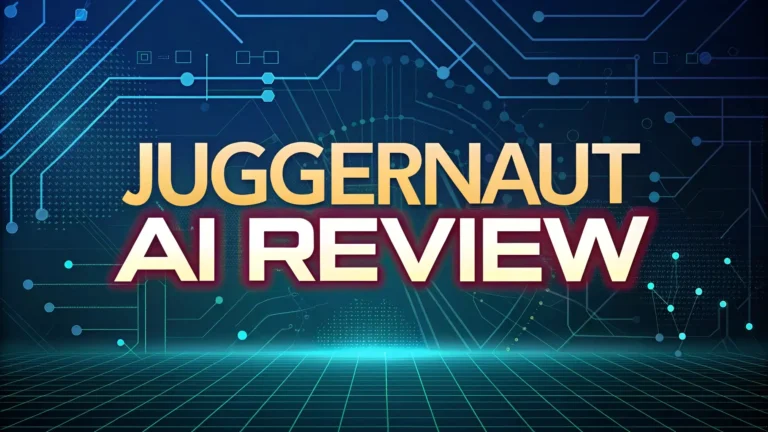Fotor AI Review: Is This the Best AI Photo Editor for You?
Hello, photo editing fans! Do you want a tool that makes your pictures look amazing without hours of work? Are you curious about how artificial intelligence can help you create stunning images? If yes, you are in the right place.
This Fotor AI Review will show you everything you need to know about this popular photo editing platform. We will talk about its features, pricing, user experience, and more.
You will learn if Fotor AI fits your needs, whether you are a beginner or a pro. Keep reading to find out what makes Fotor AI special and if it is the tool you have been looking for!
Key Takeaways
Here is a quick list of the main points from this Fotor AI Review. These highlights will give you a clear idea of what to expect.
- Fotor AI offers many tools. It helps you edit photos, design graphics, and generate images with AI.
- You can use it for free or pay for more features. The free plan works for basic edits, while paid plans unlock extra tools.
- AI features stand out. Tools like image generation and photo enhancement save time and effort.
- Users have mixed feelings. Some love its ease of use, but others dislike subscription problems.
- Beginners find it simple. The platform suits people new to photo editing.
- Professionals might want more. It lacks some advanced options found in tools like Photoshop.
- It competes well with other editors. Fotor AI balances AI power and user friendliness better than some rivals.
This list sums up the big ideas. Now, let’s dive into the details with our headings below!
Introduction to Fotor AI
Fotor AI is a photo editing platform that started in 2012. It uses artificial intelligence to make editing easy and fun. People call it “Photoshop Lite” because it mixes simple tools with strong features. You can use it online, on your computer, or on your phone. This makes it handy for editing anywhere.
The platform serves all kinds of users. Beginners can fix photos fast. Pros can use it for quick projects. Fotor AI has over 300 million users worldwide. It offers tools like photo enhancement, background removal, and AI image creation. You can also make designs like social media posts or flyers.
I tried Fotor AI myself. I liked how fast it improved my blurry vacation photos. The AI tools feel like magic sometimes! But it is not perfect. Some users say it lacks deep features for big projects. Others mention issues with customer support. This review will cover the good and the bad so you can decide if it works for you.
Key Features of Fotor AI
Fotor AI comes with a bunch of cool features. These tools help you edit photos and create designs easily. Here are the main ones.
First, the AI Image Generator lets you make pictures from words. You type something like “a sunny beach,” and it creates an image. Next, the Photo Enhancer fixes your pictures with one click. It adjusts light and color to make them look better. The Background Remover is another gem. It cuts out backgrounds fast, perfect for making collages.
You also get a Collage Maker. It combines your photos into fun layouts. The Design Templates offer tons of options. You can pick one and tweak it for posts or ads. For portraits, the Beauty Tools smooth skin and whiten teeth. The Batch Editing feature saves time. You can edit many photos at once. Finally, HDR Technology boosts your photo’s colors and details.
These features make Fotor AI strong. They suit quick edits and creative ideas. I found the templates super helpful for my Instagram posts!
How Fotor AI Works
Fotor AI is easy to use. You start by signing up with your email or social media account. Then, you pick how to use it. You can go online, download it to your computer, or get the phone app.
After that, you upload a photo. Fotor AI accepts files like JPEG or PNG. You choose a tool from the menu. Want to fix a photo? Pick the Photo Enhancer. Want a new image? Use the AI Image Generator. You adjust settings with sliders or clicks. For AI images, you type a description and hit generate.
When you finish, you preview your work. If it looks good, you save it or share it. The layout is clear. Even new users catch on fast. I made a cool sunset image in minutes. The steps are simple, and the results come quick.
Fotor AI Pricing Plans
Fotor AI has options for every budget. You can use it for free or pay for more. Here is what you get.
The Free Plan gives you basic tools. You can crop, adjust colors, and use some templates. It is good for simple edits. The Pro Plan costs 8.99 dollars a month or 39.95 dollars a year. It unlocks all AI tools and removes watermarks. You get more templates too.
The Pro+ Plan is 19.99 dollars monthly or 89.95 dollars yearly. It adds extra AI credits and faster support. Credits let you use AI features without a full plan. Pricing feels fair compared to rivals. Canva Pro is 14.99 dollars a month. Photoshop costs more.
Some users warn about billing surprises. One said they got charged after a trial ended. Check the terms before you sign up. I think the yearly Pro plan gives solid value.
User Experience with Fotor AI
Fotor AI feels smooth to use. The interface looks clean and modern. Tools sit where you expect them. You can switch between web and app versions easily.
It runs fast most of the time. AI tools process in seconds. I edited a big photo batch without much wait. Beginners like how simple it is. You do not need skills to start. You can tweak things a lot or keep it basic.
The mobile app works well too. I fixed a selfie on my phone in a snap. But big files can slow it down. The free plan limits you a bit. Paying opens up more fun. Overall, it is a friendly experience for quick edits.
Pros of Using Fotor AI
Fotor AI has lots of good points. Here are the top ones.
AI tools shine. They make editing fast and fun. The interface is simple. Anyone can use it right away. You can use it on any device. That is a big plus. Pricing fits most wallets. It beats some pricier options.
The templates save time. You get pro looks fast. Batch editing helps with big jobs. The community feature is neat too. You can share and see others’ work. I loved how quick it made my photos pop. It is a solid pick for easy editing.
Cons of Using Fotor AI
Fotor AI is not perfect. It has some downsides.
Subscription troubles upset some users. They say billing is sneaky. It lacks advanced tools. Pros might miss deep options. The AI images can look odd sometimes. Faces or hands might not be right.
Customer service gets complaints. Help can be slow. The free plan restricts you. You miss out on cool stuff. Big files can lag too. These issues bug some people. I hit a snag with a slow edit once. Still, it works for many tasks.
Fotor AI vs Other Photo Editors
Fotor AI faces off with tools like Photoshop and Canva. Let’s see how it compares.
Against Photoshop, Fotor AI is easier. Photoshop has more power but takes time to learn. Fotor AI costs less. It focuses on AI tricks. Photoshop suits pros better.
With Canva, Fotor AI edits photos more. Canva is big on design. Fotor AI has better AI tools. Canva offers more templates. Both have free plans. Fotor AI is cheaper to upgrade.
Fotor AI sits in the middle. It gives AI power without the hard stuff. I like it for quick jobs over Canva’s design focus.
User Reviews and Feedback
People say different things about Fotor AI. On Trustpilot, it scores 3.7 out of 5. Many love its ease. One user said, “It’s great for fast edits.” Others praise the AI features.
But some hate the subscription mess. A user wrote, “They charged me after the trial!” The AI images get mixed reviews too. Some find them funky. On GetApp, it rates 4.3 out of 5. Users like templates but note slow speeds.
Feedback shows a split. It works for many but trips up some. I agree it is easy, but billing needs care.
AI Image Generation in Fotor
The AI Image Generator is a star feature. You type words like “a happy dog.” It makes pictures from that. You pick how many and the size. Then, you hit generate.
The images look good for simple ideas. I made a “forest at night” image. It was pretty cool! Complex stuff can mess up. Hands or details might look off. You can edit the results after.
It is great for blogs or posts. You get unique art fast. Some users say it needs work. Still, it is a fun tool to play with.
Photo Editing Tools in Fotor
Fotor AI packs solid editing tools. You can crop and resize easily. Color fixes adjust light and tone. Filters add style quick. The Beauty Tools help portraits. They smooth skin and more.
You can add text or stickers too. Frames give a nice touch. The Tilt Shift tool blurs parts for a mini look. I fixed a dark photo in seconds. It is strong for basic edits. Pros might want more control, though.
Design Capabilities in Fotor
Fotor AI does design well too. You can make social media posts. It has templates for Instagram or Facebook. Marketing stuff like flyers works too. The Presentation Maker builds slides fast.
The Collage Maker mixes photos nicely. You can start fresh with your own ideas. I made a poster in minutes. The drag and drop setup is easy. It is a bonus for creative tasks.
Fotor AI for Beginners
Fotor AI is awesome for newbies. The interface is clear. You find tools fast. One click fixes help a lot. The Photo Enhancer is a lifesaver. Tutorials teach you quick.
Templates make you look pro. The community shares ideas too. I started with no skills. Fotor AI made it fun. It is perfect if you are just beginning.
Fotor AI for Professionals
Pros can use Fotor AI too. AI tools speed up work. Batch editing handles big sets. Templates fit fast jobs. The mobile app helps on the go.
But it misses some pro features. You cannot do deep edits like in Photoshop. I used it for quick client fixes. It works as a handy extra tool.
Tips for Using Fotor AI Effectively
Want to rock Fotor AI? Try these tips.
Start with the free plan. Test it out first. Use AI tools smartly. Adjust if they miss. Grab templates for speed. Batch edit big groups. Check billing dates. Avoid surprises.
Share in the community. Get ideas there. Play with AI image prompts. It is fun! These steps made my edits better.
Is Fotor AI Worth It?
Is Fotor AI a good pick? It depends. Beginners love its ease. Casual users get enough free stuff. Pros might use it for quick tasks. AI fans enjoy the image maker.
It shines with simple edits and AI. Billing issues worry some. I think it is worth a shot. Try the free version first!
FAQs
What is Fotor AI?
Fotor AI is a photo editing tool. It uses AI to help you edit, design, and make images.
Is Fotor AI free?
Yes, it has a free plan. You get basic tools. Paid plans add more features.
How does the AI image generation work?
You type a description. The AI makes images from it. You pick settings and edit after.
Can I use Fotor AI on my phone?
Yes, it has apps for Android and iOS. You can edit anywhere.
How does Fotor AI compare to Photoshop?
Fotor AI is simpler and cheaper. Photoshop has more pro tools.
How do I cancel my subscription?
Go to account settings online. Cancel before the renewal date.
Is Fotor AI safe?
It is legit. Watch billing to avoid surprises.
Can I use it for pro work?
Yes, for quick edits. It lacks some deep pro features.