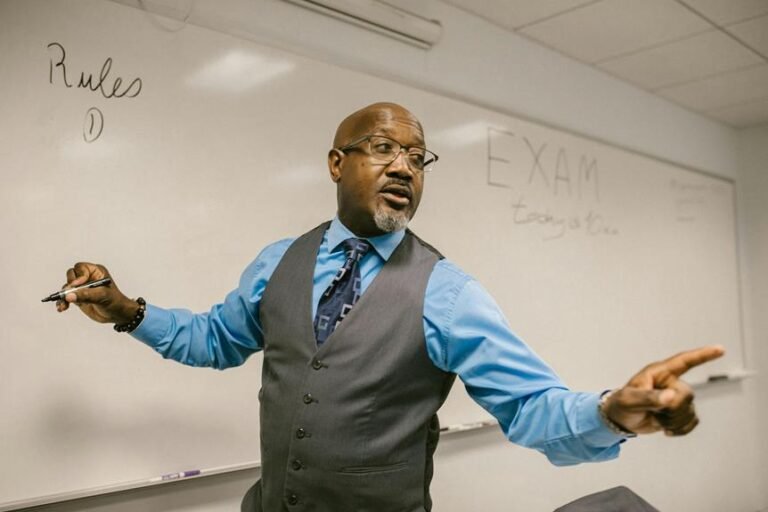How Do Wifi Trail Cameras Work? Exploring Wireless Trail Camera Functionality
Wifi trail cameras work by connecting to your home's WiFi network, enabling you to monitor wildlife remotely. These cameras rely on signal strength for efficient operation and can raise privacy concerns if not secured. Equipped with motion detection technology utilizing infrared sensors, they conserve battery life effectively. You can access real-time footage via your smartphone or computer with live streaming capabilities and instant notifications for activity updates. With cloud storage integration for image and video uploads, these cameras provide seamless remote access. For peak performance, position your camera strategically, consider power sources like rechargeable batteries or solar panels. Explore further for a deeper understanding of wireless trail camera functionality.
A Quick Overview
- WiFi trail cameras utilize wireless connectivity to send images and videos.
- Strong signal strength is essential for reliable remote access and real-time monitoring.
- Motion detection technology efficiently triggers camera response.
- Integration with cloud storage ensures secure data storage and easy access.
- Power sources such as rechargeable batteries or solar panels sustain camera operation.
Wifi Trail Camera Overview
If you're curious about how WiFi trail cameras function, understanding the basics of their design and capabilities is essential. Signal strength plays a vital role in the performance of these cameras, ensuring smooth connectivity for transmitting data.
Privacy concerns are also important to take into account, as you want to guarantee that your footage remains secure and protected from unauthorized access.
Wireless Connectivity Features
Exploring the wireless connectivity features of WiFi trail cameras sheds light on how these devices maintain seamless data transmission and enhance user experience with advanced networking capabilities. Signal strength plays an important role in ensuring a stable connection for real-time monitoring.
Understanding data usage is also essential to manage costs and optimize performance. These features work together to provide you with reliable remote access to your trail camera footage.
Motion Detection Technology
Motion detection technology in WiFi trail cameras utilizes infrared sensors to detect movement in the camera's field of view, triggering image or video capture. The sensor sensitivity affects how quickly the camera responds to motion. This feature helps conserve battery life by minimizing unnecessary recordings.
However, keep in mind that range limitations can impact the effectiveness of motion detection, and excessive data usage can occur if the camera is constantly triggered.
Remote Viewing Capabilities
With remote viewing capabilities, you can access real-time footage from your WiFi trail camera using a smartphone or computer.
- Live streaming feature allows you to watch events as they happen.
- Mobile app integration enables easy access on the go.
- Instant notifications keep you updated on activity.
- Remote control functions let you adjust camera settings from afar.
Cloud Storage Integration
Utilizing cloud storage integration, your WiFi trail camera automatically uploads captured images and videos to online servers for secure storage and easy access. Data encryption guarantees that your footage remains private and protected.
With remote access, you can conveniently view, download, or share your trail camera's content from anywhere. This seamless integration with cloud storage enhances the functionality of your WiFi trail camera, providing peace of mind and accessibility.
Power Source and Battery Life
To guarantee peak performance and extended functionality of your WiFi trail camera, understanding the power source and maximizing battery life are essential aspects to take into account.
- Opt for rechargeable batteries to promote power efficiency.
- Regularly check and replace batteries to avoid interruptions.
- Use lithium batteries for longer-lasting power.
- Consider solar panels for an eco-friendly and sustainable power source.
Setting Up a Wifi Trail Camera
Configuring your WiFi trail camera effectively guarantees peak performance and seamless operation for capturing wildlife activities remotely. The installation process involves mounting the camera in a strategic location, making sure it has a clear view.
When setting up, be mindful of obstacles that may obstruct the WiFi signal. If facing connectivity issues, try adjusting the camera's position or moving closer to the router for better signal strength.
Troubleshooting connection problems guarantees uninterrupted monitoring of wildlife.
Benefits of Wifi Trail Cameras
Maximizing the benefits of Wifi trail cameras involves understanding their capabilities in enhancing your wildlife monitoring experience.
- Cost Efficiency: Save on film and travel expenses.
- Real-Time Monitoring: Receive instant alerts and view live footage.
- Convenience: Easily access images and videos remotely.
- Enhanced Data Collection: Gather more accurate information for analysis.
Frequently Asked Questions
Can Wifi Trail Cameras Be Used in Extreme Weather Conditions?
In extreme weather conditions, wifi trail cameras can still be used effectively. Make sure to check battery life regularly to prevent disruptions. The image quality may vary slightly but remains reliable for capturing wildlife activity.
How Secure Is the Wireless Connection on Trail Cameras?
Your wireless trail camera's connection is secured through data encryption and network security measures. While privacy concerns and hacking risks exist, manufacturers implement safeguards to safeguard your footage and ensure your peace of mind.
Do Wifi Trail Cameras Work in Areas With Poor Signal?
In areas with poor signal, wifi trail cameras may struggle. Consider using signal boosters, antennas for better connectivity. Some models offer offline functionality, allowing you to capture images and videos even without a strong signal.
Can Multiple Users Access the Camera Remotely at the Same Time?
Yes, multiple users can access the camera remotely at the same time, enabling real-time monitoring. However, be cautious about privacy concerns when sharing connections with a group. Guarantee secure access and respect each other's viewing privileges.
What Is the Maximum Range for Remote Viewing on Wifi Trail Cameras?
For remote viewing on wifi trail cameras, the maximum range depends on signal strength and connectivity limitations. Typically, the range can vary from 100 to 300 feet, so make sure to position the cameras correctly for best performance.