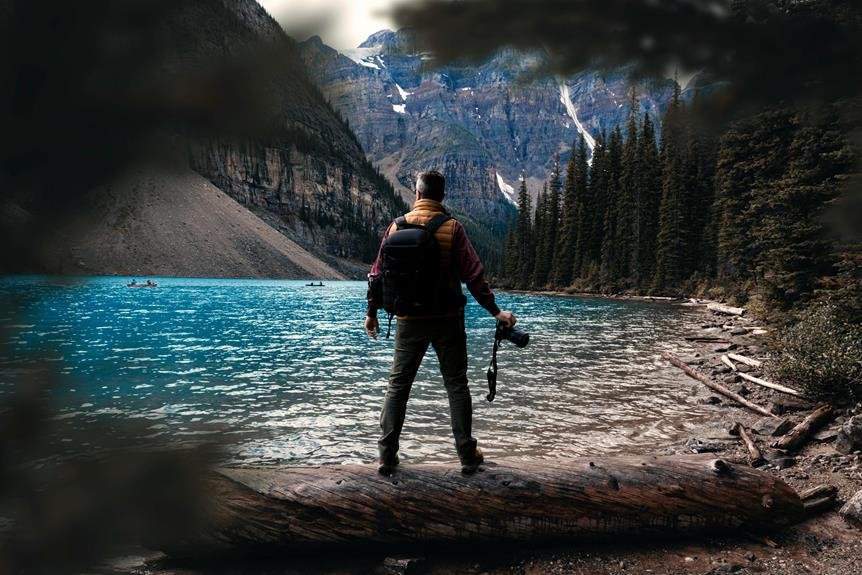How Does a 360 Degree Camera Work? Exploring 360-Degree Camera Mechanics
To explore how a 360-degree camera works, envision intricate lens design maximizing field of view, with focal length shaping perspective while correction minimizes distortions. Image sensors capture light, crucial for high-resolution data, converting it into digital form. Seamless image stitching flawlessly merges multiple images using alignment and blending techniques, ensuring precision. Gyroscope technology aids stabilization, enhancing image clarity with smooth delivery. Cutting-edge algorithms optimize images, especially in low light, for seamless stitching. Real-time connectivity allows instant sharing and live streaming capabilities. Immerse yourself in the world of VR where immersive environments engage users in enthralling virtual worlds.
A Quick Overview
- Utilizes multiple lenses to capture surroundings in all directions.
- Stitches images together for a complete panoramic view.
- Incorporates a gyroscope for stabilizing the camera and ensuring smooth footage.
- Employs advanced sensors to convert light into digital data.
- Utilizes software to process images for a seamless 360-degree experience.
Lens Design and Field of View
When considering 360-degree cameras, the lens design plays a pivotal role in determining the field of view captured in each shot.
Focal length directly impacts the perspective of the image, affecting how much of the surroundings are included.
Distortion correction algorithms are vital in ensuring that the captured image appears natural and free from any warping or bending that can occur with wide-angle lenses, providing a more immersive viewing experience.
Image Sensors and Data Capture
Image sensors in 360-degree cameras are integral components that facilitate the precise capture and processing of data to create immersive panoramic images.
These sensors utilize advanced sensor technology to capture light and convert it into digital information.
The image resolution of a 360-degree camera is dependent on the quality and capabilities of the sensor, ensuring that each detail is accurately captured and translated into stunning panoramic imagery.
Stitching Multiple Images Seamlessly
Efficiently merging multiple images to create a seamless panoramic view requires advanced stitching algorithms and precise calibration of each image's alignment.
- Image Alignment: Algorithms align images based on common points for a smooth blending.
- Blending: Techniques seamlessly merge overlapping areas, ensuring a cohesive panorama.
- Panoramic Distortion Correction: Correcting distortions caused by the panoramic view to maintain image accuracy and realism.
Gyroscope and Stabilization Technology
Utilizing gyroscope and stabilization technology enhances the precision and stability of 360-degree cameras during image capture and video recording. Gyroscope calibration guarantees accurate orientation data, aiding in seamless stitching of images.
Image stabilization techniques like optical or digital stabilization reduce blur and shakiness in videos. These technologies work together to deliver smooth, high-quality content, providing users with an immersive and enjoyable viewing experience.
Software for Image Processing
When processing images with a 360-degree camera, advanced software algorithms play an essential role in enhancing the final output quality.
- Image enhancement algorithms optimize color balance and sharpness.
- Low light performance algorithms reduce noise and enhance clarity in dimly lit environments.
- Software algorithms help in stitching together multiple image frames seamlessly to create a cohesive 360-degree image.
Connectivity and Live Streaming Capabilities
To achieve seamless connectivity and enable live streaming capabilities with 360-degree cameras, robust networking protocols and real-time encoding technologies are vital components. Real-time transmission guarantees immediate sharing of immersive content, while social media integration allows for direct posting and interaction.
These features empower users to engage with their audience instantly, enhancing the overall experience of capturing and sharing 360-degree content.
Storage and File Formats
For peak performance and compatibility, understanding the storage requirements and file formats supported by 360-degree cameras is essential. When dealing with 360-degree content, consider the following:
- File Compression: Utilize efficient compression techniques to reduce file sizes without compromising quality.
- Data Transfer Speed: Opt for high-speed storage options to guarantee smooth recording and playback.
- File Formats: Choose formats like MP4 or MOV for widespread compatibility across devices.
Virtual Reality (Vr) and User Experience
Virtual Reality (VR) enhances user experiences by immersing individuals in interactive digital environments.
The design of immersive environments is vital in creating a sense of presence and engagement.
Interaction design plays a pivotal role in shaping how users navigate and interact within these virtual worlds.
Frequently Asked Questions
How Does a 360-Degree Camera Handle Low Light Conditions?
In low light conditions, your 360-degree camera adapts by adjusting exposure settings to capture clear night photography. It optimizes sensor sensitivity and shutter speed to enhance image quality, ensuring your shots are well-lit and detailed.
Can a 360-Degree Camera Capture Audio in All Directions?
Yes, a 360-degree camera can capture audio in all directions. The audio quality is enhanced through the use of multiple microphones strategically placed around the camera, allowing for surround sound recording that immerses you in the experience.
What Is the Maximum Distance for Capturing Clear 360-Degree Images?
For capturing clear 360-degree images from long distances, guarantee ideal shooting angles. Adjust settings to balance image quality and distance. Choose locations with good lighting and minimal obstructions. Experiment with different distances for best results.
Are There Any Specific Requirements for Editing 360-Degree Footage?
When editing 360-degree footage, make sure your editing software is compatible with the camera's technical specifications. Use file formats like equirectangular projection. Consider high storage requirements due to large file sizes. Optimize settings for smooth editing.
Can a 360-Degree Camera Be Used for Underwater Photography?
Yes, a 360-degree camera can be used for underwater photography. By ensuring compatibility with waterproof casing, you can capture stunning images in underwater conditions. The image quality may vary based on the camera's specifications and the environment.