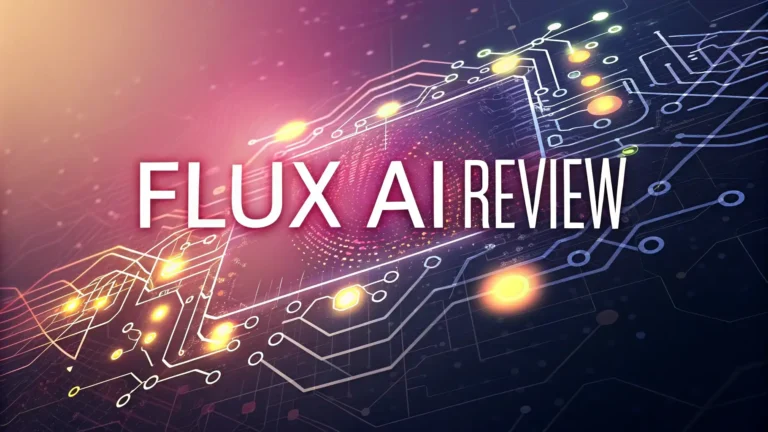Magicschool AI Review: The Ultimate Guide for Educators and Students
Imagine having a helper who plans lessons, grades papers, and even writes emails for you. Sounds amazing, right? Magicschool AI makes this happen for teachers and students everywhere.
This platform uses artificial intelligence to simplify teaching and learning. It saves time, boosts engagement, and helps everyone in the classroom.
In this review, we cover everything about Magicschool AI. You will learn about its tools, benefits, and how it works. We also share tips and user feedback to help you decide if it fits your needs. Ready to see how Magicschool AI can change your school day? Let’s jump in!
Key Takeaways
Here’s a quick list of what Magicschool AI offers:
- Magicschool AI serves educators and students with over 80 tools for teaching tasks.
- Time-saving features cut hours from lesson planning, grading, and parent communication.
- Personalized options adjust content to fit different student levels and needs.
- Student tools teach kids how to use AI safely and understand it better.
- The platform follows privacy rules like FERPA and GDPR. It keeps student data safe without needing personal details.
- Teachers save up to 10 hours a week, giving them more time with students.
- Easy design lets anyone use it, even without AI experience.
- Users love it. Many say it makes teaching smoother and more fun.
This list sums up the big points we explore. Stick around to get the full scoop!
What is Magicschool AI?
Magicschool AI brings AI to schools in a simple way. It helps teachers and students with everyday tasks. The platform offers over 80 tools to create lesson plans, grade work, and talk to parents. Students get tools to learn about AI too. Millions of people use it worldwide because it works well and stays easy to handle.
This platform keeps things safe. It follows rules like FERPA and GDPR. You don’t need to share student names or private info. Teachers save time, and students learn better. It’s like a classroom superhero! Whether you teach young kids or college students, Magicschool AI fits right in. It aims to make school life smoother for everyone.
Key Features of Magicschool AI
Magicschool AI comes with tons of helpful tools. Here are some top ones:
- Lesson Plan Generator: Type a topic, and it builds a full plan fast.
- Grading Rubric Creator: Makes clear scoring guides for assignments.
- Parent Email Composer: Writes quick, polite emails to families.
- AI Coach Raina: Answers questions any time you need help.
- Student Tools: Shows kids how AI works and keeps it fun.
These features save effort. The Lesson Plan Generator gives you activities and goals in minutes. The Grading Rubric Creator keeps your grading fair. Raina feels like a friend who’s always there. Students use their tools to explore AI safely. With so many options, Magicschool AI covers almost every classroom need.
How Magicschool AI Benefits Educators
Teachers juggle a lot. Magicschool AI steps in to lighten the load. It cuts time on boring tasks like planning and grading. The Lesson Plan Generator whips up plans fast. The Grading Rubric Creator speeds up marking papers. The Parent Email Composer handles updates to families in seconds.
It also helps personalize learning. You can tweak lessons for different student levels easily. This means more focus on teaching, not paperwork. Teachers feel less stressed with this help. Users say they save up to 10 hours a week. That extra time goes to students, making classes more fun and effective.
How Magicschool AI Benefits Students
Magicschool AI isn’t just for teachers. Students win too. It offers tools to learn about AI. Kids discover how AI works and why it matters. They use it safely with built-in guides. This builds skills for the future.
Teachers can adjust lessons to fit each student. Struggling learners get simpler content. Advanced kids get a challenge. It’s like a custom tutor for everyone. This setup makes school more interesting. Students stay engaged and learn better with help from Magicschool AI.
User Reviews and Testimonials
People who use Magicschool AI share great stories. A high school teacher said the feedback tool cut her grading time in half. She gives better comments now. Another user loved the Lesson Plan Generator. It gave her fresh ideas for class. Many praise the time it saves.
Some found it tricky at first. They needed practice to get comfy. But most agree it’s worth it. Users also like the privacy focus. They trust it with their classes. Overall, educators call it a game-changer for teaching.
Pricing and Plans
Magicschool AI fits different budgets. The free version gives you basic tools to start. Want more? Magic School Plus costs $11.99 a month or $99.96 a year. It unlocks all features and unlimited use. You get a 15-day trial to test it out.
Schools and districts can join the Innovator Program. It offers group pricing and extra perks. You save money and get support. Whether free or paid, Magicschool AI delivers value for what you pay.
Getting Started with Magicschool AI
Joining Magicschool AI takes a few steps:
- Sign Up: Go to their site and make an account.
- Check the Dashboard: See all the tools in one spot.
- Use Guides: Watch videos or read tips to learn fast.
- Try a Tool: Start with something like the Lesson Plan Generator.
It’s built to be simple. You don’t need tech skills to begin. The platform offers help through tutorials and a community. Pick one feature, test it, and grow from there.
Integrations and Compatibility
Magicschool AI works with tools you already use. It connects to Google Classroom and Microsoft Word. You can send lesson plans to Google Forms in a snap. Export rubrics to Word with one click.
This setup fits your routine. No need to change everything. It blends into what you do, saving you time and hassle. Teachers love how it plays nice with their favorite apps.
Privacy and Security Measures
Safety matters with Magicschool AI. It keeps student info private. You don’t enter names or personal details. The platform meets laws like FERPA and GDPR. This protects everyone involved.
It also blocks bad content. Built-in rules keep things school-friendly. Parents and teachers trust it. You can focus on teaching, knowing the platform handles security well.
Tips for Maximizing Magicschool AI
Get the most from Magicschool AI with these ideas:
- Try Everything: Play with all the tools to find favorites.
- Give Clear Prompts: Tell it exactly what you want for better results.
- Check Work: Look over AI outputs to make them perfect.
- Use Help: Read guides to learn tricks.
These steps boost your experience. Small tweaks make a big difference. Experiment and adjust to fit your style.
Common Challenges and Solutions
New users might hit bumps. Here’s how to fix them:
- Takes Time to Learn: Start with one tool. Practice makes it easy.
- Content Needs Tweaks: Edit AI results to match your needs.
- Fitting It In: Use integrations to link with your setup.
These fixes smooth the way. You’ll get the hang of it fast. Magicschool AI gets easier with each try.
FAQs
Is Magicschool AI free to use?
Yes, it has a free version with basic tools. Magic School Plus costs $11.99 monthly for full access.
How does Magicschool AI keep student data safe?
It skips personal info and follows FERPA and GDPR rules.
Can Magicschool AI work for all subjects?
Yes, it suits any subject and grade from young kids to college.
What help exists for new users?
You get videos, guides, and a community to learn from.
How is Magicschool AI different from other AI tools?
It focuses on teachers, stays simple, and keeps privacy tight.