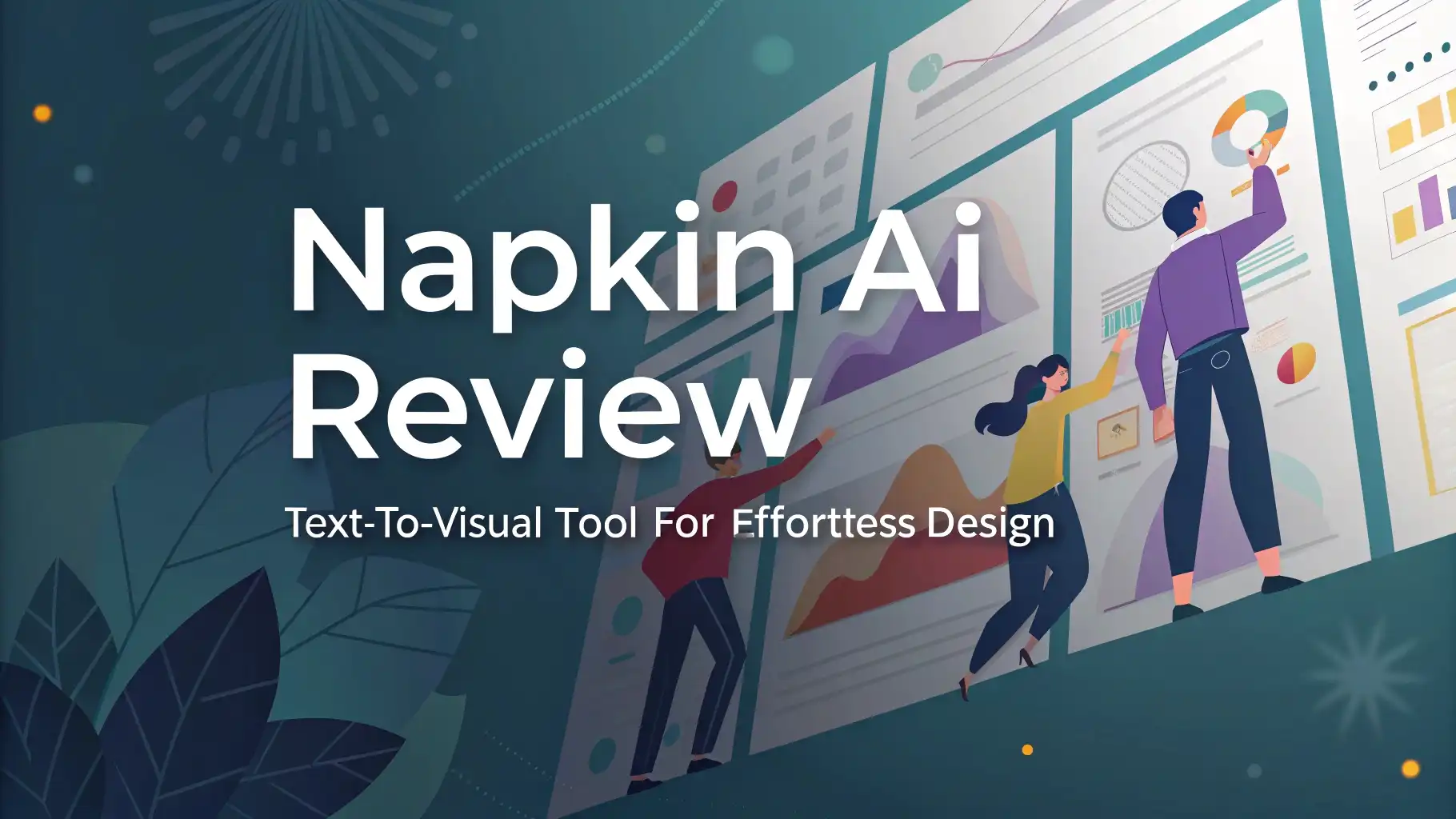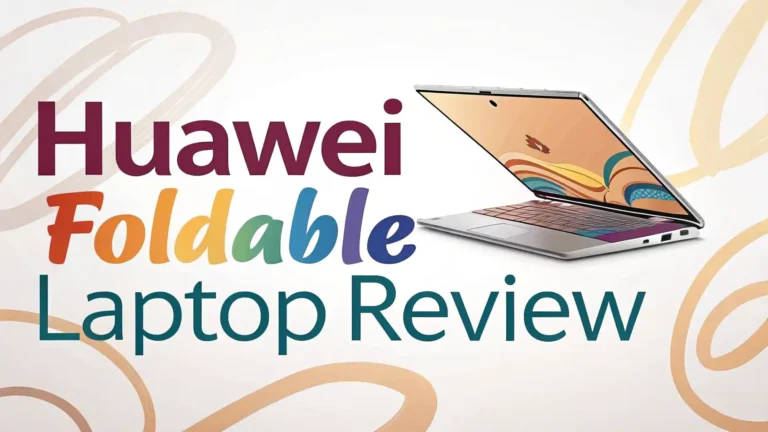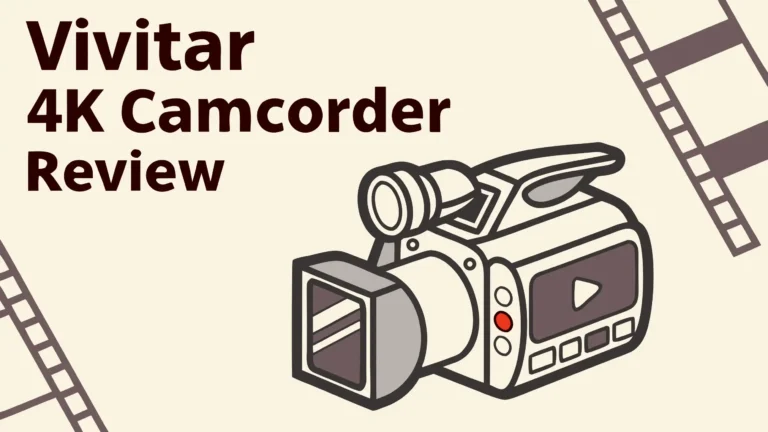Napkin AI Review: Text-to-Visual Tool for Effortless Design
In today’s visual world, effective communication often requires more than just text.
Napkin AI emerges as a powerful solution for anyone looking to transform their ideas into compelling visuals without design expertise.
This comprehensive review explores how Napkin AI is changing the game for content creators, educators, marketers, and professionals across industries.
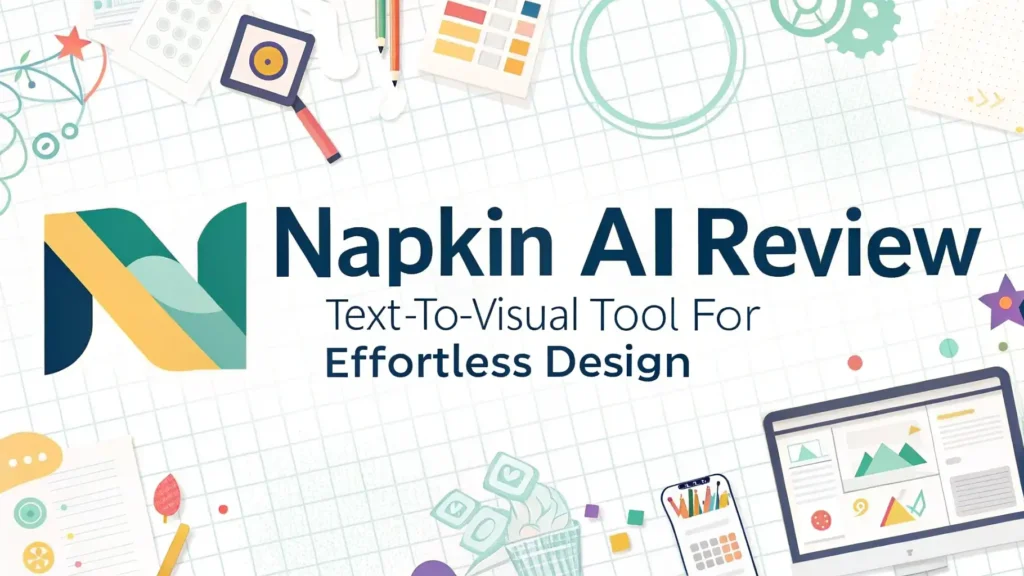
Key Takeaways About Napkin AI
After thorough research and testing, here are the essential points about Napkin AI:
- Instant Visual Creation: Napkin AI transforms text into professional visuals in seconds without requiring design skills
- No Prompting Needed: Unlike many AI tools, Napkin works directly with your existing text content without needing specific prompts
- User-Friendly Interface: The platform features an intuitive design that guides users through the visual creation process
- Versatile Applications: Ideal for presentations, social media content, educational materials, and business documentation
- Multiple Export Options: Visuals can be exported as PNG, SVG, or PDF files for use across different platforms
- Free Plan Available: Napkin offers a starter plan with basic features at no cost, making it accessible to everyone
- Real-Time Collaboration: Multiple users can edit documents simultaneously for team projects
- Fully Editable Designs: All generated visuals can be customized with colors, fonts, icons, and other elements
- Growing Feature Set: Regular updates add new capabilities and visual options
- Time-Saving Solution: Eliminates hours of manual design work while maintaining professional quality
What Is Napkin AI?
Napkin AI is an innovative tool that transforms text into visuals quickly and effectively. The platform works like a document editor with built-in visual generation capabilities, allowing users to convert their written content into infographics, diagrams, charts, and other visual formats with just a few clicks.
Unlike traditional design tools that require extensive learning curves, Napkin AI focuses on simplicity and speed, making visual creation accessible to everyone.
The tool automatically analyzes your text to extract key concepts and presents them in visually appealing formats. Users can then customize these visuals to match their preferences or brand requirements without needing any design skills.
How Napkin AI Works
Understanding the Napkin AI workflow helps users get the most from this powerful text-to-visual tool. The process is remarkably straightforward and consists of four main steps.
Step 1: Adding Your Text
The first step in using Napkin AI involves adding your text content to the platform. You can either write directly in the Napkin editor or paste existing text from other sources. The platform works with various text formats including paragraphs, lists, and headings, making it versatile for different content types.
Unlike other AI tools that require specific prompting formats, Napkin AI works directly with your natural text. This makes the platform particularly user-friendly for those without technical AI experience or prompt engineering skills.
Step 2: Generating Visuals
Once your text is in place, you simply click the generate button (represented by a spark icon) to create visuals. Napkin AI analyzes your content to identify key concepts, relationships, and structures, then generates relevant visual representations.
The tool offers multiple visual options for the same text, allowing you to choose the style that best conveys your message. This variety gives users creative control without requiring them to build visuals from scratch.
Step 3: Customizing Your Designs
After selecting a visual that matches your needs, Napkin AI allows for extensive customization. You can modify colors, change fonts, add or replace icons, adjust connectors, and incorporate decorative elements. All editing controls are intuitive and designed for non-designers.
The platform offers both casual and formal style options, making it suitable for various contexts from social media posts to professional presentations. The customization features ensure your visuals align with your brand identity or personal preferences.
Step 4: Exporting and Sharing
The final step involves exporting your visual in your preferred format. Napkin AI supports multiple export options including:
- PNG files for web use and presentations
- SVG files for scalable graphics
- PDF files for printing and formal documentation
- Direct URL links for sharing online
This flexibility allows users to integrate Napkin AI visuals into various workflows and publishing platforms, from social media and blogs to professional reports and presentations.
Standout Features of Napkin AI
Napkin AI offers several distinctive features that set it apart from conventional design tools and other AI-powered alternatives. These capabilities make it particularly valuable for users seeking efficient visual communication solutions.
AI-Powered Infographic Creation
Napkin AI excels at transforming text into engaging infographics that effectively communicate complex information. The AI analyzes your content structure and automatically generates appropriate visual representations for different types of information, including processes, comparisons, hierarchies, and relationships.
This feature proves especially useful for content creators and educators who need to present information in digestible formats. The AI consistently produces visuals that enhance understanding rather than just decorative elements.
Smart Chart and Graph Generation
When working with numerical data or statistical information, Napkin AI can generate appropriate charts and graphs automatically. The system recognizes patterns in your text that suggest data visualization opportunities and creates relevant visual representations.
While not as powerful as dedicated data visualization tools, this feature provides quick and effective ways to represent trends, comparisons, and distributions without manual charting work.
One-Click Branding Capabilities
For business users, Napkin AI offers customization features that allow for consistent branding across all visuals. Users can select color schemes, typography styles, and visual elements that align with their brand identity, ensuring visual consistency across all content.
The platform remembers your preferences, making it easy to maintain brand standards across multiple documents and projects. This streamlined approach to branding saves considerable time compared to manual design processes.
Real-Time Collaboration
Napkin AI includes collaboration features that enable multiple users to work on the same document simultaneously. Team members can edit text, generate visuals, and provide feedback in real time, facilitating efficient teamwork on visual projects.
The platform’s commenting system allows for specific feedback on both text and visuals, making it useful for review processes and collaborative refinement of content.
Use Cases for Napkin AI
Napkin AI proves valuable across numerous professional contexts, serving diverse user needs from education to business communication. These practical applications demonstrate the tool’s versatility.
Enhancing Presentations
Presentations often rely heavily on visual elements to engage audiences and convey information effectively. Napkin AI transforms presentation content into captivating visual slides that help presenters communicate complex ideas more clearly.
Business professionals use Napkin AI to create diagrams, process flows, and conceptual illustrations that elevate their presentations beyond basic text and bullet points. The visuals help maintain audience attention and improve information retention.
Creating Social Media Content
Social media platforms prioritize visual content, making Napkin AI a valuable tool for content creators. The platform helps transform blog posts, articles, and other text content into engaging social graphics that drive higher engagement rates.
Marketing professionals appreciate how quickly Napkin AI can generate multiple visual options for testing different approaches across platforms like LinkedIn, Twitter, and Instagram. This efficiency enables more consistent posting schedules without sacrificing quality.
Improving Documentation
Technical and business documentation benefits significantly from visual elements that clarify complex procedures or concepts. Napkin AI helps authors create instructional diagrams and process illustrations that make documentation more user-friendly.
Professional writers and technical communicators use the tool to break up text-heavy documents with relevant visuals, improving readability and comprehension for their audiences.
Supporting Educational Materials
Educators at all levels use Napkin AI to create learning resources that present information in visually engaging formats. The tool helps transform lesson plans and educational content into infographics and concept maps that support different learning styles.
Teachers appreciate how quickly they can generate custom visuals tailored to specific lessons, enabling more dynamic and engaging classroom materials without extensive design work.
Pricing Plans
Napkin AI offers flexible pricing options designed to accommodate different user needs and usage levels. Understanding these plans helps potential users determine the best fit for their requirements.
Starter Plan
The Starter Plan is available at no cost, making Napkin AI accessible to individual users and small teams exploring AI-driven visuals. This plan includes:
- Access to all basic editing tools
- Creation of up to 3 Napkin documents
- Limited quotas for automatic graphic generation
- Day Mode interface only
- Three color options for customization
- Community support
This free tier provides an excellent entry point for testing the platform’s capabilities without financial commitment, though the limitations may affect long-term productivity for regular users.
Professional Plan
Currently free during the beta phase, the Professional Plan will eventually become a paid option offering expanded capabilities for dedicated visual creators. This plan includes:
- Both Day and Night Mode interfaces
- Unlimited Napkin document creation
- Unlimited visual generation
- Simultaneous collaboration with unlimited editors
- Access to all 12 color options
- Priority email support
This plan targets frequent users who need more extensive functionality without limitations on output volume or collaboration capabilities.
Enterprise Plan
Coming soon, the Enterprise Plan will cater to large organizations with substantial visual content needs. While pricing details await release, this tier will include:
- Customizable color palettes matching brand guidelines
- Premium support with direct access to the expert team
- Custom integration options
- Advanced administrative controls
- Early access to new features and updates
- Tailored onboarding and training sessions
This option will appeal to corporate clients seeking enterprise-grade solutions with enhanced customization, support, and security features.
Napkin AI Compared to Alternatives
When evaluating Napkin AI against other design tools, several key differences emerge that help users determine which solution best fits their specific needs.
Napkin AI vs Canva
Canva remains one of the most popular design platforms, offering extensive templates and drag-and-drop functionality. However, Napkin AI differentiates itself through automated visual generation rather than manual design work.
While Canva provides more design flexibility and template options, Napkin AI offers significantly faster results for users who need quick visualizations of existing text content. Canva excels for users who enjoy the design process, while Napkin AI serves those who want instant results without manual design work.
Napkin AI vs Adobe Creative Suite
Adobe’s professional tools like Illustrator and InDesign set the industry standard for design capabilities but come with steep learning curves. Napkin AI takes a completely different approach by prioritizing accessibility over comprehensive design control.
Adobe products offer unmatched precision and creative freedom for professional designers, while Napkin AI serves non-designers who need functional visuals without technical expertise. The tools serve fundamentally different user bases, with minimal overlap in typical use cases.
Napkin AI vs Figma
Figma has revolutionized collaborative design with its powerful interface and team capabilities. Unlike Napkin AI, it focuses on design system management and complex interface creation rather than automatic generation from text.
Figma remains essential for product teams and UI/UX designers, while Napkin AI better serves content creators, educators, and business professionals who need quick visual translations of their written content without design skills.
Strengths and Limitations
Like any tool, Napkin AI comes with distinct advantages and drawbacks that potential users should consider before adoption.
Strengths
Napkin AI excels at speed and efficiency, generating visuals in seconds that would take hours to create manually in traditional design tools. This time-saving aspect makes it particularly valuable for professionals with tight deadlines.
The platform’s accessibility for non-designers represents another major strength. Users without design backgrounds can create professional-looking visuals that effectively communicate their ideas, democratizing design capabilities across organizations.
Another advantage lies in the seamless workflow from text to visual. Rather than requiring separate writing and design processes, Napkin AI integrates these functions into a single platform, reducing friction and improving productivity.
Limitations
Despite its strengths, Napkin AI currently offers limited customization compared to dedicated design tools. Users seeking pixel-perfect control or highly specialized visual styles may find the platform somewhat restrictive.
As a developing platform still in beta, users may encounter occasional bugs or limitations that affect performance. While these issues should resolve over time, they represent a current consideration for mission-critical applications.
The tool also faces limitations in data visualization complexity. While it handles basic charts and graphs effectively, users with advanced data visualization needs may require more specialized tools for complex statistical representation.
Real User Experiences
Feedback from actual Napkin AI users provides valuable insight into the tool’s practical applications and performance in real-world scenarios.
Emma Farquharson, a professor, shares: “I often use Napkin to create presentations or simply to generate visual ideas based on my own concepts, and I must say, it’s been a game-changer for me.”
Eric Layland, a Growth Marketing Leader, notes: “I’ve literally been waiting years for a tool like Napkin. I love and use business diagrams ALL THE TIME, but I’m horrible at creating them and dislike most of the Powerpoint options.”
School Administrator Paul Penfold adds: “Napkin is so very useful for teaching and other purposes, especially in my case, to provide visuals that bring textual ideas to life. I am finding it invaluable already.”
These testimonials highlight Napkin AI’s particular value for professionals who regularly need visual content but lack dedicated design resources or personal design skills.
Getting Started with Napkin AI
For new users interested in exploring Napkin AI, the setup process is straightforward and requires minimal time investment. This accessibility contributes to the platform’s appeal for busy professionals.
First, visit the Napkin AI website and create a free account. The signup process includes a few questions about your professional role and intended use cases, helping the platform tailor recommendations to your needs.
After registration, you can choose between starting with a blank document or using the AI drafting feature. For first-time users, the AI drafting option provides a helpful introduction to the platform’s capabilities through guided creation.
The interface includes clear instructions and tooltips that explain key features, making navigation intuitive even for new users. Most users report being able to create their first visuals within minutes of account setup.
Future Developments
As Napkin AI continues to evolve, several anticipated developments could further enhance its value proposition for users across different sectors.
The development team has indicated plans for expanded customization options, including more font choices, additional color palettes, and greater control over visual elements. These enhancements would address one of the current limitations while maintaining ease of use.
Integration capabilities represent another development focus, with API access and connections to popular platforms like Microsoft Office, Google Workspace, and content management systems on the roadmap. These integrations would streamline workflow efficiency for enterprise users.
Additional visual styles and templates are also expected, expanding the range of visual outputs available to match different communication contexts and industry-specific needs. This variety would further extend the tool’s versatility.
Is Napkin AI Right for You?
Determining whether Napkin AI suits your needs depends on several factors related to your visual content requirements and current workflows.
Napkin AI makes the most sense for professionals who regularly need visuals but lack design skills or access to design resources. Content creators, educators, marketers, and business presenters typically find the most value in the platform.
The tool proves especially valuable for users who prioritize speed and efficiency over complete design control. If your workflow benefits more from quick, effective visuals than from pixel-perfect custom designs, Napkin AI likely represents a good fit.
Budget considerations also factor into this decision. The free plan offers good functionality for occasional users, while the Professional plan (currently free in beta) provides greater capability for frequent visual creation needs.
Frequently Asked Questions
Is Napkin AI free to use?
Yes, Napkin AI offers a free Starter Plan with limited features. During the beta period, users can access the Professional Plan at no cost, though this will eventually become a paid subscription.
How does Napkin AI differ from other design tools?
Napkin AI automatically generates visuals from text content, unlike traditional design tools that require manual creation. This automation saves time and eliminates the need for design skills.
Can I collaborate with others using Napkin AI?
Yes, Napkin AI supports real-time collaboration, allowing multiple users to edit documents simultaneously and comment on both text and visuals.
What file formats does Napkin AI support for exports?
Napkin AI supports PNG, SVG, and PDF file formats for exporting visuals, making them compatible with various platforms and use cases.
Is Napkin AI suitable for data visualization?
Napkin AI handles basic data visualization well but may not be sufficient for complex statistical analysis requiring specialized charts and interactive elements.
Does Napkin AI require internet access?
Yes, Napkin AI is a cloud-based platform that requires internet access to generate and edit visuals using its AI capabilities.
Can Napkin AI be used on mobile devices?
While Napkin AI visuals can be viewed on mobile devices, the company recommends using desktop computers for the best editing experience.
Is my content secure when using Napkin AI?
Napkin AI implements standard security measures to protect user data, though users should avoid sharing highly sensitive information on the platform.
How frequently is Napkin AI updated with new features?
Napkin AI receives regular updates with new features and improvements, especially during its current beta phase of development.
Can Napkin AI replace a professional designer?
While Napkin AI creates professional-looking visuals quickly, it cannot fully replace human designers for complex, highly customized, or brand-specific design work.