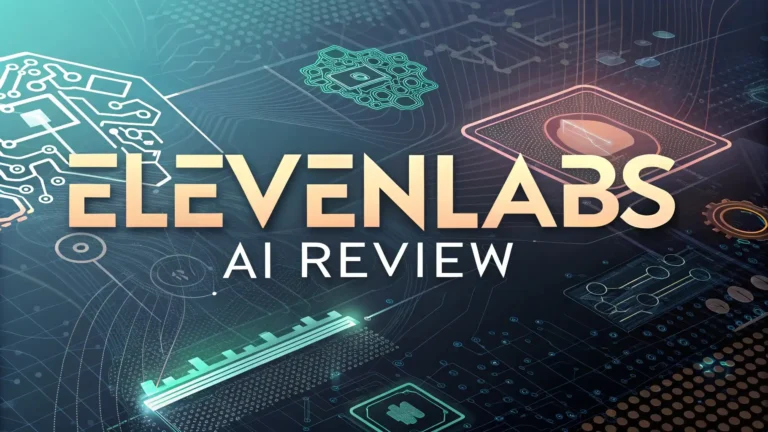Pixelcut AI Review 2026: Top AI Photo Editor
With the explosion of AI-powered tools, photo editing has transformed from a complex skill requiring expensive software to something anyone can master with just a few clicks.
Pixelcut AI has emerged as a leading player in this revolution, bringing professional-grade photo editing capabilities to everyone through intuitive AI tools.
In this comprehensive review, we explore everything Pixelcut AI offers in 2026, from its newest features to pricing plans, helping you decide if this is the right tool to elevate your visual content game.
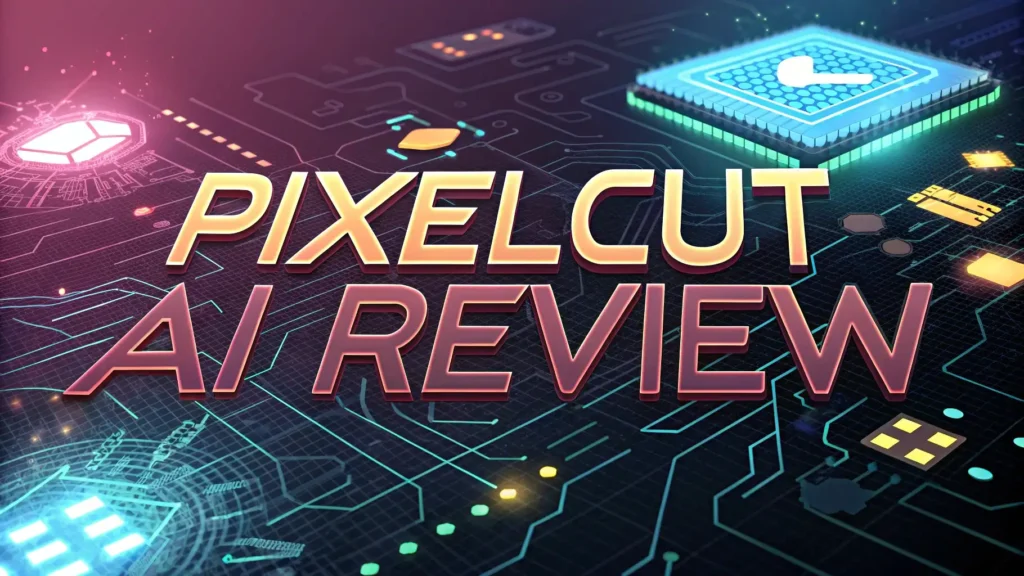
Key Takeaways
- Completely redesigned workspace layout in 2026 makes editing and organization more streamlined
- Integration with top AI models including ChatGPT Image, Flux Pro, and Ideogram in one platform
- New AI features like Virtual Try-On and AI Shadows provide unprecedented realism
- Free tier available with basic functionality and no watermarks
- Pro subscription starts at $4.99/month (billed yearly) unlocking all premium features
What is Pixelcut AI?
Pixelcut AI is an intuitive photo editing platform that leverages artificial intelligence to automate and simplify complex image editing tasks. Built for both beginners and professionals, the platform offers a wide range of tools that make image creation, editing, and enhancement remarkably simple. Whether you need to remove backgrounds, upscale images, recolor items, or generate entirely new content using AI, Pixelcut puts these capabilities in your hands without requiring technical expertise.
The platform works across mobile and web interfaces, making it accessible whenever and wherever you need to edit images. With both free and premium plans available, Pixelcut caters to casual users and business professionals alike, offering a scalable solution that grows with your needs.
Major 2026 Updates to Pixelcut AI
Pixelcut has undergone significant improvements in 2026, with updates that enhance both functionality and user experience. The most notable change is the completely redesigned workspace layout introduced in March 2026. This new interface brings all generation and editing tools into a single unified space, eliminating the need to switch between different sections of the app.
In another major update, Pixelcut now integrates cutting-edge AI models directly into its platform. Users can generate and edit images using models like:
- ChatGPT Image Generation
- Flux Pro (and Flux Pro Ultra)
- Ideogram 2a (and Turbo)
- Google’s Imagen 3 (and Fast version)
- Recraft v3
- Luma Photon (and Flash)
This integration means you no longer need to juggle between different services to access various AI capabilities—everything is available within Pixelcut.
The platform has also added Collections & Team Sharing features, making it easier to organize projects and collaborate with team members. This addition transforms Pixelcut from a simple editing tool into a collaborative workspace for creative teams.
Core Features of Pixelcut AI
Background Removal
Pixelcut’s AI-powered background remover continues to be one of its standout features in 2026. The tool can identify and separate subjects from backgrounds with remarkable precision in just a few seconds. Once removed, you can:
- Place your subject against transparent backgrounds
- Add new AI-generated backgrounds
- Create clean white backgrounds for product photography
- Apply professional shadows automatically
The background removal tool works particularly well with product images and portraits, making it ideal for e-commerce businesses and social media content creators.
AI Image Generation
The AI image generation capabilities in Pixelcut have been significantly expanded in 2026. Users can now:
- Generate entirely new images from text descriptions
- Convert simple product photos into lifestyle images
- Create virtual try-on images for apparel
- Produce professional-looking advertisements
The integration of ChatGPT Image Generation in April 2026 was a game-changer, allowing for more precise control through natural language prompts. This feature lets you simply describe what you want to see, and the AI transforms your image accordingly.
Uncrop & AI Expand
The Uncrop feature uses AI to intelligently expand images beyond their original boundaries. Rather than simply stretching the image, the tool generates new content that matches the style and context of the original. This is particularly useful for:
- Adjusting images to fit specific aspect ratios
- Expanding product photos to include more background
- Fixing cropping mistakes in important images
- Creating wider panoramic views from standard photos
This feature saves countless hours that would otherwise be spent manually extending images in traditional editing software.
Recolor Tool
Pixelcut’s AI Recolor tool has been refined in 2026 to deliver more realistic results. The system can now:
- Automatically identify multiple objects within an image
- Allow independent color adjustment of each item
- Maintain realistic textures and lighting when changing colors
- Preserve shadows and reflections across color changes
This tool is especially valuable for fashion retailers, allowing them to show products in multiple color variations without requiring separate photoshoots for each variant.
AI Shadows
The AI Shadows feature introduced in 2024 and improved throughout 2026 brings a new level of realism to product photography. This tool:
- Automatically generates realistic shadows beneath products
- Creates reflections that match lighting conditions
- Adjusts shadow intensity and direction for natural appearances
- Works seamlessly with the background removal tool
For e-commerce sellers, this feature eliminates the need for complex lighting setups to achieve professional-looking product images with natural shadows.
New 2026 Features
Virtual Try-On Technology
One of the most exciting additions to Pixelcut in 2026 is the Virtual Try-On technology. This feature allows users to upload images of clothing items and have them realistically mapped onto models. The AI handles all the complex work of:
- Adjusting fabric folds and wrinkles based on the model’s pose
- Matching lighting and shadows between the garment and model
- Preserving details like patterns and textures
- Creating natural-looking results from flat product images
This feature is revolutionizing how clothing retailers present their products online, reducing the need for expensive photoshoots with multiple models.
Lifestyle Photography Generator
The new Lifestyle Photography Generator creates context around product images automatically. Users can simply upload a product photo and provide a prompt like “display my candle in a model’s hand” or “show my headphones in a coffeeshop setting.” The AI then:
- Places the product in the requested scene
- Maintains proper scale and perspective
- Creates realistic lighting that matches the environment
- Produces professional-quality lifestyle images instantly
This feature is particularly valuable for small businesses that lack the resources for elaborate photoshoots but need high-quality lifestyle images for marketing.
Instant Ad Creation
The Instant Ad Creation feature streamlines the process of creating advertising materials. Users can generate compelling ads by:
- Uploading their product image
- Providing a creative direction through text prompts
- Selecting from various ad formats and styles
- Customizing the results with Pixelcut’s editing tools
This feature dramatically reduces the time and cost involved in creating professional advertising materials, making it accessible to businesses of all sizes.
Instruction-Based Editing
The addition of Google Gemini-powered instruction editing allows users to modify images through natural language prompts. Instead of manually adjusting settings or learning complex tools, users can simply describe what they want to change, such as:
- “Make the background more blurry”
- “Enhance the details in the shadows”
- “Brighten the subject’s face”
- “Make the colors more vibrant”
The AI interprets these instructions and applies the appropriate adjustments, making advanced editing accessible to everyone regardless of technical skill.
Performance and Speed
Pixelcut has made significant improvements to its performance in 2026. The processing speed for most operations has been optimized, with background removals now completing in under 3 seconds for most images. Image generation using the integrated AI models varies in speed depending on the selected model:
- Flux Pro Ultra: Generates high-quality images in 10-15 seconds
- Imagen 3 Fast: Delivers results in 5-8 seconds with good quality
- ChatGPT Image: Takes 15-20 seconds but offers superior editing precision
- Ideogram 2a Turbo: Produces graphic design-oriented images in 3-5 seconds
The platform’s responsive design ensures smooth operation across devices, though the most intensive operations perform best on newer hardware.
User Interface and Experience
The 2026 redesign of Pixelcut’s workspace has significantly improved the user experience. The new interface features:
- A clean, minimalist design that focuses attention on the image being edited
- Intuitive tool organization that groups related features logically
- A unified workspace that keeps all generations and edits in one place
- Seamless transitions between different editing tools
- Collections feature for organizing related projects
The mobile apps for iOS and Android have been updated to match the web interface’s functionality, ensuring a consistent experience across all platforms.
Pricing and Plans
Pixelcut continues to offer both free and premium options in 2026:
Free Plan
- Basic background removal
- Standard image upscaling
- No watermarks on exports
- Limited access to AI generation tools
- Standard resolution outputs
Pro Plan ($4.99/month billed annually, $9.99/month billed monthly)
- Access to all AI tools and models
- 4K image upscaling
- HD exports for all edits
- Batch editing capabilities
- Access on both mobile apps and web interface
- Collections and sharing features
- Priority processing
For businesses requiring volume processing, custom enterprise plans are available through direct contact with the Pixelcut team.
How Pixelcut Compares to Alternatives
When compared to similar tools in 2026, Pixelcut offers distinct advantages:
Vs. Remove.bg: While Remove.bg excels at background removal, it lacks the comprehensive editing and generation capabilities that Pixelcut offers.
Vs. Canva: Canva provides more design templates and layout options but cannot match Pixelcut’s AI-powered image editing precision and generation capabilities.
Vs. Photoroom: Photoroom offers similar functionality but Pixelcut’s integration of multiple AI models provides more versatility and higher quality results.
Vs. VanceAI: VanceAI may offer more specialized tools for certain tasks like upscaling, but Pixelcut provides a more integrated all-in-one solution with a smoother workflow.
The primary strength of Pixelcut lies in its balance of powerful AI capabilities with an accessible interface, making professional-quality editing available to users of all skill levels.
Who Should Use Pixelcut AI?
E-commerce Sellers
Pixelcut is perfect for online retailers who need to create professional product images. The background removal, AI shadows, and virtual try-on features allow sellers to produce studio-quality visuals without expensive equipment.
Social Media Managers
For those managing social media accounts, Pixelcut’s ability to quickly create, edit, and repurpose images saves valuable time. The variety of tools helps maintain visual consistency while allowing creative flexibility.
Marketers and Advertisers
Marketing professionals benefit from Pixelcut’s instant ad creation and lifestyle photography generation, enabling rapid production of compelling visual content for campaigns.
Individual Content Creators
Bloggers, influencers, and content creators can use Pixelcut to enhance their visual storytelling without needing to master complex editing software.
Small Business Owners
With limited resources for professional photography, small business owners can leverage Pixelcut to create professional-looking visual content that competes with larger brands.
Tips for Getting the Best Results
To maximize your experience with Pixelcut AI in 2026, consider these expert tips:
- Select the right AI model for your specific needs—Flux Pro excels at realism while Ideogram works better for graphic design elements
- Use Collections to organize related projects and streamline your workflow
- Combine multiple tools for complex edits rather than trying to achieve everything in one step
- Be specific with text prompts when using ChatGPT Image Generation for more accurate results
- Save your workflow for recurring tasks to maintain consistency across multiple images
- Experiment with different models as each has unique strengths for particular types of images
- Use batch processing for multiple similar images to save time
Real User Experiences
User reviews of Pixelcut in 2026 have been overwhelmingly positive, with particular praise for the platform’s ease of use and quality of results:
Shaelyn D. notes, “Great app, easy to use. Helps our small business save time and money to create different marketing materials professionally.”
Kira H. describes it as the “Best background remover” she’s used, stating, “I need a good background remover for my work and I’ve been through them all it feels like. This one is the best by far.”
Mary J. comments on its effectiveness for product photography: “It’s amazingly easy and gives the perfect results for my bags and accessories. It looks like it was done by a professional photographer.”
These testimonials highlight Pixelcut’s success in making professional image editing accessible to users regardless of their technical expertise.
Future Developments and Roadmap
Looking ahead, Pixelcut has hinted at several exciting developments for the remainder of 2026 and beyond:
- Video editing capabilities using similar AI technology
- Enhanced collaboration tools for team environments
- More specialized AI models for specific industries or image types
- Expanded batch processing for higher volume needs
- API improvements for enterprise integration
The platform’s development team continues to prioritize both the expansion of AI capabilities and the refinement of the user experience, ensuring Pixelcut remains at the cutting edge of AI image editing.
Conclusion
Pixelcut AI has established itself as a leading solution for AI-powered image editing in 2026. The platform’s combination of powerful features, intuitive interface, and reasonable pricing makes it accessible to everyone from casual content creators to professional marketers.
The 2026 updates have significantly enhanced the platform’s capabilities, particularly through the new workspace layout, integration of multiple AI models, and advanced features like Virtual Try-On and instruction-based editing. These improvements address previous limitations while expanding what’s possible within a single platform.
Whether you need simple background removal or complex AI-generated lifestyle photography, Pixelcut provides the tools to achieve professional results without the learning curve of traditional editing software. With both free and affordable premium options available, there’s no reason not to give Pixelcut a try for your image editing needs.
FAQs
Is Pixelcut really free?
Yes, Pixelcut offers a free version with basic tools including background removal and standard upscaling. Downloaded images do not have watermarks even in the free version.
How much does Pixelcut Pro cost?
Pixelcut Pro costs $4.99 per month when billed annually, or $9.99 per month when billed monthly. Annual plans offer a 50% discount over monthly billing.
Is Pixelcut better than Canva?
Pixelcut and Canva serve different primary purposes. Pixelcut excels at AI-powered photo editing and generation, while Canva offers more comprehensive design templates and layout options.
What makes Pixelcut’s AI shadows feature special?
The AI shadows feature automatically creates realistic shadows that match lighting conditions and object placement, adding depth and realism to product images without manual shadow creation.
Can I use Pixelcut on my phone?
Yes, Pixelcut is available as apps for both iOS and Android devices, offering the same core functionality as the web version.
Does Pixelcut work for all image types?
Pixelcut works well with most image types, though it performs best with clear product shots, portraits, and images with distinct subjects. Very complex or low-quality images may yield less precise results.
How many images can I process with Pixelcut Pro?
Pixelcut Pro allows unlimited image processing, though there may be some rate limiting during peak usage times to ensure service quality for all users.
Can Pixelcut generate completely new images?
Yes, with the integration of multiple AI image generation models, Pixelcut can create entirely new images based on text descriptions.
What is the difference between Flux Pro and Imagen 3?
Flux Pro specializes in photorealistic images with exceptional detail at high resolutions, while Imagen 3 offers more creative styling options and better handles abstract concepts.
Do I need design experience to use Pixelcut effectively?
No, Pixelcut is designed to be accessible to users without design experience. The intuitive interface and AI-powered tools handle the technical aspects of image editing automatically.