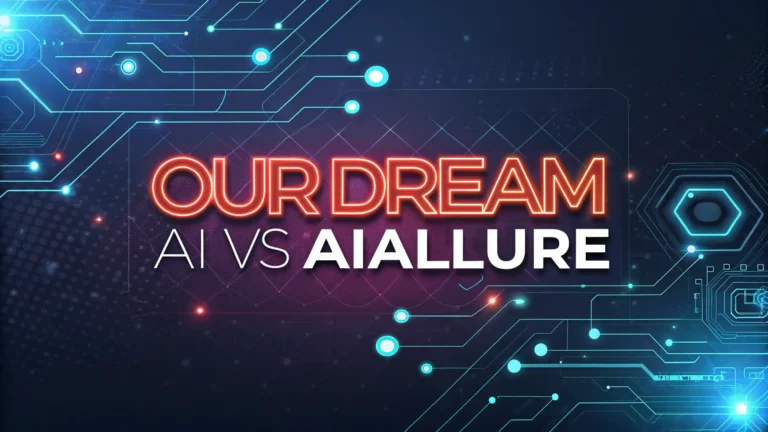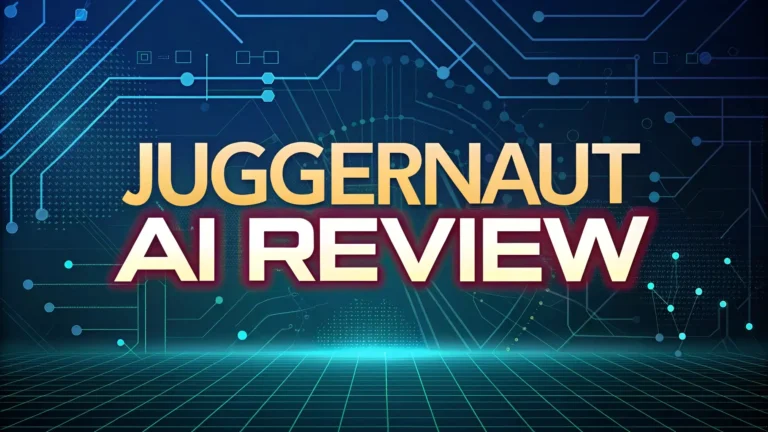Pollo AI Review 2026: Is This the Ultimate AI Video Generator You Need?
Artificial intelligence has changed how we create videos. Pollo AI stands out as one of the most powerful AI video generators in 2026.
This tool promises to turn your ideas into stunning videos with just a few clicks. Many creators wonder if Pollo AI lives up to its claims.
This comprehensive review will help you decide if this platform is right for your video creation needs.

Key Takeaways
- All-in-One Platform: Pollo AI combines multiple AI models including Kling AI, Runway, Hailuo AI, and more in one interface, giving users access to the best technology available
- Flexible Pricing Options: Starting with a free plan offering 10 credits, users can upgrade to Lite ($10-15/month) or Pro ($25-29/month) plans based on their needs
- Multiple Creation Modes: The platform supports text-to-video, image-to-video, video-to-video, and consistent character generation with over 40 special effects and templates
- User-Friendly Interface: Reviews consistently praise the clean, intuitive design that makes video creation accessible even for beginners without technical experience
- High-Quality Output: Users report excellent video quality with realistic animations, though some note occasional interpretation issues with complex prompts
- Strong Community Rating: With a 4.2/5 rating on Trustpilot from over 600 reviews, most users express satisfaction with the platform’s performance and ease of use
What is Pollo AI and How Does It Work
Pollo AI is an advanced artificial intelligence platform that creates videos from various inputs. The platform was developed by HIX.AI, a Singapore-based company focused on democratizing AI technology. Users can input text prompts, images, or existing videos to generate new content.
The system works by analyzing your input and applying sophisticated AI models to create videos. Text prompts get transformed into visual stories with appropriate scenes and movements. Static images come alive with realistic animations that maintain the original context. The platform supports multiple AI models, allowing users to choose the best option for their specific needs.
What makes Pollo AI special is its multi-model approach. Instead of relying on one AI system, the platform integrates several leading models including Kling AI, Runway, Hailuo AI, Vidu AI, Luma AI, and others. This gives users access to different strengths and capabilities depending on their project requirements.
The creation process is straightforward. Users select their preferred model, input their content or prompt, adjust settings if needed, and wait for the AI to generate the video. The platform handles all technical aspects, from understanding the prompt to rendering the final output.
Core Features and Capabilities
Text to Video Generation
The text to video feature transforms written descriptions into full videos. Users simply type what they want to see, and the AI creates corresponding visual content. The system understands context, objects, actions, and scenes from text descriptions.
This feature works well for creating marketing videos, social media content, and creative projects. The AI can interpret complex scenarios and create appropriate visuals with proper movement and timing. Users report good results with clear, descriptive prompts.
Image to Video Animation
Static images become dynamic videos through the image to video feature. Users upload a photo, and the AI analyzes the content to create realistic movement. This works particularly well for portraits, landscapes, and product images.
The system maintains the original image quality while adding natural motion. Facial expressions can change, objects can move, and backgrounds can come alive. This feature is popular among content creators who want to enhance their existing photos.
Video to Video Transformation
The platform can transform existing videos into different styles and formats. Users can change the animation style, apply filters, or completely reimagine the visual approach. This feature is useful for creating variations of existing content.
Animation styles range from realistic to cartoonish, with options for anime, comic book, and artistic effects. The AI maintains the original video structure while applying the new visual style consistently throughout.
Consistent Character Videos
One standout feature is consistent character generation. The AI can create videos where characters, objects, or scenes remain consistent across different shots. This is crucial for storytelling and branded content creation.
Users can define character appearance once, and the AI maintains that look throughout the video. This consistency makes Pollo AI suitable for creating series content, educational videos, and marketing campaigns with recurring characters.
Video Models and AI Technology
Pollo AI provides access to multiple AI models through its platform. Users can choose from Kling AI, Runway, Hailuo AI, Vidu AI, Luma AI, Pika AI, PixVerse AI, and Seaweed. Each model has different strengths and specializations.
Kling AI excels at realistic video generation with smooth motion. Runway offers advanced creative effects and artistic styles. Hailuo AI provides fast generation times with good quality output. Users can experiment with different models to find the best fit for their projects.
The platform automatically optimizes settings based on the chosen model and input type. This removes technical complexity while giving users access to cutting-edge AI technology. The system handles resolution, frame rates, and compression automatically.
Model selection affects generation time, quality, and credit consumption. Some models work faster but use more credits, while others take longer but provide higher quality results. Users can balance speed and quality based on their specific needs.
Image Generation and Enhancement Tools
Beyond video creation, Pollo AI offers comprehensive image tools. The AI image generator creates original images from text prompts using models like Flux Schnell, Flux Dev, and Flux Pro variants. These tools complement the video features perfectly.
Image to image transformation lets users modify existing images with AI. Users can change styles, add elements, or completely reimagine their photos. This feature works well for creating variations and exploring different visual approaches.
The platform includes image enhancement capabilities that improve quality, resolution, and clarity. Users can upscale images, reduce noise, and enhance details automatically. These tools ensure that input images are optimized for video generation.
Template options provide starting points for common image types. Users can select from various styles, themes, and formats to speed up their creative process. The templates work with both image and video generation features.
Special Effects and Video Templates
Pollo AI offers over 40 special effects and templates for video creation. Popular effects include the AI Kissing Video Generator, AI Hug, AI Handshake, and AI Squish Effect. These pre-built effects make it easy to create engaging content.
Transformation effects like AI Inflate, AI Explode, and AI Melt add dynamic elements to videos. Character modification effects include AI Curly Hair, AI Muscle Generator, and AI Hair Growth. These effects are popular for social media content creation.
The template system provides structured starting points for different video types. Users can select templates for marketing videos, social media posts, educational content, and entertainment. Templates include placeholder content that users can customize.
Effect customization allows users to adjust intensity, timing, and application areas. The AI applies effects naturally while maintaining video quality. Users can combine multiple effects for more complex transformations.
Pricing Plans and Value Analysis
Free Plan Features
The free plan provides 10 credits monthly, enough for creating one standard video. Users get access to all core features including text to video, image to video, and basic templates. Watermarked outputs are included with the free plan.
Free users can test all AI models and effects before committing to paid plans. The 10 credits allow experimentation with different features and models. This helps users understand which tools work best for their needs.
Limitations include watermarks on outputs, slower generation times, and limited simultaneous tasks. Free users also get standard support rather than priority assistance. Despite these limits, the free plan offers substantial value for testing.
Lite Plan Benefits
The Lite plan costs $15 monthly or $10 with annual billing. Users receive 300 credits monthly, sufficient for creating 30 standard videos or 60 images. This plan removes watermarks and provides faster generation speeds.
Additional benefits include private video visibility, copy protection, and priority support. Users can run 2 simultaneous tasks and access more camera movement options. The Lite plan suits regular content creators and small businesses.
Credit efficiency makes this plan cost-effective for consistent users. The annual discount provides significant savings for committed users. Most individual creators find the Lite plan meets their needs perfectly.
Pro Plan Advantages
The Pro plan offers 800 credits monthly for $29 or $25 with annual billing. This allows creation of 80 videos or 160 images monthly. Users can run 3 simultaneous tasks for faster workflow.
Pro users get all platform features, fastest generation speeds, and premium support. The plan suits professional creators, agencies, and businesses with high content demands. The cost per video becomes very reasonable at this level.
Volume discounts and additional features make the Pro plan excellent value for heavy users. The ability to run multiple tasks simultaneously significantly improves productivity for professional workflows.
User Experience and Interface Design
Interface simplicity consistently receives praise in user reviews. The platform features a clean, intuitive design that makes navigation effortless even for beginners. Users report being able to create videos within minutes of signing up.
The workflow process follows logical steps from input to output. Users select their creation type, choose models, input content, adjust settings, and generate videos. Each step includes helpful guidance and examples.
Mobile compatibility extends the user experience across devices. Users can create videos on phones, tablets, and computers with consistent functionality. The mobile app maintains full feature access with optimized touch interfaces.
Generation monitoring keeps users informed about progress and estimated completion times. The system provides clear feedback about credit usage, model selection, and output quality. Users can track multiple projects simultaneously.
Performance and Video Quality
Output quality generally exceeds user expectations according to reviews. Videos maintain high resolution with smooth motion and realistic details. The AI successfully interprets prompts and creates appropriate visual content.
Generation speed varies by model and complexity but typically completes within minutes. Users report faster processing compared to many competitors. The platform handles complex prompts and high-resolution outputs efficiently.
Consistency in character appearance and scene elements works well for most use cases. Users can create series content with maintained visual themes. Some complex prompts may require refinement for optimal results.
Technical performance remains stable even during peak usage times. Users report minimal downtime and consistent generation quality. The platform scales well to handle growing user demands.
Strengths and Advantages
Model Variety and Access
Multiple AI models provide flexibility and options for different project types. Users can experiment with various approaches without switching platforms. This variety ensures optimal results for diverse creative needs.
Cutting-edge technology access through a single interface saves time and effort. Users benefit from the latest AI developments without technical complexity. The platform handles model optimization automatically.
Ease of Use
Beginner-friendly design makes video creation accessible to users without technical backgrounds. The platform removes barriers that typically prevent people from creating professional videos.
Quick results satisfy users who need content rapidly. The streamlined process from idea to finished video takes minutes rather than hours or days.
Comprehensive Features
All-in-one approach eliminates the need for multiple tools and subscriptions. Users can handle their entire video creation workflow within Pollo AI.
Regular updates and new feature additions keep the platform current with AI developments. Users benefit from continuous improvements without additional costs.
Limitations and Challenges
Credit System Constraints
Limited free usage requires users to purchase credits for regular use. The credit consumption can add up quickly for heavy users, making cost management important.
Credit tracking could be more prominent in the interface. Some users report difficulty monitoring their remaining credits, leading to unexpected limitations.
Prompt Interpretation Issues
Complex prompts sometimes require multiple attempts to achieve desired results. Users may need to refine descriptions or try different approaches for optimal outcomes.
Specific requirements can challenge the AI interpretation system. Users working with precise brand guidelines or technical specifications may need extra iterations.
Generation Inconsistencies
Quality variations can occur between different generations using identical prompts. Some users report occasional disappointments with specific outputs despite previous successes.
Model differences in interpretation and style can create inconsistent results when switching between AI systems. Users need to understand each model’s strengths and limitations.
Comparison with Competitors
Runway ML Comparison
Runway offers similar video generation capabilities but with higher pricing and steeper learning curves. Pollo AI provides better accessibility for beginners while maintaining professional quality options.
Model access gives Pollo AI advantages in variety and flexibility. Runway focuses on its proprietary technology, while Pollo AI offers multiple options for different needs.
Pika Labs Alternative
Pika Labs specializes in video generation but lacks the comprehensive feature set that Pollo AI provides. Users seeking all-in-one solutions prefer Pollo AI’s integrated approach.
Pricing comparison shows Pollo AI offering better value for users who need both video and image generation capabilities. The credit system provides more flexibility than subscription-only models.
Synthesia Differences
Synthesia focuses on avatar-based videos for business presentations, while Pollo AI offers broader creative possibilities. Users seeking artistic and marketing content prefer Pollo AI’s versatility.
Target audience differences make direct comparison challenging, but Pollo AI serves creative professionals better than business-focused alternatives.
Use Cases and Applications
Content Marketing
Social media creators use Pollo AI to generate engaging videos quickly. The platform handles various content types from product showcases to storytelling videos. Brands can create consistent visual content across platforms.
Marketing agencies leverage the platform for client campaigns and promotional content. The ability to create multiple variations helps with A/B testing and audience targeting.
Educational Content
Educators and trainers create instructional videos using text prompts and images. The platform helps visualize concepts that are difficult to explain with text alone.
Course creators use consistent character features to maintain visual continuity across educational series. This professional approach enhances learning experiences.
Entertainment and Art
Independent creators and artists explore creative possibilities through AI-generated videos. The platform enables experimental content that would be expensive to produce traditionally.
Storytellers use consistent character generation to create narrative content and short films. The variety of styles supports different artistic visions.
Business Presentations
Professional presentations benefit from animated explanations and visual demonstrations. Companies use the platform to create training materials and internal communications.
Product demonstrations become more engaging with AI-generated videos showing features and benefits clearly. This approach works well for technical products and services.
Community and Support
User community engagement happens through Discord channels and social media groups. Users share tips, showcase creations, and help each other with technical questions.
Official support provides assistance through email at support@pollo.ai. Response times are generally good, with priority support available for paid plan users.
Documentation and tutorials help users learn platform features effectively. The company provides video guides and written instructions for common tasks and advanced techniques.
Feature requests and feedback influence platform development direction. The company actively listens to user suggestions and implements popular requests in updates.
Future Development and Updates
Regular updates introduce new AI models, effects, and features. The platform continues evolving with the latest AI technology developments. Users benefit from improvements without additional costs.
API access allows developers to integrate Pollo AI capabilities into other applications. This expansion broadens the platform’s reach and utility for business users.
Model partnerships with leading AI companies ensure users have access to cutting-edge technology. The platform plans to add more models and capabilities based on user demand.
Performance optimizations continue improving generation speed and quality. The development team focuses on making the platform more efficient and reliable.
Getting Started Guide
Account Setup
Registration requires only basic information and email verification. Users can start with the free plan immediately after account creation. The setup process takes less than five minutes.
Profile customization helps optimize the experience for specific use cases. Users can set preferences for default models, output formats, and notification settings.
First Video Creation
Template selection provides an easy starting point for new users. Choose a template that matches your intended content type and style preferences.
Prompt writing tips include being specific about desired actions, scenes, and visual styles. Clear descriptions typically produce better results than vague requests.
Model selection depends on your priority between speed and quality. Experiment with different models to understand their strengths and characteristics.
Generation monitoring shows progress and provides updates about completion times. Users can work on other tasks while videos generate in the background.
Frequently Asked Questions
What makes Pollo AI different from other video generators?
Pollo AI stands out through its multi-model approach that gives users access to several leading AI systems through one interface. Instead of being limited to one AI technology, users can choose from Kling AI, Runway, Hailuo AI, and others based on their specific needs. This flexibility, combined with comprehensive features for both video and image creation, makes it more versatile than single-focus competitors.
How many videos can I create with the free plan?
The free plan provides 10 credits monthly, which typically allows creation of one standard video. However, credit consumption varies based on the AI model selected, video length, and quality settings. Some models and settings use fewer credits, potentially allowing creation of more videos. Users can monitor their credit usage through the dashboard to maximize their free allocation.
Can I use Pollo AI videos for commercial purposes?
Yes, videos created with Pollo AI can be used for commercial purposes according to their terms of service. However, free plan users receive watermarked outputs that may not be suitable for professional commercial use. Paid plan users get watermark-free videos that are appropriate for business applications, marketing campaigns, and commercial projects.
How long does it take to generate a video?
Generation times vary based on several factors including the selected AI model, video complexity, and current platform load. Most standard videos complete within 2-5 minutes, though some models may take longer for higher quality outputs. The platform provides estimated completion times and progress updates during generation.
What video formats and resolutions are supported?
Pollo AI outputs videos in standard formats including MP4 with various resolution options. The platform automatically optimizes settings based on the selected AI model and intended use. Users can choose different quality levels, with higher settings consuming more credits but providing better output quality.
Is there a limit to how many videos I can generate simultaneously?
Simultaneous generation limits depend on your subscription plan. Free users can generate one video at a time, Lite plan users can run 2 simultaneous tasks, and Pro plan users can handle 3 concurrent generations. This allows more efficient workflow for users with higher content demands.
Can I edit the generated videos after creation?
Pollo AI focuses on generation rather than editing. Once a video is created, users download the final output. For modifications, users would need to generate new versions with adjusted prompts or use external video editing software. The platform’s strength lies in creating content rather than post-production editing.
What happens if I’m not satisfied with a generated video?
If a generated video doesn’t meet expectations, users can generate new versions with refined prompts or different model selections. Credits are consumed for each generation attempt, so clear, specific prompts help achieve better results on the first try. The platform doesn’t offer credit refunds for unsatisfactory outputs, making prompt optimization important.