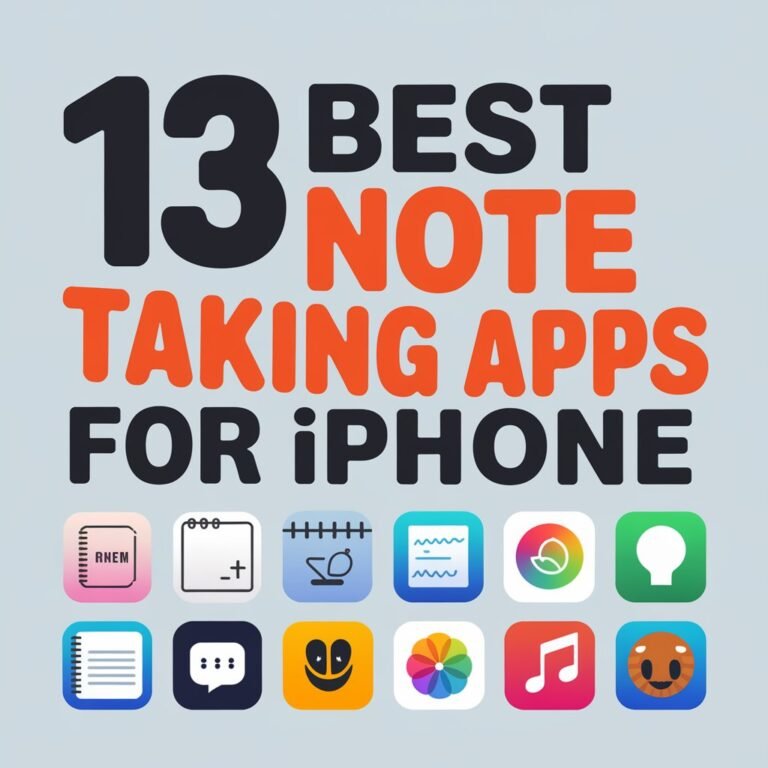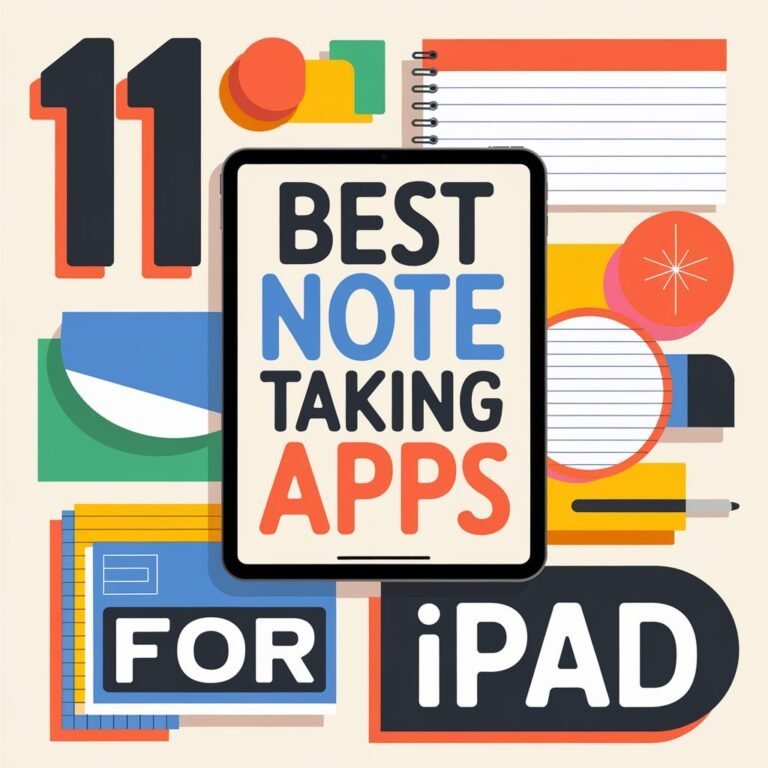Tiimo App Review: The Ultimate Visual Planner
Are you struggling to manage your daily tasks? The Tiimo app offers a solution for people who need help with time management.
This visual planning tool helps users organize their day with color-coded schedules and customizable timers.
Key Takeaways from Our Tiimo App Review
What Tiimo does well:
- Visual planning makes time management more intuitive with color-coded timelines
- AI-powered task breakdown helps users create structured plans quickly
- Focus timer provides visual cues for time awareness
- Customization options with over 3,000 colors and specially designed icons
- Cross-device functionality syncs across phones, tablets, desktops, and watches
- Widget support keeps important tasks visible on home screens
- Designed specifically for ADHD and autism needs but helpful for anyone
Areas for improvement:
- Timer functionality issues reported by some users
- Subscription cost may be a barrier for some
- Limited flexibility for rapidly changing schedules
- Learning curve for new users to set up routines effectively
- Android app has some UI inconsistencies compared to iOS version
Best for: People who struggle with time management, executive function challenges, and those who benefit from visual aids to stay organized.
Why Tiimo Stands Out as a Planning Tool
Tiimo is not just another productivity app. It was built specifically for people with ADHD, autism, and anyone who benefits from visual organization. The app transforms time management into a visual experience that helps users stay on track.
The app was created by two neurodivergent women entrepreneurs who understood the challenges of traditional planning systems. With its Scandinavian-inspired design, Tiimo focuses on simplicity and functionality to make planning feel effortless.
Many users report that Tiimo has changed their relationship with time. The visual nature of the app helps make schedules more tangible and easier to follow compared to traditional text-based planners.
How Tiimo Works for Daily Planning
Tiimo transforms planning into a visual experience. Users can add tasks to their day and see them displayed on a color-coded timeline. Each activity can have its own color and icon, making it easy to identify at a glance.
The app allows users to create tasks that happen at specific times or “anytime” tasks that can be completed whenever convenient that day. This flexibility works well for people who find rigid schedules challenging but still need reminders of what needs to be done.
For users who struggle with starting tasks, the AI planning feature can help break down complex activities into smaller steps. Simply tell Tiimo what you need to do, and the AI will suggest clear, actionable steps and estimate time requirements.
The focus timer provides a visual countdown that helps users stay aware of time passing. This feature is especially helpful for people with time blindness who struggle to feel the passage of time accurately.
The Visual Interface That Makes Tiimo Different
The user interface of Tiimo stands out with its clean design and visual focus. The timeline view shows your day as a series of colored blocks, creating a visual map of your time.
Each task can be customized with different colors and icons to make them instantly recognizable. This visual approach helps users quickly identify what they need to do without reading through text lists.
The focus timer uses a circular visual countdown that makes time passing more tangible. Users can see time moving rather than just watching numbers change, which helps maintain awareness of time constraints.
Widgets for home screens and lock screens provide at-a-glance information about upcoming tasks without needing to open the app. This reduces the friction of checking schedules and helps users stay on track.
AI Assistance for Better Planning
The AI planning feature in Tiimo is a standout addition that helps users overcome the challenge of getting started. It takes the mental load out of planning by automating the process of breaking tasks down into steps.
Users can simply type or speak what they need to accomplish, and the AI will generate a structured plan with steps, estimated times, and a schedule. This is especially helpful for complex tasks that might otherwise feel overwhelming.
The AI can help with various planning scenarios:
- Structuring work days with deep work periods and breaks
- Creating study schedules with focus blocks
- Organizing parenting routines and responsibilities
- Building self-care activities into busy days
The AI adapts to different contexts and can be particularly helpful for users who struggle with executive function tasks like planning and time estimation.
Focus Features for Better Task Completion
The focus timer is a core feature that helps users stay engaged with tasks. It provides a visual countdown that makes time more tangible and helps maintain awareness of how long you’ve been working.
For users who struggle with transitions between activities, the timer provides structured cues that signal when it’s time to move on. This can help reduce both hyperfocus issues and task avoidance.
The timer syncs across devices, so users can start a task on one device and continue tracking it on another without disrupting their flow. This flexibility supports different work environments and situations.
Users can customize the timer settings based on their needs, with options for different time periods and break intervals. This personalization helps adapt the tool to individual working styles.
Customization Options for Personal Preferences
Tiimo offers extensive customization options to make the planning experience feel more personal and intuitive. With over 3,000 color options and specially designed icons, users can create a visual system that makes sense to them.
The ability to customize the appearance of tasks helps make them more memorable and can create visual associations that aid in task initiation. For example, all kitchen tasks might be blue, while work tasks might be orange.
Users can also customize notifications and reminders to suit their preferences. This helps reduce the feeling of being nagged by an app while still providing needed prompts.
The customization extends to how tasks are organized, with options for categories that help group related activities. Users can tag tasks as “hobby,” “health,” “social,” “work,” and more, then filter to see only tasks in a specific category.
Cross-Platform Experience and Accessibility
Tiimo works across multiple devices, including smartphones, tablets, smartwatches, and desktop computers. This cross-platform support ensures users can access their plans wherever they are.
The web version provides a larger view of schedules, making it easier to plan for longer periods like weeks or months. The mobile app offers on-the-go access, while smartwatch integration provides quick access to timers and task reminders.
Widgets for home screens and lock screens further enhance accessibility by putting key information front and center without requiring users to open the app. This reduces friction and makes it more likely that users will stay engaged with their plans.
The cross-device functionality helps maintain consistency in planning and ensures that changes made on one device are reflected across all platforms.
User Reviews and Common Feedback
User reviews of Tiimo are generally positive, with many users describing it as “life-changing” for their relationship with time. The visual nature of the app receives particular praise for making time management more intuitive.
Several reviews highlight how Tiimo has helped establish and maintain routines, with one user noting: “If you struggle with staying on track and building habits or routines, stop everything and try Tiimo.”
The app’s focus on neurodivergent needs is appreciated by many users who found traditional planning tools inadequate. One reviewer mentioned: “As an autistic adult, Tiimo’s routine builder is a lifeline!”
Some critical feedback focuses on issues with timer functionality, with reports of timers not pausing correctly or adding time unexpectedly. Other users note that while the concept is excellent, the execution sometimes falls short of expectations.
The subscription cost is another point of discussion, with some users feeling the price is justified while others find it too expensive for their needs.
Pricing Plans and Value Proposition
Tiimo offers both free and paid versions of the app. The free version provides basic planning tools to help users get started, while the paid version (Tiimo Pro) unlocks all features.
The paid subscription can be purchased monthly or annually, with the annual option offering a discounted rate. Based on information from the App Store, the yearly Pro subscription costs around $42.00, while other premium options are available at different price points.
Some users report that specific features like checklists for individual tasks are only available in the paid version, which they found worth the investment. One Reddit user mentioned paying about $30 for a year and finding the checklist feature alone worth the cost.
Tiimo offers a 7-day free trial of the Pro version, allowing users to test all features before committing to a subscription. This helps determine if the app aligns with individual needs and preferences.
Comparison with Other Planning Apps
Tiimo differs from traditional planning apps like Google Calendar or Todoist through its visual approach and focus on neurodivergent needs. While other apps provide text-based lists or calendar views, Tiimo emphasizes visual timelines and customizable colors.
Some users compare Tiimo to apps like Structured, another visual planning tool. The key differences often mentioned include Tiimo’s deeper customization options and features designed specifically for ADHD and autism.
Unlike apps that focus solely on to-do lists or calendars, Tiimo combines planning, time tracking, and visual cues in one integrated system. This comprehensive approach can reduce the need to switch between multiple apps.
The AI planning feature also sets Tiimo apart from many competitors, offering assistance with breaking down tasks that most traditional planning apps don’t provide.
Setting Up Tiimo for Success
Getting started with Tiimo involves downloading the app from the App Store (iOS) or Google Play Store (Android) and creating an account. New users can try the Pro version free for 7 days before deciding on a subscription.
For the best experience, users should take time to customize their color coding and icons to create a system that makes visual sense to them. This initial setup investment pays off with more intuitive planning later.
Creating routines for recurring activities like morning or evening rituals can help establish consistency. The app allows for saving these routines to reuse them without recreating them each time.
Exploring the categorization feature helps organize tasks by type, making it easier to find related activities. This is particularly useful for users who want quick access to certain kinds of tasks based on their current energy levels or interests.
Tips for Making the Most of Tiimo
To get the most value from Tiimo, consider these practical tips:
- Start small with just a few key activities rather than trying to schedule every minute
- Use consistent colors for similar activities to build visual associations
- Take advantage of “anytime” tasks for flexibility while still tracking what needs to be done
- Utilize the AI planning for complex tasks that feel overwhelming
- Set up widgets on your home screen for at-a-glance schedule awareness
- Create categories for different types of activities to help with filtering
- Use the focus timer even for short tasks to build time awareness
- Sync across devices to maintain consistency in different environments
- Review and adjust your system regularly as you learn what works best
- Don’t overcommit by scheduling too many tasks in a day
Who Benefits Most from Using Tiimo
Tiimo is particularly beneficial for individuals with ADHD, autism, or other neurodivergent conditions that affect executive functioning. The visual approach to time management addresses common challenges like time blindness and task initiation difficulties.
Students who struggle with organizing study schedules and assignments can use Tiimo to create structured plans for academic success. The visual nature helps make abstract deadlines more concrete.
Working professionals who need to manage complex schedules with meetings, deep work periods, and personal tasks find Tiimo’s integrated approach helpful for maintaining balance.
Parents managing family schedules alongside personal responsibilities appreciate the routine features that help establish consistent household patterns. The visual approach can also be helpful for children who are learning to follow routines.
Anyone who struggles with traditional text-based planning systems might benefit from Tiimo’s visual alternative, regardless of neurodivergent status.
Frequently Asked Questions About Tiimo
What makes Tiimo different from other planning apps?
Tiimo focuses on visual planning with color-coded timelines and customizable icons. It was designed specifically for people with ADHD and autism but works well for anyone who prefers visual organization.
Do I need a subscription to use Tiimo?
Tiimo offers a free version with basic planning tools. The Pro subscription unlocks all features including AI planning, advanced customization, and checklists for individual tasks.
Can Tiimo sync with my existing calendar?
Yes, Tiimo can integrate with your existing calendars to incorporate appointments and scheduled events into your visual timeline.
Does Tiimo work on smartwatches?
Yes, Tiimo supports smartwatch integration, allowing you to view your schedule and manage timers directly from your wrist.
Is Tiimo available for both iOS and Android?
Yes, Tiimo is available for both iOS and Android devices, as well as through a web application for desktop use.
How does the AI planning feature work?
You simply type or speak what you need to accomplish, and Tiimo’s AI breaks it down into structured steps, estimates time requirements, and creates a schedule for you.
Can I use Tiimo for family planning?
Yes, Tiimo allows for multiple profiles, making it suitable for family planning and coordinating schedules between different family members.
What if my schedule changes frequently?
While Tiimo works best with some routine elements, it offers flexibility through “anytime” tasks and easy rescheduling of activities to accommodate changing plans.
How much does Tiimo Pro cost?
Tiimo Pro costs approximately $42 per year if you choose the annual subscription, with monthly options also available at slightly higher rates.
Can I try Tiimo Pro before purchasing?
Yes, Tiimo offers a 7-day free trial of the Pro version so you can test all features before committing to a subscription.