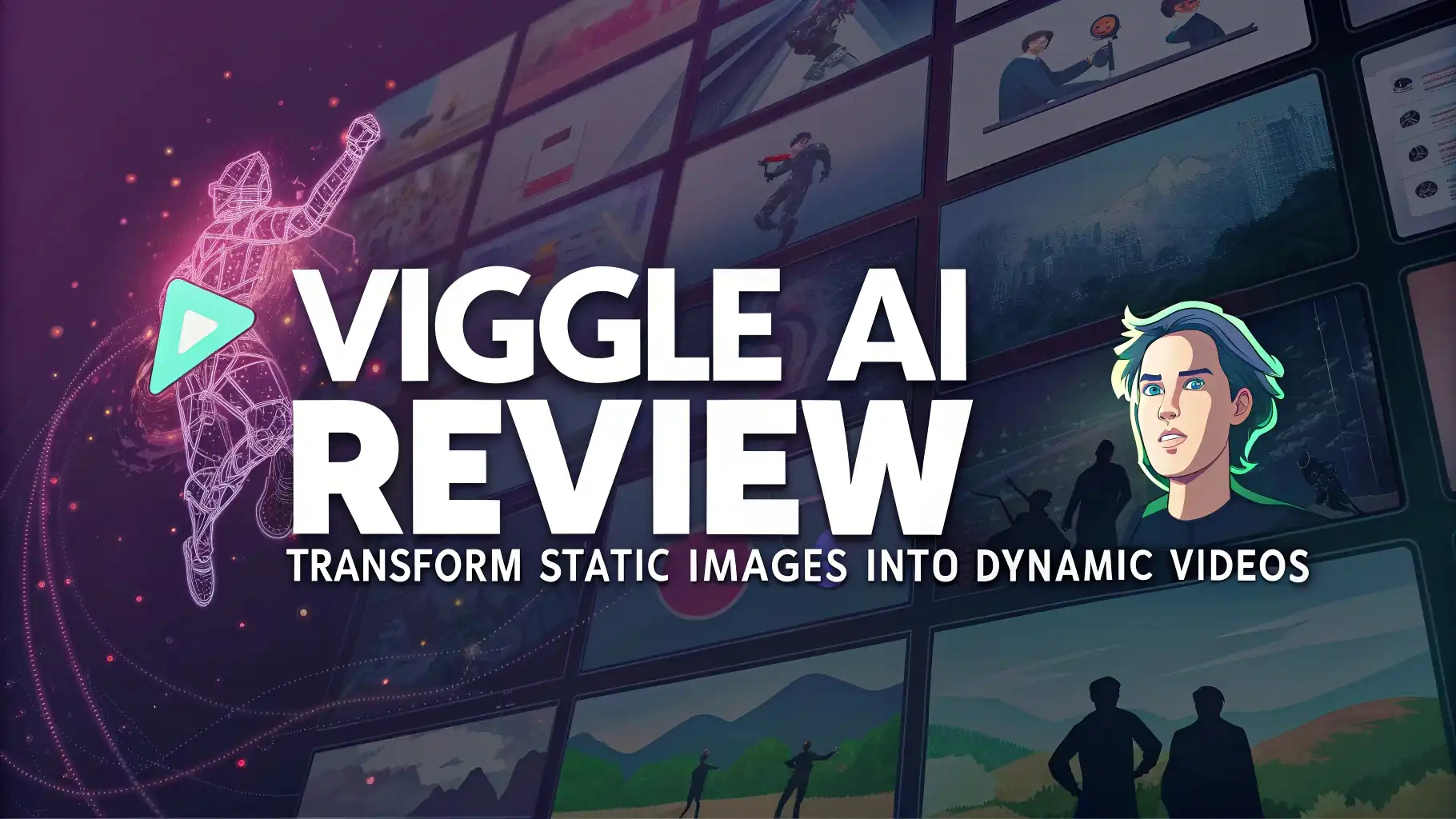Viggle AI Review: Transform Static Images Into Dynamic Videos
Viggle AI has become a popular tool in the world of content creation. The platform helps users turn static images into moving videos with ease.
Viggle works by using artificial intelligence to add motion to still pictures. This technology lets anyone create animations without advanced skills or expensive equipment.
Viggle AI stands out for its ability to animate characters and replicate movements from reference videos. The platform offers both free and paid plans to suit different needs. This review will help you decide if Viggle AI is the right tool for your content creation goals.
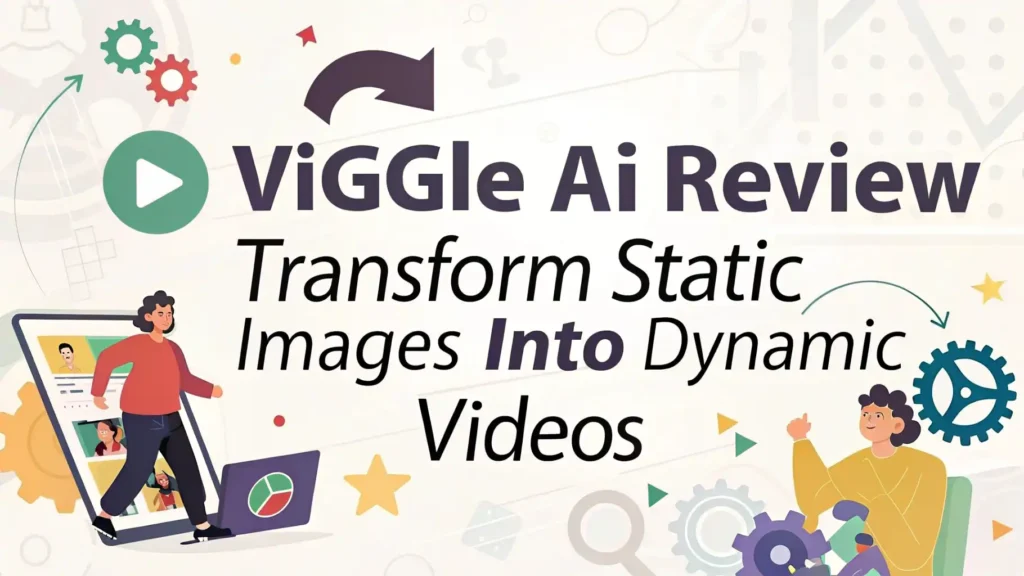
Key Takeaways
- Viggle AI is a tool that transforms static images into animated videos using artificial intelligence technology
- The platform offers a free plan with basic features and a Pro subscription for more advanced options
- Viggle lets users replicate character motion from reference videos to still images
- The tool supports greenscreen functionality for background replacement
- Viggle AI has applications in content creation, marketing, social media, and meme generation
- The platform features an intuitive interface that makes animation accessible to users without technical expertise
- Viggle AI offers multiple animation styles and templates for users to choose from
- The Pro plan costs $9.99 per month and includes additional benefits like more credits and faster generation
- Some users have raised privacy concerns about how Viggle handles user data and content
- Alternatives to Viggle AI include AI Studios, VeggieAI.dance, Vidyo.ai, and Simplified
- Viggle AI is available as both a web application and mobile app for iOS and Android devices
- The platform integrates with Google’s Gemini 2.0 Flash technology for enhanced video generation capabilities
What Is Viggle AI?
Viggle AI is a software tool that uses artificial intelligence to create animations from static images. The platform lets users transform still pictures into dynamic videos without complex editing skills. Viggle works by applying motion patterns from reference videos to user-uploaded images.
The core technology behind Viggle AI focuses on character animation. Users can upload an image and select a motion template or reference video. The AI then maps the movements onto the still image to create a realistic animation. This process works for human figures, objects, and cartoon characters.
Viggle AI launched as a web application but now also offers mobile apps for iOS and Android. The platform targets content creators, marketers, social media managers, and casual users. Its simple interface makes animation technology accessible to people without technical backgrounds.
The AI engine powering Viggle can handle various image types and animation styles. It uses advanced machine learning models to understand the structure of images and apply natural-looking movements. This technology continues to improve with each update, offering more accurate animations and additional features.
Viggle AI stands out from traditional animation tools by removing the need for frame-by-frame animation work. What would take hours with conventional software happens in minutes with Viggle. This time-saving aspect makes it popular among busy content creators and marketing teams.
Core Features Of Viggle AI
Viggle AI offers several key features that make it valuable for content creation. The platform combines powerful technology with user-friendly controls to deliver impressive results.
The text-based animation control feature lets users generate animations by typing simple commands. This intuitive approach makes the tool accessible to beginners. Users can describe the desired movement, and the AI interprets these instructions to create the animation.
Character motion replication is perhaps the most significant feature. Viggle can take movement patterns from reference videos and apply them to still images. This technology works with human figures, animal images, and even cartoon characters. The AI maps the motion onto corresponding points in the target image.
Viggle includes greenscreen support for background replacement. Users can isolate subjects from their original backgrounds and place them in new scenes. This feature expands creative possibilities for content creators and marketers.
The platform offers a template library with pre-made animation styles. These templates serve as starting points for projects and help users who need inspiration. The collection includes dance moves, sports actions, and everyday movements.
Customization options allow users to adjust the speed, duration, and intensity of animations. This flexibility helps create the exact look and feel desired for each project. Users can fine-tune their animations to match their creative vision.
Viggle AI supports batch processing for creating multiple animations efficiently. This feature benefits users who need to produce content at scale, such as social media managers and marketing teams.
The mobile app version brings these capabilities to smartphones and tablets. The app interface maintains the simplicity of the web version while adapting to touch controls. This mobility lets users create animations anywhere.
How Viggle AI Works
Viggle AI operates through a straightforward process that converts still images into animated videos. The technology combines computer vision, machine learning, and motion tracking to create realistic animations.
The first step involves uploading an image to the platform. Users can choose any picture with clear subjects that they want to animate. The AI analyzes this image to identify elements that can be animated, such as people, animals, or objects.
Next, users select a motion source to guide the animation. This can be a template from the library or a custom video upload. The motion source provides the movement patterns that will be applied to the still image.
The AI then performs motion mapping between the source and target image. It identifies key points on both the reference video and the uploaded image, creating connections between corresponding elements. This process involves sophisticated algorithms that understand human and object anatomy.
Viggle AI uses deep learning models to predict how each part of the image should move based on the reference motion. The system calculates hundreds of position changes per second to create smooth, natural-looking movement.
Rendering takes place next, where the platform generates the animated video frames. This process combines the original image data with the calculated motion paths. The rendering quality depends on the subscription tier, with Pro users getting higher resolution outputs.
Users can apply final adjustments before completing their animation. These include speed controls, loop settings, and background options. Some advanced effects like blur and color grading are available to enhance the visual appeal.
The completed animation can be exported in various formats, including MP4 video files and GIF animations. These formats work well for social media platforms, websites, and messaging applications.
Pricing Plans And Options
Viggle AI offers different pricing tiers to accommodate various user needs. The platform balances accessibility with premium features across its subscription options.
The Free Plan serves as an entry point for new users. It includes 5 video generations in relaxed mode per day. Users can run 2 video generations simultaneously under this plan. The free tier stores assets and generations for 60 days before deletion. This option works well for casual users and those testing the platform.
The Pro Plan costs $9.99 per month and offers expanded capabilities. Subscribers receive 80 credits per month, which translate to approximately 20 minutes of video content. Pro users can generate unlimited videos in both relaxed and rapid modes. The plan allows up to 10 simultaneous jobs, increasing productivity for busy creators. The watermark present in free videos gets removed with this subscription.
Viggle also offers a Creator Program for selected applicants. Members receive a Pro subscription plus 1000 additional credits, equivalent to 250 minutes of video. The program includes early access to new features and revenue opportunities. The selection process considers creativity and potential platform contribution.
For enterprise users, Viggle provides custom solutions with variable pricing. These packages include higher generation limits, dedicated support, and special features. Businesses can contact the sales team for personalized quotes based on their specific needs.
Payment options include major credit cards and PayPal. The platform processes transactions through secure payment gateways to protect user data. Subscriptions auto-renew monthly unless cancelled before the billing date.
All plans include the core animation technology, but premium tiers offer faster processing times and higher resolution outputs. Users can upgrade or downgrade between plans as their needs change.
Benefits Of Using Viggle AI
Viggle AI provides numerous advantages that make it a valuable tool for content creators. The platform streamlines video production while offering creative possibilities that were previously difficult to achieve.
The most significant benefit is time savings compared to traditional animation methods. What might take days with conventional software happens in minutes with Viggle AI. This efficiency lets creators produce more content with less effort.
Cost reduction represents another major advantage. Viggle eliminates the need for expensive video equipment, studio space, and specialized personnel. Small businesses and individual creators can produce professional-looking animations at a fraction of traditional costs.
Viggle AI offers accessibility to non-experts by removing technical barriers. Users without animation training or video editing experience can create impressive results. The intuitive interface guides users through each step of the process.
The platform enables rapid content iteration for marketing tests and campaigns. Creators can quickly produce multiple versions of an animation to test audience response. This agility helps optimize content strategy based on performance data.
Viggle supports multi-platform content creation with export options suitable for various social media channels. The same animation can be formatted specifically for TikTok, Instagram, YouTube, and other platforms. This versatility maximizes the reach and impact of created content.
The consistent visual style achievable through Viggle helps build brand recognition. Organizations can maintain a uniform look across multiple animations, strengthening their visual identity. This consistency benefits marketing efforts and audience connection.
Viggle AI enables personalized content creation by making it easy to feature specific individuals in animations. Businesses can create custom videos featuring clients or team members without complicated shoots. This personalization increases engagement and relevance.
Limitations And Concerns
Despite its benefits, Viggle AI has several limitations and potential issues users should consider. Understanding these drawbacks helps set realistic expectations for the platform.
The quality of animations varies based on the input image and motion source. Complex movements can look unnatural or distorted, especially with challenging poses. The AI struggles with intricate hand motions and facial expressions in some cases.
Privacy concerns have emerged regarding how Viggle handles user data. Some users report that deleted content remains accessible, contradicting the privacy policy. The platform collects usage data that some privacy-conscious users might find concerning.
The free plan restrictions limit serious content production. With only 5 daily generations and slower processing times, the free tier works better for occasional use than regular content creation. Users needing consistent output will require a paid subscription.
Copyright considerations present potential legal issues. Animating images of celebrities or copyrighted characters could violate intellectual property rights. The platform places responsibility for appropriate content use on the users.
Technical limitations include occasional server delays during peak usage times. The system can become overwhelmed when many users generate videos simultaneously. This congestion leads to longer processing times and potential errors.
The editing capabilities remain basic compared to dedicated video software. Once an animation is generated, fine-tuning options are limited. Users needing precise control over animation details might find the platform insufficient.
Mobile app performance varies across devices, with older smartphones struggling with the processing requirements. The app consumes significant battery power during generation tasks. Some users report crashes during complex animation projects.
The platform has a learning curve despite its simplified interface. Understanding which images work best and how to achieve specific results takes practice. New users might feel frustrated by initial results that don’t match their expectations.
Viggle AI For Content Creators
Content creators find specific value in Viggle AI as it addresses many common production challenges. The platform offers tools that enhance creative output while reducing technical barriers.
Social media content production becomes more efficient with Viggle AI. Creators can quickly generate eye-catching animations that increase engagement rates. The platform helps maintain posting schedules by speeding up content creation.
YouTube creators use Viggle to enhance video intros, transitions, and promotional clips. The animations add visual interest without requiring advanced editing skills. This accessibility lets creators focus on their core content while still having professional-looking visual elements.
Viggle supports brand storytelling by bringing company mascots and characters to life. Marketing teams can create consistent animated content featuring brand personalities. These animations help build emotional connections with audiences.
The platform enables rapid prototyping for animation concepts and storyboards. Video producers can test ideas quickly before committing to full production. This capability saves time and resources during the planning phase.
Meme creation represents a popular use case among casual content creators. The platform makes it simple to generate humorous animations for sharing on social platforms. The viral potential of these creations helps build audience and reach.
Educational content benefits from Viggle’s ability to illustrate concepts through animation. Teachers and instructional designers can create engaging visual explanations without animation expertise. These animations help convey complex ideas in accessible ways.
Viggle provides monetization opportunities through its Creator Program. Selected users can earn revenue by contributing templates and animations to the platform. This arrangement benefits both the creators and the Viggle ecosystem.
The tool supports collaboration among team members working remotely. Multiple users can contribute to animation projects by sharing templates and exported files. This flexibility improves workflow for distributed creative teams.
Viggle AI For Marketing And Business
Businesses leverage Viggle AI to enhance marketing efforts and customer communications. The platform offers practical applications that deliver measurable benefits for organizations of all sizes.
Product demonstrations become more engaging with Viggle animations. Companies can show how products work without filming physical demonstrations. This capability saves production costs while creating consistent visual assets.
Viggle enables personalized customer communications that stand out in crowded inboxes. Businesses can create custom animated messages featuring client names or specific details. These personalized touches increase open rates and response rates.
The platform supports social media marketing with eye-catching content that stops scrolling. Marketing teams can produce multiple animation variations to test performance. This agility leads to optimized content strategies based on audience engagement.
Email marketing campaigns benefit from embedded Viggle animations that increase click-through rates. These visual elements draw attention to important messages or offers. The animations load quickly and display properly across most email clients.
Viggle helps create training materials that explain procedures or policies in visual formats. These animations improve information retention compared to text-only instructions. Employees engage more readily with animated training content.
The tool enables event promotions with dynamic animations that build excitement. Organizations can create countdown videos, speaker introductions, and schedule announcements. These visual elements improve event registration and attendance.
Real estate marketing benefits from Viggle’s ability to animate property images. Agents can create walkthroughs and highlight key features without expensive video production. These animations help properties stand out in competitive listings.
Viggle supports recruitment efforts with engaging company culture videos. HR teams can create animations that showcase workplace benefits and team activities. These visual presentations help attract qualified candidates in competitive job markets.
Comparing Viggle AI With Alternatives
The AI animation market offers several alternatives to Viggle AI. Understanding how these options compare helps users choose the right tool for their needs.
AI Studios provides similar animation capabilities with a focus on higher-end professional results. It offers more detailed control over facial expressions and lip-syncing. However, AI Studios comes with a steeper learning curve and higher subscription costs starting at $29 per month.
VeggieAI.dance specializes in dance animations with a larger library of movement templates. It performs well for choreography-based content but has fewer options for other types of motion. The platform offers a free tier with limited features and a premium plan at $15 monthly.
Vidyo.ai focuses on enhancing existing videos rather than creating animations from still images. It offers AI-powered editing, trimming, and enhancement features. Vidyo.ai works better for users who already have video content they want to improve.
Simplified provides a broader creative platform that includes animation alongside design and writing tools. This comprehensive approach benefits users needing multiple creative capabilities. The animation features are less specialized than Viggle’s but integrate well with other creative tasks.
Canva has added basic animation features to its design platform. While less powerful than dedicated animation tools, it offers seamless integration with graphic design elements. Users already working in the Canva ecosystem find this convenience valuable.
D-ID specializes in realistic talking head animations from still photos. It excels at creating speaking videos but offers fewer options for full-body animation. D-ID targets more professional use cases with pricing starting at $49 monthly.
When comparing processing speed, Viggle AI delivers results faster than most alternatives. The platform generates animations in minutes compared to longer wait times with some competitors. This efficiency benefits users with tight deadlines or high volume needs.
In terms of user interface, Viggle offers one of the most intuitive experiences. New users can create their first animation within minutes of signing up. This accessibility makes it suitable for beginners while still offering features that satisfy experienced creators.
Frequently Asked Questions
Is Viggle AI free to use?
Viggle AI offers a free plan with limited features. It includes 5 video generations daily in relaxed mode. Users can run 2 video generations at once. Content stays available for 60 days. The free version shows watermarks on videos.
How much does Viggle AI Pro cost?
The Viggle AI Pro subscription costs $9.99 per month. It includes 80 credits monthly and unlimited video generation in both relaxed and rapid modes. Users can run up to 10 jobs simultaneously. The Pro plan removes watermarks from videos.
Can I use Viggle AI for commercial projects?
Yes, Viggle AI allows commercial use of generated animations. The Terms of Service permit using content for business purposes. Users retain rights to their created content. However, proper licensing for input images remains the user’s responsibility.
Does Viggle AI work on mobile devices?
Viggle AI offers mobile apps for both iOS and Android. The apps provide core features of the web version. Mobile versions consume significant battery during processing. Older devices may experience performance issues with complex animations.
Is my data safe with Viggle AI?
Viggle AI states they protect user data in their privacy policy. However, some users report concerns about content deletion practices. The platform stores user uploads and generations for operation purposes. Users should review the privacy policy before uploading sensitive content.
What file formats does Viggle AI support?
Viggle AI accepts JPG, PNG, and WEBP image formats as inputs. For reference videos, it supports MP4 and MOV formats. Exported animations come in MP4 video format or GIF animations. File size limits apply to both inputs and outputs.
How long does it take to generate an animation?
Generation time varies by complexity and server load. Simple animations typically complete in 1-3 minutes. Complex projects with high-resolution assets may take 5-10 minutes. Pro subscribers receive priority processing with shorter wait times.
Can I edit animations after generation?
Viggle AI offers limited editing options after generation. Users can adjust playback speed and trim duration. For substantial changes, generating a new animation is necessary. The platform focuses on creation rather than detailed post-production editing.
What are the alternatives to Viggle AI?
Alternatives include AI Studios, VeggieAI.dance, Vidyo.ai, Simplified, Canva, and D-ID. Each offers different specializations and pricing models. The best choice depends on specific project needs and budget considerations.
Does Viggle AI require technical skills?
Viggle AI requires minimal technical skills. The interface guides users through each step. Basic understanding of image composition helps achieve better results. Most users can create their first animation within minutes of starting.