Warp AI Review 2026: Is It Worth Trying?
The terminal has remained largely unchanged for decades. You type commands, hit enter, and hope for the best. Error messages leave you scratching your head while you switch between tabs to Google solutions.
Warp AI changes everything. This modern terminal brings artificial intelligence directly to your command line, transforming how developers work.
This comprehensive review explores every aspect of Warp AI, from its innovative features to pricing details, helping you decide if this terminal deserves a place in your development toolkit.
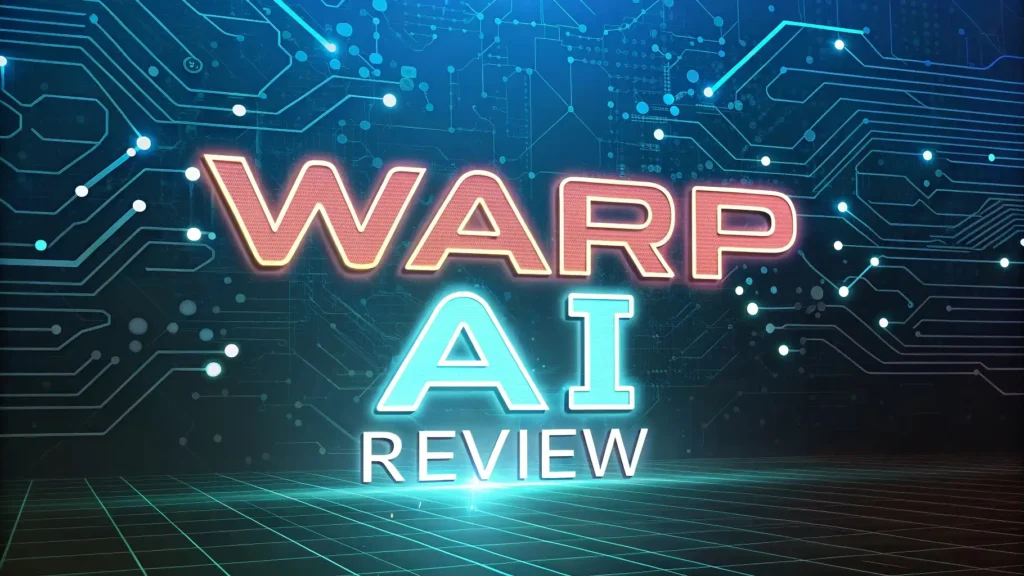
Key Takeaways
- AI powered terminal that understands natural language commands and provides intelligent suggestions
- Free plan available with 150 AI requests monthly, making it accessible for individual developers
- Modern editing capabilities that work like a code editor with mouse support and multi-line editing
- Cross platform availability on macOS, Windows, and Linux with consistent experience
- Strong privacy protection with zero data retention policy and local AI processing options
What Is Warp AI and How Does It Work
Warp AI represents a fundamental shift in terminal design. Built using Rust programming language, this modern terminal integrates artificial intelligence directly into your command line experience. Unlike traditional terminals that require you to remember exact syntax, Warp AI accepts natural language input and converts it into executable commands.
The magic happens through its integrated AI models including Claude 3.5 Sonnet, OpenAI GPT-4o, and Claude 3.5 Haiku. You can ask questions like “How do I list all files in this directory?” and receive the appropriate ls -la command instantly. The system learns from context and provides relevant suggestions based on your current working environment.
Agent Mode takes this further by offering autonomous task completion. The AI can generate code, edit files, and manage complex workflows without constant guidance. This feature transforms Warp from a simple command executor into an intelligent coding assistant that understands your project requirements.
The terminal maintains compatibility with existing workflows while adding modern conveniences. Your favorite shell configurations, aliases, and scripts work seamlessly. Warp AI enhances rather than replaces your established development practices.
Modern User Interface That Actually Makes Sense
Traditional terminals feel stuck in the past with their rigid text interfaces and awkward editing capabilities. Warp AI brings modern UI design that feels natural and intuitive. The interface resembles a sophisticated code editor rather than a basic command prompt.
Mouse support allows you to click anywhere in your command to edit, eliminating the frustration of arrow key navigation. Multi-line commands become manageable with proper formatting and syntax highlighting. You can select text with your mouse, copy and paste naturally, and edit commands like you would in any modern application.
The block-based output system organizes command results into discrete sections. Each command and its output forms a clear block, making it easy to reference previous results or understand command relationships. This organization proves invaluable when working through complex debugging sessions or following multi-step procedures.
Customizable themes let you personalize your workspace with both dark and light mode options. The visual design reduces eye strain during long coding sessions while maintaining the professional appearance developers expect from their tools.
Real-time command suggestions appear as you type, offering context-aware completions that go beyond simple history matching. The system understands command structure and suggests relevant options based on your current directory, Git status, and project context.
AI Features That Transform Your Development Workflow
Warp AI’s artificial intelligence capabilities set it apart from every other terminal option. The natural language processing understands conversational requests and provides accurate command translations. Instead of searching Stack Overflow for complex command syntax, you simply ask Warp AI directly.
Error analysis represents one of the most valuable features. When commands fail, you can right-click the error output and select “Ask Warp AI” for immediate explanation and suggested solutions. The AI examines error messages, identifies common causes, and provides step-by-step fixes tailored to your specific situation.
Code generation through Agent Mode enables complex task automation. The AI can write scripts, configure environments, and implement solutions based on high-level descriptions. This capability proves especially useful for DevOps tasks, environment setup, and repetitive maintenance procedures.
Command history intelligence goes beyond simple recall. Warp AI analyzes your command patterns and suggests optimizations or alternative approaches. It might recommend alias creation for frequently used commands or suggest more efficient ways to accomplish common tasks.
The voice interface allows hands-free interaction when your hands are busy or when voice input proves more convenient than typing. This feature particularly benefits accessibility and situations where typing becomes impractical.
Warp Drive: Your Personal Command Library
Warp Drive functions as your personal knowledge base for commands, scripts, and workflows. This feature eliminates the need to remember complex command sequences or search through documentation repeatedly. You can save frequently used commands with descriptive names and organized categories.
Workflow templates let you document multi-step processes with clear instructions and executable commands. Team members can access shared workflows, ensuring consistency across projects and reducing onboarding time for new developers. These templates become especially valuable for deployment procedures, environment setup, and troubleshooting guides.
Notebook functionality combines commands with explanatory text, creating living documentation that stays current with your actual practices. Unlike static documentation that becomes outdated, Warp Drive notebooks evolve with your workflow changes and remain practically useful.
Search capabilities within Warp Drive help you quickly locate specific commands or workflows. Tags and categories provide additional organization options, making it easy to maintain large collections of commands without losing track of important procedures.
Real-time sharing enables instant collaboration with team members. You can share individual commands, complete workflows, or entire notebooks with simple click-to-copy functionality that preserves formatting and context.
Cross Platform Availability and Performance
Warp AI delivers consistent experience across macOS, Windows, and Linux platforms. The Rust foundation ensures excellent performance characteristics with minimal resource consumption compared to other modern terminal alternatives. The application starts quickly and remains responsive even during intensive operations.
Memory efficiency keeps system impact reasonable while providing advanced features. Unlike some Electron-based alternatives, Warp AI maintains native performance characteristics that developers expect from professional tools. The application scales well on both high-end development machines and resource-constrained environments.
Network connectivity enables cloud features while maintaining functionality during offline periods. Core terminal operations continue working without internet access, ensuring productivity regardless of connection status. AI features obviously require connectivity, but basic terminal functionality remains unaffected.
Installation process stays straightforward across all supported platforms. Package managers provide easy installation and updates, while direct downloads offer flexibility for specific requirements or restricted environments.
System integration works smoothly with existing development tools and workflows. Shell configurations transfer naturally, and popular tools like Git, Docker, and various programming language environments function exactly as expected.
Comprehensive Pricing Plans for Every Developer
Warp AI offers flexible pricing tiers designed to accommodate different usage patterns and team sizes. The structure balances accessibility for individual developers with advanced features for professional teams and enterprise organizations.
Free Plan provides substantial value with 150 AI requests monthly, unlimited command suggestions, and access to core features. This tier includes personal Warp Drive, modern editing capabilities, and up to 5 real-time shared sessions. The generous free allocation makes Warp AI accessible for learning and light professional use.
Pro Plan costs $15 monthly (annual billing) or $18 for monthly billing. This tier increases AI requests to 1,000 monthly, adds unlimited shared notebooks and workflows, removes session sharing limits, and includes private email support. Individual developers who rely heavily on AI assistance find excellent value in this tier.
Turbo Plan at $40 monthly (annual) or $50 monthly provides 3,000 AI requests plus unlimited access to lightweight fallback models. Teams of three or more receive discounted pricing at $30 per user monthly. This tier suits power users who integrate AI deeply into their daily workflows.
Enterprise Plan offers custom pricing with advanced security features, bring-your-own-LLM options, zero data retention policies, SAML-based SSO, and dedicated account management. Large organizations with specific compliance requirements find the enterprise features essential for deployment.
Strong Privacy and Security Protections
Data privacy receives serious attention in Warp AI’s design. The platform implements a hands-off approach where your terminal input and output never get stored on Warp servers. AI interactions pass directly to OpenAI or Anthropic APIs without intermediate storage or processing by Warp.
Zero data retention policy ensures that neither Warp nor contracted LLM providers retain, store, or use your data for model training. This commitment addresses legitimate concerns about code privacy and intellectual property protection that many developers face with AI-powered tools.
Local AI processing options keep sensitive data on your machine for certain features. Command prediction and suggestion generation can operate locally, eliminating network transmission of potentially sensitive information. This hybrid approach balances AI capability with privacy requirements.
SOC 2 Type 2 compliance demonstrates Warp’s commitment to enterprise-grade security standards. The third-party attestation provides assurance for organizations with strict security requirements and compliance obligations.
Transparent privacy policies clearly explain data handling practices without confusing legal language. Developers can make informed decisions about feature usage based on their specific privacy requirements and organizational policies.
Team Collaboration and Sharing Features
Real-time session sharing enables seamless collaboration where multiple developers can work together on the same terminal session. This feature proves invaluable for pair programming, debugging sessions, and knowledge transfer activities. Team members see commands and output in real-time, facilitating natural communication and learning.
Shared Warp Drive creates centralized repositories of team knowledge including common commands, deployment procedures, and troubleshooting guides. Teams can maintain living documentation that stays current with actual practices rather than outdated wiki pages that nobody updates.
Workflow standardization helps teams maintain consistency across different projects and environments. Shared workflows ensure that deployment procedures, testing protocols, and environment setup follow established patterns, reducing errors and improving reliability.
Permission management allows team leaders to control access to sensitive workflows while maintaining open sharing for general procedures. This granular control supports different organizational structures and security requirements.
Activity tracking provides visibility into team usage patterns and popular workflows. This information helps identify training opportunities and optimize shared resources for maximum team benefit.
Performance Benchmarks and System Requirements
Speed performance consistently impresses with fast startup times and responsive operation even during complex operations. The Rust foundation provides excellent performance characteristics that compete favorably with native terminal applications while delivering significantly more functionality.
Memory usage remains reasonable considering the feature set. Typical memory consumption ranges from 100-200MB depending on active features and session complexity. This efficiency compares favorably to other modern development tools while providing substantially more capability than traditional terminals.
CPU utilization stays minimal during normal operation with brief spikes during AI processing requests. The local processing capabilities reduce network dependency and improve response times for common operations.
Storage requirements remain modest with the application requiring approximately 500MB of disk space for full installation. User data and configurations add minimal additional storage requirements, making Warp AI suitable for systems with limited available space.
Network bandwidth usage depends primarily on AI feature utilization. Command suggestions and error analysis require modest data transfer, while complex AI interactions consume more bandwidth. Offline operation remains fully functional for core terminal features.
Integration with Popular Development Tools
Git integration provides enhanced status information and intelligent command suggestions based on repository state. The AI understands Git workflows and can suggest appropriate commands based on current branch status, uncommitted changes, and project structure.
Docker support includes command completion and intelligent suggestions for container management. Warp AI understands Docker contexts and can provide relevant commands for image building, container orchestration, and troubleshooting common Docker issues.
Package manager compatibility extends across npm, pip, cargo, brew, and other popular package managers. The AI provides intelligent suggestions for dependency management and can explain complex package configuration requirements.
Cloud platform integration supports AWS, Google Cloud, Azure, and other major cloud providers with intelligent command suggestions and configuration assistance. The AI understands cloud service relationships and can suggest appropriate commands for common cloud operations.
IDE compatibility allows Warp AI to work alongside popular development environments without conflicts. Terminal integration works smoothly with VS Code, IntelliJ, and other editors that embed terminal functionality.
Comparison with Traditional Terminal Options
Traditional terminals like Bash, Zsh, and PowerShell provide basic command execution without intelligent assistance. Users must remember exact syntax, manually research error solutions, and manage command history through primitive mechanisms. These terminals offer stability and universal compatibility but lack modern convenience features.
Warp AI advantages include natural language command translation, intelligent error analysis, modern editing capabilities, and seamless collaboration features. The AI assistance dramatically reduces the learning curve for complex commands while improving productivity for experienced developers.
Feature comparison shows Warp AI offering substantially more functionality than traditional options. Modern UI design, mouse support, block-based output organization, and AI integration provide capabilities simply not available in conventional terminals.
Migration considerations remain minimal since Warp AI maintains full compatibility with existing shell configurations and workflows. Developers can adopt Warp AI gradually while preserving their established practices and favorite tools.
Learning curve favors Warp AI for new developers while experienced terminal users can leverage existing knowledge immediately. The intelligent assistance helps bridge knowledge gaps without requiring fundamental workflow changes.
Common Use Cases and Real World Applications
DevOps automation benefits significantly from Warp AI’s ability to generate and explain complex deployment scripts. The AI can help create infrastructure-as-code templates, troubleshoot configuration issues, and optimize deployment procedures based on best practices.
Debugging sessions become more efficient with intelligent error analysis and suggested solutions. Developers can quickly understand cryptic error messages and implement appropriate fixes without extensive research or trial-and-error approaches.
Learning new technologies gets easier with AI-powered command suggestions and explanations. Junior developers can explore unfamiliar tools with confidence, knowing they have intelligent assistance available for guidance and error recovery.
System administration tasks benefit from AI suggestions for complex system configuration and maintenance procedures. The AI can help generate appropriate commands for user management, service configuration, and system monitoring.
Data processing workflows improve with intelligent command generation for text processing, file manipulation, and data transformation tasks. The AI understands common data processing patterns and can suggest efficient approaches for specific requirements.
Future Roadmap and Upcoming Features
Enhanced AI capabilities continue expanding with improved natural language understanding and more sophisticated task automation. The development team regularly updates AI models and adds new capabilities based on user feedback and emerging technologies.
Additional platform support may include mobile interfaces and web-based access for remote development scenarios. Cross-device synchronization could enable seamless workflow continuation across different computing environments.
Extended integrations with popular development tools and cloud services will likely expand the AI’s understanding of specific technologies and workflows. Deeper integration could provide more context-aware suggestions and automated task completion.
Performance optimizations focus on reducing resource consumption while maintaining or improving functionality. The development team continues refining the balance between feature richness and system efficiency.
Enterprise features will likely expand to meet evolving organizational requirements for security, compliance, and workflow management. Advanced audit capabilities and integration with enterprise identity systems represent potential growth areas.
Getting Started with Warp AI Today
Installation process begins with downloading the appropriate version for your operating system from the official Warp website. The installation completes quickly with minimal configuration required to begin using basic features immediately.
Initial setup involves creating a free account to access AI features and cloud synchronization. The onboarding process includes helpful tutorials that demonstrate key features without overwhelming new users with excessive information.
Feature exploration can proceed gradually as you discover capabilities through natural usage. The AI assistance helps explain features as you encounter them, creating an organic learning experience that builds proficiency over time.
Workflow migration happens naturally as you begin using Warp AI for daily tasks. Your existing aliases, scripts, and configurations continue working while you gradually incorporate new features into your routine.
Team adoption benefits from starting with individual usage before expanding to team features. Personal familiarity with the platform makes it easier to introduce collaboration features and shared workflows effectively.
Frequently Asked Questions
Is Warp AI completely free to use?
Warp AI offers a generous free plan with 150 AI requests monthly and access to core features, making it suitable for individual developers and light professional use.
Does Warp AI work on Windows and Linux?
Yes, Warp AI supports macOS, Windows, and Linux with consistent features and performance across all platforms.
Can I use my existing shell configuration with Warp AI?
Absolutely, Warp AI maintains full compatibility with existing shell configurations, aliases, and scripts without requiring any changes to your established workflow.
How does Warp AI protect my code privacy?
Warp AI implements a zero data retention policy where your commands and output never get stored on Warp servers, and data passes directly to AI providers without intermediate processing.
What happens if I exceed my monthly AI request limit?
Free plan users can upgrade to paid plans for higher limits, while Turbo plan users get access to unlimited lightweight AI models as a fallback option.
Can teams share commands and workflows?
Yes, Warp Drive enables teams to share commands, workflows, and notebooks with real-time collaboration features and organized knowledge bases.
Does Warp AI require constant internet connection?
Core terminal features work offline, but AI assistance requires internet connectivity for command suggestions and error analysis.
How does Warp AI compare to GitHub Copilot for CLI?
While GitHub Copilot focuses on code completion within editors, Warp AI provides comprehensive terminal enhancement with natural language command translation and intelligent terminal management.
Ready to transform your terminal experience? Download Warp AI today and discover how artificial intelligence can make your development workflow more efficient and enjoyable. The free plan provides substantial functionality to explore before committing to paid features.





