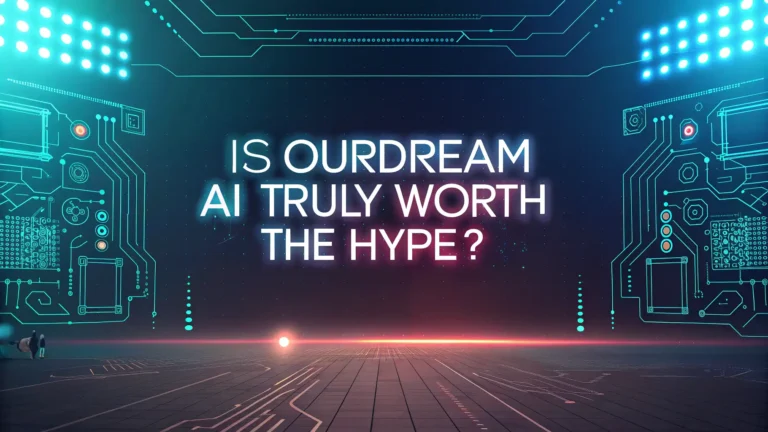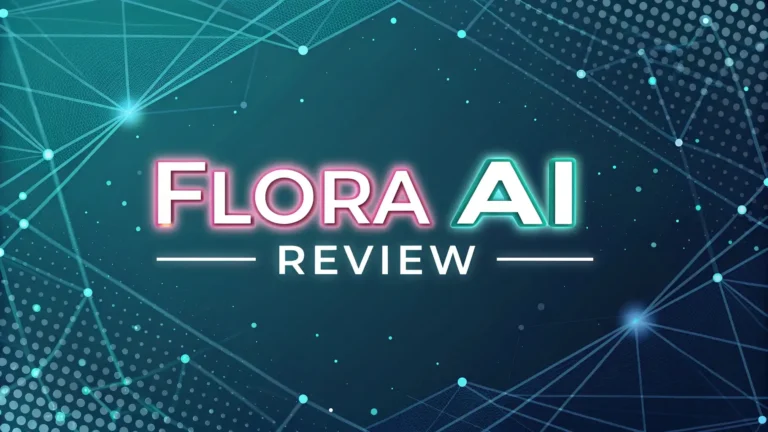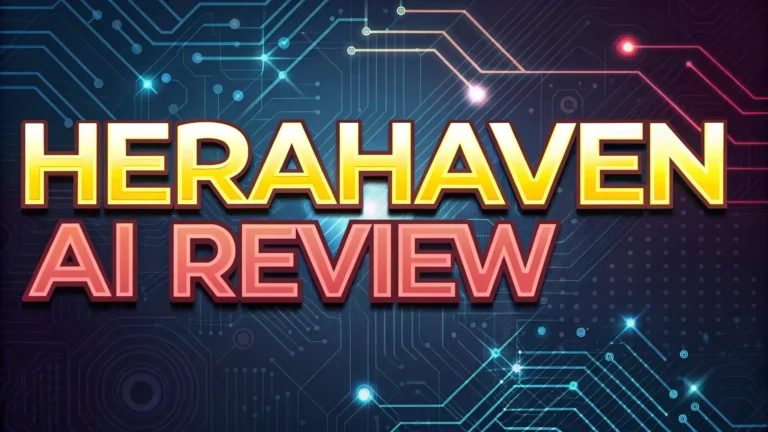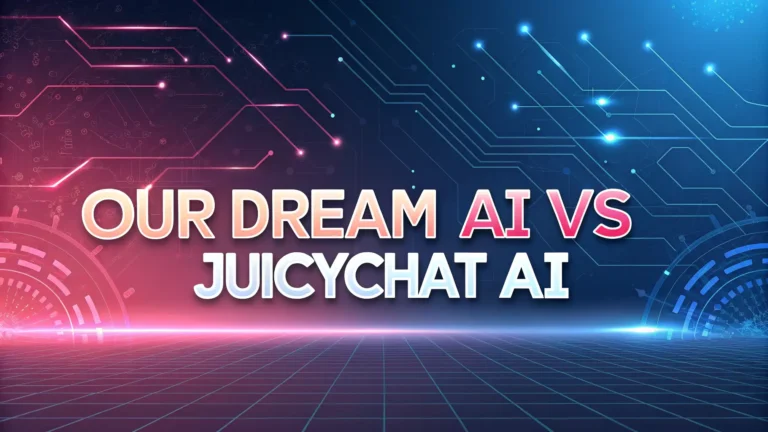Yourware AI Review 2026: Complete Guide to the Free Vibe Coding Platform
Are you tired of complex coding requirements holding back your creative web projects? Yourware AI is changing the game for developers and non-developers alike in 2025.
Yourware AI stands out as the world’s first vibe coding community where creators can build, share, and explore AI-generated websites without traditional coding barriers. With over 632,000 monthly visitors and completely free access, this platform is reshaping how we think about web development in 2025.
This revolutionary platform combines the power of artificial intelligence with community-driven creativity to make website building accessible to everyone.
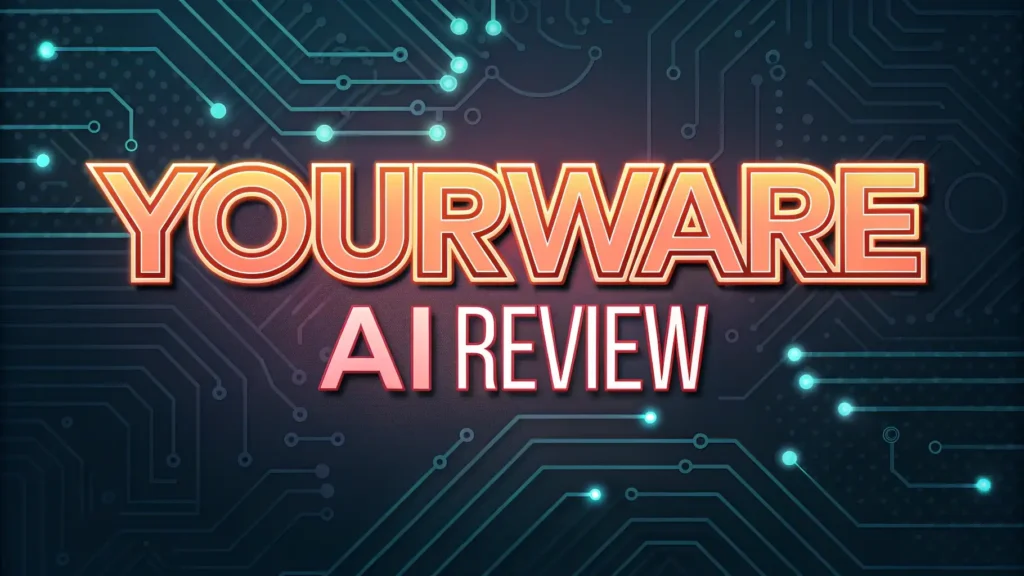
Key Takeaways
- Completely free platform with no hidden costs or subscription requirements
- AI-powered vibe coding that generates websites from simple text descriptions
- One-click deployment with shareable URLs for instant project sharing
- Community-driven platform with 632K+ monthly active users and creators
- Beginner-friendly interface that requires zero traditional coding knowledge
What is Yourware AI
Yourware AI represents a breakthrough in web development accessibility. This platform serves as the world’s first vibrant vibe coding community designed specifically for AI creators who want to build and share projects effortlessly.
The platform operates on a simple principle: transform your ideas into functional websites using conversational AI interactions. Users can describe what they want to build in plain English, and the AI coding agent generates the necessary HTML, CSS, and JavaScript code automatically.
Yourware AI eliminates traditional barriers to web development. You don’t need to understand complex programming languages or spend months learning coding fundamentals. The platform’s beginner-friendly AI coding agent handles the technical complexity while you focus on creativity and vision.
The community aspect sets Yourware AI apart from traditional website builders. Users can explore projects created by other community members, draw inspiration from trending designs, and share their own creations with a global audience of creators.
How Yourware AI Works
Getting started with Yourware AI involves three main approaches that cater to different user preferences and technical backgrounds.
The Create method allows you to start from scratch by describing your project idea. Simply tell the AI what kind of website you want, specify colors, layout preferences, and functionality requirements. The AI coding agent processes your description and generates a complete website structure.
The Upload feature lets you work with existing code files. You can upload HTML, CSS, JavaScript, or TSX files up to 10MB in size. This option works perfectly for developers who want to enhance existing projects or need quick deployment solutions.
The Paste Code method bridges the gap between external AI tools and Yourware’s deployment capabilities. Many users combine Claude AI or other text-generation tools with Yourware’s hosting and optimization features for superior results.
Once your project is created, Yourware AI provides instant deployment with a shareable URL. Your website becomes accessible worldwide within seconds, complete with professional hosting and reliable uptime.
Key Features of Yourware AI
Yourware AI packs impressive functionality into its free platform, making it a compelling choice for creators at all skill levels.
The vibe coding community feature creates a social media-like experience for web developers. Users can browse trending projects, bookmark inspirational designs, and follow creators whose work resonates with their style preferences.
The beginner-friendly AI coding agent serves as your personal programming assistant. This AI understands natural language instructions and can implement complex features like interactive animations, hover effects, and responsive layouts without requiring technical knowledge.
Instant deployment and sharing capabilities eliminate the hassle of traditional web hosting. Every project gets a professional domain name and can be shared publicly or kept private based on your preferences.
The platform supports multiple file formats including HTML, TSX, CSS, and JavaScript files. This flexibility ensures compatibility with various development workflows and existing project structures.
Project exploration tools help users discover new ideas and techniques. The trending section showcases popular community creations, while search functionality helps you find specific types of projects or design styles.
Yourware AI Pricing Structure
One of Yourware AI’s most attractive features is its completely free pricing model. Unlike many competing platforms that charge monthly subscriptions or impose usage limits, Yourware AI provides full access to all features without cost.
The free tier includes unlimited project creation, full access to the AI coding agent, complete deployment capabilities, and community sharing features. There are no hidden fees, premium tiers, or pay-per-use charges.
This 100% free approach makes Yourware AI accessible to students, hobbyists, small business owners, and anyone who wants to experiment with web development without financial commitments.
The platform generates revenue through optional premium features and partnerships, but core functionality remains completely free for all users. This sustainable business model ensures long-term platform availability without compromising user experience.
Compared to competitors like Webflow ($12-16/month), Squarespace ($12-18/month), or Wix ($14-39/month), Yourware AI’s free model provides exceptional value for users who need basic to intermediate website functionality.
Yourware AI vs Competitors
Yourware AI differentiates itself from traditional website builders through its AI-first approach and community-focused design philosophy.
Unlike Webflow or Squarespace, which require users to learn proprietary interfaces and drag-and-drop systems, Yourware AI uses natural language processing to understand project requirements. This approach reduces learning curves and speeds up development time significantly.
WordPress and similar platforms require extensive plugin management, theme customization, and technical maintenance. Yourware AI handles all backend complexity automatically, letting users focus on content and design rather than technical implementation.
Compared to AI website builders like Wix ADI or Bookmark, Yourware AI offers more granular control over the final output. Users can modify generated code, implement custom features, and optimize performance without platform restrictions.
The community aspect provides unique value that traditional website builders lack. Users gain access to inspiration, feedback, and collaboration opportunities that enhance their creative process and final results.
Deployment speed represents another significant advantage. While platforms like Webflow or Squarespace require multiple steps to publish websites, Yourware AI provides instant deployment with one-click sharing capabilities.
Getting Started with Yourware AI
Beginning your Yourware AI journey requires just a few simple steps that can have you building websites within minutes.
Create your free account by visiting yourware.so and signing up with your email address. The registration process takes less than two minutes and doesn’t require credit card information or premium commitments.
Choose your starting method based on your current skill level and project requirements. New users typically find success with the “Create” option, while experienced developers might prefer uploading existing code files.
Describe your project vision using clear, specific language. Instead of saying “make a website,” try “create a modern portfolio website with dark theme, minimal design, and contact form.” Specific descriptions generate better results.
Review and refine the generated code using Yourware’s interactive editing tools. The platform allows real-time modifications without requiring deep technical knowledge or complex development environments.
Deploy and share your completed project with the one-click publishing feature. Your website receives a professional URL that you can share immediately or customize further based on user feedback.
Best Use Cases for Yourware AI
Yourware AI excels in specific scenarios where traditional development approaches might be overly complex or time-consuming.
Portfolio websites represent the platform’s strongest use case. Creative professionals can showcase their work, include contact information, and create professional online presence without learning complex web development skills.
Small business websites benefit from Yourware AI’s quick deployment capabilities. Local businesses can create informational websites, display services, and provide contact details using simple prompts and AI assistance.
Prototype development allows entrepreneurs and designers to test ideas quickly. Instead of hiring developers or learning coding languages, users can create functional prototypes for feedback and validation purposes.
Educational projects help students and educators create interactive learning materials. Teachers can build simple websites for assignments, while students can practice web design concepts without traditional barriers.
Event websites can be created and deployed rapidly for conferences, weddings, or community gatherings. The platform’s speed makes it ideal for time-sensitive promotional materials.
Advanced Features and Capabilities
Beyond basic website creation, Yourware AI offers sophisticated features that appeal to more experienced users and complex project requirements.
The Boost function provides AI-powered optimization for existing projects. This feature analyzes your website structure and suggests improvements for performance, aesthetics, and user experience.
Interactive animations can be implemented through natural language descriptions. Users can request hover effects, scroll animations, and click interactions without writing CSS animations or JavaScript event handlers.
Responsive design is automatically handled by the AI coding agent. Websites adapt to different screen sizes and devices without requiring manual media queries or responsive framework knowledge.
Custom styling options let users specify exact colors, fonts, and layout preferences. The AI understands design terminology and can implement specific brand guidelines or aesthetic requirements.
Code export functionality allows users to download generated HTML, CSS, and JavaScript files for use in other development environments or hosting platforms.
Yourware AI Community Features
The community aspect of Yourware AI creates a collaborative environment that enhances individual creativity and learning opportunities.
Project browsing lets users explore thousands of community-created websites. The trending section highlights popular designs, while category filters help find specific types of projects for inspiration.
Creator profiles allow users to follow talented community members and stay updated on their latest projects. This social media-like functionality builds connections between creators with similar interests.
Sharing capabilities make it easy to showcase your work to the global Yourware community or external audiences. Projects can be set to public visibility for maximum exposure or private for personal use.
Feedback systems enable constructive criticism and improvement suggestions from other community members. This collaborative approach helps users refine their skills and create better websites.
Challenge events periodically engage the community with themed creation contests. These events encourage experimentation with new techniques and foster friendly competition among creators.
Integration with Other AI Tools
Yourware AI works exceptionally well when combined with other artificial intelligence platforms and development tools.
Claude AI integration provides the most popular combination for advanced users. Claude generates initial HTML structures with superior rendering capabilities, while Yourware handles deployment and optimization.
ChatGPT compatibility allows users to generate content, layout ideas, and design concepts that can be implemented through Yourware’s AI coding agent.
Image generation tools like DALL-E or Midjourney can create custom graphics that integrate seamlessly into Yourware-built websites through simple upload processes.
Content management becomes easier when combining Yourware with AI writing tools that can generate website copy, product descriptions, and marketing materials.
Design workflow improvements occur when users combine Yourware with AI design tools for comprehensive website creation from concept to deployment.
Common Challenges and Solutions
While Yourware AI simplifies web development significantly, users occasionally encounter challenges that require specific approaches or workarounds.
Complex functionality limitations may arise when projects require advanced database integration or server-side processing. Yourware AI excels at static websites but struggles with dynamic applications that need backend development.
Design specificity can be challenging when users have extremely detailed visual requirements. The AI coding agent works best with general design descriptions rather than pixel-perfect specifications.
File size restrictions limit uploads to 10MB, which may constrain projects with many high-resolution images or media files. Users can address this by optimizing images or using external hosting for large assets.
Learning curve exists for users transitioning from traditional development workflows. The natural language approach requires different communication skills compared to direct coding practices.
Browser compatibility considerations may arise for websites targeting older browsers or specific technical requirements. Yourware AI generates modern code that works best with current browser versions.
Performance and Reliability
Yourware AI maintains impressive performance standards that support both individual creators and the growing community of users.
Loading speeds for Yourware-hosted websites consistently rank well in performance tests. The platform uses optimized hosting infrastructure that ensures fast page load times across different geographic regions.
Uptime reliability exceeds 99% based on user reports and community feedback. Websites deployed through Yourware AI remain accessible consistently without frequent outages or maintenance issues.
Scalability handles traffic spikes effectively for websites that gain sudden popularity through social media or viral content. The hosting infrastructure adapts to increased demand automatically.
Security measures protect both user accounts and deployed websites from common threats. The platform implements standard security protocols without requiring users to manage technical security configurations.
Mobile optimization ensures all websites perform well on smartphones and tablets. The AI coding agent generates responsive code that adapts to different screen sizes and touch interfaces.
Future Developments and Roadmap
Yourware AI continues evolving with regular updates and feature additions that expand platform capabilities and user options.
Enhanced AI models promise more sophisticated code generation with better understanding of complex project requirements and design nuances.
Database integration features may address current limitations around dynamic content and user-generated data storage needs.
Collaboration tools could enable multiple users to work on projects simultaneously, opening possibilities for team-based development and client collaboration.
Advanced customization options might provide more granular control over generated code while maintaining the platform’s accessibility for non-technical users.
Mobile app development represents a potential expansion area where Yourware AI’s natural language approach could simplify app creation processes.
Frequently Asked Questions
Is Yourware AI completely free to use?
Yes, Yourware AI offers full platform access without subscription fees or hidden costs.
Do I need coding experience to use Yourware AI?
No, the platform is designed for beginners and uses natural language processing for project creation.
Can I export my website files from Yourware AI?
Yes, you can download HTML, CSS, and JavaScript files for use elsewhere.
What file types can I upload to Yourware AI?
The platform supports HTML, TSX, CSS, and JavaScript files up to 10MB in size.
How quickly can I deploy a website on Yourware AI?
Deployment happens instantly with one-click publishing and immediate URL generation.
Does Yourware AI work well with mobile devices?
Yes, all generated websites are automatically optimized for mobile and tablet viewing.
Can I make my Yourware AI projects private?
Yes, you can choose between public community sharing and private project visibility.
What happens if I need help using Yourware AI?
The platform offers community support and documentation to help users succeed with their projects.