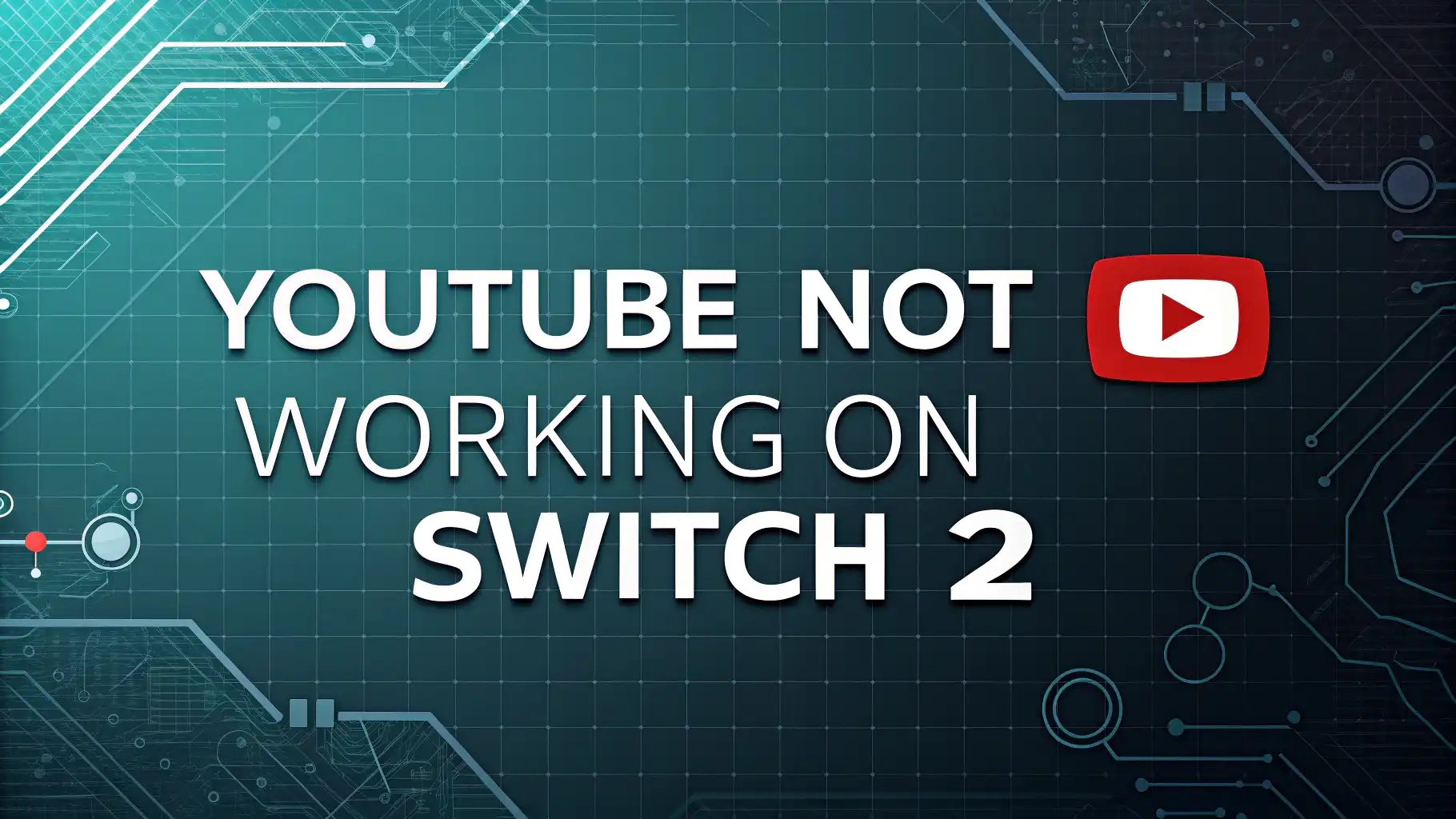YouTube Not Working on Switch 2: How to Fix It?
If you just got a Nintendo Switch 2 and are excited to watch your favorite YouTube videos, you might have hit a snag. Many users have found that YouTube is not working properly on the Switch 2.
This can be frustrating when you want to relax and enjoy videos on your console. But don’t worry!
This post will help you understand what is going on, why it happens, and what you can do to fix it. Keep reading to get all the answers and tips you need.
Key Takeaways
- YouTube app has some issues on Nintendo Switch 2 right now.
- Problems may come from compatibility between the app and the new console.
- Simple fixes like checking your internet or reinstalling the app might help.
- Nintendo and YouTube are working together to solve the problem.
- Stay updated with software updates for the best experience.
What Is Happening with YouTube on Nintendo Switch 2?
Many users have reported that the YouTube app does not load or crashes on the Nintendo Switch 2. This is surprising because the Switch 2 is supposed to support most apps from the original Switch.
However, some apps, including YouTube, are having trouble running smoothly. Some people see error messages or the app just freezes. This means you cannot watch videos as you normally would.
The problem seems to be linked to how the YouTube app was designed for the original Switch models. The Switch 2 has some changes in its system, and the app might not be fully compatible yet. This causes the app to fail or show errors when you try to open it.
Why Is YouTube Not Working on Switch 2?
There are a few reasons why YouTube might not work on your Switch 2. First, the app was made for the older Switch models, and the new console has different software and hardware.
This can cause conflicts. Second, there might be bugs or glitches in the app that need fixing. Third, your internet connection or console settings might cause problems.
Another reason is that Nintendo and Google (which owns YouTube) are still working on making the app fully compatible with the Switch 2. Until they release an update or a new version of the app, some users will face issues.
How to Troubleshoot YouTube on Nintendo Switch 2
If YouTube is not working on your Switch 2, try these simple steps:
- Check your internet connection. Make sure your console is connected to Wi-Fi and the connection is stable.
- Set the correct date and time. Sometimes wrong settings can cause apps to fail.
- Delete and reinstall the YouTube app. This can fix corrupted files or installation problems.
- Look for system updates. Nintendo may release updates that improve app compatibility.
- Restart your console. A simple reboot can clear temporary glitches.
These steps might not fix every problem, but they are a good place to start.
Alternative Ways to Watch YouTube on Switch 2
If the YouTube app still does not work, you can try other options. One way is to use the Switch 2’s web browser if available. Some users have found that opening YouTube through the browser works better than the app.
Another option is to watch YouTube on another device like your phone, tablet, or computer while using the Switch 2 for gaming.
You can also keep an eye out for any new apps or updates Nintendo might release to improve YouTube access on the Switch 2.
What Nintendo and YouTube Say About the Issue
Nintendo has acknowledged that the YouTube app for the original Switch may not work well on the Switch 2. They are aware of the problem and are working with Google to fix it.
Nintendo encourages users to check for updates and follow official support pages for the latest information.
YouTube has a feedback channel for users to report issues on Nintendo devices. This helps them understand the problem better and work on solutions. Both companies want to make sure the app works smoothly on the new console soon.
How Users Are Experiencing the YouTube Problem
Many users have shared their experiences online. Some say the app does not open at all, while others get error codes or freezing screens.
A few users have found that reinstalling the app or updating the system helped temporarily. Others are waiting patiently for official fixes.
The community is active in forums and social media, sharing tips and updates. This shows that many people care about having YouTube on their Switch 2 and want a quick solution.
Why Compatibility Matters for Apps on Switch 2
The Switch 2 is a new console with updated hardware and software. This means apps made for the original Switch might not work perfectly without changes.
Compatibility is important because it ensures apps run smoothly and users have a good experience.
When apps are not compatible, they can crash, freeze, or show errors. Developers need time to update their apps to match the new system. This is normal when a new console comes out.
What to Expect in Future Updates
Nintendo and YouTube are working together to fix the YouTube app for Switch 2. This could mean a software update for the console or a new version of the app designed specifically for the Switch 2.
Once released, these updates should solve most of the current problems.
Users should keep their consoles updated and watch for announcements from Nintendo. Installing updates as soon as they are available will help keep the app working well.
How to Stay Informed About YouTube on Switch 2
To stay up to date, check Nintendo’s official support pages regularly. Follow Nintendo and YouTube on social media for news and announcements.
Joining online communities and forums can also help you learn about fixes and tips from other users.
Being informed will help you get the best experience and know when the YouTube app is fully fixed on your Switch 2.
Final Thoughts on YouTube and Nintendo Switch 2
While it is frustrating that YouTube is not working perfectly on the Switch 2 right now, the good news is that both Nintendo and YouTube are working on a fix.
In the meantime, simple troubleshooting steps might help, and alternative ways to watch YouTube are available.
Keep your console updated and stay patient. Soon, you should be able to enjoy YouTube videos on your Switch 2 without any problems.
FAQ
Q: Why does YouTube not work on my Switch 2?
A: The app is not fully compatible with the new console yet.
Q: Can I fix YouTube issues myself?
A: Try checking your internet, reinstalling the app, and updating your system.
Q: Is Nintendo working on a fix?
A: Yes, Nintendo and YouTube are working together to solve the problem.
Q: Can I watch YouTube on Switch 2 without the app?
A: Yes, you can try using the web browser if available.
Q: When will the YouTube app work properly on Switch 2?
A: No exact date yet, but updates are expected soon.